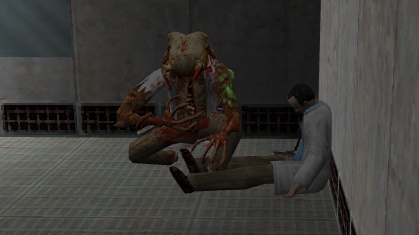Forum posts
I know its sped up, it's that im bad enough to find 10 minutes impressive
how can you do it so fast?? it looks so precise
Yeah I mean the Black Mesa cars.
also man i do have to do it manually 😔
also man i do have to do it manually 😔
How do you make a car? Not an actual functioning one, I just want some brushes. Thing is there doesn't seem to be a magic remove all white pixels button so it looks like you have to clip it all manually.
i am not doing that
Also what size car is good? 0.7 seems right.
i am not doing that
Also what size car is good? 0.7 seems right.
I want to make some maps but Gordon's already had his journey, so for human npcs to make sense, I'll need to modify the sentences file. For that, I'll probably need a mod folder like valve, gearbox or bshift. But, how exactly do I set this up? Is it like an hd folder where it'll grab missing stuff from another folder? I'm not sure about copying over that much stuff (worlds first accidental piracy)
There's probably something about this on the wiki but I've got no clue where I'd look for it..
https://twhl.info/wiki/page/Tutorial:_Setting_up_a_Mod:_Part_1_-_Mod_directory_and_liblist.gam_(Steam)
dont worry names are for losers i found it for you because i am very smart to look at the very top of the goldsource modding wiki page i swear i went to a different goldsource modding page list and it wasn't in that one how
...There's an edit button. You're allowed to use it. - Urby
forgot sorry
There's probably something about this on the wiki but I've got no clue where I'd look for it..
https://twhl.info/wiki/page/Tutorial:_Setting_up_a_Mod:_Part_1_-_Mod_directory_and_liblist.gam_(Steam)
dont worry names are for losers i found it for you because i am very smart to look at the very top of the goldsource modding wiki page i swear i went to a different goldsource modding page list and it wasn't in that one how
...There's an edit button. You're allowed to use it. - Urby
forgot sorry
I was gonna say odd but then I remembered I didn't place info_nodes yet, that might have been it. Thanks!
I'm using the jumpwindow houndeye sequence for an ambush but despite it turning in the animation, it goes back to facing where it was before after. It still moves to the end of the jump though.
Also, I tried using another scripted sequence after to turn it but that didn't work for some reason...
until i get an answer i guess ill just have it run instead
Also, I tried using another scripted sequence after to turn it but that didn't work for some reason...
until i get an answer i guess ill just have it run instead
So the idea for the fight has completely changed so uhh guess I don't really need an answer anymore
would be cool to know though i guess
would be cool to know though i guess
I have a houndeye squad leader that I want to alert the other squad members which are around the corner when it sees the player for an ambush. They have the same squad name but it seems like they wait until the squad leader does it's first attack. Is this actually possible or will I have to do some scripted sequence stuff?
Posted 9 months ago2024-04-20 14:39:24 UTC
in Searching leads to wiki page with name if it exists Post #348736
in Searching leads to wiki page with name if it exists Post #348736
Yeah that seems like it'll help, thanks
Yeah sorry somehow I didn't think to try that... Thanks!
Posted 9 months ago2024-04-20 09:06:24 UTC
in Searching leads to wiki page with name if it exists Post #348731
in Searching leads to wiki page with name if it exists Post #348731
Not much to say, really. Would be extremely helpful when looking up entities while mapping.
Right now I've got a trigger_once, a monstermaker for a single headcrab, ambient_generic for the sound, but I can't make the portal itself properly because for most rendering modes it has black instead of being transparent, and for glow and additive, while it looks fine in the editor, (jack btw i dont know if it shows sprites in hammer,) it doesn't show in the game. And yeah I have the trigger linked to all of these.
Is there really no way around it on steam then? What about people using random map selection?
the title. singleplayer map called test, map called test shows in map selection
Put a trigger close to the zombie instead of trying to have it when taking damage. I'm guessing it's because no interruptions disables taking damage, and the zombie didn't realise it was even supposed to have been hit.
i was able to figure it out but no delete post button uh oops
actually think i might make it something other than taking damage since you could destroy the corpse but thats kinda irrelevant stop talkijg
I'm trying to trigger a scripted_sequence when a monster_zombie takes damage, and it's playing the idle animation but continues it when taking damage. For the scripted sequence apart from defaults the properties are
Target Monster: (the zombie's name)
Action Animation: eatbodystand
Idle Animation: eatbody
And the zombie has Take Damage for trigger condition if that matters, and I've tried setting both TriggerTarget and Target to the scripted sequence's name, but neither seemed to do anything.
oh yeah also no interruptions is on so it doesnt just jump to normal behaviour
me here after making this public, maybe realising the title isnt descriptive enough
oops
okay woo edit 2 since i forgot this
for some reason the zombie always faces the same direction, despite changing both the zombie's rotation and the sequence's
Target Monster: (the zombie's name)
Action Animation: eatbodystand
Idle Animation: eatbody
And the zombie has Take Damage for trigger condition if that matters, and I've tried setting both TriggerTarget and Target to the scripted sequence's name, but neither seemed to do anything.
oh yeah also no interruptions is on so it doesnt just jump to normal behaviour
me here after making this public, maybe realising the title isnt descriptive enough
oops
okay woo edit 2 since i forgot this
for some reason the zombie always faces the same direction, despite changing both the zombie's rotation and the sequence's
Hey, this is my first post here. Hi. uh lets just start
So, I'm trying to make my first map, which starts with you outside briefly before going into black mesa or something. But it was weird to just spawn in a random place with no apparent entrance, so I'm making a hole in one of the cliffs that seems to have collapsed after you went through it, with the skybox visible through the rocks. Thing is, there's holes in the rocks. So, I'm trying to make an invisible wall because otherwise you can crawl through into the skybox which is for some reason made of water???
"Aha, I can use the invisible texture! That'll work!"
Turns out the invisible texture turns black when you try playing it.
So, could someone tell me how to make invisible walls? I tried searching around the internet but closest I found was a wall you can walk through...
So, I'm trying to make my first map, which starts with you outside briefly before going into black mesa or something. But it was weird to just spawn in a random place with no apparent entrance, so I'm making a hole in one of the cliffs that seems to have collapsed after you went through it, with the skybox visible through the rocks. Thing is, there's holes in the rocks. So, I'm trying to make an invisible wall because otherwise you can crawl through into the skybox which is for some reason made of water???
"Aha, I can use the invisible texture! That'll work!"
Turns out the invisible texture turns black when you try playing it.

So, could someone tell me how to make invisible walls? I tried searching around the internet but closest I found was a wall you can walk through...