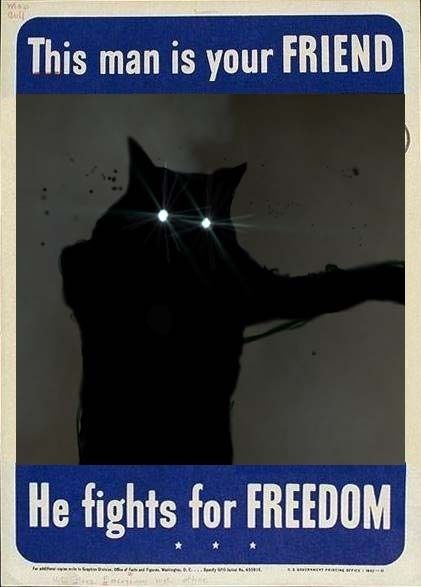Hi Guys...
Just wondering about something I am seeing when in-game....
http://img102.imageshack.us/my.php?image=hallway00006wd.png
Just about where the x-hair is...you can see the textures go into a lower resolution..this occurs at a set distance from the player...is this something I can change with a setting...or is this just the result of really bad texturing on my part? (you might need to save it and zoom in a little...looks a bit dark small)
Texture problem?
Created 18 years ago2006-06-02 23:00:18 UTC by
 Fortran
Fortran
Created 18 years ago2006-06-02 23:00:18 UTC by
![]() Fortran
Fortran
Posted 18 years ago2006-06-02 23:00:18 UTC
Post #183427
Posted 18 years ago2006-06-02 23:17:19 UTC
Post #183429
That's part of the rendering from the engine. All textures fade away like that eventually. Stretch the texture out horizontally and the blur will be rendered much further back. There's no real fix to it since its not a bug, but you can make it less visible(see statement above).
Posted 18 years ago2006-06-03 06:28:13 UTC
Post #183466
Thanks worldcraft dude!..thought as much. Unfortunatly the textures I went for needed to tile at quite a low X&Y amount, stretching them horizontally makes it look weird...although as u say it would make the lowres further away.
Just wondering....is this distance changable? Is it something that can be altered...say in the mapProperties section ?
Just wondering....is this distance changable? Is it something that can be altered...say in the mapProperties section ?
Posted 18 years ago2006-06-03 08:34:24 UTC
Post #183491
Posted 18 years ago2006-06-03 08:48:03 UTC
Post #183496
Ok...thanks. btw. Sorry about the png...I wasnt using my laptop when I posted the image...so therefore didnt have PS to compress to web-optomised jpeg (or any other image tools installed). I upped the bmp screeny straight from HL to imageshack...and they converted it to a png on upload for some reason. Im well aware of compression techniques as I work as a webdesigner, but I will make sure to try and convert before i up images.
Posted 18 years ago2006-06-03 09:00:05 UTC
Post #183497
They converted it to png because they don't allow bmp's... And png's is exactly like bmp but it compressess them. And do you got that tool from imageshack so you can upload a picture by right clicking on a picture? If so, good work at getting spyware =)
Posted 18 years ago2006-06-03 09:09:10 UTC
Post #183498
That tool isn't spyware.
Posted 18 years ago2006-06-03 09:12:39 UTC
Post #183499
Funny that i never knew about a bloody handy tool like that.
Downloading it now.
Downloading it now.

Posted 18 years ago2006-06-03 09:33:26 UTC
Post #183501
Posted 18 years ago2006-06-03 09:49:02 UTC
Post #183502
The program only activates itself when you choose to upload a pic, so it doesn't reside in the background at all.
Posted 18 years ago2006-06-03 09:57:18 UTC
Post #183503
Posted 18 years ago2006-06-03 10:02:40 UTC
Post #183504
You can read this article if you want to http://en.wikipedia.org/wiki/Mipmapping
You can remove the blur with a higher screen resolution or changing the anisotropic filtering in your gfx card settings.
You can remove the blur with a higher screen resolution or changing the anisotropic filtering in your gfx card settings.
Posted 18 years ago2006-06-03 10:10:52 UTC
Post #183505
Orpheus, he's talking about a shell extension, which are loaded by Explorer on-demand, judging by the massive lag you can have if you install too many such things.
That's from a fellow tweak-geek.
That's from a fellow tweak-geek.
Posted 18 years ago2006-06-03 10:54:25 UTC
Post #183507
Yes it is spyware... I scanned it with 3 anti-virus programs... I got the same report from all of them.
Posted 18 years ago2006-06-03 20:01:22 UTC
Post #183618
um, back on subject.. hehe. If you have a better computer or graphics card that hl1 requires, there's usually some option in the drivers control that lets you force anisotropic filtering which will help to smooth that out, though it will still be faded, the lines won't be as obvious.
You must be logged in to post a response.