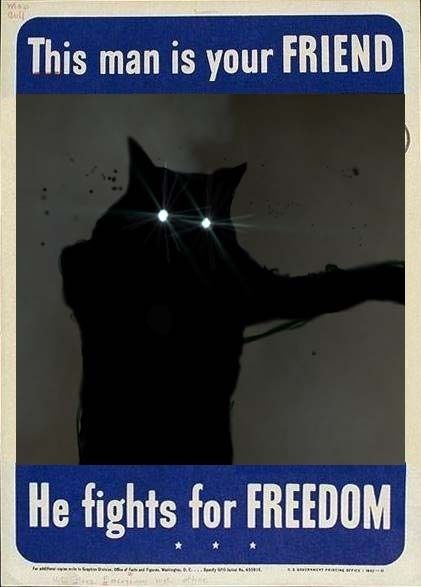So yea I have a predicament with this. I'm trying to make a hallway bend and then straighten out again. The bend is the hard part. I have this for reference to keep it the same width but I have no means of containing this.
Anyone have any ideas how to do this? I know it involves a 45 degree and a 22.5 degree and vertex manip won't get me this i don't think.
so please someone help me.
btw Vox that didn't help me out at all -_-
Keeping width issues.
Created 18 years ago2006-06-25 21:02:39 UTC by
 n00b #2
n00b #2
Created 18 years ago2006-06-25 21:02:39 UTC by
![]() n00b #2
n00b #2
Posted 18 years ago2006-06-25 21:02:39 UTC
Post #186884
Posted 18 years ago2006-06-25 21:21:43 UTC
Post #186886
So you have the two hallways right? I'm assuming you do. One of them is just angled at a 45 degree ange to the 90 degree hallway, so it shouldn't be hard to make.
Anyway, make the bottom left vertex of the 45 degree hallway up against the top left vertex of the bottom hallway. Shift copy the bottom one. You see that triangle of space you need to fill? you are ging to VM the new copied hallway into that shape so it fits into the hole. If you give me a map I will do it for you if this is too complicated to read.
Anyway, make the bottom left vertex of the 45 degree hallway up against the top left vertex of the bottom hallway. Shift copy the bottom one. You see that triangle of space you need to fill? you are ging to VM the new copied hallway into that shape so it fits into the hole. If you give me a map I will do it for you if this is too complicated to read.
Posted 18 years ago2006-06-25 21:23:44 UTC
Post #186887
Posted 18 years ago2006-06-25 21:29:00 UTC
Post #186888
Ya this is very hard to explain in text. Best if you upload a problem map and have us do it for you, you'll figure it out once you see it.
Posted 18 years ago2006-06-25 21:29:14 UTC
Post #186889
oh btw that was a picture from kasperg and the first one is just showing that's not how you do it because it does indeed double widht if anything.
I see about extending the wall half way out.
EDIT
trust me, i've seen it done and i still couldn't follow. on worries. Worldcraft dude is here for the rescue hopefully __
I see about extending the wall half way out.
EDIT
trust me, i've seen it done and i still couldn't follow. on worries. Worldcraft dude is here for the rescue hopefully __
Posted 18 years ago2006-06-25 21:45:05 UTC
Post #186890
Ok, lets see if I can make this any clearer by posting visual aids(tee hee, aids). Im going to do everyone from top view because the only thing other views are used for in this care are adjusting the height of the stairs.
I probably made this way more complicated than it needs to be, but thats how I do it.
Ok, first you have your staircase. Look at that staircase, what a beautiful staircase!Now you make a square box thats equal in width to your stairs:Now clip it diagonally in half:Now clip THAT in half(or just clip it at the bottom left corner) but keep both sides of the clip:Copy and paste one of your stairs and rotate it 45 degrees and align it to the bottom left corner of your triangle(To line it up perfectly you WILL need to use vetex manipulation n the corners or resort to aligning it with a 1-unit grid size):It makes it much easier if you use vertex manipulation to align the angled stair to a semi-high grid size(32 or 16) because it makes later constrcution very simple(in that you dont need to use the 1 unit grid, which will get very annoying after a while).
Now select the top triangle and use vertex manipulation to align the top corner with the bottom right corner of your angled stair:Now that it looks hideous because the angled pause in the stairs completely juts out from the stairs. To fix it, move around the center verticies of the two triangles untill you think it looks right. This should be as simple as moving them a few units down and to the side:There you have it. The top triangle is perfectly aligned with the angled stairs so making a compatable wall will be as easy and clipping a brush along the edge of the stairs:Edit: Oops, you're pictures implied that you wanted to make a staircase. now this tutorial is useless. Whatever, now you know how to make an angled staircase.
I probably made this way more complicated than it needs to be, but thats how I do it.
Ok, first you have your staircase. Look at that staircase, what a beautiful staircase!Now you make a square box thats equal in width to your stairs:Now clip it diagonally in half:Now clip THAT in half(or just clip it at the bottom left corner) but keep both sides of the clip:Copy and paste one of your stairs and rotate it 45 degrees and align it to the bottom left corner of your triangle(To line it up perfectly you WILL need to use vetex manipulation n the corners or resort to aligning it with a 1-unit grid size):It makes it much easier if you use vertex manipulation to align the angled stair to a semi-high grid size(32 or 16) because it makes later constrcution very simple(in that you dont need to use the 1 unit grid, which will get very annoying after a while).
Now select the top triangle and use vertex manipulation to align the top corner with the bottom right corner of your angled stair:Now that it looks hideous because the angled pause in the stairs completely juts out from the stairs. To fix it, move around the center verticies of the two triangles untill you think it looks right. This should be as simple as moving them a few units down and to the side:There you have it. The top triangle is perfectly aligned with the angled stairs so making a compatable wall will be as easy and clipping a brush along the edge of the stairs:Edit: Oops, you're pictures implied that you wanted to make a staircase. now this tutorial is useless. Whatever, now you know how to make an angled staircase.
Posted 18 years ago2006-06-25 22:48:15 UTC
Post #186905
ok i figured it out  and all I had to do was clip -_-
and all I had to do was clip -_-
 and all I had to do was clip -_-
and all I had to do was clip -_-
Posted 18 years ago2006-06-26 00:20:26 UTC
Post #186927
Worldcraft dude. Before cliping always press the o key while your mouse is above a 2D view window. Then you'll be able to see the position of the the new verticals and if they are off grid.
Posted 18 years ago2006-06-26 00:30:27 UTC
Post #186928
Never noticed that before. Good tip but I'd much rather check manually because I've been doing it manually ever since I started(and oh how I hate change). Presumably you would clip away the sharp end of that anyway so that the straight wall doesn't clip into the cut wall.
Posted 18 years ago2006-06-26 17:38:15 UTC
Post #187030
Just a note: don't care too much for degree perfection. It may cost you a lot of time, while players may hardly notice the difference.
Personally, I'd keep such angles at a 1:2 factor, rather than moving a vertex a few units so it's a 22.5 degree angle. Makes working on higher grid sizes easier, and working with rougher grids is safer in terms of preventing leaks. Of course, for detail, you'd use lower grid sizes, but rough architecture is better done at rough grid sizes.
In images:Easy to clip, easy lines that map to the grid pretty straight. Stairs can be clipped out of the middle brush pretty easy with the 3d clipping mode. That middle brush was created by sheering it so the left and right side got 45 degree angled, then vertex manipulating the yellow node of the right side, moving it up 2 grid units, then moving the top right corner vertices to the top-left somewhat. After that I clipped the stairs out of it and then it's a simple drag'n'copy job.
Personally, I'd keep such angles at a 1:2 factor, rather than moving a vertex a few units so it's a 22.5 degree angle. Makes working on higher grid sizes easier, and working with rougher grids is safer in terms of preventing leaks. Of course, for detail, you'd use lower grid sizes, but rough architecture is better done at rough grid sizes.
In images:Easy to clip, easy lines that map to the grid pretty straight. Stairs can be clipped out of the middle brush pretty easy with the 3d clipping mode. That middle brush was created by sheering it so the left and right side got 45 degree angled, then vertex manipulating the yellow node of the right side, moving it up 2 grid units, then moving the top right corner vertices to the top-left somewhat. After that I clipped the stairs out of it and then it's a simple drag'n'copy job.
You must be logged in to post a response.