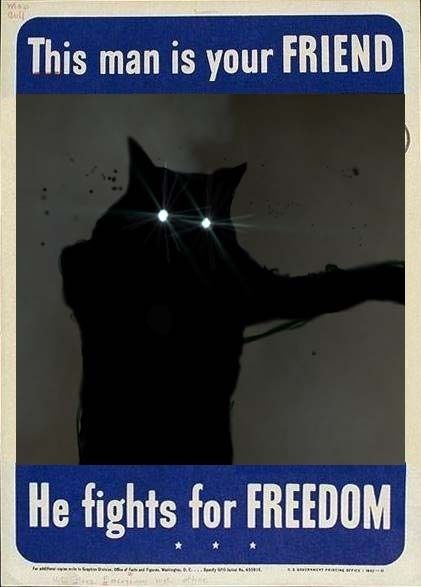There's really no better way to say it, my lighting looks like absolute crap.
I'm working in this wide open, fairly boxy room with two skylights, and some other windows next to a door on the wall. All the windows have a SKY brush right outside them, because there's no outside area yet.
The problem is that the lighting is really blotchy and spotty looking. You'll just have to look at this picture to see what I mean, as it's kind of hard to describe.
http://img280.imageshack.us/img280/6783/destucco00003ms.jpg
I've tried raising and lowering the texture scale, placing little light entities around certain areas to even it out, and trying different colored textures that would hide it better, but nothing is working very well. Is this just something I'm going to have to live with? Is there some ZHLT setting that'll even out the lighting for me?
At this point, anything would be great help.
Butt-ugly lighting
Created 18 years ago2006-07-03 16:56:35 UTC by
 srry
srry
Created 18 years ago2006-07-03 16:56:35 UTC by
![]() srry
srry
Posted 18 years ago2006-07-03 16:56:35 UTC
Post #188274
Posted 18 years ago2006-07-03 17:09:43 UTC
Post #188279
Posted 18 years ago2006-07-03 17:35:35 UTC
Post #188294
Bounce the Rad about 5 or 6 times to blur the edges on the sunlight on the floor.How is "bouncing the Rad" done, exactly?
Posted 18 years ago2006-07-03 17:37:30 UTC
Post #188295
-bounces 6 I believe.
Posted 18 years ago2006-07-03 17:41:46 UTC
Post #188298
Get a batch compiler, you can do a whole lot with it to improve the lightning.
Posted 18 years ago2006-07-03 17:45:14 UTC
Post #188302
I already have one actually, but I didn't think to use it!
By the way, that -bounce 6 thing didn't really seem to do much...
By the way, that -bounce 6 thing didn't really seem to do much...
Posted 18 years ago2006-07-03 17:59:44 UTC
Post #188307
I'd say it was more of a colour thing than a lighting thing.
Posted 18 years ago2006-07-03 18:05:58 UTC
Post #188308
Posted 18 years ago2006-07-03 18:38:14 UTC
Post #188314
I'm surprised nobody mentioned this, but your textures are the cause of this lighting effect. Just look at what happened in some of my maps.
Structure
Tokyo Museum
Try using a darker and less monotonous texture and post the resulting screenshot.
Structure
Tokyo Museum
Try using a darker and less monotonous texture and post the resulting screenshot.
Natural lighting is never the way to illuminate a room. It looks like you are relying on sunlight to bring your room to life. Sunlight is an accentual thing at best. At worse, its a nuisance.Any architect would fade out when reading that sentence!

Posted 18 years ago2006-07-03 18:41:25 UTC
Post #188315
Posted 18 years ago2006-07-03 18:46:46 UTC
Post #188319
even your lighting with more of a subtle bounce by increaseing the number of light bounces. defulatly 1, i think. try 2 or 3. also, run -extra and use -smooth 180.
Posted 18 years ago2006-07-03 19:16:14 UTC
Post #188321
http://img89.imageshack.us/img89/4240/destucco00017fg.jpg
Here's the map with a "darker and less monotonous texture". You're right, it does completely destroy the problems I'm having... But it also destroys the feeling of the room. I want it to feel simple and modern, not old and run down, and because of this, I have to keep the texture I was using before.
I still have a few things to try before I give up on this.
Here's the map with a "darker and less monotonous texture". You're right, it does completely destroy the problems I'm having... But it also destroys the feeling of the room. I want it to feel simple and modern, not old and run down, and because of this, I have to keep the texture I was using before.
I still have a few things to try before I give up on this.

Posted 18 years ago2006-07-03 19:51:55 UTC
Post #188324
Try really using really big custom textures, preferably even 256 by 256. I don't know if this will change anything but it might.
Posted 18 years ago2006-07-03 19:54:38 UTC
Post #188325
Wow, I actually got the whole problem all cleared up with just one little parameter! I just turned -chop to 32, and now it looks almost perfect.
Thanks for all the extra little tips given here, I'll be sure to make use of them in the map. Hopefully It'll be one of my few that gets released!
WCD: How would that change anything?
Thanks for all the extra little tips given here, I'll be sure to make use of them in the map. Hopefully It'll be one of my few that gets released!
WCD: How would that change anything?
Posted 18 years ago2006-07-03 19:57:26 UTC
Post #188327
I have no idea, honestly. I just usually work with big textures and I've never had this problem.
Posted 18 years ago2006-07-03 19:57:57 UTC
Post #188328
You coud use other colors and still give it a modern or minimalistic look:
http://img152.imageshack.us/img152/8277/srry6ma.jpg
Or you could try using a big, distant and invisble texlight brush to replace the light enviroment. Textlights give smoother lighting.
Edit: glad you solved it! I'll use the tip for my maps too.
I'll use the tip for my maps too.
http://img152.imageshack.us/img152/8277/srry6ma.jpg
Or you could try using a big, distant and invisble texlight brush to replace the light enviroment. Textlights give smoother lighting.
Edit: glad you solved it!
 I'll use the tip for my maps too.
I'll use the tip for my maps too.
Posted 18 years ago2006-07-03 20:20:31 UTC
Post #188329
Posted 18 years ago2006-07-03 20:27:05 UTC
Post #188330
Yeah, I thought chop would do that too, but I didn't notice any difference when I looked at the r_speeds. It might effect it a little bit, but I'm pretty good at keeping my r_speeds down anyway.
Posted 18 years ago2006-07-04 11:43:55 UTC
Post #188408
what does chop do, exactly?
Posted 18 years ago2006-07-04 12:09:25 UTC
Post #188415
Changes the lightmap resolution, I believe.
Posted 18 years ago2006-07-04 13:26:18 UTC
Post #188425
The batch compiler says that lighting is based on a grid projected onto world brushes and that grid is divided by the chop size. Reducing the chop size reduces the grid size making lighting look better. At least, that's what the compiler says.
Posted 18 years ago2006-07-04 13:49:55 UTC
Post #188433
Posted 18 years ago2006-07-04 14:24:28 UTC
Post #188441
Cool map Srry, though I thought the first pic looked fine.
Where's the side-by-side of the one with the reduced chop?
Where's the side-by-side of the one with the reduced chop?
Posted 18 years ago2006-07-04 15:12:52 UTC
Post #188458
Good idea jimmi, I was looking for ways to improve my skylights. Where did you put the entity in the map?
Posted 18 years ago2006-07-04 15:19:09 UTC
Post #188462
The worst is to use a light_env.Very true, especailly if you have a big skybox--the lighting using a light environment will look flat as hell.
Posted 18 years ago2006-07-04 16:17:06 UTC
Post #188475
Here's some new screens of the map. They aren't side-by-side comparisons, because a little too much has changed, but you should get a good enough idea of the improvement.
http://img211.imageshack.us/img211/2325/destucco16yx.jpg
http://img462.imageshack.us/img462/4126/destucco20tf.jpg
My skylights are a little bit different than most people seem to think, so I'm not sure these tips here would work as well with this.
http://img211.imageshack.us/img211/2325/destucco16yx.jpg
http://img462.imageshack.us/img462/4126/destucco20tf.jpg
My skylights are a little bit different than most people seem to think, so I'm not sure these tips here would work as well with this.
Posted 18 years ago2006-07-04 16:34:19 UTC
Post #188483
I should really just create a new WIP thread for this map, instead of showing pics of it in a thread named "butt-ugly lighting". 

Posted 18 years ago2006-07-04 16:36:14 UTC
Post #188484
Ask the mods to rename the thread.
Posted 18 years ago2006-07-04 17:45:27 UTC
Post #188487
Nah. WIP stuff belongs in Maps and Mods.
Posted 18 years ago2006-07-04 21:30:20 UTC
Post #188522
Then move it to the maps and mods forum, silly!
You must be logged in to post a response.