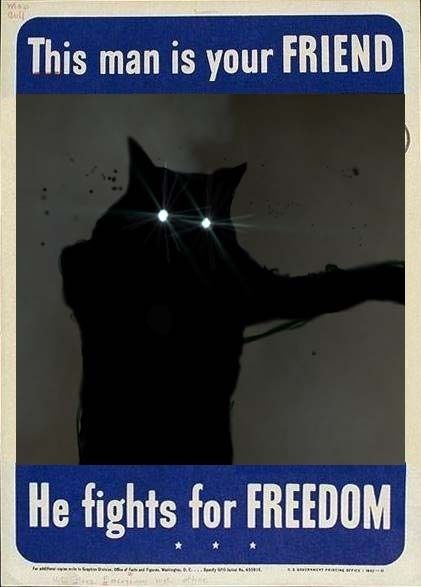Discuss your entity or other experiments here. I'll start!
I've been experimenting with some Lightning effects in Source and initially I had a lot of light entities, brightness 3000, scattered around this room. These were triggered by a relay which also triggers some sound files (selected randomly, logic_case) and fires a small env_shake. Now when I test-fired this relay, there's a bright white flash. Obviously, right? But there are a few areas that don't get light and as such remain pitch black - There's a huge white flash encompassing the room and two surfaces remain pitch black as they normally are when the room is not in lightning state (for .4 of a second.)
Additionally, the room pretty much turns fullbright and as a result of this state some things get buggy - Notably some culling effects on transparency (railings) and the game lags for abit. This is just like being in a mat_fullbright state.
As a result I toned down the lighting (the regular ambience in here is ~75 anyway so some 600 brightness lights will do. Outdoors it can be brighter but we're inside anyway.) Also, I filled in the darker areas that werent being lit with some more point lights. I surmise that the reason these did not get lit is that they're initally dark and the initally dark lights don't get a proper lighting calc for surfaces, as the regular pass does.
Post some of your recent or interesting Source experiements, their issues, solutions (if you fixed it) or leave it open to discussion and answer by others if you can't figure it out yourself!
Source Experiments
Created 18 years ago2006-05-29 01:49:50 UTC by
 RabidMonkey
RabidMonkey
Created 18 years ago2006-05-29 01:49:50 UTC by
![]() RabidMonkey
RabidMonkey
Posted 18 years ago2006-05-29 01:49:50 UTC
Post #182486
Posted 18 years ago2006-05-29 07:16:37 UTC
Post #182533
I noticed 'env_text' causes Hammer to crash everytime you load the VMF so to fix I edited the VMF in .txt format and simply deleted all mentions of the word 'env_text' and the entity properties.
I experimented with fog...You can actually enable it in-game and then change it till it looks perfect in your map. Then you simply copy the figures into Hammer and voila.
I've experimented with water textures...Haven't managed to get them working yet but here are the results:
I had 2 of the same texture...Both had different information in the VMT and as a result the texture came out differently...One looked how I wanted it to (It looked like the texture image reference I used) however it was still solid...
The second texture looked like your average 'HL2' water however something was different...It was very clear and it seemed to animate differently..It actually looked like water so I decided to keep it and use it in future maps.
I noticed de_dust doesn't have a complete 'Palm Tree' model and thanks to a guy called 'Skidz' people like me can finally put 'life-size' palm trees in our maps.
Finally my first attempt at bumpmapping failed...It came out 3D yes but for some reason the whole texture was extremly shiny and Golden...
That's all I can think of so far.
I experimented with fog...You can actually enable it in-game and then change it till it looks perfect in your map. Then you simply copy the figures into Hammer and voila.
I've experimented with water textures...Haven't managed to get them working yet but here are the results:
I had 2 of the same texture...Both had different information in the VMT and as a result the texture came out differently...One looked how I wanted it to (It looked like the texture image reference I used) however it was still solid...
The second texture looked like your average 'HL2' water however something was different...It was very clear and it seemed to animate differently..It actually looked like water so I decided to keep it and use it in future maps.
I noticed de_dust doesn't have a complete 'Palm Tree' model and thanks to a guy called 'Skidz' people like me can finally put 'life-size' palm trees in our maps.
Finally my first attempt at bumpmapping failed...It came out 3D yes but for some reason the whole texture was extremly shiny and Golden...
That's all I can think of so far.
Posted 18 years ago2006-06-03 20:53:04 UTC
Post #183630
Habboi: You mean normal mapping right? Are you using Photoshop and the Nvidia plug in for normal mapping? Also, did you add the reflective properties to the material? I spent a large amount of time recently experimenting with normal mapping and reflecting/masking. That sounds like a too high normal map to me. Try using 5 by 5 or higher height generation.
Posted 18 years ago2006-06-04 07:12:36 UTC
Post #183679
Yeah well I'm still learning about textures...So they call it Normal mapping eh?...Then what is bumpmapping? Is it for even more in-depth 3D gaps in textures?
Posted 18 years ago2006-06-04 08:17:33 UTC
Post #183688
Habboi: Bumpmapping makes light act different on the texture compared to if it was flat.
For example, light reacts different on a stone, than on flat plastic.
With bumpmapping you can make it look like it really is stone, and that it ain't flat, though it is.
For example, light reacts different on a stone, than on flat plastic.
With bumpmapping you can make it look like it really is stone, and that it ain't flat, though it is.

Posted 18 years ago2006-06-04 19:04:25 UTC
Post #183796
Sounds like both Xyos212 and Madcow are talking about the same texture manipulation.
The term "normal" mapping comes from vector physics. It doesn't mean "everyday" normal. The 'normal' vector or just the 'normal') to a surface is just a pointer in the direction that's perpendicular to the surface. When light reflection calculations are done, it uses the "surface normal" (the normal vector) to determine in what direction the light is reflected. "The angle of incidence equals the angle of reflection" is the law of physics.
If light comes in at 60 degrees from the normal (the perpendicular) from the west, it will be reflected at 60 degrees from the normal to the east.
For a flat surface (textured brush), all the incident light gets reflected in accordance will just one normal, the normal to the surface. The eye interprets that as seeing a flat surface.
Normal mapping of a texture means that, during the lighting calculations, the normal at each point of the texture to be lit is "looked up" in another file (the normal texture, in this case). This causes a variety of reflected angles (different intensities of light) and the surface looks "bumpy."
The term "normal" mapping comes from vector physics. It doesn't mean "everyday" normal. The 'normal' vector or just the 'normal') to a surface is just a pointer in the direction that's perpendicular to the surface. When light reflection calculations are done, it uses the "surface normal" (the normal vector) to determine in what direction the light is reflected. "The angle of incidence equals the angle of reflection" is the law of physics.
If light comes in at 60 degrees from the normal (the perpendicular) from the west, it will be reflected at 60 degrees from the normal to the east.
For a flat surface (textured brush), all the incident light gets reflected in accordance will just one normal, the normal to the surface. The eye interprets that as seeing a flat surface.
Normal mapping of a texture means that, during the lighting calculations, the normal at each point of the texture to be lit is "looked up" in another file (the normal texture, in this case). This causes a variety of reflected angles (different intensities of light) and the surface looks "bumpy."
Posted 18 years ago2006-06-04 19:35:03 UTC
Post #183801
bumpmapping: Uses one channel of an image for lighting effects.
normal mapping: Uses RGB (red, green, blue)and alpha channels for better effects.
BTW Habboi, when you try to mask a reflection on a normal map, the Valve wiki is kind of obscure on that topic. (along with other sites) I suggest reading my easier explanation on it
http://twhl.co.za/forums.php?pgt=1&action=viewthread&id=11667&pg=1
normal mapping: Uses RGB (red, green, blue)and alpha channels for better effects.
BTW Habboi, when you try to mask a reflection on a normal map, the Valve wiki is kind of obscure on that topic. (along with other sites) I suggest reading my easier explanation on it

http://twhl.co.za/forums.php?pgt=1&action=viewthread&id=11667&pg=1
Posted 18 years ago2006-06-05 18:26:15 UTC
Post #183955
Getting physics entities to move in synch (getting them to start and stop at the same time) can be pretty tricky. Example: experimenting with physics entites trying to build a realistic counter-weighted door with pulleys that appear to be in sync with the weight going down and the door going up.
For rotating entities like the two pulleys, it's a matter of getting them to rotate at the same rate for the same amount of seconds. Once that's done, the rate has to be adjusted so it looks like they rotate at the rate the eye would expect as it sees the counterweight drop.
Rotating too slow is sort-of okay as they may be "sticky" and the cable is sliding over them. But if they rotate too fast, the eye won't accept it as realistic.
For rotating entities like the two pulleys, it's a matter of getting them to rotate at the same rate for the same amount of seconds. Once that's done, the rate has to be adjusted so it looks like they rotate at the rate the eye would expect as it sees the counterweight drop.
Rotating too slow is sort-of okay as they may be "sticky" and the cable is sliding over them. But if they rotate too fast, the eye won't accept it as realistic.
Posted 18 years ago2006-07-06 14:43:35 UTC
Post #188921
I have a few, one of them I was setting a system that would run a storm in one of my maps. This system had a random timing system for thunder and lightning. The way it worked was every time it lightning it would call a random thunder sound to play. Well I put all the entities in wrote it out on paper to make sure i connected everything right, and then when I played the level when it thundered it stopped the rain, I am not sure why, so after some digging around I just changed some setting in my build and then recompiled seemed to fix it... but was rather weird.
Posted 18 years ago2006-10-28 19:48:36 UTC
Post #201182
I hadn't noticed before, but rotating the info_player start around the X or Y axis can make you start the map with a different view (the world has rotated according to the info_player_start), and it will stay that way. It could be used in cases where the player has just woken up and is dizzy or similar situations.
Posted 18 years ago2006-10-29 09:13:59 UTC
Post #201223
I think you could make players stick to the ceiling if there's rotated spawns and trigger_gravity entities.
Posted 18 years ago2006-10-29 09:26:20 UTC
Post #201224
or just build your map upside down...
Posted 18 years ago2006-10-29 09:49:44 UTC
Post #201225
It doesn't work like that. When you rotate the info_player_start, only the view will change. It's like if you rotated your own monitor. The game will play the same.
Posted 18 years ago2006-11-13 08:40:44 UTC
Post #202610
(on the topic of player_starts)
Something weird just happened to me in Hammer:
I was rotating a player_start, and the degrees said something like r#*, and that made the entity really big
It changed the dimensions of the player_start to 199998, 199998 >.<
A screenie of it: http://i22.photobucket.com/albums/b341/Slasher_101/199998.jpg
(The massive green thing is the info_player_start) :S
Something weird just happened to me in Hammer:
I was rotating a player_start, and the degrees said something like r#*, and that made the entity really big

It changed the dimensions of the player_start to 199998, 199998 >.<
A screenie of it: http://i22.photobucket.com/albums/b341/Slasher_101/199998.jpg

(The massive green thing is the info_player_start) :S
Posted 18 years ago2006-11-13 14:33:28 UTC
Post #202628
I wonder if it would also scale the player, and did you use scale instead of rotate?
Posted 18 years ago2006-11-13 14:46:57 UTC
Post #202629
Nope, I wanted to rotate the player_start 180 degrees,
But between -179.5 and 179.5, it said that strange #r* thing instead of 180
And suddenly it was 199998x199998
But between -179.5 and 179.5, it said that strange #r* thing instead of 180
And suddenly it was 199998x199998

Posted 18 years ago2006-12-11 11:07:45 UTC
Post #205774
KingDaniel?s Cool Things That DON?T Work on HL2/Source #1: Changing Radio Channels with Live Env_Speakers
I had a set up of: a neat room with a radio in it, some hidden, inaccessible ?side rooms? with the various sound sources in (a Breencast, some looping music, Combine radio chatter) and some speakers relaying the sound to the radio(I?m not going to tell you how to do speakers here, sorry).
A button on the radio switched between radio channels (turned all speakers off, played a tuning noise then re-activated one of them). Using the speakers meant that all sounds could have the tinny radio filters. It also meant the sounds would not re-start from the beginning every time you switched to that channel giving an authentic ?live radio? feel.
It didn?t work. When switched over, the radio would not pick up a sound already in progress, it had to start playing while the radio was ?live?. For example, on the Breencast (a choreo scene made up of several wav files) there would be silence until a new wav (usually the next sentence) started.
While writing this something did just occur to me: The Source-powered game Vampire: Bloodlines had a very similar feature in it. How did they do it? Easily enough: They probably put a few looping ambient_generics by the radio, set the volume of all but one to zero and have a button cycle the volume?s of each up in turn while turning down all the others. Still not the same and not nearly as flexible as my first idea?
KingDaniel?s Cool Things that DON?T work in HL2/Source #2: Burning messages on walls with lasers
Remember that blowtorching-a-hole-in-the-door thing the grunts used to do in HL1? And some used the idea to have lasers burning messages on walls using a similar technique? Well, it doesn?t work in HL2. The decals on the wall come out horribly mangled, giant, non-translucent and grey.
Sorry, can't post a screenshot of what the result looks like....
I should point out that my HL2 hasn?t been updated in months, it may have been fixed by now.
Mod plot device?.ruined!
I had a set up of: a neat room with a radio in it, some hidden, inaccessible ?side rooms? with the various sound sources in (a Breencast, some looping music, Combine radio chatter) and some speakers relaying the sound to the radio(I?m not going to tell you how to do speakers here, sorry).
A button on the radio switched between radio channels (turned all speakers off, played a tuning noise then re-activated one of them). Using the speakers meant that all sounds could have the tinny radio filters. It also meant the sounds would not re-start from the beginning every time you switched to that channel giving an authentic ?live radio? feel.
It didn?t work. When switched over, the radio would not pick up a sound already in progress, it had to start playing while the radio was ?live?. For example, on the Breencast (a choreo scene made up of several wav files) there would be silence until a new wav (usually the next sentence) started.
While writing this something did just occur to me: The Source-powered game Vampire: Bloodlines had a very similar feature in it. How did they do it? Easily enough: They probably put a few looping ambient_generics by the radio, set the volume of all but one to zero and have a button cycle the volume?s of each up in turn while turning down all the others. Still not the same and not nearly as flexible as my first idea?
KingDaniel?s Cool Things that DON?T work in HL2/Source #2: Burning messages on walls with lasers
Remember that blowtorching-a-hole-in-the-door thing the grunts used to do in HL1? And some used the idea to have lasers burning messages on walls using a similar technique? Well, it doesn?t work in HL2. The decals on the wall come out horribly mangled, giant, non-translucent and grey.
Sorry, can't post a screenshot of what the result looks like....
I should point out that my HL2 hasn?t been updated in months, it may have been fixed by now.
Mod plot device?.ruined!
Posted 18 years ago2006-12-14 10:40:37 UTC
Post #206079
KingDaniel?s Cool things that DON?T work in HL2/Source #3: Twisting Zelda 64 Corridor
Anyone remember the first Zelda on the N64? Xmas 1998? It was the forest temple (I think) that had a super cool corridor which warped 90-degrees.
Forget the Prey-style gravity trick accompanying this, and concentrate on making a corridor that twists 90-degrees (so the door at the other end is on its side).
Can?t be done in HL2. I used the twisting pillar demos (from the Vault) as a start but found it impossible because the twisting pillars don?t maintain the same size as they twist (thus creating gaps between the walls and floors). I tried the freeware program Revolver but when I put in the right formula the resulting brushes were invalid. The best I could do was to set an offset of 1 on the brushes, but then the walls wouldn?t match up (again). There is a slim chance that someone with far too much time on their hands could do it manually out of terrain, but that?s impractical in the extreme.
It would be fairly easy for anyone with XSI (or other Source-compatible modelling prog) knowledge: Export brushes from Hammer, twist in XSI and send back as a prop. But if it?s not done in Hammer with brushes it?s cheating!
Anyone remember the first Zelda on the N64? Xmas 1998? It was the forest temple (I think) that had a super cool corridor which warped 90-degrees.
Forget the Prey-style gravity trick accompanying this, and concentrate on making a corridor that twists 90-degrees (so the door at the other end is on its side).
Can?t be done in HL2. I used the twisting pillar demos (from the Vault) as a start but found it impossible because the twisting pillars don?t maintain the same size as they twist (thus creating gaps between the walls and floors). I tried the freeware program Revolver but when I put in the right formula the resulting brushes were invalid. The best I could do was to set an offset of 1 on the brushes, but then the walls wouldn?t match up (again). There is a slim chance that someone with far too much time on their hands could do it manually out of terrain, but that?s impractical in the extreme.
It would be fairly easy for anyone with XSI (or other Source-compatible modelling prog) knowledge: Export brushes from Hammer, twist in XSI and send back as a prop. But if it?s not done in Hammer with brushes it?s cheating!
Posted 18 years ago2006-12-14 10:51:04 UTC
Post #206081
It's funny, because I tried to do the same thing long ago.
In the end, the only thing I managed to do was a slanted corridor, which you can see in floating line. In that map I also made a hall that shrinks in size and makes you believe it's longer, like the architect Borromini did in his Spada Gallery
I haven't tried making the corridor with displacements yet.
In the end, the only thing I managed to do was a slanted corridor, which you can see in floating line. In that map I also made a hall that shrinks in size and makes you believe it's longer, like the architect Borromini did in his Spada Gallery
I haven't tried making the corridor with displacements yet.
Posted 18 years ago2006-12-14 11:29:12 UTC
Post #206082
I'll give floating line a try when i'm on my home PC.
Best of luck if you're gonna try a displacement corridor. I wouldn't recommend it, but it would be extremely impressive if it worked. Maybe a program along the lines of DispEd or DispGen could do these things automatically?
Best of luck if you're gonna try a displacement corridor. I wouldn't recommend it, but it would be extremely impressive if it worked. Maybe a program along the lines of DispEd or DispGen could do these things automatically?
Posted 18 years ago2007-02-01 23:06:44 UTC
Post #211387
here i have a question on how i could make an invisable room that you can also walk through but once inside you cant be seen. i was going to make a secret room on the top of my map so that you jump in the air in a certain place and you climb up the ladder to a room with awps in it. i was wondering how someone would go around doing that and remeber you can see through the wall but you can walk through them.
thanks.
thanks.
Posted 18 years ago2007-02-01 23:11:31 UTC
Post #211388
http://img404.imageshack.us/img404/9259/twist60000zm8.jpg
too bad you cant attach displacements to an entity.
too bad you cant attach displacements to an entity.
Posted 18 years ago2007-02-02 23:32:34 UTC
Post #211470
shame no ones helped oh well
Posted 18 years ago2007-02-02 23:39:19 UTC
Post #211471
Posted 18 years ago2007-02-02 23:56:02 UTC
Post #211472
how i could make an invisable room that you can also walk through but once inside you cant be seenYou can't. If the room is invisible, it would have to be transparent. If it's transparent, the player will be seen by other players.
However, if you use a func_occluder (brush based entity), you can make all models behind it invisible. Give it a try.
Posted 17 years ago2007-02-21 23:18:39 UTC
Post #213288
ok thanks alot  ill try some of these (o sorry about being really later i went on a sking trip and i just got back)
ill try some of these (o sorry about being really later i went on a sking trip and i just got back)
 ill try some of these (o sorry about being really later i went on a sking trip and i just got back)
ill try some of these (o sorry about being really later i went on a sking trip and i just got back)
Posted 17 years ago2007-03-24 20:45:28 UTC
Post #216988
LoL. I had never tried to use higher cubemap resolutions than the default.
It's still not a mirror, but closer than my previous attempts!
http://img141.imageshack.us/img141/1213/mirrorcw6.jpg
It's still not a mirror, but closer than my previous attempts!
http://img141.imageshack.us/img141/1213/mirrorcw6.jpg
Posted 17 years ago2007-03-24 20:53:35 UTC
Post #216989
that's mighty shiny
Posted 17 years ago2007-03-24 21:06:04 UTC
Post #216991
Hm.. is it possible to make a real-time reflection on surfaces other than water.
That would be mighty costly in performance though... =/
That would be mighty costly in performance though... =/
Posted 17 years ago2007-03-24 22:14:26 UTC
Post #216993
Less so than water, since a mirror wouldn't need animating or refractive effects.
Posted 17 years ago2007-03-24 23:40:32 UTC
Post #217002
ok ive got a new idea this if for my 3rd map 2nd being released. ive got a river in the middle of my map or river...ish at least well im trying to make a hole under water with bars across it so that the person cant get out of it but can see more water beyond the bars (its just for decoration) i made it fine in hammer its just how i want it but when i run hammer nothing i made that had anything to do with the hole appeared. in cs:s it looks exactly like a wall...plane and not the lest bit hole...ish, what happened (ill post some screen shots of it in hammer)
Posted 17 years ago2007-03-25 02:43:16 UTC
Post #217006
http://projectd2.com/hl2screens/displayimage.php?album=lastup&cat=0&pos=30 - water based mirror on floor (water only works on horizontal surface  )
)
http://projectd2.com/2006/sample_for_CSS_demonstrating_2048x2048cubemaps.rar - map for CSS, were i use custom maded cubemap with 2048x2048 sides :D. Map is crappy (i was too lazy to rotate images to normal orientation), but looks coool - like portal in anower world
http://projectd2.com/2006/lighting_info.jpg
http://projectd2.com/2006/lighting_info2.jpg
Here 9 trees - one tree model. But as you can see - they all have different color tint. How that done - in second screenshot you can see some colored brushes in center of image. And in hammer i use 9 different Light_origin entities(with different names), that placed above that color brushes. So, in prop_static entity of each tree model i point different light_origin - and in game that cause this tint effect.
Btw, one texture can give only one color to model. I try to use one texture with some square colors on it - all trees have same tint. Then i make 9 different textures and put them on 9 different brushes - all works as you see. Then you generate vtf texture - dont off option "generate thumbnail" - this is that models using for tinting.
 )
)http://projectd2.com/2006/sample_for_CSS_demonstrating_2048x2048cubemaps.rar - map for CSS, were i use custom maded cubemap with 2048x2048 sides :D. Map is crappy (i was too lazy to rotate images to normal orientation), but looks coool - like portal in anower world

http://projectd2.com/2006/lighting_info.jpg
http://projectd2.com/2006/lighting_info2.jpg
Here 9 trees - one tree model. But as you can see - they all have different color tint. How that done - in second screenshot you can see some colored brushes in center of image. And in hammer i use 9 different Light_origin entities(with different names), that placed above that color brushes. So, in prop_static entity of each tree model i point different light_origin - and in game that cause this tint effect.
Btw, one texture can give only one color to model. I try to use one texture with some square colors on it - all trees have same tint. Then i make 9 different textures and put them on 9 different brushes - all works as you see. Then you generate vtf texture - dont off option "generate thumbnail" - this is that models using for tinting.
Posted 17 years ago2007-12-04 18:10:54 UTC
Post #239891
http://ProjectD2.com/2007/EP2_eXtended_screenshots.rar ~140mb -~550 screnshots of my experiments with weapon next-gen texturing in Source.You can download not finished models version here
Posted 17 years ago2007-12-04 18:24:59 UTC
Post #239893
That looks AMAZING!
Awesome light reflections
Awesome light reflections
Posted 17 years ago2007-12-04 18:39:09 UTC
Post #239895
Cubemaps reflections rocks 

Posted 16 years ago2008-02-24 09:56:52 UTC
Post #246510
This thread needs MOAR experiments.
Here we go.
Yesterday I was experimenting with parent-attachments which I have never used before (never had the need to)
Turns out that there is something wrong with the outputsystem-based parentattachment system thingie doesn't work very well.
Say you have a citizen, and a pipe.
You want the pipe to parent attachment-style to the hand of the citizen.
So first you need to send the pipe an output saying "SetParent citizen"
and THEN you need to send another output saying "SetParentAttachment Anim_attachment_RH"
Doing this in hammer doesn't work.. at all.
However, doing this in the console works just fine!
Using these commands I got it working:
ent_fire pipe SetParent Citizen
ent_fire pipe SetParentAttachment Anim_attachment_RH
And I got this, and it works great:Odd eh?
I'll post an example later I think, where I use point_clientcommands instead of outputs.
Edit:
DONE!
Example can be found here: http://twhl.co.za/vault.php?map=5027
Here we go.
Yesterday I was experimenting with parent-attachments which I have never used before (never had the need to)
Turns out that there is something wrong with the outputsystem-based parentattachment system thingie doesn't work very well.
Say you have a citizen, and a pipe.
You want the pipe to parent attachment-style to the hand of the citizen.
So first you need to send the pipe an output saying "SetParent citizen"
and THEN you need to send another output saying "SetParentAttachment Anim_attachment_RH"
Doing this in hammer doesn't work.. at all.
However, doing this in the console works just fine!
Using these commands I got it working:
ent_fire pipe SetParent Citizen
ent_fire pipe SetParentAttachment Anim_attachment_RH
And I got this, and it works great:Odd eh?
I'll post an example later I think, where I use point_clientcommands instead of outputs.
Edit:
DONE!
Example can be found here: http://twhl.co.za/vault.php?map=5027
You must be logged in to post a response.