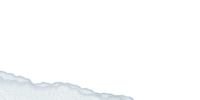Hey. As some of you might know, i recently switched computers with my brother, and i feel after 4 days of use by me, this computer needs an upgrade. (It's almost 3 years old, its due time.)
I'm putting another 1.5 gig ram into it, as it only has 512 At the moment.
I have a Pentium 4 Processor 3.00GHz running at 2.99Ghz
It's a Dell Dimension 4600
BUT as for graphics cards, i don't know what to look for really.
Definitely something that can handle Bio-Shock (gonna get it after i upgrade for sure), and my budget is $250-300
Any Suggestions?
Started to browse newegg.
What's this i'm reading about crossfire?
EDIT - crossfire is for dual video cards.. ok
so did some more research, and i came up with this :
http://www.newegg.com/Product/Product.aspx?Item=N82E16814143090
geforce 7900
got good reviews, and it's an amazing price. I read up on gamespot's "10 things to read before buying a video card" and they said that this is one of the best cards for your money, and it runs oblivion the best at max settings.
sources: http://www.gamespot.com/features/6153327/index.html
and
http://www.gamespot.com/features/6147127/p-6.html
anyone else have any input? I'm really thinking of buying this one.
Looking to upgrade video card.
Created 17 years ago2007-09-15 02:09:02 UTC by
 Tetsu0
Tetsu0
Created 17 years ago2007-09-15 02:09:02 UTC by
![]() Tetsu0
Tetsu0
Posted 17 years ago2007-09-15 02:09:02 UTC
Post #234146
Posted 17 years ago2007-09-15 10:06:51 UTC
Post #234165
Don't buy a DX9 card (GeForce 7-series or below). They're great now, yeah, and pretty cheap, but you'll want DirectX 10 in a couple of months. The reason that 7900 card is cheap is because no one's buying them. Everyone's waiting for the prices on DX10 cards to drop, and you should too.
Crossfire is ATI's response to nVidia's SLI - allows you to run two video cards at the same time. IMHO, don't get it. It's not worth it - getting 2 decent cards is incredibly expensive and the graphic output isn't good enough to warrant it.
I'd say go for either a nVidia card from the 8-series or one of Radeon's new DX10 cards. nVidia's gotten a better reception though, so go for that. nVidia has a bunch of cards that can do DX10, with varying specs - anything from budget to top of the range.
Crossfire is ATI's response to nVidia's SLI - allows you to run two video cards at the same time. IMHO, don't get it. It's not worth it - getting 2 decent cards is incredibly expensive and the graphic output isn't good enough to warrant it.
I'd say go for either a nVidia card from the 8-series or one of Radeon's new DX10 cards. nVidia's gotten a better reception though, so go for that. nVidia has a bunch of cards that can do DX10, with varying specs - anything from budget to top of the range.
Posted 17 years ago2007-09-15 10:11:57 UTC
Post #234166
Yeah. I was debating getting a Dx10 card. But the thing is, new technology takes a few years to integrate. Basically, yeah vista came out, along with Dx10, but many games are also going to support Dx9 for a while along with Dx10, because who wants to upgrade their system just to play one game?
Plus i've been reading so many reviews that have been saying that DX10 support isn't going to be fully available until somewhere around 2010! By that time i hope to have my own custom built computer.
I NEED to upgrade this computer. 3 years stock is far too long.
Ok ZL, thanks for the input. I'll go check out some DX10 cards, but i have another question.
Am i going to need another power supply for my new card?
Plus i've been reading so many reviews that have been saying that DX10 support isn't going to be fully available until somewhere around 2010! By that time i hope to have my own custom built computer.
I NEED to upgrade this computer. 3 years stock is far too long.
Ok ZL, thanks for the input. I'll go check out some DX10 cards, but i have another question.
Am i going to need another power supply for my new card?
Posted 17 years ago2007-09-15 17:16:45 UTC
Post #234237
Completely depends on your hardware. Check the output wattage of your current PSU and use one of the handy PS U calculators on the interblags. Nothing less than 450w I reckon.
Posted 17 years ago2007-09-15 19:58:48 UTC
Post #234266
How much power do these cards use?! My current setup (box+monitor+speakers+modem) uses only 250W during idle.
Posted 17 years ago2007-09-16 04:57:13 UTC
Post #234306
Don't skimp on power supplies.
Posted 17 years ago2007-09-16 05:06:12 UTC
Post #234307
if you can afford it (dont know US prices), the 8800GTS 320mb is great for bioshock, dont get the 640mb unless you plan on running 1920 widescreen (24 inch monitor, i think.)
for PSU grab at least 500W, ideally 600, from a quality brand.
dont go for SLI, for reasons zombieloffe said, and although you probably wont be running DX10, its always good to have the option. but dx10 cards are already outdated, thanks to microsofts dx10.1.
EDIT: i'd tell you to consider a new CPU, because a pentium 4 would have trouble with bioshock (if it'd even run at all!). i'm talking painstakingly low graphics here. but that would mean a new motherboard ($70-80), new RAM (not much more, considering you're buying most of it already, and DDR2 is cheaper these days), possibly a SATA HDD ($60-80, depending on size).
because of the age of the cpu, just check if its actually PCI-express. if it aint, you need all those things for a new graphics card.
for PSU grab at least 500W, ideally 600, from a quality brand.
dont go for SLI, for reasons zombieloffe said, and although you probably wont be running DX10, its always good to have the option. but dx10 cards are already outdated, thanks to microsofts dx10.1.
EDIT: i'd tell you to consider a new CPU, because a pentium 4 would have trouble with bioshock (if it'd even run at all!). i'm talking painstakingly low graphics here. but that would mean a new motherboard ($70-80), new RAM (not much more, considering you're buying most of it already, and DDR2 is cheaper these days), possibly a SATA HDD ($60-80, depending on size).
because of the age of the cpu, just check if its actually PCI-express. if it aint, you need all those things for a new graphics card.
Posted 17 years ago2007-09-16 05:28:15 UTC
Post #234312
Penguinboy, you just told him to replace everything in his computer except his disc drives.
Posted 17 years ago2007-09-16 07:22:27 UTC
Post #234317
because of the age of the cpu, just check if its actually PCI-express.Er... the mobo, you mean. A pentium 4 should be able to handle BioShock fine, games don't utilize that much processing power anyway.
Posted 17 years ago2007-09-16 07:22:33 UTC
Post #234318
yeah, and he'll probably need a new case too, for a bigger card. 
i'm just saying that an old CPU such as that wont handle bioshock, and that a new pc isnt all that expensive these days.
i dunno, you could try with the old cpu, but i wouldn't. you dont get a decent gfx card to be bottlenecked by the cpu.
edit: elof, i meant old cpu = old socket, which could mean old AGP mobo. probably should have said that, but whatever.

i'm just saying that an old CPU such as that wont handle bioshock, and that a new pc isnt all that expensive these days.
i dunno, you could try with the old cpu, but i wouldn't. you dont get a decent gfx card to be bottlenecked by the cpu.
edit: elof, i meant old cpu = old socket, which could mean old AGP mobo. probably should have said that, but whatever.
Posted 17 years ago2007-09-16 15:16:21 UTC
Post #234351
the cost of the 8800 GTS is roughly the maximum i'm willing to pay for all 3 of the items i need; Card, Ram, Power Supply. (roughly $360)
Thanks for the recommendation though.
All i need is a decent card to get me through the rest of the DX9 games that will be coming out within the next 3 or so years.
Until DX10 is really prevalent in upcoming games, I'll be saving up for a state-of the art (best case scenario) custom built PC.
Thanks for the recommendation though.
All i need is a decent card to get me through the rest of the DX9 games that will be coming out within the next 3 or so years.
Until DX10 is really prevalent in upcoming games, I'll be saving up for a state-of the art (best case scenario) custom built PC.
Posted 17 years ago2007-09-16 15:19:04 UTC
Post #234352
http://www.newegg.com/Product/Product.aspx?Item=N82E16814130082
This is the best price i've seen for a 320MB 8800GTS.
This is the best price i've seen for a 320MB 8800GTS.
Posted 17 years ago2007-09-16 15:25:51 UTC
Post #234355
thanks for the research Dave7598706(932932), i really do appreciate the help, but in my current situation, i just think that's a bit overkill.
Posted 17 years ago2007-09-16 15:50:54 UTC
Post #234356
did you check to make sure it's PCI-express?
Posted 17 years ago2007-09-16 16:34:26 UTC
Post #234357
Penguinboy just reminded me, Tetsu0's Dell machine doesn't support PCIe. It probaly has integrated graphics, or if he's lucky, a AGP slot.
If it's got an AGP slot, all the decent cards need extra power inputs (45W from AGP is not good enough :O) so that means you need a new power supply. RAM often is limited to 1GB in older machines, check for some kind of BIOS update, that'd pretty much be the only chance of getting 2GB. I don't think you need matching pairs with DDR.
If it's got an AGP slot, all the decent cards need extra power inputs (45W from AGP is not good enough :O) so that means you need a new power supply. RAM often is limited to 1GB in older machines, check for some kind of BIOS update, that'd pretty much be the only chance of getting 2GB. I don't think you need matching pairs with DDR.
Posted 17 years ago2007-09-16 17:10:08 UTC
Post #234359
Can't tell right now about the APG or PCIe, I'm just about to leave my house and do some homework with my girl, for serious. But knowing which slots are open is probably a handy bit of knowledge to have.
How can i tell if i have DDR or DDR2 ram?
i have one 512 chip in there for sure, and i think I'm just going to get a 1 gig chip, not even bother about getting a second.
And... another 2 questions before i head out.
1) Are Bios updates REALLY necessary? Like what do they do?
2) Where can i get them / tell what to download.
How can i tell if i have DDR or DDR2 ram?
i have one 512 chip in there for sure, and i think I'm just going to get a 1 gig chip, not even bother about getting a second.
And... another 2 questions before i head out.
1) Are Bios updates REALLY necessary? Like what do they do?
2) Where can i get them / tell what to download.
Posted 17 years ago2007-09-16 17:25:58 UTC
Post #234360
tell us the motherboard model.
1) not unless there is a major error in the original. which there shouldn't be. dont bother with them.
1) not unless there is a major error in the original. which there shouldn't be. dont bother with them.
Posted 17 years ago2007-09-16 17:45:30 UTC
Post #234363
It's definitely not PCIe, because those Dell 4600s were before PCIe was added to common Dells. Same thing with DDR2.
I suggested doing a BIOS update, because this might allow you have 2GB of RAM. If there's no support, the machine might not boot, or use only 1GB. But the manual says the 4 slots support 1GB each, with dual-channelness. DDR-333 (PC2700) is what the memory speed is.
If you get matching pairs, it'd speed up the system a lot. 2x1GB would be ideal, but you could pop in another 512MB stick.
http://support.dell.com/support/edocs/systems/dim4600/
So here's my buying suggestions:
A Radeon X1950GT
http://www.newegg.com/Product/Product.aspx?ATT=14102034&CMP=AFC-SlickDeals&Item=N82E16814102034
There's a $20 coupon code (EMC907VGA10) but I can't get the discount to work.
3x 512MB DDR-333 (PC2700)
http://www.newegg.com/Product/Product.asp?item=N82E16820141167
This'll bump you to 2GB total of relatively slow RAM.
Earthwatts 430W power supply 80%+ efficient.
http://www.newegg.com/Product/Product.asp?item=N82E16817371006
This seems like enough power.
$284.95 before shipping + taxes (if you're unlucky). There's a $20 rebate on the power supply.
I suggested doing a BIOS update, because this might allow you have 2GB of RAM. If there's no support, the machine might not boot, or use only 1GB. But the manual says the 4 slots support 1GB each, with dual-channelness. DDR-333 (PC2700) is what the memory speed is.
If you get matching pairs, it'd speed up the system a lot. 2x1GB would be ideal, but you could pop in another 512MB stick.
http://support.dell.com/support/edocs/systems/dim4600/
So here's my buying suggestions:
A Radeon X1950GT
http://www.newegg.com/Product/Product.aspx?ATT=14102034&CMP=AFC-SlickDeals&Item=N82E16814102034
There's a $20 coupon code (EMC907VGA10) but I can't get the discount to work.
3x 512MB DDR-333 (PC2700)
http://www.newegg.com/Product/Product.asp?item=N82E16820141167
This'll bump you to 2GB total of relatively slow RAM.
Earthwatts 430W power supply 80%+ efficient.
http://www.newegg.com/Product/Product.asp?item=N82E16817371006
This seems like enough power.
$284.95 before shipping + taxes (if you're unlucky). There's a $20 rebate on the power supply.
Posted 17 years ago2007-09-16 17:59:23 UTC
Post #234368
as stated, if this is the case, you might want to consider a whole new machine.
Posted 17 years ago2007-09-16 18:32:06 UTC
Post #234377
Ok... don't touch the X1950GT with a barge pole... the 7900s are better. And Earthwatts??? Come on!!! Don't skimp on the PSU, pick up a 450 - 500w Antec or somthing for about $80
Posted 17 years ago2007-09-16 20:09:41 UTC
Post #234390
...and that's when you break a budget.
Posted 17 years ago2007-09-16 23:56:55 UTC
Post #234405
hmmm
so what do you guys think... should i just get a gig (or 2) of ram and stick it out for a few more years.. or go for a minor upgrade?
so what do you guys think... should i just get a gig (or 2) of ram and stick it out for a few more years.. or go for a minor upgrade?
Posted 17 years ago2007-09-17 02:41:41 UTC
Post #234408
you'll want to wait for a whole new pc, imo. just spend a hundred bucks on ram or something, and wait till you get same cash for a nice pci-e pc with an affordable AMD processor.
Posted 17 years ago2007-09-17 08:02:19 UTC
Post #234410
allrighty.
Posted 17 years ago2007-09-19 17:46:17 UTC
Post #234541
As an update, i got and installed a card.
Geforce 6200
and another gig of ram.
cost me Just over $200 total, and i'm getting up to 180 fps (60-70 average) in half life2
So.. yeah
any objections? lol
Geforce 6200
and another gig of ram.
cost me Just over $200 total, and i'm getting up to 180 fps (60-70 average) in half life2
So.. yeah
any objections? lol
Posted 17 years ago2007-09-19 18:04:20 UTC
Post #234544
Yeah, you got gipped. Should've gotten a 7600GT for the same price.
Posted 17 years ago2007-09-19 19:02:54 UTC
Post #234547
Dave is... wow, Dave is right.
Posted 17 years ago2007-09-19 19:18:42 UTC
Post #234548
Dude, what the fuck?
You could'a got another gig of ram, AND a 7600.
I'm sure I speak for everyone when I say this, What the fuck is wrong with you?
Where'd you buy it? Some corner store?
You could'a got another gig of ram, AND a 7600.
I'm sure I speak for everyone when I say this, What the fuck is wrong with you?
Where'd you buy it? Some corner store?
Posted 17 years ago2007-09-19 22:21:33 UTC
Post #234555
thats both for like. $205
gig of ram and the card.
And to be honest.
I dont really care if i spend the extra $30 or whathaveyou
i needed a videocard and i needed it now. so i got one.
to answer your questions, staples.
I'll bear with my specs for another 3 years.
gig of ram and the card.
And to be honest.
I dont really care if i spend the extra $30 or whathaveyou
i needed a videocard and i needed it now. so i got one.
to answer your questions, staples.
I'll bear with my specs for another 3 years.
Posted 17 years ago2007-09-19 22:37:15 UTC
Post #234556
Staples carries video cards?
Posted 17 years ago2007-09-19 23:49:34 UTC
Post #234568
Yessir they do.
And RAM for that matter.
Now that i think about it, i did get gipped a bit
but all in all
i dont care..
in the future ill definitly utilize the interwebs for my new PC
and while im on that note... how hard is it to build your own PC? i'm talking from scratch. (case, motherboard, HDD, soundcard, graphics card, dvd-rw drive, fans etc etc)
And RAM for that matter.
Now that i think about it, i did get gipped a bit
but all in all
i dont care..
in the future ill definitly utilize the interwebs for my new PC
and while im on that note... how hard is it to build your own PC? i'm talking from scratch. (case, motherboard, HDD, soundcard, graphics card, dvd-rw drive, fans etc etc)
Posted 17 years ago2007-09-20 07:54:45 UTC
Post #234587
REALLY late but you could've got an 8600GT which is DX10 and is about $200-300...
Posted 17 years ago2007-09-20 08:10:15 UTC
Post #234589
i didnt want a dx-10 card. i just needed something to hold me over until i get a new pc.
i'm gonna stack the new one too.
i'm gonna stack the new one too.
Posted 17 years ago2007-09-20 08:28:36 UTC
Post #234591
oh dearie....you should have asked advice first. jump onto IRC for a quick discussion before you do stuff like that, you got ripped off about 100 bucks.
anyway, please explain what you mean by 'stack'. if you mean SLI (as in two cards running at the same time), jump onto IRC when i'm on and i'll tell you exactly why you shouldn't do that.
anyway, please explain what you mean by 'stack'. if you mean SLI (as in two cards running at the same time), jump onto IRC when i'm on and i'll tell you exactly why you shouldn't do that.
Posted 17 years ago2007-09-20 09:58:49 UTC
Post #234593
Wise, Penguinboy is. [/yoda]
Posted 17 years ago2007-09-20 11:49:55 UTC
Post #234602
No i meant like.. Beefy computer.
And when time comes to do that, i wish to build my own but does anyone have an answer to my question?
i really would like a 'face to face' (or just about as close as one can get) conversation about this, because it's a big investment and you guys are really knowledgeable
And when time comes to do that, i wish to build my own but does anyone have an answer to my question?
and while im on that note... how hard is it to build your own PC? i'm talking from scratch. (case, motherboard, HDD, soundcard, graphics card, dvd-rw drive, fans etc etc)I'll jump on IRC when i have time later today if i remember.
i really would like a 'face to face' (or just about as close as one can get) conversation about this, because it's a big investment and you guys are really knowledgeable
Posted 17 years ago2007-09-20 15:52:41 UTC
Post #234635
building a PC isn't hard at all, if you need advice while doing it, you could use your laptop in IRC if you need helps :>
we're quite helpful in IRC.....unless you ask about mapping!
we're quite helpful in IRC.....unless you ask about mapping!
Posted 17 years ago2007-09-20 19:13:45 UTC
Post #234651
I'm going to start fresh. From the motherboard out. Including case, hardware, monitor.. EVERYTHING is going to be custom ordered.
Probably going to be a pain in the ass for a few weeks to deal with drivers and compatibility issues. but it will be worth it.
Probably going to be a pain in the ass for a few weeks to deal with drivers and compatibility issues. but it will be worth it.
Posted 17 years ago2007-09-20 19:27:13 UTC
Post #234655
You just got a GeForce 6200 and RAM 
It's your time+money.

It's your time+money.
Posted 17 years ago2007-09-20 19:34:48 UTC
Post #234656
Yeah, building a computer is really easy. You just screw stuff down, snap things in, and use common sense.
By the way, I'd really recommend keeping the monitor you have now unless you've been wanting to upgrade it for a while and it's a total hunk of trash.
By the way, I'd really recommend keeping the monitor you have now unless you've been wanting to upgrade it for a while and it's a total hunk of trash.
Posted 17 years ago2007-09-20 20:08:31 UTC
Post #234666
Ok. This is a 17" flat screen so i should be all set.
Posted 17 years ago2007-09-20 20:24:36 UTC
Post #234668
Just curious, what was the graphics chip/card originally in the machine?
Posted 17 years ago2007-09-20 20:58:23 UTC
Post #234669
Probably integrated.
Posted 17 years ago2007-09-20 21:23:31 UTC
Post #234672
That's still a graphics chip. It's best to delete the old drivers & disable the old GPU in the BIOS.
Posted 17 years ago2007-09-20 21:35:50 UTC
Post #234675
it was a geforce 5200 fx
but it sucked
wouldnt even run splinter cell well at low settings 800x600
im happy with what i have now even tho i know i couldve saved money.
BUt i'm not going to make that mistake twice, i can assure you
but it sucked
wouldnt even run splinter cell well at low settings 800x600
im happy with what i have now even tho i know i couldve saved money.
BUt i'm not going to make that mistake twice, i can assure you
Posted 17 years ago2007-09-20 21:45:01 UTC
Post #234676
NEVER buy from a store. It's called Newegg, tiger direct, buy.com, ect.
That's all you need to know.
That's all you need to know.
Posted 17 years ago2007-09-21 15:42:34 UTC
Post #234697
note taken  thanks
thanks
what about 3rd party gaming desktops?
are those any good
 thanks
thankswhat about 3rd party gaming desktops?
are those any good
Posted 17 years ago2007-09-21 17:08:15 UTC
Post #234698
No. They charge a huge percent more than it's worth. Stick with custom built.
Posted 17 years ago2007-09-21 18:04:08 UTC
Post #234702
Well, in reality Luke, those gaming desktops probably have more refined hardware, since they spend so much time matching all the components up to see if they work together well. However, I don't think there's a high likelihood of this having a large effect on your performance, it's just that some things might work better together.
By the way, ever heard of the rumor that OEM parts are lower quality and lower performing than their retail counterparts? There's a significant price difference between the two, and most people end up going for the OEM version because of this...
By the way, ever heard of the rumor that OEM parts are lower quality and lower performing than their retail counterparts? There's a significant price difference between the two, and most people end up going for the OEM version because of this...
Posted 17 years ago2007-09-21 19:49:15 UTC
Post #234703
Srry: Computers marketed as "gaming" computera have massive markups, using the same exact parts. Never get one of those.
You must be logged in to post a response.