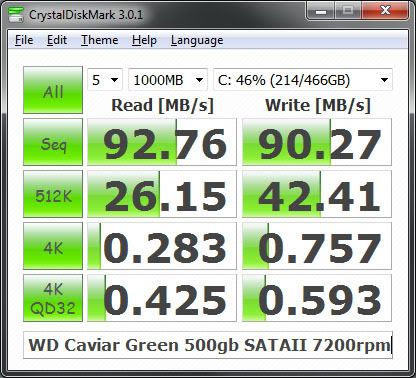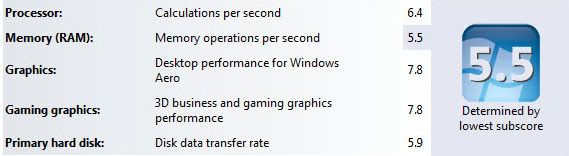I'd like to see how different hdds perform, and to make it more fun, I thought we could post each of us a screenshot of a small and fast benchmark.
You will have to download and install Crystal Disk Mark.
1.Leave all the options on default (Number of tests:5, Test Size: 1000MB).
2.Choose a partition from your HDD(all of my partitions get defragmented regularly so it doesn't really make a difference). Then click "All".
3.If you have more HDDs( I have one of 160GB and one of 500 GB), be sure to include a second benchmark screenshot with one of the second HDD partitions.
Here's my benchmarks:
HDD1( Western Digital(idk the model, it's from 2007) 160GB, 7200 RPM, 8mb Buffer)HDD2( Western Digital Caviar Blue(2009), 500GB, 7200 RPM, 16mb Buffer)The only actually interesting values are the Write and Read from "Seq". It's self-explanatory what they mean.
TWHL HDD Benchmarks
Created 13 years ago2011-07-14 19:27:14 UTC by
 Striker
Striker
Created 13 years ago2011-07-14 19:27:14 UTC by
![]() Striker
Striker
Posted 13 years ago2011-07-14 19:28:31 UTC
Post #296626
Posted 13 years ago2011-07-14 20:57:48 UTC
Post #296629
I like that the program leaves space for notes at the bottom.
3 Physical drives, 2 came with this PC that I won from PCGamer.
The 750gb Samsung I won at a HL2DM tournament years ago.
You guys should include your system scores as well.It's pretty remarkable how much faster at reading the SSD is, but I was really surprised to see how much slower it is at writing.
I use it for video editing because slower drives can sometimes result in dropped frames, which are superbly annoying.
3 Physical drives, 2 came with this PC that I won from PCGamer.
The 750gb Samsung I won at a HL2DM tournament years ago.
You guys should include your system scores as well.It's pretty remarkable how much faster at reading the SSD is, but I was really surprised to see how much slower it is at writing.
I use it for video editing because slower drives can sometimes result in dropped frames, which are superbly annoying.
Posted 13 years ago2011-07-14 21:05:37 UTC
Post #296630
Archie, would be nice to include specific hdd info( like I did). I actually want to use this thread as a reference. I'm tempted to buy a new WD Caviar Blue of 1 Tb.
Oh also, too lazy to make another screenshot for the system score(which is really just a crude measurement of the system performance).
But here's my values:
Processor - 6.4
Memory(RAM): - 6.4
Graphics - 6.9
Gaming Graphics - 6.9
Primary Hard-Disk- 5.9
Oh also, too lazy to make another screenshot for the system score(which is really just a crude measurement of the system performance).
But here's my values:
Processor - 6.4
Memory(RAM): - 6.4
Graphics - 6.9
Gaming Graphics - 6.9
Primary Hard-Disk- 5.9
Posted 13 years ago2011-07-14 21:10:13 UTC
Post #296631
I have no idea how to get more details on my drives than I gave in the screenshots themselves short of actually turning off the PC, opening it up and looking, and I can't really be bothered.
Posted 13 years ago2011-07-14 21:20:53 UTC
Post #296632
Device manager should be able to give you a model number, or CPU-Z.
Posted 13 years ago2011-07-15 08:25:19 UTC
Post #296633
Western Digital WD6400AAKS
Posted 13 years ago2011-07-15 08:39:25 UTC
Post #296634
Nice transfer speeds Stojke!
Oh and, what the... how come your 1TB HDD has faster( and it's really not by a few numbers!) writing speed than reading Archie? That makes no sense :. Is it fragmented?
Oh and, what the... how come your 1TB HDD has faster( and it's really not by a few numbers!) writing speed than reading Archie? That makes no sense :. Is it fragmented?
Posted 13 years ago2011-07-15 11:01:30 UTC
Post #296641
Posted 13 years ago2011-07-15 12:08:52 UTC
Post #296642
Thanks Striker! 
WD6400AAKS is a good HDD for the price. It can also be "set up" for insane speeds with some partitioning.

WD6400AAKS is a good HDD for the price. It can also be "set up" for insane speeds with some partitioning.
Posted 13 years ago2011-07-15 13:12:13 UTC
Post #296645
Samsung 500GB 7200rpm 16MB cache SATA-II F3
[HD502HJ]
[HD502HJ]
Posted 13 years ago2011-07-15 14:08:56 UTC
Post #296648
It's interesting that identical models perform differently based on where on the drive platter your partition is, or where the available free space is. The last drive of mine is a very old 500GB drive, I'm almost done removing everything I need from it, then it's getting retired forever.
Also, why does Windows rate your hardware out of 7.9? What a random number. Why not 10, or a percentage value?
Also, why does Windows rate your hardware out of 7.9? What a random number. Why not 10, or a percentage value?
Posted 13 years ago2011-07-15 14:17:49 UTC
Post #296649
May I ask what you need so much damn space for? 
I mean, 5 TB is A LOT of space for home computers.

I mean, 5 TB is A LOT of space for home computers.
Posted 13 years ago2011-07-15 14:37:58 UTC
Post #296650
I'm guessing for video rendering?
Posted 13 years ago2011-07-15 15:09:18 UTC
Post #296651
Ask Grim about the size of instrument VST's for pro music creation. :/
Posted 13 years ago2011-07-15 15:23:39 UTC
Post #296652
May I ask what you need so much damn space for?the question is simple and the answer is powerfull
porn, mp3, movies, game iso
Posted 13 years ago2011-07-23 06:39:13 UTC
Post #296934
My $110AUD SSD scores 170mb/s read and 60mb/s write speed.
If you really wanted some speeds to boast about, I'd go for an SSD + raid 0 combo.
If you really wanted some speeds to boast about, I'd go for an SSD + raid 0 combo.
Posted 13 years ago2011-07-23 06:54:17 UTC
Post #296935
It's not worth buying cheap SSDs. They have low capacity and very low performance. In your case, 60mb/s writing speed is easily surpassed by hdds.
170 mb/s is a low performance boost for such a pricey device imo.
170 mb/s is a low performance boost for such a pricey device imo.
Posted 13 years ago2011-07-23 09:43:58 UTC
Post #296939
I like it, it's not fantastic, but it's good. Computer boots in 10 seconds which is nice. Cstriker write speed almost doesn't matter because if you're writing to your SSD a lot you're doin' it wrong. SSD's are all about read speed in my opinion.
If you can easily afford $100-200 for an SSD I'd recommend doing it. Also waiting for them to be developed a bit more will help. They'll be much better in the near future.
If you can easily afford $100-200 for an SSD I'd recommend doing it. Also waiting for them to be developed a bit more will help. They'll be much better in the near future.
Posted 13 years ago2011-07-23 09:53:26 UTC
Post #296940
The expensive ones deliver true quality.
I don't think you can say it's wrong to write to SSDs. Their purpose is to slowly phase out HDDs in the future.
I don't think you can say it's wrong to write to SSDs. Their purpose is to slowly phase out HDDs in the future.
Posted 13 years ago2011-07-23 11:08:19 UTC
Post #296941
Posted 13 years ago2011-07-23 11:22:21 UTC
Post #296943
lol @ my score being determined by lowest sub-score, being disk data transfer rate 
edit: epeen

edit: epeen
Posted 13 years ago2011-07-25 11:44:20 UTC
Post #296996
Well, I installed the new HDD. Installed a fresh windows also, for better performance.
The results blow me:Samsung SpinPoint F3, 1TB, 7200 RPM, 32 mb cache
Compared to my other HDDs, this is a jetplane!
The results blow me:Samsung SpinPoint F3, 1TB, 7200 RPM, 32 mb cache
Compared to my other HDDs, this is a jetplane!
Posted 12 years ago2012-09-17 09:00:21 UTC
Post #309885
Bump.
Posted 12 years ago2012-09-17 09:31:07 UTC
Post #309886
Thank you Daubster.
Ok, so we posted here benchmarks with mostly desktop HDDs.
If anybody uses regularly a laptop, can you please post a benchmark of your HDD\SSD? The rules at the beginning of the thread still apply. I will post one as soon as I get my laptop.
Don't forget to also write the HDD specs, notably RPM and buffer.
Thank you.
Ok, so we posted here benchmarks with mostly desktop HDDs.
If anybody uses regularly a laptop, can you please post a benchmark of your HDD\SSD? The rules at the beginning of the thread still apply. I will post one as soon as I get my laptop.
Don't forget to also write the HDD specs, notably RPM and buffer.
Thank you.
Posted 12 years ago2012-09-18 13:38:09 UTC
Post #309911
I have a ATA Samsung HN-M101MBB 1TB, 2.5" drive, 5400rpm, 8MB buffer.
That screenshot is from the disk utility software that comes with Ubuntu. I only did a read only test because it can apparently only do a read/write test on an empty disk. I would however be willing to do the read/write test in a few days when I'm reinstalling Windows.
That screenshot is from the disk utility software that comes with Ubuntu. I only did a read only test because it can apparently only do a read/write test on an empty disk. I would however be willing to do the read/write test in a few days when I'm reinstalling Windows.
Posted 12 years ago2012-09-18 16:03:45 UTC
Post #309915
84.9 Mb/s reading rate is quite extraordinary for a 5400 RPM drive :|.
Posted 12 years ago2012-09-18 16:39:50 UTC
Post #309916
My laptop: Seagate Momentus 750GB ST9750420AS 7200rpm 16mb
Battery power:Wall power:Thought it might make a difference.
Battery power:Wall power:Thought it might make a difference.
Posted 12 years ago2012-09-18 16:53:50 UTC
Post #309917
Processor - 7.7
Memory(RAM): - 7.7
Graphics - 7.9
Gaming Graphics - 7.9
Primary Hard-Disk- 5.9
I think it's reading my primary hard disk wrong, I have two and it's probably taking the reading from the other one. it's a problem that I cba to go into, too long to explain.
Memory(RAM): - 7.7
Graphics - 7.9
Gaming Graphics - 7.9
Primary Hard-Disk- 5.9
I think it's reading my primary hard disk wrong, I have two and it's probably taking the reading from the other one. it's a problem that I cba to go into, too long to explain.
Posted 12 years ago2012-09-18 19:31:55 UTC
Post #309922
Seagate ST1500DL003-9VT16L 1.5 TBHope this helps 

Posted 12 years ago2012-09-18 21:31:54 UTC
Post #309927
SSD makes a difference.
Can someone explain to me why when I upgraded from a GTX 460 to GTX 680, my graphics score went up (7.8) but my SSD score went down (7.3)? I didn't make any other changes to the system except for upgrading to the ASUS GTX 680 CUII TOP.
Can someone explain to me why when I upgraded from a GTX 460 to GTX 680, my graphics score went up (7.8) but my SSD score went down (7.3)? I didn't make any other changes to the system except for upgrading to the ASUS GTX 680 CUII TOP.
Posted 12 years ago2012-09-19 04:58:41 UTC
Post #309936
windows "benchmark" is silly
Posted 12 years ago2012-09-19 17:05:40 UTC
Post #309949
Alright, here's my result(Acer Aspire V3).
I was expecting such a low performance, since it holds a 5400RPM HDD, but this is rather disappointing.
I was expecting such a low performance, since it holds a 5400RPM HDD, but this is rather disappointing.
Posted 12 years ago2012-09-21 09:26:57 UTC
Post #309961
Extremely recent build which explains why I'm back after nearly 3 years. Oh and I have a Windows Experience Rating of 6.5 because I'm using the new i7's HD4000 on-die GPU (Had to cheap out somewhere and it ended up being losing a dedicated GPU). Which isn't that bad, ran Black Mesa just fine.
HDD: Mass Storage and General Use
Western Digital Caviar Black 7200RPM 500GB/32MB cache (WDC WD5002AALX) [2012]SSD: OS and Read-Intensive Programs
Samsung 830 Series 128GB (MZ-7PC128) [2012]
HDD: Mass Storage and General Use
Western Digital Caviar Black 7200RPM 500GB/32MB cache (WDC WD5002AALX) [2012]SSD: OS and Read-Intensive Programs
Samsung 830 Series 128GB (MZ-7PC128) [2012]
Posted 12 years ago2012-09-21 18:03:06 UTC
Post #309964
Oh that is so sexy. I bet it moves like a cheetah. How much did you pay for the SSD?
[EDIT] Well, I just tested my USB 3.0 stick on an actualy USB 3.0 port. What the fuck?
[EDIT] Well, I just tested my USB 3.0 stick on an actualy USB 3.0 port. What the fuck?
Posted 12 years ago2012-09-21 18:42:03 UTC
Post #309969
What did you expect ?
Posted 12 years ago2012-09-21 19:32:14 UTC
Post #309971
Did you think USB drives are fast?
Posted 12 years ago2012-09-21 23:00:55 UTC
Post #309973
@The_(c)Striker: I got it for about $99 on sale.
Posted 12 years ago2012-09-22 21:00:32 UTC
Post #309989
That's not too bad. I think I'm going to hold off on a solid state drive until the capacity gets bigger. That's maybe $40 less than I paid for a 2TB disc drive.
Even still SSD are really tempting. I could record BF3 and play at my normal skill without 1/3 of the frame rate holding me back. Cut out me dying, add slow-tempo heavy electronica, heloooooooooooo Youtube views.
Even still SSD are really tempting. I could record BF3 and play at my normal skill without 1/3 of the frame rate holding me back. Cut out me dying, add slow-tempo heavy electronica, heloooooooooooo Youtube views.
Posted 12 years ago2012-09-23 13:44:16 UTC
Post #310007
I did not even have a traditional magnetic drive in my latest rig until recently.
I got a Vertex 2 at first, and when it started to fill up, I got a Vertex 3 when the price dropped significantly.
The price drop is slower now, and should not have any dramatic reduction in the near future (at least from the current market forecast). If you want a SSD, the time to buy is now.
It's the most important upgrade to a computer if you don't have one yet.
I got a Vertex 2 at first, and when it started to fill up, I got a Vertex 3 when the price dropped significantly.
The price drop is slower now, and should not have any dramatic reduction in the near future (at least from the current market forecast). If you want a SSD, the time to buy is now.
It's the most important upgrade to a computer if you don't have one yet.
Posted 12 years ago2012-09-23 14:04:22 UTC
Post #310008
the time to buy is now.The only time I know of this to be true is last year when the floods affected the HDD factories. But of course, nobody instructed nobody to buy HDDs then :).
Posted 12 years ago2012-09-23 15:05:07 UTC
Post #310009
It's the most important upgrade to a computer if you don't have one yet.Alright Mr. SSD Salesman. This is a ridiculous statement.
Posted 12 years ago2012-09-23 17:43:58 UTC
Post #310012
I swear I don't own stocks in OCZ.
Posted 12 years ago2012-09-24 10:32:15 UTC
Post #310023
If SSD's didn't have that annoying "die after x number of writes" i would have one. When i think about it an ssd with what i would use it for would die in 5-6 years, if you're lucky a HDD will last forever.
Id love to have an SSD but i don't have spare cash for that
Id love to have an SSD but i don't have spare cash for that

Posted 12 years ago2012-09-24 16:38:23 UTC
Post #310027
From numerous studies, the lifespan of an SSD is estimated to be 40-300 years.
Here is an example calculation.
I think it's likely that I would upgrade to a new rig in 90 years, assuming that I would still be alive at age 130.
Here is an example calculation.
I think it's likely that I would upgrade to a new rig in 90 years, assuming that I would still be alive at age 130.
Posted 12 years ago2012-09-24 16:43:50 UTC
Post #310028
Too bad i dont have the money for a test ssd, i would prove you all wrong 

Posted 12 years ago2012-09-25 03:48:36 UTC
Post #310035
I have the Vertex 2 and Vertex 3 in my system, and they have been running flawlessly since 2010.
You must be logged in to post a response.