I cant find in Internet sprites of it, I request because I would like not make it in "plate"
Ps: dont say me use models(I hate it)
Sprites of trees and bushes
Created 8 years ago2016-06-14 19:12:24 UTC by
 Mr. Cowboy Zombie
Mr. Cowboy Zombie
Created 8 years ago2016-06-14 19:12:24 UTC by
![]() Mr. Cowboy Zombie
Mr. Cowboy Zombie
Posted 8 years ago2016-06-14 19:12:24 UTC
Post #330432
Posted 8 years ago2016-06-14 19:26:39 UTC
Post #330433
Maybe GameBanana has some sprites that will interest you.
Posted 8 years ago2016-06-14 20:11:51 UTC
Post #330434
You'd have to make sprites "stand still" (I did a nice tut on GameBanana), and then it will need to be transparent. (Also, hazardous! made a tutorial for the Valve ERC, which is archived on TWHL)
Of course, I could make a custom one for you, but I'm busy experimenting with Far Cry (ever since the "discovery").
Since you made that map saddam_village, I'm sure you could extract the bush texture and turn it into a sprite.
Of course, I could make a custom one for you, but I'm busy experimenting with Far Cry (ever since the "discovery").
Since you made that map saddam_village, I'm sure you could extract the bush texture and turn it into a sprite.
Posted 8 years ago2016-06-14 21:09:08 UTC
Post #330435
Then I need know how a transparente texture to sprite.
Posted 8 years ago2016-06-14 22:14:50 UTC
Post #330436
Posted 8 years ago2016-06-15 04:26:20 UTC
Post #330439
Really thanks 2 everybody 

Posted 8 years ago2016-06-15 17:09:37 UTC
Post #330449
I never got sprites right for foliage. They always face the player. I always ended up using func_illusionaries.
Posted 8 years ago2016-06-15 18:31:05 UTC
Post #330452
I never got sprites right for foliage. They always face the player. I always ended up using func_illusionaries.You never made them not face the player, didn't you? Take a look here.
Posted 8 years ago2016-06-15 18:52:55 UTC
Post #330453
I did not know this was a thing. But what if I want to lock only one axis?
Request to Penguinboy: Find all the missing files and put them back.
Request to Penguinboy: Find all the missing files and put them back.
Posted 8 years ago2016-06-15 19:49:06 UTC
Post #330456
Yes, you can also just lock 1 axis, but the Z-axis, if it's just 1.
Alternatively, take a look at this before attempting to rebuild hazardous!' tutorial.
The linked tutorial has pictures of each sprite orientation, so you can get a good sense about each one's usefulness.
Alternatively, take a look at this before attempting to rebuild hazardous!' tutorial.
The linked tutorial has pictures of each sprite orientation, so you can get a good sense about each one's usefulness.
Posted 8 years ago2016-06-16 02:45:37 UTC
Post #330462
Ooh look at that! I'm going to make a note to use it on the next map I'll never make.
Posted 8 years ago2016-06-16 03:23:35 UTC
Post #330463
Wait, hold on. If you're going to fix a sprite in place, why not just use a textured func_illusionary?
Posted 8 years ago2016-06-16 07:45:05 UTC
Post #330465
You could use a brush "sprite" just fine, but if its animated you can have more frames than a texture on a brush supports. Also, you could use 1 less brush-based entity.
Posted 8 years ago2016-06-16 09:13:28 UTC
Post #330466
Sprites are simpler to render, too. And they can be animated, and if I'm right, they can be transparent and animated at the same time, I hope.
Posted 8 years ago2016-06-16 09:41:18 UTC
Post #330467
Good points.
Posted 8 years ago2016-06-18 12:58:59 UTC
Post #330509
Hey m8's, I was create teh sprite, but seems that annoying blue, someone know how to fix that
Thanks
Thanks
Posted 8 years ago2016-06-19 16:47:03 UTC
Post #330518
I would recommend Sprite Explorer, it doesn't have many limitations as SprWiz.
@vodka95-ICR
The blue must have the position of 255, it needs to be the last colour. Of course, assuming that you have already set the sprite mode to Alphatest.
@vodka95-ICR
The blue must have the position of 255, it needs to be the last colour. Of course, assuming that you have already set the sprite mode to Alphatest.
Posted 8 years ago2016-06-21 06:51:47 UTC
Post #330521
Mystique blue bush of blueness
Render mode : Texture ; FX 255
Render mode : Texture ; FX 255
Posted 8 years ago2016-06-22 01:32:39 UTC
Post #330539
You mean render mode SOLID, FX 255.
Texture/255 would make it look exactly the way it looks in the screenshot, and with a lower number it would be transparent but the blue would still be rendered.
Curiously, I only remember seeing sprites rendered as Additive. I never thought of this.
Texture/255 would make it look exactly the way it looks in the screenshot, and with a lower number it would be transparent but the blue would still be rendered.
Curiously, I only remember seeing sprites rendered as Additive. I never thought of this.
You must be logged in to post a response.