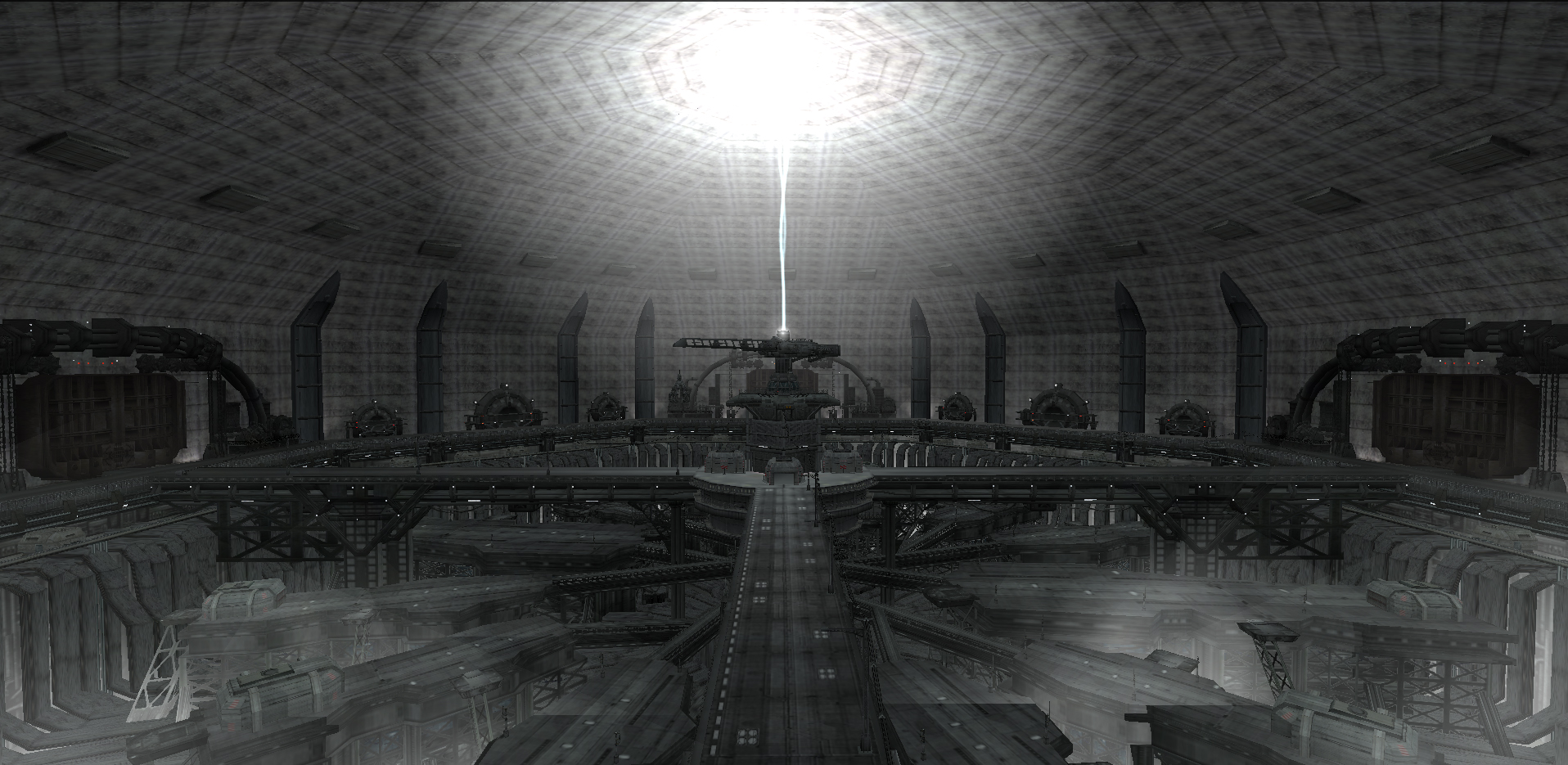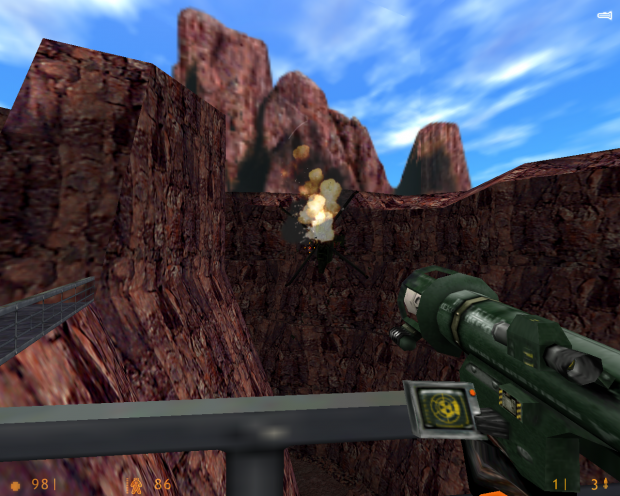https://www.youtube.com/watch?v=QgahvxOYpSc
https://www.youtube.com/watch?v=l-0bpC0JFvg
In fact, after making a lot of essay-error coding, braking my brain thinking about how to bypass the engine limitations for entities (HL GoldSource), etc.I quited in April because the game always crashed with the same error (ED_ALLOC etc. ) So, I have discovered myself playing alone in the main map of the mod for about one hour afer an entire day fighting against continuous crashes of the MOD; I was looking here and there and examining every corner of the map without a clear idea of what I was doing until I realized that the map on which I was playing was an earlier version of the map with a lot of models (sprite_cyclers) that aren´t polished at all and with a huge ammount of polys; but what impresses me most was the fact that the system on which I was playing was an old P4 with a 6 years old 1 GB graphic card, and all that was running at a 60-80 FPS!!.
I remembered how the game lagged even on a Corei5 with 4 GB of DDR2 RAM and a Radeon H6750M with 512 MB of RAM when the waves of sentinels filled the screen (more than 150-200 entities).
Phew!!, First of all thank you for reading that "brick",
 but here´s my question:
but here´s my question:According to the capabilities of modern computers, most of them can double or triple the ones of my old rig (P4 3,2 Ghz, 3 GB RAM DDR 400, GT 220 1GB)...
Would it be better to show on screen:
20 Hi Poly models or 200 Low Poly models?
What will be the problems of doing this?
Should be some code be added to avoid problems?
Thanks in anticipation!!