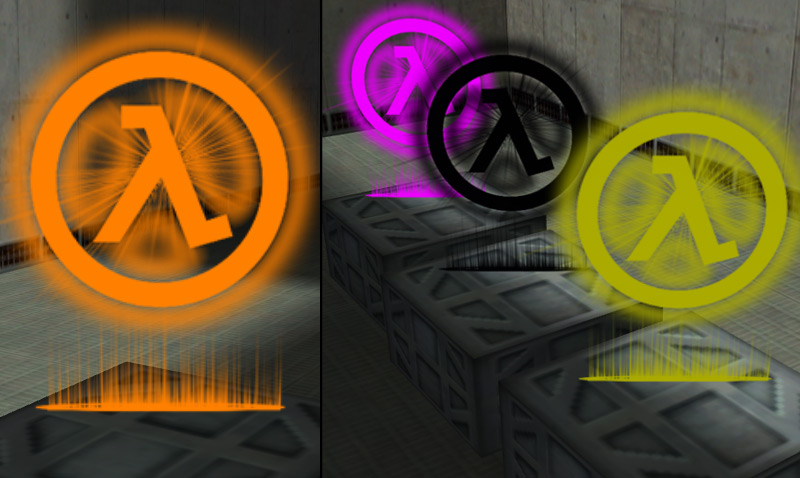Transparent White Background Textures
Created 7 years ago2017-11-06 02:18:04 UTC by
 User#6970
User#6970
Created 7 years ago2017-11-06 02:18:04 UTC by
![]() User#6970
User#6970
Posted 7 years ago2017-11-06 02:18:04 UTC
Post #337976
Hi, I see a lot of texture with name beginning with { but they are black on white. E.g.: Numbers or targets. I can't get to make the white transparent using Solid and Fx Amount 255. What am I doing wrong?
Posted 7 years ago2017-11-06 03:10:55 UTC
Post #337978
Those types of textures are 'stickied' on existing world geometry using the decal button in Hammer. That's all you really have to do to make the vanilla black on white { textures work correctly. They are entities still and when you open up their properties, you can give them a targetname, allowing you to toggle them visible/invisible when triggered.
Posted 7 years ago2017-11-06 03:33:14 UTC
Post #337979
Not trying to offend you, but such questions are pretty basic and aren't worthy of separate threads. You really need to read through the HL entity guide and the tutorials section.
Posted 7 years ago2017-11-06 04:03:09 UTC
Post #337980
Whoa whoa I didn't know you could toggle decals 

Posted 7 years ago2017-11-06 07:08:37 UTC
Post #337981
You can apply decals on trigger but you can't remove them.
Posted 7 years ago2017-11-06 13:41:30 UTC
Post #337984
Not even with a trigger_relay and its Kill Target field?
Posted 7 years ago2017-11-06 15:21:06 UTC
Post #337986
Sorry about creating the thread Windawz, but I couldn't find any information on that specific subject using white/background/transparent as keywords. Now I see it's decals specific. I actively read tutorials and refer to the entity guides. I'm an experienced programmer, but I truly am new to using valve hammer and this website. Doing my best.
Posted 7 years ago2017-11-06 16:13:18 UTC
Post #337988
Oh, my apologies then. I'm glad you pay attention to the tutorials section unlike many newbies.
Posted 7 years ago2017-11-06 23:15:33 UTC
Post #337989
Something that is really confusing is how both Masked and Decals use the same wildcard "{", even though they use different modes of transparency.
For example, the standard hard-transparency which is usually blue is "Masked" which is more commonly known in 3D as "AlphaTest" transparency (hard threshold either fully transparent or not). Goldsrc handles this by using the 255 index for the transparent color.
The second which is used for decals is a bit of a wierd one which is internally known as "IndexAlpha" that is also used with certain sprites. "IndexAlpha" is a black and white gradient of all of the pallete which functions like a typical mask or alpha channel for smooth gradients (due to 255 shades available) except the last color being the "fill color". To better visualize it think of a standard photoshop or gimp alpha channel but the final index color is the solid color that is being masked off. This is used for decals and how they can have smooth transitions of transparency. Its also used in projectile sprites and others.
Now to be even more confusing both sprite IndexAlpha and Decal IndexAlpha use inverted pallete order for the greyscale. So this is why decals are white background and black fill and why sprites in indexalpha are black background with white fill (however the final fill color remains at index 255).
A sprite example is here:If you want to read my writeup on sprite/indexalpha go here:
http://www.the303.org/tutorials/gold_sprite_p3.htm
Oh and lastly, if you want to make your own decals you cannot use any other wad for decals other than your decals.wad. So if you have a mod of your own then you have to use decals.wad. This cannot be done with custom maps because you would have to replace this important wad for that and there would be lots of conflicts; instead use the sprite technique I explain in the linked above.
For example, the standard hard-transparency which is usually blue is "Masked" which is more commonly known in 3D as "AlphaTest" transparency (hard threshold either fully transparent or not). Goldsrc handles this by using the 255 index for the transparent color.
The second which is used for decals is a bit of a wierd one which is internally known as "IndexAlpha" that is also used with certain sprites. "IndexAlpha" is a black and white gradient of all of the pallete which functions like a typical mask or alpha channel for smooth gradients (due to 255 shades available) except the last color being the "fill color". To better visualize it think of a standard photoshop or gimp alpha channel but the final index color is the solid color that is being masked off. This is used for decals and how they can have smooth transitions of transparency. Its also used in projectile sprites and others.
Now to be even more confusing both sprite IndexAlpha and Decal IndexAlpha use inverted pallete order for the greyscale. So this is why decals are white background and black fill and why sprites in indexalpha are black background with white fill (however the final fill color remains at index 255).
A sprite example is here:If you want to read my writeup on sprite/indexalpha go here:
http://www.the303.org/tutorials/gold_sprite_p3.htm
Oh and lastly, if you want to make your own decals you cannot use any other wad for decals other than your decals.wad. So if you have a mod of your own then you have to use decals.wad. This cannot be done with custom maps because you would have to replace this important wad for that and there would be lots of conflicts; instead use the sprite technique I explain in the linked above.
Posted 7 years ago2017-11-07 08:53:27 UTC
Post #337991
You can apply decals on trigger but you can't remove them.I seem to recall running into this with my TWHL tower entry. Or, something like it, anyway.
You must be logged in to post a response.