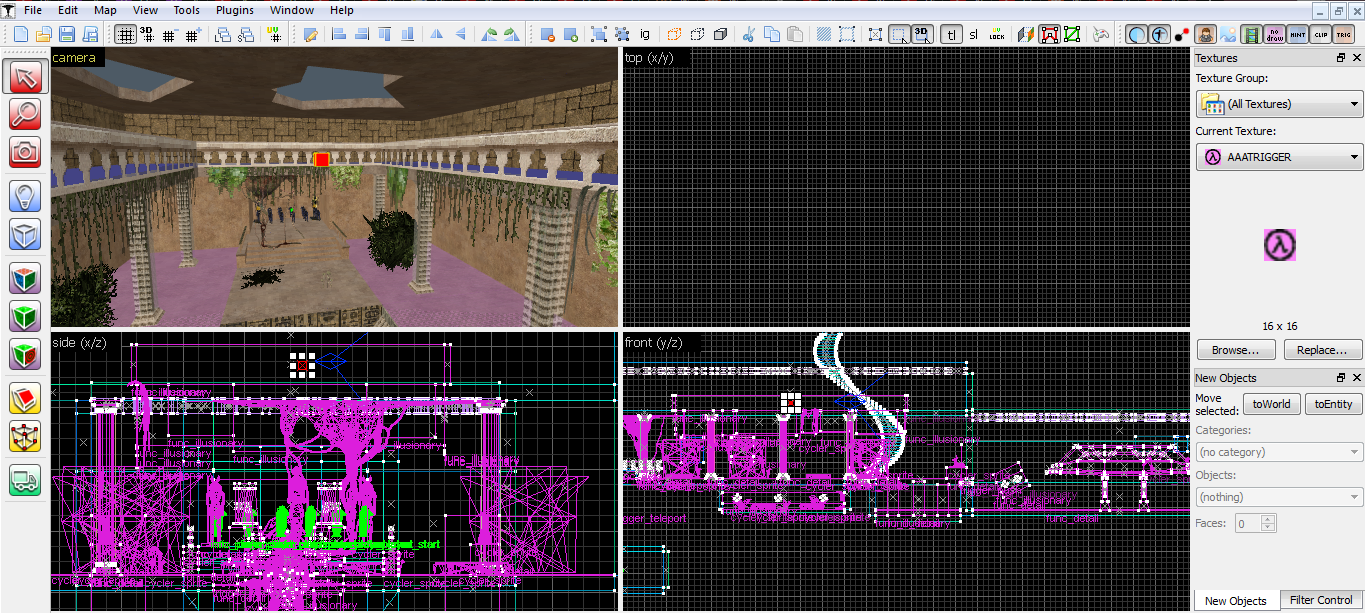Map have low fps, which not have any leaks
Created 2 years ago2022-05-31 12:59:42 UTC by
 antsilo613
antsilo613
Created 2 years ago2022-05-31 12:59:42 UTC by
![]() antsilo613
antsilo613
Posted 2 years ago2022-05-31 12:59:42 UTC
Post #346580
delete this post please.
Posted 2 years ago2022-05-31 15:55:37 UTC
Post #346581
Based on the compile log, your map doesn't have too many polygons, but your low framerate might potentially be because of dynamic lights. Have you placed any lights in the map that have an Appearance? (e.g. flickering, candle, fade etc.)
Posted 2 years ago2022-05-31 16:03:12 UTC
Post #346582
Based on the compile log, your map doesn't have too many polygons, but your low framerate might potentially be because of dynamic lights. Have you placed any lights in the map that have an Appearance? (e.g. flickering, candle, fade etc.)i have only 1 light_environment:
Posted 2 years ago2022-05-31 21:12:34 UTC
Post #346584
Hmm, what's your graphics card?
Posted 2 years ago2022-06-01 05:00:54 UTC
Post #346585
amd 7400m series, in other maps everything is normal, only in my map i have this problem
Posted 2 years ago2022-06-02 03:32:25 UTC
Post #346588
Try the isolation method
first take out all point entities
if that works
start isolating the problem by putting back the entities in groups
the same rule can be applied to brush entities
if that doesn't solve your problems you can send me the map or jmf file.
first take out all point entities
if that works
start isolating the problem by putting back the entities in groups
the same rule can be applied to brush entities
if that doesn't solve your problems you can send me the map or jmf file.
Posted 2 years ago2022-06-04 17:41:03 UTC
Post #346595
Have you tried using wireframe you should be able to see where its drawing to much
gl_wireframe 2
gl_wireframe 2
You must be logged in to post a response.