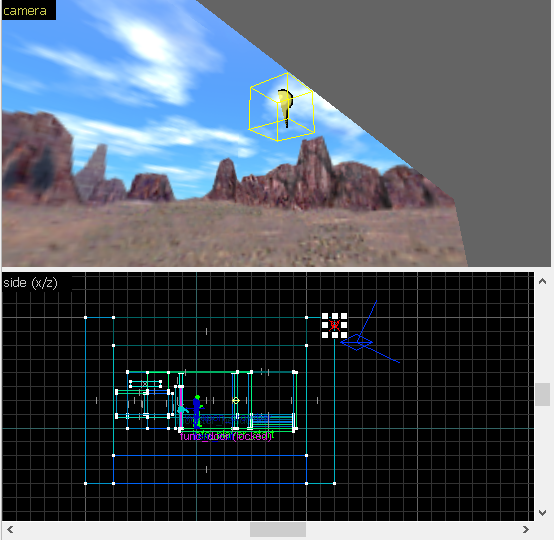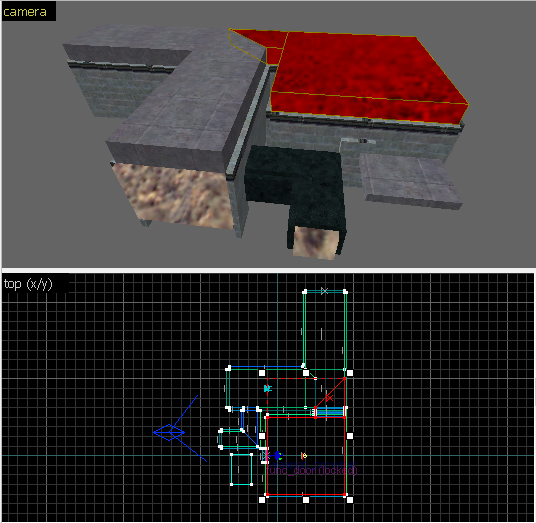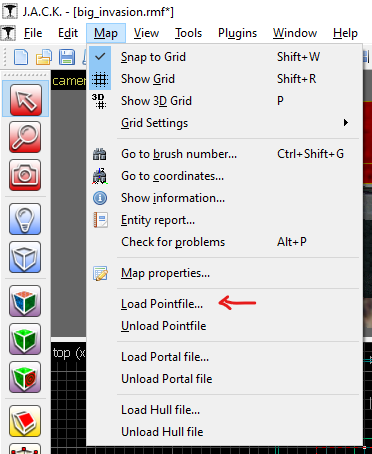So, my map is leaking, and I don't know why. I have a skybox (not hollow, but that didn't work either) with nothing intersecting it, and for some reason the game treats it as water. (Quite the "leak"!) Brushes with other textures work normally after I place them. Maybe I've just missed something, or maybe the version of Hammer that I'm using for Half-Life 1 is just bad. (Version 3.4, build 1983) I'd be grateful if anyone finds the reason for the leak!
Edit: I forgot to give full downloading permission to everyone who views the Drive document, it's now fixed. I also forgot to mention that Hammer doesn't compile the pointfile.
Clueless about map leak, skybox treated as water by game
Created 1 year ago2023-10-02 15:29:10 UTC by
 thx_mister_cole
thx_mister_cole
Created 1 year ago2023-10-02 15:29:10 UTC by
![]() thx_mister_cole
thx_mister_cole
Posted 1 year ago2023-10-02 15:29:10 UTC
Post #347900
Posted 1 year ago2023-10-02 18:04:44 UTC
Post #347901
I think I found the culprit:
Another thing: don't surround your map with a box, this will make it much more expensive to compile and run. The parts of the map outside the playable area are supposed to be culled by the compile process, and that won't happen if you put it in a box. The right way to solve leaks is to find them and fix them locally, so only put the sky brushes (or any sealing brushes, really) where they are needed.
Posted 1 year ago2023-10-02 18:16:51 UTC
Post #347903
Oh, another thing - see if there's a .pts file in your compile directory. Maybe Hammer did generate the pointfile, but didn't load it automatically. You can load it manually through the Map menu.
I should mention I used the J.A.C.K. editor instead of Hammer. I don't think it makes a difference in this case, but still...
Posted 1 year ago2023-10-02 18:50:44 UTC
Post #347905
Your skybox is TOO THICC! Sky IS actually water for the engine, with special (no) drawing properties. So, don't use more than 16u thick.
PS: Always use grid! Avoid "carve" and "make hollow" tools.
PS2: get other people's map sources and you'll learn a lot faster.
PS: Always use grid! Avoid "carve" and "make hollow" tools.
PS2: get other people's map sources and you'll learn a lot faster.
Posted 1 year ago2023-10-02 18:52:18 UTC
Post #347906
That entity in the skybox block was nicely spotted, I guess I'm not eagle-eyed enough yet. I deleted it, and switched to J.A.C.K., which more verbosely claimed that there's a headcrab way off the grid... I deleted the original map, copy-pasting the actual stuff inside the grid into a new one, and now J.A.C.K. doesn't complain at all. This must be what you get when the software you use is old enough to marry and drink alcohol in most jurisdictions. Thanks for the advice, Mota!
You must be logged in to post a response.