If u played hl shift, u will remember when barney gaves u Teh glock and near there is a shooting range.
The cuestión is how make it(press the button and come 2 u)
Thanks.
A shooting range like in Blue shift
Created 8 years ago2016-06-27 08:57:56 UTC by
 Mr. Cowboy Zombie
Mr. Cowboy Zombie
Created 8 years ago2016-06-27 08:57:56 UTC by
![]() Mr. Cowboy Zombie
Mr. Cowboy Zombie
Posted 8 years ago2016-06-27 08:57:56 UTC
Post #330616
Posted 8 years ago2016-06-27 09:33:19 UTC
Post #330617
Do you mean the targets that move towards you when you press the button?
It's simple. Just make the target out of brushes and turn it into a func_train entity, set up two path_track entities where you want the target to stop, and then make a button target the func_train. The path_tracks should have the "wait for retrigger" flags set so that the target will stay at them.
It's simple. Just make the target out of brushes and turn it into a func_train entity, set up two path_track entities where you want the target to stop, and then make a button target the func_train. The path_tracks should have the "wait for retrigger" flags set so that the target will stay at them.
Posted 8 years ago2016-06-27 09:34:14 UTC
Post #330618
Well, a simple set up of a func_button and a func_door with a heavy negative "lip" value should do it. Is there something specific about it that you're trying to do?
Posted 8 years ago2016-06-27 10:10:46 UTC
Post #330619
When u press the button, the target came to u And stop, and when u press it again(button)go where it was.
Posted 8 years ago2016-06-27 10:38:41 UTC
Post #330620
So, you want moving targets, which move like this:
In this situation, the target follows a loop path,
Here's an example loop: track1's next stop is track2, while track2's next stop is track1. Both need to have the flag "Wait for re-trigger" checked.
track1 - track2 - track1, this is the path.
Now the func_button activates the func_train, which should follow the given path.
- You press a button
- The target comes to you
- You press it again
- The target goes back
In this situation, the target follows a loop path,
Here's an example loop: track1's next stop is track2, while track2's next stop is track1. Both need to have the flag "Wait for re-trigger" checked.
track1 - track2 - track1, this is the path.
Now the func_button activates the func_train, which should follow the given path.
Posted 8 years ago2016-06-27 11:35:55 UTC
Post #330621
Really thanks m8's
Posted 8 years ago2016-06-27 13:15:02 UTC
Post #330622
Alternative, as I said:
A func_button and a func_door
Button targets the door. Set the door's angle to the direction you want it to move. Give it a negative lip value to how far you need it to move. Set the Toggle flag.
A little simpler, but a little less flexible.
A func_button and a func_door
Button targets the door. Set the door's angle to the direction you want it to move. Give it a negative lip value to how far you need it to move. Set the Toggle flag.
A little simpler, but a little less flexible.
Posted 8 years ago2016-06-27 16:21:43 UTC
Post #330625
THANK YOU JESSIE !
Sorry for caps, but please give that guy an EPIC WIN for that optimised solution.
Sorry for caps, but please give that guy an EPIC WIN for that optimised solution.
Posted 8 years ago2016-06-27 18:58:11 UTC
Post #330627
hey m8's, in one of moving targets, when I press teh button, appear me this error.
Posted 8 years ago2016-06-27 19:27:19 UTC
Post #330629
Try to decrease the HEV suit volume (CVAR = suitvolume)
Posted 8 years ago2016-06-27 20:24:46 UTC
Post #330633
Try to decrease the HEV suit volume (CVAR = suitvolume)But problem is in cs, and the entitie havent got that option.
Posted 8 years ago2016-06-27 22:18:59 UTC
Post #330634
Maybe there is a console command, for the suit volume?
Posted 8 years ago2016-06-28 05:26:31 UTC
Post #330635
Search your config files for 2550. Delete the value.
Posted 8 years ago2016-06-28 08:44:57 UTC
Post #330636
CVAR = Console VARiable.
Every GoldSource game has this "suitvolume" CVAR. It's an audio option in the game. Not maps related.
PS : another example of a CVAR : sv_cheats
Every GoldSource game has this "suitvolume" CVAR. It's an audio option in the game. Not maps related.
PS : another example of a CVAR : sv_cheats
Posted 8 years ago2016-06-28 11:42:05 UTC
Post #330637
"emit_sound : pitch 346 or "sv_startsound: sound = 2550"
This is a sound collision that can happen when 2 entitys try to make the same sound at the same time. An example: 2 trains running the same rail sound, both trains started by the same button so they try to open the sound file at the same time. The only known solution is to turn off the sound fx for both entitys....but that was for one case, feel free to experiment!
(For the SV also see SVC_BAD - since I am uncertain if it may not be related to memory overflow of too many entitys loading too many wavs into the precache. sv_startsound is just a guess so far....)
You can also try typing developer 3 into the console while playing the map, then walking through a trigger that targets the wav. The report may give a hint as to what is wrong."
Besides that, differ their volumes by 0.1 or their act time (entity start time) by 0.1 .
This is a sound collision that can happen when 2 entitys try to make the same sound at the same time. An example: 2 trains running the same rail sound, both trains started by the same button so they try to open the sound file at the same time. The only known solution is to turn off the sound fx for both entitys....but that was for one case, feel free to experiment!
(For the SV also see SVC_BAD - since I am uncertain if it may not be related to memory overflow of too many entitys loading too many wavs into the precache. sv_startsound is just a guess so far....)
You can also try typing developer 3 into the console while playing the map, then walking through a trigger that targets the wav. The report may give a hint as to what is wrong."
Besides that, differ their volumes by 0.1 or their act time (entity start time) by 0.1 .
Posted 8 years ago2016-06-28 12:17:05 UTC
Post #330638
"emit_sound : pitch 346 or "sv_startsound: sound = 2550"I was switch off the sound of buttons who activate the targets(and targets sound) but nothing
This is a sound collision that can happen when 2 entitys try to make the same sound at the same time. An example: 2 trains running the same rail sound, both trains started by the same button so they try to open the sound file at the same time. The only known solution is to turn off the sound fx for both entitys....but that was for one case, feel free to experiment!
(For the SV also see SVC_BAD - since I am uncertain if it may not be related to memory overflow of too many entitys loading too many wavs into the precache. sv_startsound is just a guess so far....)
You can also try typing developer 3 into the console while playing the map, then walking through a trigger that targets the wav. The report may give a hint as to what is wrong."
Besides that, differ their volumes by 0.1 or their act time (entity start time) by 0.1 .

anyway, thanks stojke.
Posted 8 years ago2016-06-29 04:49:34 UTC
Post #330639
Switch off all sounds in the map, if it doesn't help, change the starting times by 0.1 second.
Posted 8 years ago2016-06-29 13:12:51 UTC
Post #330640
Check the volume settings of your targets (the func_doors), maybe you have set the movesound volume too high or something.
You must be logged in to post a response.