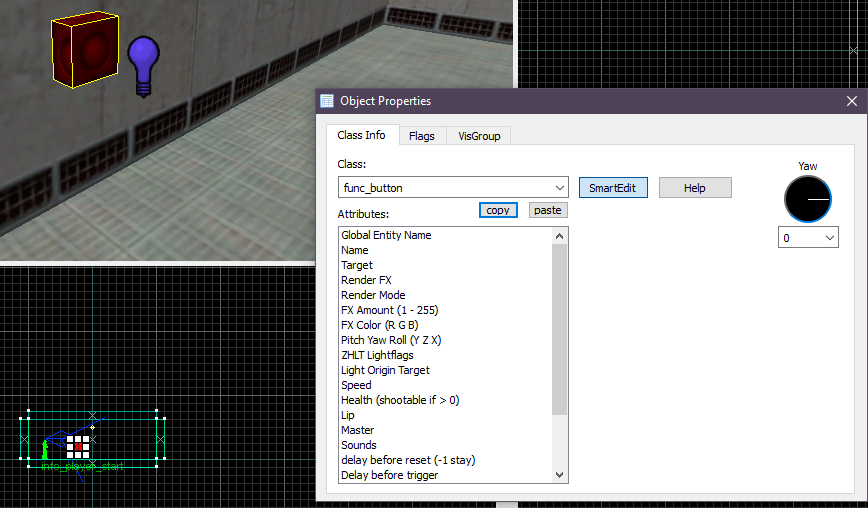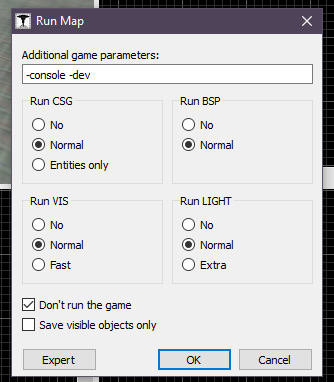Hi, I've been working hard trying to figure out what the issue is, I have a part in my new map where the player needs to go behind the desk to press a button and open a door. But doing this, I figured out that for some reason, none of my buttons work. I kept deleting it and making a new one, even just making a big box as a button, and clicking e would just give me the sound as if there's nothing to interact with. I loaded up the campaign to check if it was universal, and buttons in the regular story work perfectly. What did I do wrong?
To show what I mean, I made a small map with a button that turns on a light in front of it.However, when I run the map, it simply spawns with the light on by default, and the button just acts like a func_wall.I've been using Seedees tools if that means anything, and I'm having no compile errors with these settings.What am I doing wrong?
Buttons made using JACK not working!
Created 3 years ago2021-01-09 16:49:48 UTC by
 Overscore
Overscore
Created 3 years ago2021-01-09 16:49:48 UTC by
![]() Overscore
Overscore
Posted 3 years ago2021-01-09 16:49:48 UTC
Post #345187
Posted 3 years ago2021-01-09 17:00:00 UTC
Post #345188
does the button have a target?
does the button have a name?
does the button have a master?
does the button have any flags set?
what FGD files are you using?
does the light have "initially dark" set in flags?
does the button have a name?
does the button have a master?
does the button have any flags set?
what FGD files are you using?
does the light have "initially dark" set in flags?
Posted 3 years ago2021-01-09 17:14:43 UTC
Post #345189
The only fgd files I'm using are halflife.fgd, zhlt.fgd, and sdhlt.fgd, which is seedees tools.
The button has a target. I have given the button a name and a target, it has no flags, it doesn't have a master. It's still not working. Do I really need a master just for a button to work by default?
The button has a target. I have given the button a name and a target, it has no flags, it doesn't have a master. It's still not working. Do I really need a master just for a button to work by default?
Posted 3 years ago2021-01-09 17:19:13 UTC
Post #345190
It's probably because the 'Health' attribute of your buttons is set to 1. That makes them only react to being shot.
I've got the same problem here. I normally press Ctrl+T to turn a brush into an entity, which turns it into the default brush entity (func_detail for me). I then start typing 'func_button' in the Class field, but by the time I type 'func_b' J.A.C.K. has selected 'func_breakable', and it'll add the attributes of that entity (including their default values). This sets 'Health' to 1. When I get to 'func_bu', J.A.C.K. knows it must be a func_button, but now it won't overwrite the existing 'Health' attribute anymore. Selecting 'func_button' from the Class dropdown list instead avoids the func_breakable detour.
I've got the same problem here. I normally press Ctrl+T to turn a brush into an entity, which turns it into the default brush entity (func_detail for me). I then start typing 'func_button' in the Class field, but by the time I type 'func_b' J.A.C.K. has selected 'func_breakable', and it'll add the attributes of that entity (including their default values). This sets 'Health' to 1. When I get to 'func_bu', J.A.C.K. knows it must be a func_button, but now it won't overwrite the existing 'Health' attribute anymore. Selecting 'func_button' from the Class dropdown list instead avoids the func_breakable detour.
Posted 3 years ago2021-01-09 17:20:06 UTC
Post #345191
That's really weird, thanks a million.
You must be logged in to post a response.