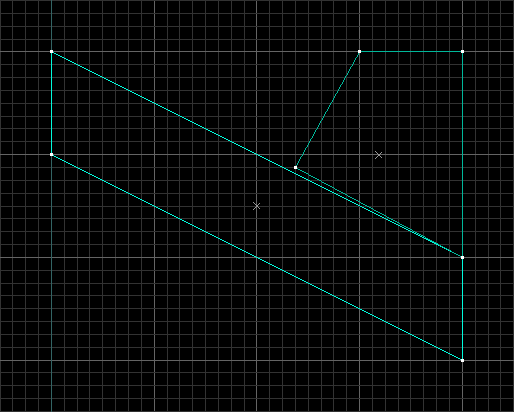It was a disaster!!!, I thought I could learn without watching the tutorials. Nothing was working, leaks everywhere, 7 fps if a miracle happened.
After the Goldsource engine gave me a well deserved batting, I decided to learn. Start with the right foot. I enter all the pages (banana, here twhl, russian pages, Tommy of Escondido's, videos on Youtube, etc...) and started reading all the tutorials. Learn step by step...
I improve, it took me a year and a half, but it worked. (I'm still learning and also I'm falling in love with Goldsource, lol).
But here is the thing: I decided to make a competitive map of CS1.6 (after meeting some professional players from my country, Argentina). It's a large, complex project. I've been working on that map for a year (maybe more). And it is almost finished. Audio, animated textures, custom textures, lighting, effects, even optimization. But when compiling an "error" appear.
Warning: Ambiguous leafnode content ( EMPTY and SOLID ) at (-218,-373,446)-(-218,-370,589) in hull 1 of model 246 (entity: classname "func_illusionary", origin "", targetname "")
After this, the compiler finish successfully. No leaks, no nothing.
I try to play the map, and then it doesn't load. Nothing, no warning.
I work for months on this. I managed to get the map working, but I delete a bunch of "func_details". Compiled again without that particular brush and nothing... Again the problem appear.
I'm starting to panic. I don't speak english, only spanish, maybe it's me who didn't read something well. But I decided to comment here. Seek more professional help that could help me.
I have no idea what's going on.
Here is the text file from the compiler (ZHLT) - a little-:
Wad files required to run the map: (None)
Texture usage is at 12.85 mb (of 32.00 mb MAX)
85.99 seconds elapsed [1m 25s]
----- END hlcsg -----
----- BEGIN hlbsp -----
SolidBSP [hull 0] 500...1000...1500...2000...2500...3000...3500...4000...4500...5000...5500...6000...6500...7000...7494 (2.26 seconds)
BSP generation successful, writing portal file 'C:\Users\MegaTecnologia\Desktop\Alexis Bellon\Programas\Juegos\CS1.6\Proyectos\de_museum_save8b\Coplaco8b\de_museum8.prt'
SolidBSP [hull 1] 500...1000...1500...2000...2500...3000...3500...4000...4500...5000...5500...6000...6500...7000...7394 (2.78 seconds)
SolidBSP [hull 2] 500...1000...1500...2000...Warning: Ambiguous leafnode content ( EMPTY and SOLID ) at (648,-96,80)-(649,-95,240) in hull 2 of model 0 (entity: classname "worldspawn", origin "", targetname "")
2500...3000...3500...4000...4500...5000...5500...6000...6109 (2.39 seconds)
SolidBSP [hull 3] 500...1000...1500...2000...2500...3000...3500...4000...4500...5000...5500...6000...6500...7000...7500...7791 (2.88 seconds)
Warning: Ambiguous leafnode content ( EMPTY and SOLID ) at (-218,-373,446)-(-218,-370,589) in hull 1 of model 246 (entity: classname "func_illusionary", origin "", targetname "")
Warning: Ambiguous leafnode content ( EMPTY and SOLID ) at (-234,-389,450)-(-234,-386,593) in hull 2 of model 246 (entity: classname "func_illusionary", origin "", targetname "")
Warning: Ambiguous leafnode content ( EMPTY and SOLID ) at (-218,-373,464)-(-218,-370,607) in hull 3 of model 246 (entity: classname "func_illusionary", origin "", targetname "")
Warning: Ambiguous leafnode content ( EMPTY and SOLID ) at (-1004,-117,-192)-(-1003,-116,-179) in hull 0 of model 248 (entity: classname "func_illusionary", origin "", targetname "")
Reduced 29464 clipnodes to 26758
Reduced 5864 texinfos to 5599
Reduced 220 texdatas to 219 (13473184 bytes to 13472028)
Reduced 30018 planes to 10415
FixBrinks:
Increased 26758 clipnodes to 27320.
Object names Objects/Maxobjs Memory / Maxmem Fullness
------------ --------------- --------------- --------
models 353/512 22592/32768 (68.9%)
planes 10415/32768 208300/655360 (31.8%)
vertexes 26409/65535 316908/786420 (40.3%)
nodes 10066/32767 241584/786408 (30.7%)
texinfos 5599/32767 223960/1310680 (17.1%)
faces 16715/65535 334300/1310700 (25.5%)
- worldfaces 13661/32768 0/0 (41.7%)
leaves 7175/32760 200900/917280 (21.9%)
- worldleaves 4500/8192 0/0 (54.9%)
surfedges 77088/512000 308352/2048000 (15.1%)
edges 44337/256000 177348/1024000 (17.3%)
texdata [variable] 13472028/33554432 (40.1%)
lightdata [variable] 0/50331648 ( 0.0%)
visdata [variable] 0/8388608 ( 0.0%)
entdata [variable] 82484/2097152 ( 3.9%)
- AllocBlock 64/64 0/0 (100.0%)
Total BSP file data space used: 15858214 bytes
Wad files required to run the map: (None)20.35 seconds elapsed
/ It's too late here in my country, but I wanted to get this over with. If anyone can help me I would be very grateful.
And if I made a mistake when posting it, I apologize. I also apologize for my terrible english /