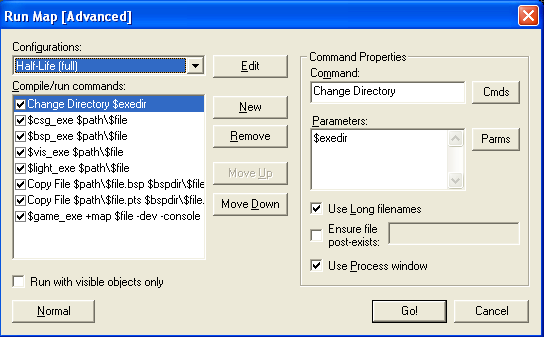ok lol i figured out what i did wrong, i ungrouped the skybox to make the floor part a trigger_hurt entity, and the grouped them all back together...so i fixed that, but, now i have another problem (im really sorry guys lol) it says:
Error: Entity 0, Brush 40: outside world(+/-4096): (968,832,-311)(835,9066,9967)
Error: Entity 0, Brush 40: outside world(+/-4096): (968,832,-311)(835,9066,9967)
Error: Entity 0, Brush 40: outside world(+/-4096): (984,816,-347)(851,9082,10003)
Error: Entity 0, Brush 40: outside world(+/-4096): (984,816,-347)(851,9082,10003)
Error: Entity 0, Brush 40: outside world(+/-4096): (1000,800,-343)(867,9098,9999)
Error: Entity 0, Brush 40: outside world(+/-4096): (1000,800,-343)(867,9098,9999)
Error: Entity 0, Brush 40: outside world(+/-4096): (984,816,-329)(851,9082,9985)
Error: Entity 0, Brush 40: outside world(+/-4096): (984,816,-329)(851,9082,9985)
40%...50%...Error: Entity 0, Brush 66, Side 0: plane with no normal
Error: Entity 0, Brush 66, Side 1: plane with no normal
Error: Entity 0, Brush 66, Side 1: has a coplanar plane at (226, 832, -181), texture WNTRCCRETE
Error: Entity 0, Brush 66, Side 2: plane with no normal
Error: Entity 0, Brush 66, Side 2: has a coplanar plane at (226, 832, -181), texture WNTRCCRETE
Error: Entity 0, Brush 66, Side 2: has a coplanar plane at (226, 832, -181), texture WNTRCCRETE
Error: Entity 0, Brush 66, Side 3: plane with no normal
Error: Entity 0, Brush 66, Side 3: has a coplanar plane at (226, 832, -180), texture WNTRCCRETE
Error: Entity 0, Brush 66, Side 3: has a coplanar plane at (226, 832, -180), texture WNTRCCRETE
Error: Entity 0, Brush 66, Side 3: has a coplanar plane at (226, 832, -180), texture WNTRCCRETE
Error: Entity 0, Brush 66: outside world(+/-4096): (999999984,10000,-10000)(999999984,10000,10000)
Error: Entity 0, Brush 66: outside world(+/-4096): (999999984,10000,-10000)(999999984,10000,10000)
Error: Entity 0, Brush 66: outside world(+/-4096): (999999984,10000,-10000)(999999984,10000,10000)
Error: Entity 0, Brush 66: outside world(+/-4096): (999999968,10000,-10000)(999999968,10000,10000)
Error: Entity 0, Brush 66: outside world(+/-4096): (999999968,10000,-10000)(999999968,10000,10000)
Error: Entity 0, Brush 66: outside world(+/-4096): (999999968,10000,-10000)(999999968,10000,10000)
Error: Entity 0, Brush 66: outside world(+/-4096): (999999984,10000,-10000)(999999984,10000,10000)
Error: Entity 0, Brush 66: outside world(+/-4096): (999999984,10000,-10000)(999999984,10000,10000)
Error: Entity 0, Brush 66: outside world(+/-4096): (999999984,10000,-10000)(999999984,10000,10000)
Error: Entity 0, Brush 68, Side 4: has a coplanar plane at (219, 1216, 301), texture WNTRCCRETE
Error: Entity 0, Brush 68, Side 5: has a coplanar plane at (62, 1216, 223), texture WNTRCCRETE
Error: Entity 0, Brush 68, Side 5: has a coplanar plane at (62, 1216, 223), texture WNTRCCRETE
Error: Entity 0, Brush 71, Side 0: plane with no normal
Error: Entity 0, Brush 71, Side 1: plane with no normal
Error: Entity 0, Brush 71, Side 1: has a coplanar plane at (226, 1614, -181), texture WNTRCCRETE
Error: Entity 0, Brush 71, Side 2: plane with no normal
Error: Entity 0, Brush 71, Side 2: has a coplanar plane at (227, 1614, -180), texture WNTRCCRETE
Error: Entity 0, Brush 71, Side 2: has a coplanar plane at (227, 1614, -180), texture WNTRCCRETE
Error: Entity 0, Brush 71, Side 3: plane with no normal
Error: Entity 0, Brush 71, Side 3: has a coplanar plane at (226, 1614, -181), texture WNTRCCRETE
Error: Entity 0, Brush 71, Side 3: has a coplanar plane at (226, 1614, -181), texture WNTRCCRETE
Error: Entity 0, Brush 71, Side 3: has a coplanar plane at (226, 1614, -181), texture WNTRCCRETE
Error: Entity 0, Brush 71: outside world(+/-4096): (999999984,10000,-10000)(999999984,10000,10000)
Error: Entity 0, Brush 71: outside world(+/-4096): (999999984,10000,-10000)(999999984,10000,10000)
Error: Entity 0, Brush 71: outside world(+/-4096): (999999984,10000,-10000)(999999984,10000,10000)
Error: Entity 0, Brush 71: outside world(+/-4096): (999999968,10000,-10000)(999999968,10000,10000)
Error: Entity 0, Brush 71: outside world(+/-4096): (999999968,10000,-10000)(999999968,10000,10000)
Error: Entity 0, Brush 71: outside world(+/-4096): (999999968,10000,-10000)(999999968,10000,10000)
Error: Entity 0, Brush 71: outside world(+/-4096): (999999984,10000,-10000)(999999984,10000,10000)
Error: Entity 0, Brush 71: outside world(+/-4096): (999999984,10000,-10000)(999999984,10000,10000)
Error: Entity 0, Brush 71: outside world(+/-4096): (999999984,10000,-10000)(999999984,10000,10000)
60%...70%...Error: Entity 0, Brush 95: outside world(+/-4096): (3212,-1548,2048)(3596,4108,2060)
Error: Entity 0, Brush 95: outside world(+/-4096): (3228,-1564,2012)(3612,4124,2096)
Error: Entity 0, Brush 95: outside world(+/-4096): (3244,-1580,2016)(3628,4140,2092)
Error: Entity 0, Brush 95: outside world(+/-4096): (3228,-1564,2030)(3612,4124,2078)
Error: Entity 0, Brush 96: outside world(+/-4096): (3212,-1548,-1548)(3596,4108,-1536)
Error: Entity 0, Brush 96: outside world(+/-4096): (3228,-1564,-1584)(3612,4124,-1500)
Error: Entity 0, Brush 96: outside world(+/-4096): (3244,-1580,-1580)(3628,4140,-1504)
Error: Entity 0, Brush 96: outside world(+/-4096): (3228,-1564,-1566)(3612,4124,-1518)
Error: Entity 0, Brush 97: outside world(+/-4096): (3212,-1548,-1536)(-3200,4108,2048)
Error: Entity 0, Brush 97: outside world(+/-4096): (3228,-1564,-1572)(-3184,4124,2084)
Error: Entity 0, Brush 97: outside world(+/-4096): (3244,-1580,-1568)(-3168,4140,2080)
Error: Entity 0, Brush 97: outside world(+/-4096): (3228,-1564,-1554)(-3184,4124,2066)
Error: Entity 0, Brush 98: outside world(+/-4096): (3584,1548,-1536)(3596,4108,2048)
Error: Entity 0, Brush 98: outside world(+/-4096): (3568,1564,-1572)(3612,4124,2084)
Error: Entity 0, Brush 98: outside world(+/-4096): (3552,1580,-1568)(3628,4140,2080)
Error: Entity 0, Brush 98: outside world(+/-4096): (3568,1564,-1554)(3612,4124,2066)
Error: Entity 0, Brush 99: outside world(+/-4096): (3200,4096,-1536)(3584,4108,2048)
Error: Entity 0, Brush 99: outside world(+/-4096): (3216,4080,-1572)(3600,4124,2084)
Error: Entity 0, Brush 99: outside world(+/-4096): (3232,4064,-1568)(3616,4140,2080)
Error: Entity 0, Brush 99: outside world(+/-4096): (3216,4080,-1554)(3600,4124,2066)
80%...Error: Entity 0, Brush 101: outside world(+/-4096): (3212,-1548,2048)(3596,4108,2060)
Error: Entity 0, Brush 101: outside world(+/-4096): (3228,-1564,2012)(3612,4124,2096)
Error: Entity 0, Brush 101: outside world(+/-4096): (3244,-1580,2016)(3628,4140,2092)
Error: Entity 0, Brush 101: outside world(+/-4096): (3228,-1564,2030)(3612,4124,2078)
Error: Entity 0, Brush 102: outside world(+/-4096): (3212,-1548,-1548)(3596,4108,-1536)
Error: Entity 0, Brush 102: outside world(+/-4096): (3228,-1564,-1584)(3612,4124,-1500)
Error: Entity 0, Brush 102: outside world(+/-4096): (3244,-1580,-1580)(3628,4140,-1504)
Error: Entity 0, Brush 102: outside world(+/-4096): (3228,-1564,-1566)(3612,4124,-1518)
Error: Entity 0, Brush 103: outside world(+/-4096): (3212,-1548,-1536)(-3200,4108,2048)
Error: Entity 0, Brush 103: outside world(+/-4096): (3228,-1564,-1572)(-3184,4124,2084)
Error: Entity 0, Brush 103: outside world(+/-4096): (3244,-1580,-1568)(-3168,4140,2080)
Error: Entity 0, Brush 103: outside world(+/-4096): (3228,-1564,-1554)(-3184,4124,2066)
Error: Entity 0, Brush 104: outside world(+/-4096): (3584,1548,-1536)(3596,4108,2048)
Error: Entity 0, Brush 104: outside world(+/-4096): (3568,1564,-1572)(3612,4124,2084)
Error: Entity 0, Brush 104: outside world(+/-4096): (3552,1580,-1568)(3628,4140,2080)
Error: Entity 0, Brush 104: outside world(+/-4096): (3568,1564,-1554)(3612,4124,2066)
Error: Entity 0, Brush 105: outside world(+/-4096): (3200,4096,-1536)(3584,4108,2048)
Error: Entity 0, Brush 105: outside world(+/-4096): (3216,4080,-1572)(3600,4124,2084)
Error: Entity 0, Brush 105: outside world(+/-4096): (3232,4064,-1568)(3616,4140,2080)
Error: Entity 0, Brush 105: outside world(+/-4096): (3216,4080,-1554)(3600,4124,2066)
90%... (1.86 seconds)
looks like quite a problem...