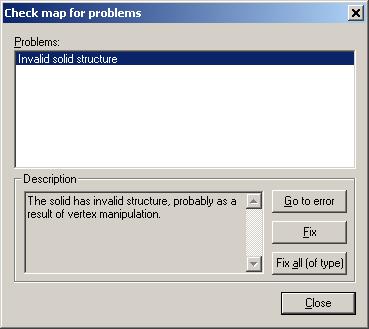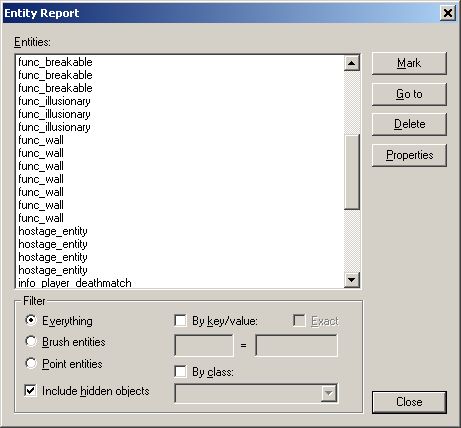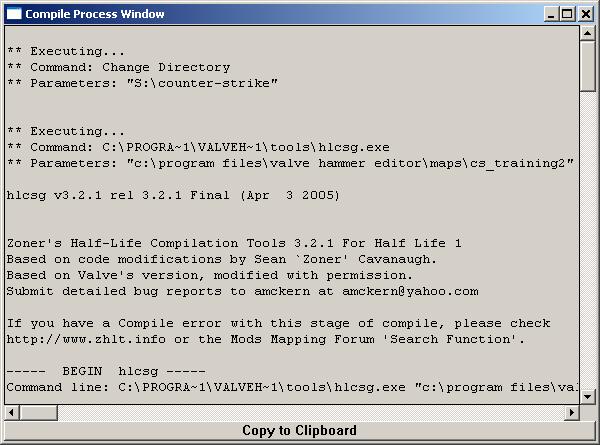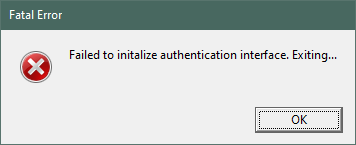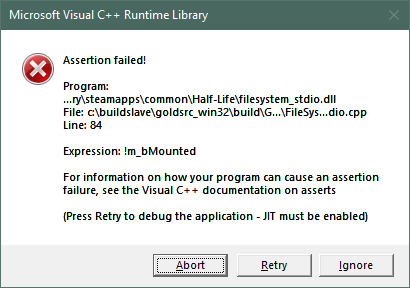Tutorial: Diagnosing Problems Last edited 6 months ago2024-08-21 13:10:13 UTC
Preventing problems
Read as many beginner tutorials as you can find before you begin. You'll still make mistakes inevitably, but doing this will lessen their severity and frequency. TWHL has some excellent tutorials as well as many other sites.Compile often. You'll find any problems more quickly, before they can "gang up" on you, and become completely unmanageable. For my first map, I built the entire thing, complete, before running a single compile! This is so absolutely the wrong way to go about it. Not only did it not compile, I don't think I ever got that first version to compile, ever. I ended up redesigning the entire thing, and learning this hard, albeit valuable lesson.
Hammer gives you a couple powerful allies to squash problems before compiling. Probably the most useful is hitting ALT-P, bringing up the "Check for Problems" Dialog: This tool is great for finding the dreaded "Invalid solid", error, as well a host of others. Click the "Go to..." button to select the offender. At this point, I usually delete whatever the problem is, and do it over. Your other option is clicking on the "Fix" button, but I'd not really recommend it. More often than not it doesn't fix stuff, and when it does, it's usually not the way you want it, and/or creates more trouble. "Entity contains unused key-values" is generally harmless but can sometimes causes very weird in-game behaviour.
Reading the Entity Report—brought up by clicking on the "Map" menu, and then "Entity Report..."—is the second in my opinion. Delete/locate/modify every single entity in your map. You may think you've deleted something, or changed it to a world brush, when in fact, it hasn't. Check the entity report periodically to make sure everything is ship-shape. One example of this is changing a brush To World—CTRL-W—but it's still compiling as an entity. Just go into the entity report, pull up the offender, and zap--delete--it!
Diagnosing Problems
OK. Now you've done everything you could think of to prevent trouble, but it still finds you. It's OK, because you still have some powerful resources left at your disposal...Reading the Compile Log
Ya, that thing that pops up while your compiling, and is also available as a separate file in your<path/to/your>/Mapname.log (e.g. hammer/maps/Mapname.log).
The compile log is a long list of each stage of Hammer converting your .rmf/.jmf file to a playable .bsp.What we're interested in for the purposes of the tutorial are the errors. So, after each stage of compiling—HLCSG, HLBSP, HLVIS, HLRAD—Hammer will tell you if there are any problems. Also, sometimes Valve Hammer will create a error file—
Yourmapname.err, located in the same folder as the exported .map file—with just the errors, and none of the other compile info, which makes them a little easier to read. Here are some common errors, and there fixes for some common troubles...The types of errors in the log matters too.
Error: lines are showstoppers and must be addressed. Warning: lines does not stop a compile, and depending on the warnings, can be safely ignored, even intentional.
CSG common problems
Error: Entity 19, Brush 1, Side 1: plane with no normal
Error: Entity 19, Brush 1, Side 1: has a coplanar plane at (3165, 3310, 3664), texture {GELAENDERPretty simple, with two main fixes, one easy and one a little harder. The first way is to open up hammer, load your map, and hit Alt-P to bring up the check for problems utility. Click on the offending brush and click the fix button. This fixes the problem so you will no longer get the error message, but changes the brush in a way you may not like.
The better and slightly harder way to fix this is to hit Alt-P again, click on the offending brush, and delete it. Then, make an new brush. The best way to achieve this is by making the same brush out of 2 or more spikes/wedges. I've also heard of clipping the offending brush instead of deleting it, thereby separating the offender into separate brushes—ideally, you'd be clipping it right where the faces are 'seeing' each other—, but I've never tried it.
outside world(+/-4096): (-4048,-2064,-4132)-(4016,4048,-3036)
Error: brush outside worldInteresting note about this error and a clue that's something wrong, is if you have an origin brush entity that's borked--say a func_tank. If something with the origin is causing the error, you'll notice that the center x in hammer will glow red when and only when the bad entity is selected.
Error: Entity 0, Brush 135: mixed face contents
Texture BARREL3 and !TOXICGRN
Error: mixed face contentsHLBSP Common Problems
SolidBSP [hull 0] 500...532 (0.05 seconds)
Warning: === LEAK in hull 0 ===
Entity func_door_rotating @ (-312, 210, 132)
Error: A LEAK is a hole in the map, where the inside of it is exposed to the (unwanted) outside region...Just make sure there is no part of your map that can 'see' the void--cool word for the outside of your map--, and you'll be fine. Making any or even just one of your outside walls an entity, will also cause a leak. There are many techniques for finding leaks--which I will not discuss here--, but as long as your careful, and compile often, you should never have a problem with them.
VIS common problems
Warning: Leaf portals saw into leaf
Problem at portal between leaves 3 and 7: (56.000 816.000 592.000)RAD common problems
Error: Exceeded MAX_PATCHESError: Bad surface extents (7 x 7836)"Warning: Too many direct light styles on a face(-2920.500000,355.854797,19.500000)func_wall style hack or VHLT's light_surface). While spicing up a map with animated lights is a plus, this limitation means you can't have too much of different lighting styles placed too close to each other. On the other hand, having a bunch of them in close proximity sharing the same styles is safe, as their combined contributions will all be merged into a single style for the affected faces.This warning is not fatal. It's just that lighting on faces will be blotched as the RAD compiler has to arbitrarily choose which light sources would have an effect on the affected faces, and which to discard.
Recommended remedial actions:
- Place unnamed light sources with different styles, and named lights with different names, in separate areas of the map (e.g. in different rooms, separated by a corridor)
- Consolidate named lights to turn on/off together by giving them a single shared name (and optionally a shared custom pattern). This will all be merged into one single style.
- use
-coring <value>compile parameter, or entity keyvaluezhlt_stylecoringto define a brightness threshold on lights. Lighting that falls below the threshold gets dropped to 0, in effect limiting how far the light spreads. - Consider using entity effects as alternate dynamic lighting sources (caveat being it has fixed colour, white, and a fixed effect radius)
- Remove extra light sources.
Common problems loading the game/map
Start Steam.
AllocBlock:fullYou've exhausted the engine's limited allocblock allocation. This is directly proportional to the total pixelage of all the textures in the map. Possible causes:
- Attempting to seal leaks in a map by enclosing the entire map in a box. Read: Tutorial: How to fix those leaks.
- Map is too large and/or too detailed. Split them into two, or simplify the details, or turn them into model props.
- You pressed Fit on Texture Application mode on all sides of a sign brush. This creates ultra-squished textures on the sides of the sign brush with ultra-small scales. Make sure to select only one face of the brush i.e. the front before doing texture fitting.
- You scaled down a very large brush to a very small one with Scale or UV lock on. Make it a habit to always have both Scale and UV locks off until it's needed, then turn them off again.
More troubleshooting resources
For a more comprehensive list of errors and their causes/solutions, check out some of these:- ZHLT Info which also comes with Zoner's tools.
- Tommy14's error page, an extremely comprehensive list.
Search the forums
Google and the Forums (be sure to search them before posting) are both excellent resources for troubleshooting errors. Problems your having have almost certainly happened to someone else, or lots of someone else's. Learn from their mistakes!- Categories
- Tutorials
- Beginner Tutorials
- Goldsource Tutorials
- Mapping
5 Comments
onureemus
Commented 14 years ago2011-03-07 16:16:37 UTC
Comment #100756
ok i have a problem my batch colmlier shows that i have 3 leaks in the map but i go to hte cordinates and theres no leak, what is the problem ?
Captain Terror
Commented 14 years ago2011-03-07 16:24:07 UTC
Comment #100757
did you put an entity outside your world or make one of your brushes touching the outside world a func_wall or other entity?
onureemus
Commented 14 years ago2011-03-07 16:31:40 UTC
Comment #100758
i know what it is thanks
onureemus
Commented 14 years ago2011-03-07 16:32:18 UTC
Comment #100759
i made a floor and its a func_wall
Oskar Potatis
Commented 14 years ago2011-03-07 18:10:59 UTC
Comment #100760
Entities (that includes func_walls) aren't allowed to touch the void.
You must log in to post a comment. You can login or register a new account.