VERC: Controlling Turrets Through Cameras Last edited 2 years ago2022-09-29 07:54:20 UTC
This effect is rather simple to create, as it requires only 5 entities. The only real ingenuity in this was the tiresome trial and error process that I went through in getting this to work.
The first thing you should make is the func_tank, as it's used in every other part of this article. Customize it however you desire, while making sure "Controllable" is ticked. Now that the turret itself is complete, we'll need to add a camera system.
You can experiment with adding other entities to fancy it up a bit, such as an env_fade for when you start using the camera. Good luck, and happy mapping!
The first thing you should make is the func_tank, as it's used in every other part of this article. Customize it however you desire, while making sure "Controllable" is ticked. Now that the turret itself is complete, we'll need to add a camera system.
Func_Tank Properties
- Name (targetname) - Turret
Trigger_Camera Properties
- Name (targetname) - Turret_Camera
- Target (target) - Turret_Target
- Hold Time (wait) - 0.1
Info_Target Properties
- Name (targetname) - Turret_Target
Func_TankControls Properties
- Tank entity name (target) - Turret
Trigger_Multiple Properties
- Target (target) - Turret_Camera
- Delay before reset (wait) - 0.1
You can experiment with adding other entities to fancy it up a bit, such as an env_fade for when you start using the camera. Good luck, and happy mapping!
Example Map
- Categories
- Archived Articles
- VERC Archive
- VERC - general
- VERC - mapping
- Tutorials
- Mapping
- Images Required
- Examples Required
- Article Credits
- Hugh 'Hugh' Lloyd – Author
This article was originally published on Valve Editing Resource Collective (VERC).
The original URL of the article was http://collective.valve-erc.com/index.php?doc=1037082474-10520800.
The archived page is available here.
TWHL only publishes archived articles from defunct websites, or with permission.
For more information on TWHL's archiving efforts, please visit the
TWHL Archiving Project page.
1 Comment
You must log in to post a comment. You can login or register a new account.


Hello, I didn't follow this tutorial because I didn't have the help of pictures.