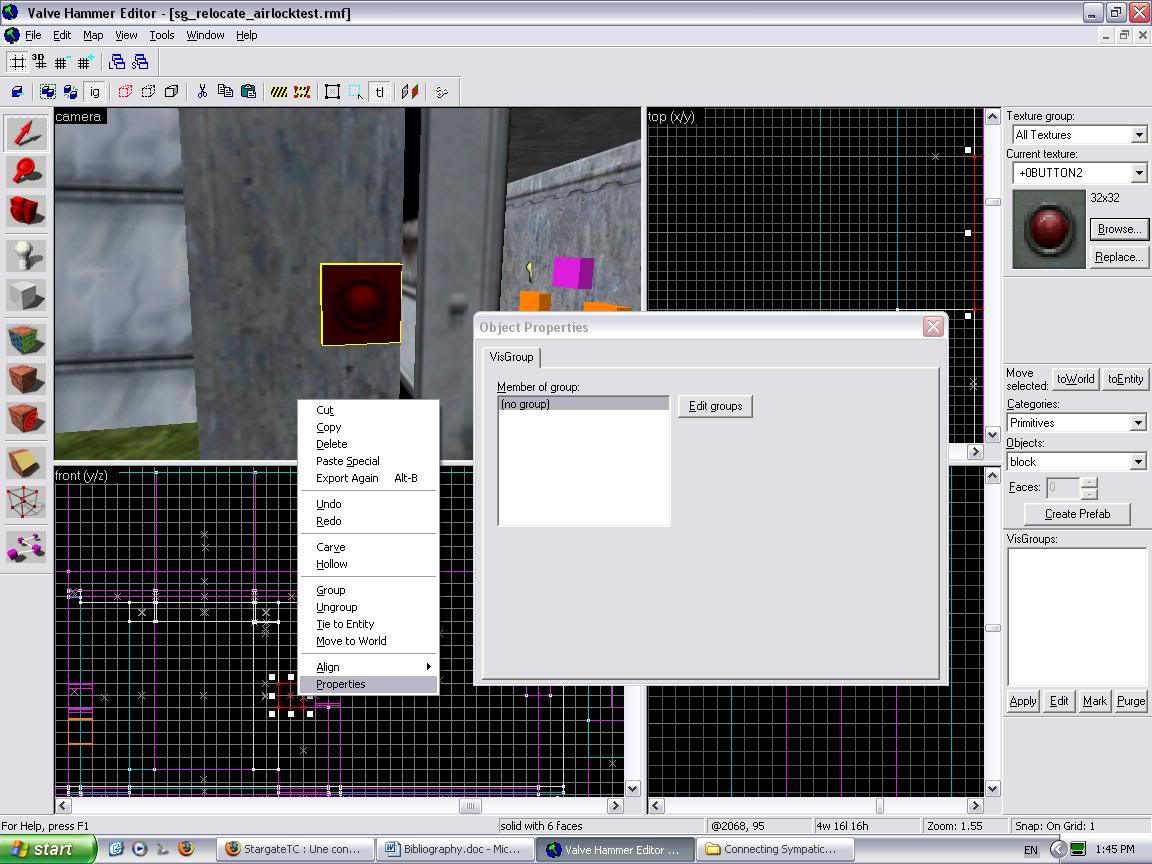Ok... so...:
Side A:
Trigger_Multiple targets door
Side B:
Button targets door
Door:
"use only" flag checked?
Set it to stay open for 5 secconds.
Trigger_multiple:
Delay before reset: 8 secconds
Func_button:
Delay before reset: 8 secconds
Is that right?
And what happens if someone presses the button when the door is opening from the trigger_multiple?
Forum posts
Hi... I just wanted to ask...
What is the best way to have a door open automaticly from one side but on the other side you need to push a button?
On the door that opens automaticly I want it to stay open until you go through it. I assume that I should use a trigger_multiple, so should I target it to a multisorce and the door has the multisorce as it's master? Or no? Thanks for the help again.
What is the best way to have a door open automaticly from one side but on the other side you need to push a button?
On the door that opens automaticly I want it to stay open until you go through it. I assume that I should use a trigger_multiple, so should I target it to a multisorce and the door has the multisorce as it's master? Or no? Thanks for the help again.
SlayerA, thanks. That helped. You should make a toutorial on that.
Elon Yariv, that's what I've been trying to do!!! As I said... it doesn't work!
Elon Yariv, that's what I've been trying to do!!! As I said... it doesn't work!
Ahh.. don't worry... it took me a while to learn how to do that too.
Yes ok. Now what exactly should I do with a trigger_relay? Could you go through it for me please? I think this is the step I'm getting messed up at.
Ok... I have the teleporter turning off when the button deactivates. Thanks for the help.
Now... how do I make it so that a multimanager can trigger ther multisorce on and then off after a few secconds insted of the button? I want to put a multimanager in between the button and the multisorce.
Thanks Again
Now... how do I make it so that a multimanager can trigger ther multisorce on and then off after a few secconds insted of the button? I want to put a multimanager in between the button and the multisorce.
Thanks Again
Am I making any sense here? Do you guys know what I'm talking about? Forget about what I have said until now.
How do I trigger a trigger_teleport to turn on and off by using a multimanager to do it so that I can have other things going on at the same time?
How do I trigger a trigger_teleport to turn on and off by using a multimanager to do it so that I can have other things going on at the same time?
Umm... I assume that you can have downloaded my map.
First off all thank you for helping me.
Seccond, with the seccond multi_manager, I don't target the first one.
So what you are saying, is that I should have the trigger_teleport's master the multi_sorce and I should have the multi_sorce target something other than the trigger_teleport? Then I can trigger the trigger_teleport as if it's a light on toggle?
First off all thank you for helping me.
Seccond, with the seccond multi_manager, I don't target the first one.
So what you are saying, is that I should have the trigger_teleport's master the multi_sorce and I should have the multi_sorce target something other than the trigger_teleport? Then I can trigger the trigger_teleport as if it's a light on toggle?
Hmm... I've found a simpler way to put it. How do I get a multi_manager to target a func_teleport to turn on... and then a few secconds later to turn off?
Thanks again for the help.
Thanks again for the help.
A-B-C-D!
Hmmm... that doesn't sound like an HL1 Mapping Question.
Anyway... I have never had that happen to me. Paint always lets me re-save things and JPG.
Anyway... I have never had that happen to me. Paint always lets me re-save things and JPG.
beams = lasers
No, that's not what I'm trying to do. I want to push a button that turns 4 lasers on and then the teleporter, and then the teleporter turns off, followed by the beams turning off.
AHHHHHHHH!!!!!!!! I think I see now. I've got the Multimanager and Multisorce in the wrong order. The multi_sorce triggers the trigger_relay which triggers the multi_manager. But then how do I trigger the teleporter? Again I'm back to my previous post...  Ahh... that was a short lived brain blast.
Ahh... that was a short lived brain blast.
AJ sobs
 Ahh... that was a short lived brain blast.
Ahh... that was a short lived brain blast.AJ sobs
"The concept is simple: it's a trigger that will only activate its target once everthing targeting it is active."
Yes... I understand that. But a multi_manager on triggers and then stops triggering. A button, like it's using continues to trigger it until the button resets.
Are you saying that I need to get my MM to target a multisorce that will act like a button does?
Yes... I understand that. But a multi_manager on triggers and then stops triggering. A button, like it's using continues to trigger it until the button resets.
Are you saying that I need to get my MM to target a multisorce that will act like a button does?
Wow... you're right... thanks for the help.
Live long and prosper.
Live long and prosper.
All I want to do, is trigger the damn teleporter to turn on... and then trigger it to turn off.
I don't get all of this multisorce and "Master" stuff.
I don't get all of this multisorce and "Master" stuff.
Grr.... can I upload the .rmf file and you take a look at it?
http://twhl.co.za/mapvault_map.php?id=3096
It the teleporter with all of the lasers arround it. The side with the flying weird looking things. You'll find it. Thank you so much. You are my GOD!
http://twhl.co.za/mapvault_map.php?id=3096
It the teleporter with all of the lasers arround it. The side with the flying weird looking things. You'll find it. Thank you so much. You are my GOD!
Well what does it do?
Null? As is a texture? Sorry, I don't know what NULL is.
Oh... well that's even worse.
I have... but when I trigger the multisorce with a multimanager, how do I get it to stop being triggered?
Hmmm... Now look at this. Why is this doing this?
Ok... I'm having trouble turning the teleporter I have off.
This is what I have:
button targets mm1
MM1:
Name Value
Beam1 1
Beam2 2
Beam3 3
Beam4 4
multisorce 5
mm2 10
Multisorce:
Target = trigger_teleport
Trigger_teleport:
target = info_teleport_destanation
MM2:
Beam1 1
Beam2 2
Beam3 3
Beam4 4
multisorce 5
mm2 10
________________________________
How come after all of it is over, the teleporter stays active? And then when I press the button again, the teleporter turns off at the time it's sapose to turn on.
This is what I have:
button targets mm1
MM1:
Name Value
Beam1 1
Beam2 2
Beam3 3
Beam4 4
multisorce 5
mm2 10
Multisorce:
Target = trigger_teleport
Trigger_teleport:
target = info_teleport_destanation
MM2:
Beam1 1
Beam2 2
Beam3 3
Beam4 4
multisorce 5
mm2 10
________________________________
How come after all of it is over, the teleporter stays active? And then when I press the button again, the teleporter turns off at the time it's sapose to turn on.
Well thank you all for your help.
Umm... Move To World seems to do nothing but deselet the item.
Yes... including the one that you don't want to change. So I can't do it? I shouldn't group stuff then I guess. Thanks for the help.
Well the traditional way is to set the mode to texture and then set the ammount to arround 200. The higher the number the more transparent.
Read the glass tutorials.
Read the glass tutorials.
Yeah...
Umm... if you tie it to an entity and make it all good, and then you group it and tell it to tie to entity again it erases the original entity and you have to re-make it.
It sucks!
Umm... if you tie it to an entity and make it all good, and then you group it and tell it to tie to entity again it erases the original entity and you have to re-make it.
It sucks!
Hi... I'm very sorry for asking so many questions and making so many posts but you guys are very helpfull. And I thank you all for that.
So here is my latest problem. Ya know when you have a bunch of stuff grouped and then the only way to select only one of them is to press the ignore button? Well is there any way I can ungroup them? I press ungroup when they are selected but they would ungroup.
When I click the ignore groups button and right click on an entity I'm working on and click proporties, it doesn't bring up the proporties... instead it gives me a window that looks like this:Thanks for your help.
So here is my latest problem. Ya know when you have a bunch of stuff grouped and then the only way to select only one of them is to press the ignore button? Well is there any way I can ungroup them? I press ungroup when they are selected but they would ungroup.
When I click the ignore groups button and right click on an entity I'm working on and click proporties, it doesn't bring up the proporties... instead it gives me a window that looks like this:Thanks for your help.
Hmmm... So how could someone like me make this "scrolling water?"
Wow... that's more than I knew... I still don't understand the Hint brush thing... but who cares? Just don't use the ones ya don't know! 

The easiest way to start is to make a box and holow it out. Then press the ignore button at the top, click on the roof of the box and make it the sky texture.
That's the easiest way to understand what the map should look like.
That's the easiest way to understand what the map should look like.
Well no... I'm sorry sir, I didn't. Anyway... I will. Thanks again.
AJ out.
AJ out.
Hmmm... now I've got another problem though. How do I solve the water problem? I want it so that you can see that water through the wall and it higher, but you can see where the two water brushes intersect when you get close enough.Do you see how some of the water is brighter on the surface than the others?
Hmmm... well I got it half going. I think I'll give it a break and go back to it later. I guess I don't really need your help anymore. I still want to thank you for err.... well I guess letting me organize my thoughts on this forum. Prehaps it will help someone else in the future.
GRRR!!! I've been working on this for hours! I can't seem to alture it so that it goes like this:
Starts out:
Door1 open (air side)
Door2 closed (water side)
water down
1: Door1 close
2: Water goes up
3: Door2 open
4: Door2 close
5: Water goes down
6: Door1 open
That's all I want to do. I don't care if it's all in one shot. I guess I should use 2 multimanagers to do that but it won't work! Grrr!!!
I want it to go like this then?:
Press button that targets MM1
MM1:
1: Door1 close
2: Water goes up
3: Door2 open
4: Target MM2
MM2:
1: Door2 close
2: Water goes down
3: Door1 open
Button resets
Now if only I could do it! I'm sorry for posting so much and often, but it's really starting to piss me off.
Starts out:
Door1 open (air side)
Door2 closed (water side)
water down
1: Door1 close
2: Water goes up
3: Door2 open
4: Door2 close
5: Water goes down
6: Door1 open
That's all I want to do. I don't care if it's all in one shot. I guess I should use 2 multimanagers to do that but it won't work! Grrr!!!
I want it to go like this then?:
Press button that targets MM1
MM1:
1: Door1 close
2: Water goes up
3: Door2 open
4: Target MM2
MM2:
1: Door2 close
2: Water goes down
3: Door1 open
Button resets
Now if only I could do it! I'm sorry for posting so much and often, but it's really starting to piss me off.
Hi... I want to use this Airlock prefab in my map:
http://prefabs.gamedesign.net/download.php3?prefab_id=1763&game_id=3&category_id=5
I have it working and everything, but I don't know how it works. I would like to add some stuff to it so that it works better with the custom mod I'm running. Is there anyway one of you great people could draw me one of those pictures? Ya know? The ones that say, "Multimanager (Name here) triggers env_sprite (Name)"
And they have little arrows. Please? I would love whomever did that for me! YOU'RE MY GOD!
Thanks for any help.
http://prefabs.gamedesign.net/download.php3?prefab_id=1763&game_id=3&category_id=5
I have it working and everything, but I don't know how it works. I would like to add some stuff to it so that it works better with the custom mod I'm running. Is there anyway one of you great people could draw me one of those pictures? Ya know? The ones that say, "Multimanager (Name here) triggers env_sprite (Name)"
And they have little arrows. Please? I would love whomever did that for me! YOU'RE MY GOD!
Thanks for any help.
Ok.. thanks.
Ok thanks you guys... It worked.
Ummm... there are no tags there. But thanks anyway.
Ummm... there are no tags there. But thanks anyway.
Ok... How do I reset the textures to the grid after I have moved the brushes arround the map with texture lock on? It's very hard to explain but it happens alot in my map because I need texture lock on for alot of stuff. I took a screen shot of what I mean.
<img src="http://img.photobucket.com/albums/v167/Zat_AJ/Textures.jpg">
I've tried changing the texture and then changing it back again but that doesn't work. Thanks for your help.
<img src="http://img.photobucket.com/albums/v167/Zat_AJ/Textures.jpg">
I've tried changing the texture and then changing it back again but that doesn't work. Thanks for your help.
Wait... so I can make my own sprites? WOW!
Ahhh... ok I get it. It gives that ghost looking feedback crap.
I think he means glowing.
Yeah, I just used I sprite, I guess I didn't think of that. Thanks for your help.
Well it seems simple now that I think of it.
When the sprite is on when everyone dies, it stays on during the next round, but it's switched with the trigger_hurt and the lights. So when you press the button the sprite turns off and the trigger_hurt turns on. So, but triggering the sprite to always be off everytime you press the button before it turns on, they won't be switched.
Thanks again for all of your guyses help.
When the sprite is on when everyone dies, it stays on during the next round, but it's switched with the trigger_hurt and the lights. So when you press the button the sprite turns off and the trigger_hurt turns on. So, but triggering the sprite to always be off everytime you press the button before it turns on, they won't be switched.
Thanks again for all of your guyses help.
I just realized something. What if someone clicks the button to turn the flame on, during the time that the trigger_auto turns it off? Grrr!! I need something that triggers at the begging of every round. Not at the begging of the server. Thanks anyway, but this won't work.
Cound I do this?:
button triggers multimanager
multimanager triggers trigger_relay
multimanager also triggers the flame sprite on after a seccond is left to make sure that the flame is off.
trigger_relay triggers flame sprite off one seccond before the flame sprite is turned on.
That would make sure that the flame sprite and the trigger_hurt, arn't on at the same time. Would it not?
Cound I do this?:
button triggers multimanager
multimanager triggers trigger_relay
multimanager also triggers the flame sprite on after a seccond is left to make sure that the flame is off.
trigger_relay triggers flame sprite off one seccond before the flame sprite is turned on.
That would make sure that the flame sprite and the trigger_hurt, arn't on at the same time. Would it not?
Trigger_auto eh? Can this thing be set to trigger something at intervals (ex. Every 60 secconds?)
Wait a seccond... I just found another toutorial I haven't seen about texlights. I will check that out now. Keep up the good work!