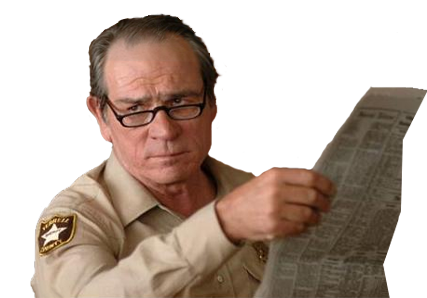Imo, if you're already not doing this, always have an info_player_start around objects for a better sense of scaling and work around that.
If you're making a multiplayer map, i'd recommend more emphasis on a healthy balance between playability and scaling issues, especially in something as sealed as cs:go.
P.S: I think the large doorways in many maps are made like that for playability concerns; but then again, i'm not much into competitive play so i might be wrong.
http://www.worldofleveldesign.com/categories/csgo-tutorials/csgo-sdk-beginner-03-scale-dimension-proportion.php
Forum posts
Speaking of 2D views, one of the things that i like in UE about them is the auto-aligning of the 2d windows on scroll zooming.
https://www.youtube.com/watch?feature=player_detailpage&v=7bIXDVEAhI0#t=79
I don't know how to embed youtube here...
https://www.youtube.com/watch?feature=player_detailpage&v=7bIXDVEAhI0#t=79
I don't know how to embed youtube here...
Yay or nay?
95% of AAA games - The in-game tutorials for single player campaigns are an immersion breaker for me. Freeze screens, text pop-ups, etc while you're freshly starting up that new, highly anticipated game are a no-go.
ex: Freeze screen -> Press "C" to crouch, press "P" to pause, press Space to jump, or even worse, that NPC popping out of nowhere in the corner of the screen telling you what to do and how to do it.
What happened to progressive learning/difficulty and "teaching without teaching" with the new gen games?
Edit: Also cinematics. I don't mind seeing a couple of them in a 10-20 hour campaign, but they get annoying having to go through one every half hour. The cake goes to the unskippable cinematics; you know, the ones where you`re mashing every button on your keyboard just to try and figure out if you can end the NPC blabber.
I wish more games would go the Half-life route and use interactive cutscenes, it's not like even most AAA games use high-res pre-renders in their cinematics anymore...
ex: Freeze screen -> Press "C" to crouch, press "P" to pause, press Space to jump, or even worse, that NPC popping out of nowhere in the corner of the screen telling you what to do and how to do it.
What happened to progressive learning/difficulty and "teaching without teaching" with the new gen games?
Edit: Also cinematics. I don't mind seeing a couple of them in a 10-20 hour campaign, but they get annoying having to go through one every half hour. The cake goes to the unskippable cinematics; you know, the ones where you`re mashing every button on your keyboard just to try and figure out if you can end the NPC blabber.
I wish more games would go the Half-life route and use interactive cutscenes, it's not like even most AAA games use high-res pre-renders in their cinematics anymore...
R.i.p. The Core, never stood a chance.
I don't know anything about Blender... but making maps in Max is pretty straightforward (for me at least).I agree. Max has the upper hand over Hammer for too many reasons to list here, but the 3D navigation is beyond borked. The average gamer that quickly wants to try out mapping is going to dump Max, if they go at it without a 3d mouse.
On the other hand, Hammer feels more "familiar" to anyone that has played a Valve game. 3D navigation is identical with in-game movement.
Imho, if you`re looking to expand, i'd definitely look into what can be tweaked with Max 3d nav.
Already used this a while ago to port a goldsource map to cs:go and edited some very messy stuff in Max for it. Good stuff, don't remember having any problems with it; any chance of having Wallworm work with Blender?
Max is 150/month right now
I know, i know...student version...
Max is 150/month right now

I know, i know...student version...
I'd just flip the texture in Hammer if i were you, faster than messing around in Wally with it.
If it's vertical and what you want is horizontal scrolling, rotate the texture in Hammer 90%, obviously; to flip it left-right, add a negative value in the scale box, at it's proper axis.
P.S: Imho, use Photoshop, if you have it, or Gimp for your image editing needs. Wally to convert your images into textures.
If it's vertical and what you want is horizontal scrolling, rotate the texture in Hammer 90%, obviously; to flip it left-right, add a negative value in the scale box, at it's proper axis.
P.S: Imho, use Photoshop, if you have it, or Gimp for your image editing needs. Wally to convert your images into textures.
Gorgeous! That ceiling depth...
What a waste of power those lights seem.They saved up with those crt's.

Hi Twhl, i felt like posting this here would be appropriate since it's going to be related to HL (doh!). Anyway, i would like to get something cooking in UE4 - a multiplayer Xen level for the current UT prototype/future mod of UT. I will try to mod whatever i can, to give a bit of HL feel, after i'll sink my head more into scripting.
I know this part of HL didn't had many fans, but i've enjoyed it...somewhat.
Anyways, what i want right now is a solid starting point - reference and concept art! I browsed a few hours teh interwebz and I couldn't find anything solid. HL2 completely ditched it; Black Mesa Source has nothing available to put out publicly either.
Some stuff & pointers/ideas i got so far:
Also, would it be ok to post some wips once i get things rolling? I know there's better places for UE stuff, but i'm mostly doing this to capture the feel of Xen on a modern engine.
P.S: I don't expect to finish it by the end of this year.
Some stuff from deviantart:
I know this part of HL didn't had many fans, but i've enjoyed it...somewhat.
Anyways, what i want right now is a solid starting point - reference and concept art! I browsed a few hours teh interwebz and I couldn't find anything solid. HL2 completely ditched it; Black Mesa Source has nothing available to put out publicly either.
Some stuff & pointers/ideas i got so far:
- floating terrain.
- minor vertical gameplay.
- alien theme. Green, white-grey-black, orange? - thx H.R. Giger
- heavily organic level.
- organic matter should blend into world geometry. Ex: "lively" half plants-half rocks, animated protruding "tree roots".
- lights coming from crystals/crystalytes/plants.
- no obvious straight shaped geometry unless it's spikes.
- abundance of beams & particle effects.
- color changing slime/liquids?
Also, would it be ok to post some wips once i get things rolling? I know there's better places for UE stuff, but i'm mostly doing this to capture the feel of Xen on a modern engine.
P.S: I don't expect to finish it by the end of this year.
Some stuff from deviantart:
Try the above methods, if you haven't yet. If there's still problems, maybe post the source file/sections of it, or make an example map with this problem and lighting setup. Could be your water/slime set to block light, which would render the brush beneath full black from shadows. Supposedly that's where your model light source would be, if no other horizontal visleaf is in-between. Don't quote me on the last part.
Nvm, just noticed the edit
Nvm, just noticed the edit

http://twhl.info/forums.php?thread=18410 - Sledge.
http://forums.svencoop.com/forumdisplay.php/217-Vluzacn-s-Map-Compile-Tools - Vluzacn Tools.
http://cs.gamebanana.com/tools/4774 - Wally. Check out gamebanana.com for textures ready to use for Half Life 1, if you don't want to make your own.
http://www.slackiller.com/tommy14/errors.htm - Compiling errors.
http://forums.svencoop.com/forumdisplay.php/217-Vluzacn-s-Map-Compile-Tools - Vluzacn Tools.
http://cs.gamebanana.com/tools/4774 - Wally. Check out gamebanana.com for textures ready to use for Half Life 1, if you don't want to make your own.
http://www.slackiller.com/tommy14/errors.htm - Compiling errors.
They are up-to-date versions of what you're currently using. Quality of life improvements, faster compile time, etc...
Fire up Sledge/configure it with Vluzacn tools and give it a go with the coordinates. In a couple of hours you won't be missing Hammer anymore.
Fire up Sledge/configure it with Vluzacn tools and give it a go with the coordinates. In a couple of hours you won't be missing Hammer anymore.
In Sledge, it would be View -> Go to Coordinates. Don't quote me on it, but i don't think Goldsource Hammer has this feature, been a while since i've used it.
Have you tried compiling with Vluzacn Tools? You`re using the really old stuff.
Have you tried compiling with Vluzacn Tools? You`re using the really old stuff.
I'll get my copy of Fallout mostly for the building system. Minecraft on steroids. 

Don't think i've ever played 1 and 2, but for me, that Doom gameplay looked like a direct upgrade from Doom 3 in every single way; and Doom 3 gave me the fucking chills, loved it and this new footage got me sold. I just hope the story picks up from 3.
My only gripe is the cutscene for every single chainsaw kills. Guess i'll just avoid that weapon.
Fallout 4 looks like it has the potential for microtransanctions. I hope they don't go that route.
Edit: Halo 5 - More blue and more orange than ever before. They did the exact same thing with 4, was hoping to see something more creative this time. Oh well, i don't have an Xbone anyway, looks like i won't be having any reason to get one.
My only gripe is the cutscene for every single chainsaw kills. Guess i'll just avoid that weapon.
Fallout 4 looks like it has the potential for microtransanctions. I hope they don't go that route.
Edit: Halo 5 - More blue and more orange than ever before. They did the exact same thing with 4, was hoping to see something more creative this time. Oh well, i don't have an Xbone anyway, looks like i won't be having any reason to get one.
Yes, in your case something like that. Not a bad start, i'd go even darker and work my way up to brightness with texlights, but that's just me. Either way, the mod looks very ambitious for goldsource. Looking forward to try it out when it's done 
Edit: To add on what Archie said, another basic tutorial if you want to take a look at: http://www.moddb.com/tutorials/lighting-in-game-environments-the-hows-and-whys
Only had that tut still saved in my bookmarks, i don't recall other lighting guides for level design of the top of my head, but there are plenty of detailed guides for lighting and color comp in cinematography, most of those work for 3d games as well.

Edit: To add on what Archie said, another basic tutorial if you want to take a look at: http://www.moddb.com/tutorials/lighting-in-game-environments-the-hows-and-whys
Only had that tut still saved in my bookmarks, i don't recall other lighting guides for level design of the top of my head, but there are plenty of detailed guides for lighting and color comp in cinematography, most of those work for 3d games as well.
You shouldn't have to touch anything in your current map. Simply add and texture how many brushes you want and turn all of them into a single func_wall_toggle, then select the flag "start invisible".
You can have 2 brushes or 10000 brushes, it doesn't matter as they won't be rendered/be visible to the eye. The only thing you'll get from them this way, is the light emitted from their textures onto the other surfaces, as if a light entity would be there instead of texlight brush.
I can make a fast example if it's still not clear.
You can have 2 brushes or 10000 brushes, it doesn't matter as they won't be rendered/be visible to the eye. The only thing you'll get from them this way, is the light emitted from their textures onto the other surfaces, as if a light entity would be there instead of texlight brush.
I can make a fast example if it's still not clear.
Welp, UT2004 is in the bag. Also got Oddworld: Strangers Wrath Hd when it was down to -75%.
Wolfenstein New Order is also at -75%, very tempting... But i'm done supporting anymore ports from console to PC for now.
Wolfenstein New Order is also at -75%, very tempting... But i'm done supporting anymore ports from console to PC for now.
Steam summer sale just started on the 11th and will end on the 21st.
I was looking the other day through my disks for Quake 3 and UT2004; no success for 30 mins even after digging through the basement for them, so looks like i'll have to pull them from these sales.
Any other recommendations, what's everyone getting?
I was looking the other day through my disks for Quake 3 and UT2004; no success for 30 mins even after digging through the basement for them, so looks like i'll have to pull them from these sales.
Any other recommendations, what's everyone getting?
I would recommend using texture lights or info_texlights; they both work the same way (light emitting textures), just a different setup.
http://twhl.info/wiki.php?id=1090
http://twhl.info/tutorial.php?id=54
Downside is that if you want them to be switchable you`re going to have to use light entities:
http://twhl.info/forums.php?thread=15265
If you change your mind about the lights being switchable, you should setup the brushes that use texlights in your scene and convert them into func_wall_toggle. Go into Flags tab and check "Start invisible" flag, so that they won't be rendered. You can safely bump the texture sizes on these brushes to high values, to avoid extra cuts and save compile time.
Also notice the mix of colors on those screenshots, the center of the scene is focused with brighter values and the outer edges are covered with different shades of orange/red and the blue at the bottom of the 2nd pic gives it a nice contrast.
http://twhl.info/wiki.php?id=1090
http://twhl.info/tutorial.php?id=54
Downside is that if you want them to be switchable you`re going to have to use light entities:
http://twhl.info/forums.php?thread=15265
If you change your mind about the lights being switchable, you should setup the brushes that use texlights in your scene and convert them into func_wall_toggle. Go into Flags tab and check "Start invisible" flag, so that they won't be rendered. You can safely bump the texture sizes on these brushes to high values, to avoid extra cuts and save compile time.
Also notice the mix of colors on those screenshots, the center of the scene is focused with brighter values and the outer edges are covered with different shades of orange/red and the blue at the bottom of the 2nd pic gives it a nice contrast.
That would work for covering the whole brush; my suggestion was in case they wanted a fade effect.
Now that i think of it, i remember Vluzacn saying something that he might fiddle with zhlt_embedlight in the next update for water/scroll/animated, so we could get the water textures to render properly after all.
Now that i think of it, i remember Vluzacn saying something that he might fiddle with zhlt_embedlight in the next update for water/scroll/animated, so we could get the water textures to render properly after all.
Sorry if i sounded like an arsehat. I usually point out the weakest spots instead of "1 up-ing", more often then not forgetting to do the later; there's too much to type if i were to name all the things i like on some of the works around here.The texture above, half blue(RGB 0 0 255 on last index of the color palette) - half black :P, enlarged 100-200 times would give a fade to black effect; from what i know it is the only way to achieve it in gsc. It would look awkward with waves; btw, why do you want the waves for anyway?
And yes, it does look cool; the half rat playing the piano was a nice touch.
And yes, it does look cool; the half rat playing the piano was a nice touch.
That was a creepy-trippy trailer. Your architecture seems a bit blocky, but i guess it's more about the story than visuals?
The only way i know so far to "darken/fade" water is to place another semi-opaque brush on top of it:
A func_illusionary in that screen, set to texture mode and enlarged about 150 times, FX 255. Texture is 16x16 pixel size, half blue-half black; blue being translucent.
The only way i know so far to "darken/fade" water is to place another semi-opaque brush on top of it:
A func_illusionary in that screen, set to texture mode and enlarged about 150 times, FX 255. Texture is 16x16 pixel size, half blue-half black; blue being translucent.
@Tjb - The art style there reminds me of the Storm Wind city, from WoW.
I've been re-playing Hard Reset, from the same folks that made Painkiller. The game looks great and it ran so smooth even on my older pc.
I didn't noticed back then, but now i really appreciate how they added depth to scenes like the above using warm/cold colors.
I've been re-playing Hard Reset, from the same folks that made Painkiller. The game looks great and it ran so smooth even on my older pc.
I didn't noticed back then, but now i really appreciate how they added depth to scenes like the above using warm/cold colors.
Jumpscares are fun.
Made some progress the last couple of days on my gsrc unfinished map. Tried my hand at making a small whirlwind model and failed. Found something online and tried to modify it for my taste; ended up even worse than my own version, which i deleted without a backup...Oh well, additive models and gsrc just don't get along together well, it's a trial and error thing.http://www.gfycat.com/OrangeActiveAmericancurl
Going to raise the globe and adjust the whirlwind/reactor. Another detail and light pass and voila, might be done with it this weekend.
Going to raise the globe and adjust the whirlwind/reactor. Another detail and light pass and voila, might be done with it this weekend.
Not something i would make, but if done right, i'd play the heck out of a black & white (mostly) post-apocalyptic fps.
http://imgur.com/a/r9mIn
http://imgur.com/a/r9mIn
If only there was such an establishment anywhere near me; always wanted to do it, but not driving 300 km for it. All i hear when it comes to sports is football here, football there... Got sick of it long ago.
#jelly
#jelly
Sounds like the Steam Store alpha, for modders - 5% quality, 95% rip-offs and rubbish. I honestly don't remember seeing much around there that i'd be willing to throw money at (considering all my games), save for a few exceptions.
Either way, i hope the workshop market is large enough to support it, so hard working devs can get a few bucks for their work when in need. For me, it's another incentive to keep away from the steam workshop until the logistics are straightened out, both downloads and uploads.
Either way, i hope the workshop market is large enough to support it, so hard working devs can get a few bucks for their work when in need. For me, it's another incentive to keep away from the steam workshop until the logistics are straightened out, both downloads and uploads.
For more "realistic" environments, you should try out mapping for CS:GO. Either way, before starting on the layout of the actual map, reference photos are the best way to go.
Take a look at the tuts, if you haven't already: http://twhl.info/tutorial.php
Take a look at the tuts, if you haven't already: http://twhl.info/tutorial.php
Doorways seem rather narrow, if you`re going for an UT feel; i'd double at least their vertical length, imho. Floor/lighting seems boring, needs more color/tile breaking since the textures repeat so much at that scale. Also, maybe it's just me, but the shadows on upper ledge a bit too strong/dark?
I'm stealing dat jump pad model if this ever gets released
I'm stealing dat jump pad model if this ever gets released

Count me in if it's a +60 days project; anything else feel rushed to me.
Narrated, imo. No edits/cuts or fancy things, since that wouldn't really be the point of the vid; just you doing your own thing.
Great job, thanks for the effort. I'm sure majority of people have a much easier time learning from video tutorials rather than the "wall of text".
Welp, if anyone was lacking ambition/time for learning this, no excuses now
As a side note, i'm probably in the minority here, but i also like to watch people work with these kind of dev tools.
For example, i've learned things about UE from "XXXXX does..." on youtube, that i would of probably never discovered on my own; little tricks that make you go - wtf, didn't knew that was possible.
I wouldn't mind watching a video/s of you starting on something from scratch in Blender and seeing how it progresses and finally the full product within a goldsource game. Not as a tutorial, but rather you doing your own thing, if that makes any sense.
Welp, if anyone was lacking ambition/time for learning this, no excuses now

As a side note, i'm probably in the minority here, but i also like to watch people work with these kind of dev tools.
For example, i've learned things about UE from "XXXXX does..." on youtube, that i would of probably never discovered on my own; little tricks that make you go - wtf, didn't knew that was possible.
I wouldn't mind watching a video/s of you starting on something from scratch in Blender and seeing how it progresses and finally the full product within a goldsource game. Not as a tutorial, but rather you doing your own thing, if that makes any sense.
Uh, oh zambeeees. Really tempted right now, wonder if i can cook something up in UE, since i've been dabbling in it non-stop again.
And speaking of UE4, it recently went free (from sub 19$/month). I def. recommend trying it out!
And speaking of UE4, it recently went free (from sub 19$/month). I def. recommend trying it out!
Conga rats! <8O~ <8O~
Just a heads up.
Toxikk, a fast paced FPS with UDK graphics recently went into open beta. Gameplay wise, it is similar to old-school UT, for which it got a lot of praise from veterans. If you see it around, i'd recommend keeping away from it - for now.
It costs 20$ and comes with only 2 maps atm; 1 of which is a vehicle map and... Oh boy, the rotation time delay on those vehicles...
Toxikk, a fast paced FPS with UDK graphics recently went into open beta. Gameplay wise, it is similar to old-school UT, for which it got a lot of praise from veterans. If you see it around, i'd recommend keeping away from it - for now.
It costs 20$ and comes with only 2 maps atm; 1 of which is a vehicle map and... Oh boy, the rotation time delay on those vehicles...
Nothing that would be much of use, i guess. Just tried and it seemed to scale the whole texture to whatever the maximum distance was between 2 opposite sides of a surface. Pretty much treated the trapezoid on the right from that pic, as if it were a square with all sides equal to the upper base length.
I don't really have hopes for a real "uv map" tbh, i can work my way around it by using tetrahedra + VM. Was just wondering if you would consider texture skewing in the future.
@Alberto: How did you manage to get the func_group not to chop the func_details? I've just tried all 3 detail levels and passable/non-passable on something similar of what you have there, but the func_group still keeps cutting the func_detail.
Got about ~30 func_illusionary intersecting details on a current map, that i'd like to get rid off.
I don't really have hopes for a real "uv map" tbh, i can work my way around it by using tetrahedra + VM. Was just wondering if you would consider texture skewing in the future.
@Alberto: How did you manage to get the func_group not to chop the func_details? I've just tried all 3 detail levels and passable/non-passable on something similar of what you have there, but the func_group still keeps cutting the func_detail.
Got about ~30 func_illusionary intersecting details on a current map, that i'd like to get rid off.
Had the same problem when i installed Sledge on a new computer last year, Tetsuo. Like you, i tried everything and i could not see models and sprites in the editor even though my old pc and laptop had no problems with them.
In the end i found a fgd (by someone nicknamed Zaza) that solved the issue for me. I use it together with vluzacn's fgd.
In the end i found a fgd (by someone nicknamed Zaza) that solved the issue for me. I use it together with vluzacn's fgd.
@Alberto: The func_group in your example would chop those func_details as well, but i get what you were saying 
Sorry for the offtopic.
One more thing to add before i forget again. Has anyone mentioned anything about skewing textures while in VM mode, yet? Similar with Jackhammer's 1.1 "Lock On" texture feature or how old Worldcraft worked (might be remembering wrong) after manipulating brushes with vm.

Sorry for the offtopic.
One more thing to add before i forget again. Has anyone mentioned anything about skewing textures while in VM mode, yet? Similar with Jackhammer's 1.1 "Lock On" texture feature or how old Worldcraft worked (might be remembering wrong) after manipulating brushes with vm.
Lost track of this thread; sorry if this was already mentioned/requested. Any chance to have a hide/show toggle option for clip textured brushes in the Visgroups - Tool Brushes.
Right now we got: bevel, hint, origin, skip and trigger.
Right now we got: bevel, hint, origin, skip and trigger.
It's already been tested, both here on Twhl and Sven-Coop, where Vluzacn himself is an active member. I still think they should of named the thing func_sadpanda; maybe then people would stop comparing to it's SDK name-fellow 

What engine is that? That can't be source.
I guess that would make the most sense. Probably something related to OP video drivers rather than a feature for Hammer Editor/Source.
Iirc, the grass is embedded into that texture. I remember using it on a map a while ago and it popped everywhere, without adding any entities. I do not know how/why it's rendered only at a certain distance.
I remember i tried adding a buttload of models on a map. Precache limit is still 512 in GS even after the updates.
or = 512 ents wouldn't work.
Spam dem screenies, son! Maybe more color variation for that tunnel ceiling texture?
@Lajron: Great attention to detail; hope all turns well gameplay wise in the end.
Damn, look at all the other sexy stuff. I feel like a kid between adults...Them screenies got me motivated to fire up Sledge and do some small progress on abandoned projects:Not sure why the 1st one came out so dark; also, forgot how to toggle AA in HL1 :<
Damn, look at all the other sexy stuff. I feel like a kid between adults...Them screenies got me motivated to fire up Sledge and do some small progress on abandoned projects:Not sure why the 1st one came out so dark; also, forgot how to toggle AA in HL1 :<
I've been messing with UE4 as well these past few months. Nothing worth posting, imho, just messing around with blueprints and vehicles mostly. Unreal is great on so many levels, no doubt about that, but until you learn it inside-out it can surely act like a diva... I had a hell of a time trying to create custom rain, something that would take seconds in gs/source, sigh...
Tetsuo, you should post texture progress if you ever get around it. It'd be interesting to see start->end results and could definitely learn something from it!
Tetsuo, you should post texture progress if you ever get around it. It'd be interesting to see start->end results and could definitely learn something from it!