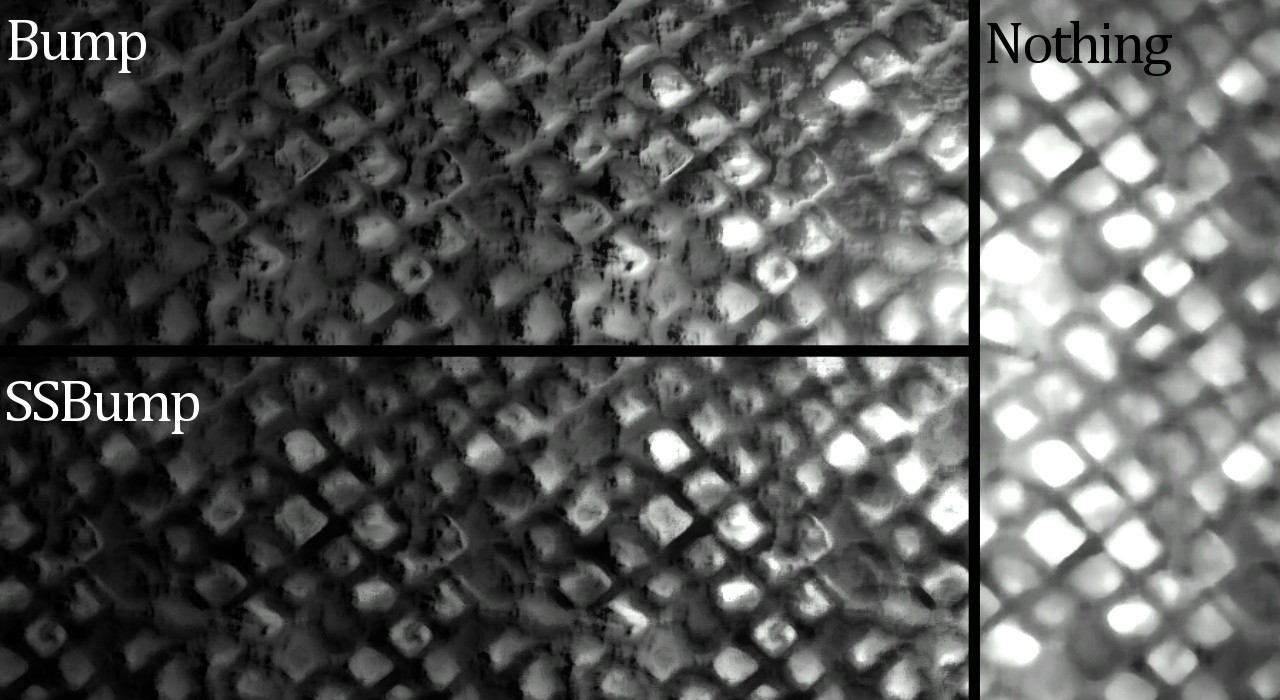raised sections of the texture are highlighted by lightthen aren't those sections already casting shadows?
Post your screenshots! WIP thread
Created 17 years ago2007-12-16 00:58:58 UTC by
 doodle
doodle
Created 17 years ago2007-12-16 00:58:58 UTC by
![]() doodle
doodle
Posted 14 years ago2011-01-23 13:59:46 UTC
Post #289558
I don't understand, if in the standard bumpmap
Posted 14 years ago2011-01-23 14:09:59 UTC
Post #289559
No.
They're just highlights on a flat texture.
What urby said is that the texture would cast shadows on itself like it was actually raised.
They're just highlights on a flat texture.
What urby said is that the texture would cast shadows on itself like it was actually raised.
Posted 14 years ago2011-01-23 16:30:38 UTC
Post #289573
As usual I'm making things as clear as mud at night. :rly:
Lets say you have the word 'bump' in 3d letters on a flat surface. If you applied a bumpmap to make the lettering higher than the background the edges would be highlighted as per the left hand picture. With ssbump, it would also simulate the shadow the lettering would cast if it were a solid 3D object as seen in the right hand pic.
Lets say you have the word 'bump' in 3d letters on a flat surface. If you applied a bumpmap to make the lettering higher than the background the edges would be highlighted as per the left hand picture. With ssbump, it would also simulate the shadow the lettering would cast if it were a solid 3D object as seen in the right hand pic.

Posted 14 years ago2011-01-23 17:11:44 UTC
Post #289575
Holy sh.. that's amazing :zomg:.
Posted 14 years ago2011-01-23 22:41:34 UTC
Post #289604
Valve wrote up the technology behind the process in this paper. It's pretty brilliant stuff.
As for my texture, Soup, I totally agree with you. The diffuse texture is piss-ugly in terms of coloring (the lighting isn't helping, either), but that was sort of a secondary concern I had for the texture. A few ssbump projects of mine prior to this derived the heightmap for ssbump generation from the diffuse texture after I had done a little doctoring (the results sucked). For this one, I started by painting a heightmap first, then used that as a reference for generating the diffuse. The results look marginally better, but really don't stack up at all in comparison to the artwork that the Interloper had posted.
The more I look at that screenshot, speaking of which, the less I am convinced that it's just an ssbump map in action there. It almost looks parallax mapped, but the artist only mentioned creating a normal map in his post, so I guess he just did a really good job. I can't get over how accurately it portrays the 3-dimensionality of the diffuse texture; I really want to find out what his process was!
And as for baking normals in a modeling app, that's always a good option, but I don't have any sculpting app to work with; just XSI. I want to see if I can figure out a decent process for generating accurate results just in Photoshop. Oh, and when I said, "hand-generated ssbump," I meant, "hand-generated heightmap that was thrown into Valve's compiler."
Cha!
As for my texture, Soup, I totally agree with you. The diffuse texture is piss-ugly in terms of coloring (the lighting isn't helping, either), but that was sort of a secondary concern I had for the texture. A few ssbump projects of mine prior to this derived the heightmap for ssbump generation from the diffuse texture after I had done a little doctoring (the results sucked). For this one, I started by painting a heightmap first, then used that as a reference for generating the diffuse. The results look marginally better, but really don't stack up at all in comparison to the artwork that the Interloper had posted.
The more I look at that screenshot, speaking of which, the less I am convinced that it's just an ssbump map in action there. It almost looks parallax mapped, but the artist only mentioned creating a normal map in his post, so I guess he just did a really good job. I can't get over how accurately it portrays the 3-dimensionality of the diffuse texture; I really want to find out what his process was!
And as for baking normals in a modeling app, that's always a good option, but I don't have any sculpting app to work with; just XSI. I want to see if I can figure out a decent process for generating accurate results just in Photoshop. Oh, and when I said, "hand-generated ssbump," I meant, "hand-generated heightmap that was thrown into Valve's compiler."

Cha!
Posted 14 years ago2011-01-24 00:43:36 UTC
Post #289609
Working on some creeping plants for my map in Milkshape.Meh. I hope they look better with leaves and glowing fruits.
Also, [mostly] final structure in Hammer (ignore the blue screens):
It compiles, and all is well. I'm just concerned about getting the lighting to look right under Goldsrc. Finer details like broken tiles with bits of technology poking out will come after I finish the plants.
Also, [mostly] final structure in Hammer (ignore the blue screens):
It compiles, and all is well. I'm just concerned about getting the lighting to look right under Goldsrc. Finer details like broken tiles with bits of technology poking out will come after I finish the plants.
Posted 14 years ago2011-01-24 01:39:27 UTC
Post #289611
from VDCits only on orange box.
Also, did you guys know that in ep1 you can use parallax shaders? I did not know that until a few days ago. Wish it worked in ob.
Also, did you guys know that in ep1 you can use parallax shaders? I did not know that until a few days ago. Wish it worked in ob.
Posted 14 years ago2011-01-24 03:51:42 UTC
Post #289612
They did? Where?
I've seen some folks implement parallax mapping into the Source engine with some pretty good-looking results; I had no idea Valve actually went ahead and did that. Why would they go through the trouble of implementing it just to remove from the engine it when EP2 was released?
I've seen some folks implement parallax mapping into the Source engine with some pretty good-looking results; I had no idea Valve actually went ahead and did that. Why would they go through the trouble of implementing it just to remove from the engine it when EP2 was released?
Posted 14 years ago2011-01-24 05:40:15 UTC
Post #289615
hdr broke it
Posted 14 years ago2011-01-24 06:20:28 UTC
Post #289617
its only on orange box.Every source game is now on Orange Box engine or above, minus Sin Episodes & Half-Life: Source.
Posted 14 years ago2011-01-24 11:34:42 UTC
Post #289619
Does anyone know of any source utility or 3d party utility that allows you to convert topographic map(s) (black and white) into a working terrain maps for Hammer. I used to do this with Sim City and I loved it.
I just want to be able to take any topo black and white and turn into a 3D raw map.
I just want to be able to take any topo black and white and turn into a 3D raw map.
Posted 14 years ago2011-01-24 13:16:32 UTC
Post #289620
Ok, so I downloaded a texture from gaming-models.de, which already had a bumpmap, but I said I should experiment a little with this $ssbump feature.
So here's what I did, I made a heightmap for it(manually made those black lines):I then generated a bumpmap(normalmap):Then I generated an ssbumpmap:The result:I don't see what so-called special feature ssbump offers, as it does practically the same thing. Only it is smoother, looks better(less cartoony like the "normal" bumpmap), and as Valve says, it's faster to render.
I am anyway not satisfied by these methods of texture mapping... I still want something that can elevate the details higher. Damn it, I played Duke Nukem 3D with the High Resolution Pack and you can literally see the elevated details from the textures. This, what valve offers, is not so eye-candy.
Why did they removed parallax mapping :(...
[EDIT]
So here's what I did, I made a heightmap for it(manually made those black lines):I then generated a bumpmap(normalmap):Then I generated an ssbumpmap:The result:I don't see what so-called special feature ssbump offers, as it does practically the same thing. Only it is smoother, looks better(less cartoony like the "normal" bumpmap), and as Valve says, it's faster to render.
I am anyway not satisfied by these methods of texture mapping... I still want something that can elevate the details higher. Damn it, I played Duke Nukem 3D with the High Resolution Pack and you can literally see the elevated details from the textures. This, what valve offers, is not so eye-candy.
Why did they removed parallax mapping :(...
[EDIT]
Does anyone know of any source utility or 3d party utility that allows you to convert topographic map(s) (black and white) into a working terrain maps for Hammer. I used to do this with Sim City and I loved it.Here's what you're looking for.
I just want to be able to take any topo black and white and turn into a 3D raw map.
Posted 14 years ago2011-01-24 14:10:43 UTC
Post #289621
Every source game is now on Orange Box engine or above, minus Sin Episodes & Half-Life: Source.Day of Defeat: Source is under the OB engine, but the developers had never made the required updates to their code to gain the new features of the OB. Maps were not recompiled, code was not updated, just patched to work.
That is why you don't have OB features in dod:s. For example, you can open the particle editor in dod:s, but you cant use them in game.
Never-the-less, you have to create a ep1 mod to use parallax mapping anyways. It does need a code patch to work too.
Posted 14 years ago2011-01-24 20:30:00 UTC
Post #289625
I don't see what so-called special feature ssbump offers, as it does practically the same thing. Only it is smoother, looks better(less cartoony like the "normal" bumpmap), and as Valve says, it's faster to render.You pretty much just stated why it's a better technique. More for less.
Personally, I find parallax way too ugly, especially for the performance cost. It looks okay only as long as you stay still, once you move and actually see the way the texture distorts and stretches, it's completely jarring and hideous.
Valve's time would be better spent giving us phong support on brush/world textures. City17 managed to do it, so can Valve.
Posted 14 years ago2011-01-24 20:50:43 UTC
Post #289628
I don't see what so-called special feature ssbump offers, as it does practically the same thing. Only it is smoother, looks better(less cartoony like the "normal" bumpmap), and as Valve says, it's faster to render.Your example doesn't demonstrate it as well as, say, a brick surface or a bumpy rock wall lit from one specific direction with a bright light. The more diffuse your lighting is the less apparent the selfshadow will be. Also depends on the bump you are using and how strong it is.
Posted 14 years ago2011-01-24 21:03:47 UTC
Post #289629
I don't see what so-called special feature ssbump offers.. You don't see the directional shadows being cast on the far side of each tile? The effects of the ssbump would probably be more apparent on a texture that has more intense 3-dimensional elements in it.
Probably the best feature they offer is the lack of any need to paint any actual light into the diffuse. This makes the texture look much more believable when illuminated from below or from the sides - directions from which you would never paint light into the diffuse - or when working with ground textures. Take a closer look at the brick wall that's next to the fire in the fist alleyway of No Mercy or the gravel-covered ground of the construction site in Dead Air to get a better idea of their effects, Striker.
Edit: Oh dang, we just shut him down, completely.

Posted 14 years ago2011-01-24 21:40:01 UTC
Post #289630
Why did they removed parallax mappingIt was buggy as sin and made decals look like they were floating. ssbump looks awesome imo
Posted 14 years ago2011-01-25 09:31:39 UTC
Post #289631
Edit: Oh dang, we just shut him down, completely.I've read the replies at school but didn't have time to respond :P.
I thought ssbumps is unique in that whatever direction you're looking from, and using any type of lighting, the bump will still be visible. Is that correct?
Probably the best feature they offer is the lack of any need to paint any actual light into the diffuse.Don't understand this. Can you explain better please?
Can someone post a good example of ssbumps here please?
Posted 14 years ago2011-01-25 21:34:45 UTC
Post #289653
Sure.
When Valve developed ssbumps, they combined ambient occlusion element, aka the "natural" shadowing that occurs when surfaces that face each other are near (read this if you're unfamiliar), with the normal data that's contained within the normal map for a given texture. Ambient occlusion is really handy in game art because it implies 3-dimensionality and a "sense of proximity" among the elements within a texture, but when painted into the albedo, it's totally static. The reason why it's contained within the normal map instead of the albedo/diffuse is that, with self-shadowing normal maps, the ambient occlusion is meant to be directional, and disappear when it's directly illuminated, creating a more dramatic and more accurate result. This means that if you paint any actual light into the albedo, it essentially eliminates the effect the ssbump is trying to achieve.
Here's a shot of one of L4D's brick textures, as seen in Hammer. Hammer doesn't render normal maps in its 3D viewports, so what you're looking at is purely the albedo:See how flat-looking it is? That effect is totally eliminated in-game, when the AO of the ssbump starts working its magic:I lit the wall from below to show you how much more natural the result is when using ssbumps on textures that are lit from bizarre or unusual angles. Because no light/AO is in the albedo, you get both directional highlights AND directional AO, and lighting it from any angle will still produce an accurate result.
Fire up Hammer for Half-Life 2 some time and look at the brick textures, and then compare them to some found in Left 4 Dead; you'll quickly spot the difference. I hope I haven't confused you any more than you already are.
When Valve developed ssbumps, they combined ambient occlusion element, aka the "natural" shadowing that occurs when surfaces that face each other are near (read this if you're unfamiliar), with the normal data that's contained within the normal map for a given texture. Ambient occlusion is really handy in game art because it implies 3-dimensionality and a "sense of proximity" among the elements within a texture, but when painted into the albedo, it's totally static. The reason why it's contained within the normal map instead of the albedo/diffuse is that, with self-shadowing normal maps, the ambient occlusion is meant to be directional, and disappear when it's directly illuminated, creating a more dramatic and more accurate result. This means that if you paint any actual light into the albedo, it essentially eliminates the effect the ssbump is trying to achieve.
Here's a shot of one of L4D's brick textures, as seen in Hammer. Hammer doesn't render normal maps in its 3D viewports, so what you're looking at is purely the albedo:See how flat-looking it is? That effect is totally eliminated in-game, when the AO of the ssbump starts working its magic:I lit the wall from below to show you how much more natural the result is when using ssbumps on textures that are lit from bizarre or unusual angles. Because no light/AO is in the albedo, you get both directional highlights AND directional AO, and lighting it from any angle will still produce an accurate result.
Fire up Hammer for Half-Life 2 some time and look at the brick textures, and then compare them to some found in Left 4 Dead; you'll quickly spot the difference. I hope I haven't confused you any more than you already are.

Posted 14 years ago2011-01-25 22:10:12 UTC
Post #289654
EDIT:
D'oh. RotatorSplint beat me!
Did I really take half-an-hour writing this post up? Damn that's lazy.
NERD NOTE:
Technically it doesn't generate shadows for whatever direction you face light at it, because it only stores shadow information in 3 directions (one in each colour channel - R G B), and blends between each of them. But that's not important.
Look at this example from Left 4 Dead:You can see that some bricks stick out more than the others and are also casting shadows on them. It's subtle, but it's much more realistic than the old technique, which would only highlight the edges of each brick.
This is what that brick texture looks like before the ssbump (and some other effects) are applied to it in-game:Crazy, huh?
I hope that explains it a bit better.
D'oh. RotatorSplint beat me!

Did I really take half-an-hour writing this post up? Damn that's lazy.
I thought ssbumps is unique in that whatever direction you're looking from, and using any type of lighting, the bump will still be visible.The biggest difference between normal bump maps and ssbumps is that the original one will only highlight textures, while ssbumps will highlight and cause them to self-shadow. The higher parts of the the height map will cast shadows on the lower parts, simply put.
NERD NOTE:
Technically it doesn't generate shadows for whatever direction you face light at it, because it only stores shadow information in 3 directions (one in each colour channel - R G B), and blends between each of them. But that's not important.
Look at this example from Left 4 Dead:You can see that some bricks stick out more than the others and are also casting shadows on them. It's subtle, but it's much more realistic than the old technique, which would only highlight the edges of each brick.
Before this you would normally fake some lighting on the original texture (that's the diffuse) so it looked more realistic in-game. You don't have to do that now because ssbumps can take care of it.Probably the best feature they offer is the lack of any need to paint any actual light into the diffuse.Don't understand this. Can you explain better please?
This is what that brick texture looks like before the ssbump (and some other effects) are applied to it in-game:Crazy, huh?
I hope that explains it a bit better.
Posted 14 years ago2011-01-25 22:47:26 UTC
Post #289655
Before this you would normally fake some lighting on the original texture (that's the diffuse) so it looked more realistic in-game. You don't have to do that now because ssbumps can take care of it.So much better stated than my 11-line-long, jargon-filled explanation.

Posted 14 years ago2011-01-25 23:48:02 UTC
Post #289656
Heh. I think between us we've given him a pretty good explanation, I completely forgot about the AO. 

Posted 14 years ago2011-01-26 00:56:12 UTC
Post #289657
Strider's example is far more straightforward and exaggerating [Which definitely helps get the point across], but Rotator's post was slightly more in-depth, although the example he chose wasn't as staggering.
By the way, how goes the deagle Rotate?
By the way, how goes the deagle Rotate?
Posted 14 years ago2011-01-26 01:02:11 UTC
Post #289658
wut?
Posted 14 years ago2011-01-26 04:46:39 UTC
Post #289659
Looks like a bad photoshop filter. Needs to be more subtle and not so OMG SSBUMPWUT.
Posted 14 years ago2011-01-26 04:47:03 UTC
Post #289660
So this SSbump, is this a default feature for the ep2 engine? Or do you have to enable it some how?
Posted 14 years ago2011-01-26 05:35:05 UTC
Post #289661
Default. They use it extensively in the Antlion caves.
Rimrook: it would look a lot better if the textures were higher resolution. They also use DXT5 compression on them because of their memory budget, and it's noticeably artifact-y on bumps/ssbumps.
Rimrook: it would look a lot better if the textures were higher resolution. They also use DXT5 compression on them because of their memory budget, and it's noticeably artifact-y on bumps/ssbumps.
Posted 14 years ago2011-01-26 08:31:56 UTC
Post #289665
Does it work well on grass? 
Thanks for the explanation guys :).
Look btw how bumpmaps look in DukeNukem(the hrp pack):You can almost say it was sculpted, and it's not the texture that does this. It doesn't matter which angle you look at them, it still looks the same. Why can't source have such a thing? It's not that pronounced on the source textures :(.

Thanks for the explanation guys :).
Look btw how bumpmaps look in DukeNukem(the hrp pack):You can almost say it was sculpted, and it's not the texture that does this. It doesn't matter which angle you look at them, it still looks the same. Why can't source have such a thing? It's not that pronounced on the source textures :(.
Posted 14 years ago2011-01-26 11:00:17 UTC
Post #289666
Which part of the image are you talking about? I don't notice anything as pronounced as the other bump examples 

Posted 14 years ago2011-01-26 11:27:44 UTC
Post #289667
Da sidewalk! and it looks exaggerated as hell...
The effect it has on the wall is quite nice but still not realistic enough for me. I can see where this would pay off for some textures.
I think I am with Striker, I really don't understand what that fuss is all about. Does the other 90% that play these games really notice these things or are we just catering to the 10% that super analyzes all game levels?
Personally, I don't like the whole shiny wall thing, it doesn't look natural.
The effect it has on the wall is quite nice but still not realistic enough for me. I can see where this would pay off for some textures.
I think I am with Striker, I really don't understand what that fuss is all about. Does the other 90% that play these games really notice these things or are we just catering to the 10% that super analyzes all game levels?
Personally, I don't like the whole shiny wall thing, it doesn't look natural.
Posted 14 years ago2011-01-27 09:53:29 UTC
Post #289695
That's parallax mapping in that DN3D shot.
http://www.youtube.com/watch?v=01owTezYC-w
It's a cool effect but when seen in game and in motion the illusion is slaughtered. Decals float over areas that are supposed to be deep in the texture and when you look at a corner it looks perfectly flat, again destroying the illusion.
You can enable this effect in the Ep1 engine and Black Mesa was using it for a while before they decided against it.
The best examples of parallax mapping are when it is used in smaller areas as opposed to whole buildings and world textures. FEAR, Fallout 3/New Vegas, and GTA4 simply use it on decals, and that is as far as it should ever go.
http://www.youtube.com/watch?v=01owTezYC-w
It's a cool effect but when seen in game and in motion the illusion is slaughtered. Decals float over areas that are supposed to be deep in the texture and when you look at a corner it looks perfectly flat, again destroying the illusion.
You can enable this effect in the Ep1 engine and Black Mesa was using it for a while before they decided against it.
The best examples of parallax mapping are when it is used in smaller areas as opposed to whole buildings and world textures. FEAR, Fallout 3/New Vegas, and GTA4 simply use it on decals, and that is as far as it should ever go.
Posted 14 years ago2011-01-27 10:05:55 UTC
Post #289696
The best examples of parallax mapping are when it is used in smaller areas as opposed to whole buildings and world textures. FEAR, Fallout 3/New Vegas, and GTA4 simply use it on decals, and that is as far as it should ever go.Oh god the decals in FEAR.

You'd think you just shot the wall with a howitzer, not a shotgun.
Posted 14 years ago2011-01-27 10:16:17 UTC
Post #289697
I've seen that video before. You have to be dumb to say that parallax mapping is awful(and you don't even need decals people... not on every fucking surface at least!) after seeing that video. It is the most wonderful thing I've seen in the source engine in my life :heart:.
Posted 14 years ago2011-01-27 10:37:05 UTC
Post #289698
You have to be dumb to say that parallax mapping is awfulOuch!
You're welcome to enjoy it, but as someone who has seen it/used it in many games, it's more distracting than immersive. Textures should not distort and stretch all around you for the sake of a gimmicky 3D effect.
Posted 14 years ago2011-01-27 13:55:31 UTC
Post #289699
Striker, what tool/program do you use to generate ssbumps?
And what's a dudv map?
And what's a dudv map?
Posted 14 years ago2011-01-27 14:12:40 UTC
Post #289700
Looking at Fear and the video you provided, I see no 'gimmicky 3d effect', and it doesn't look distorted or flat in any way, but that's probably just me.
Posted 14 years ago2011-01-27 14:14:37 UTC
Post #289701
Striker, what tool/program do you use to generate ssbumps?SsBump Generator
Posted 14 years ago2011-01-27 14:54:34 UTC
Post #289702
And what's a dudv map?Texture map used for refractions. Think of HL2 and the frosted glass doors or the strider's viewpunch effect.
Posted 14 years ago2011-01-27 15:09:49 UTC
Post #289703
Ah that.
Geez, i don't get SSBump Generator. I get these as generated ssbump:That's not right, right?
Geez, i don't get SSBump Generator. I get these as generated ssbump:That's not right, right?
Posted 14 years ago2011-01-27 15:22:49 UTC
Post #289704
Yes, I made the same mistake. You are trying to make the ssbump from a b&w heightmap, but it doesn't work that way. You have to create the normal map first, and then use that normal map to create the ssbump map :P.
Posted 14 years ago2011-01-27 15:48:07 UTC
Post #289705
Is this SSbump stuff for source only?
Posted 14 years ago2011-01-27 16:49:29 UTC
Post #289707
You have to be dumb to say that parallax mapping is awfulSame goes for people who ignore it's mass of flaws. It's buggy and the overall effect is not worth the massive performance cost.
Posted 14 years ago2011-01-27 17:09:23 UTC
Post #289708
Yes, I made the same mistake. You are trying to make the ssbump from a b&w heightmap, but it doesn't work that way. You have to create the normal map first, and then use that normal map to create the ssbump mapYou can make an ssbump from a heightmap if you use Valve's tool that's included in the Orange Box SDK. Info here.
Also:
And what's a dudv map?dudv maps are only necessary when running the game in DX 8. DX 9 and higher use the normal map for refraction calculations, and the dudv map can be eliminated if you don't plan on making whatever your project is DX 8-compatible.
.. Just fyi.

And yes, Valve is the company that developed ssbumps, and are the only folks who've implemented it.
Posted 14 years ago2011-01-27 21:36:43 UTC
Post #289715
You can make an ssbump from a heightmap if you use Valve's tool that's included in the Orange Box SDK.Tried it before trying the SSBump Generator but it's a pain in the butt to use and it did'nt work.
Posted 14 years ago2011-01-27 22:09:44 UTC
Post #289716
first ever model for source - textured.
This is a joyous day. I'm celebrating with beer.
Also behind that is my first bumpmapped texture. this calls for 2 beers
This is a joyous day. I'm celebrating with beer.
Also behind that is my first bumpmapped texture. this calls for 2 beers
Posted 14 years ago2011-01-27 23:03:33 UTC
Post #289717
yay!
now you have to lern about texturemapin or can u do it? If not, rim mentioned some program that is supposed to simply uvw unwrap..
now you have to lern about texturemapin or can u do it? If not, rim mentioned some program that is supposed to simply uvw unwrap..
Posted 14 years ago2011-01-27 23:18:45 UTC
Post #289720
XSI has a built in program for doing that.
A little birdy told me a tutorial is coming for it too.
BUT that test was just to get something into source.
I can model easier in Blender, and import straight to XSI for texturing and exporting.
My next experiment will be physics models yay, then after that.. gibbing breakable props. but not for a while.
A little birdy told me a tutorial is coming for it too.
BUT that test was just to get something into source.
I can model easier in Blender, and import straight to XSI for texturing and exporting.
My next experiment will be physics models yay, then after that.. gibbing breakable props. but not for a while.
Posted 14 years ago2011-01-28 01:14:48 UTC
Post #289721
Making gibbing props is a lot of fun. It's so satisfying to see your efforts come alive in-game like that. 
I want to begin work on a metrocop replacement model, just so I will have fought my way through the whole process. It's so cumbersome, though, getting all the vertex weights correct. Fortunately, you can compile it with the existing character animations, so no headaches there!

I want to begin work on a metrocop replacement model, just so I will have fought my way through the whole process. It's so cumbersome, though, getting all the vertex weights correct. Fortunately, you can compile it with the existing character animations, so no headaches there!
Posted 14 years ago2011-01-28 03:04:41 UTC
Post #289722
Grats! But... what is it?
Edit: Blue donuts?
Edit: Blue donuts?
Posted 14 years ago2011-01-29 18:27:32 UTC
Post #289760
Is this acceptable:It's a 1024*1024 texture with a ssbump.
But up close it looks like shit:Look at the sort of pixelation. It looks horrible!
This source texture stuff is complicated.
But up close it looks like shit:Look at the sort of pixelation. It looks horrible!
This source texture stuff is complicated.
You must be logged in to post a response.