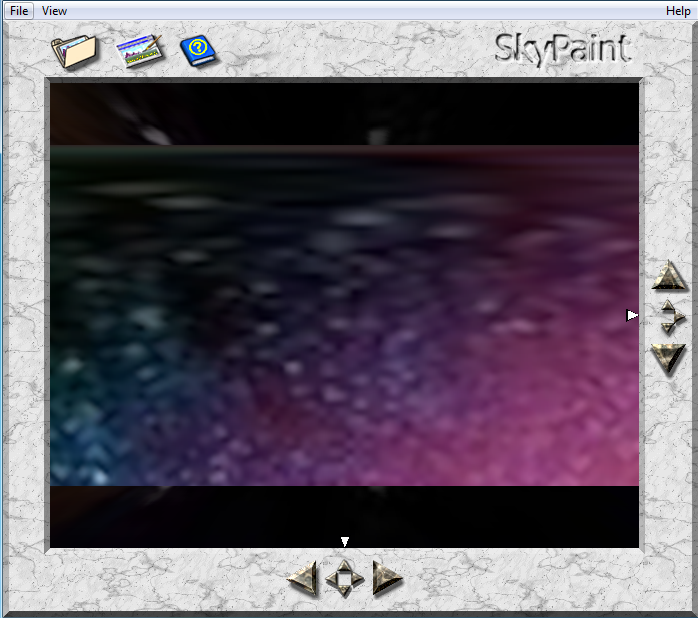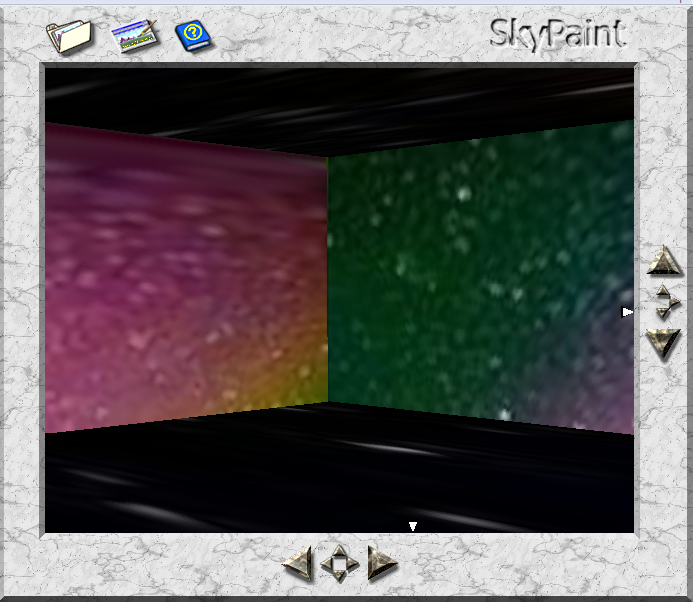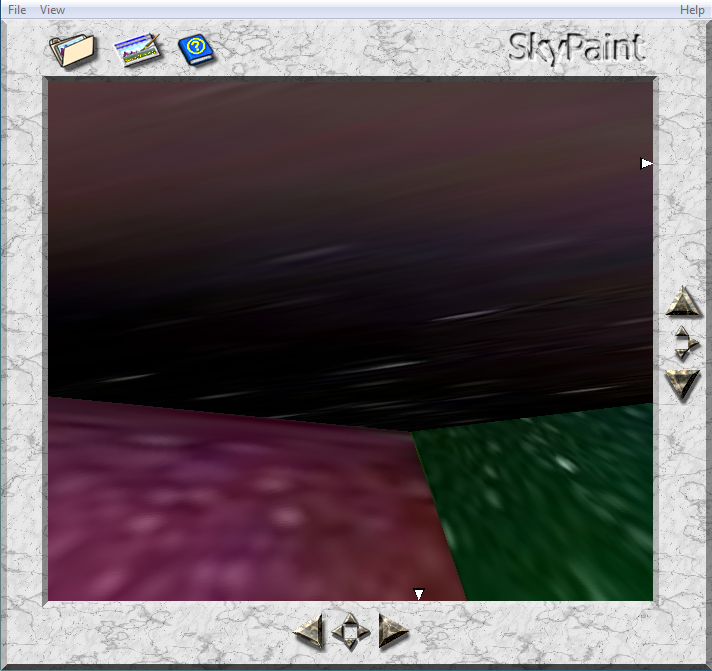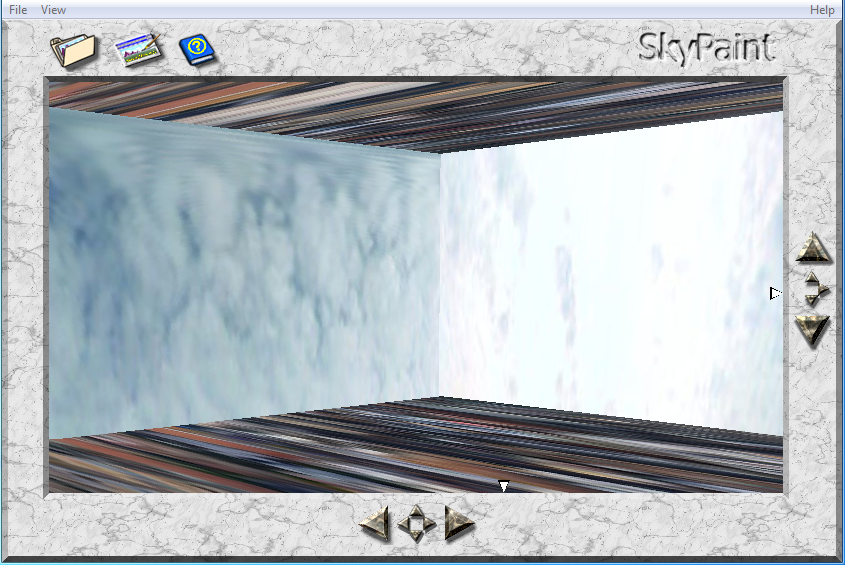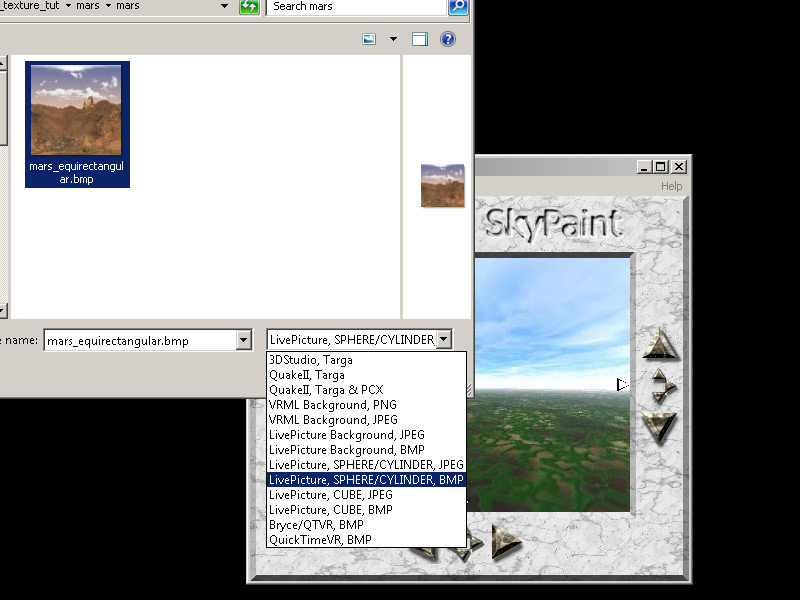I'm trying to "convert" this image into a 2D skybox, following this tutorial.
I'm using GIMP, since It's got pretty much everything Photoshop has that I need for this.
I'm getting weird results inside SkyPaint when loading the manipulated image:It looks so messed up. What can be done to properly create this?
How do I properly make my own 2D Skybox using SkyPaint?
Created 4 years ago2020-04-08 15:07:25 UTC by
 EsprimoP
EsprimoP
Created 4 years ago2020-04-08 15:07:25 UTC by
![]() EsprimoP
EsprimoP
Posted 4 years ago2020-04-08 15:07:25 UTC
Post #344062
Posted 4 years ago2020-04-08 15:41:47 UTC
Post #344065
I guess your image must be a panoramic image.
Posted 4 years ago2020-04-08 17:19:32 UTC
Post #344069
Yeah, the first thing you're going to need is an image that can actually work as a skybox. The image you're using is only really wide enough to make up a single side. You need a panoramic, 360 degree shot to work with.
Posted 4 years ago2020-04-10 16:39:38 UTC
Post #344080
Okay, I found some panoramic 360 image, pretty wide (1400x256), and resized it to a 2048x2048 to make it a 1:1 aspect ratio and modified it via image editor. Still gives this kind of result.
Posted 4 years ago2020-04-10 21:41:15 UTC
Post #344083
can you show your modified and unmodified images.
Posted 4 years ago2020-04-12 19:28:27 UTC
Post #344090
Here you go. Found a real 360 image this time.
Posted 4 years ago2020-04-12 21:26:45 UTC
Post #344094
i think you used "live picture, cube jpg" filetype
i tried you image your image works good. except from the poles of sphere.
you have to use this step for poles i guess "d)Paint in your sky details"
do you using photoshop for converting it to polar coordinates?
i tried you image your image works good. except from the poles of sphere.
you have to use this step for poles i guess "d)Paint in your sky details"
do you using photoshop for converting it to polar coordinates?
Posted 4 years ago2020-04-13 00:36:50 UTC
Post #344095
Oh my God, I did not pay attention to the same original filetypes having a different import mode. That worked for both unmodified and modified images. Yes, I can take it from here, now, thanks a lot! Big brain fart. Thanks!
You must be logged in to post a response.