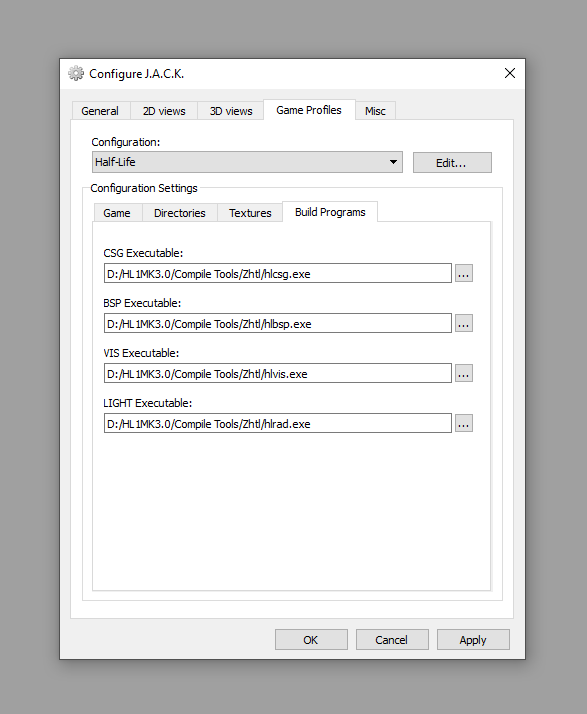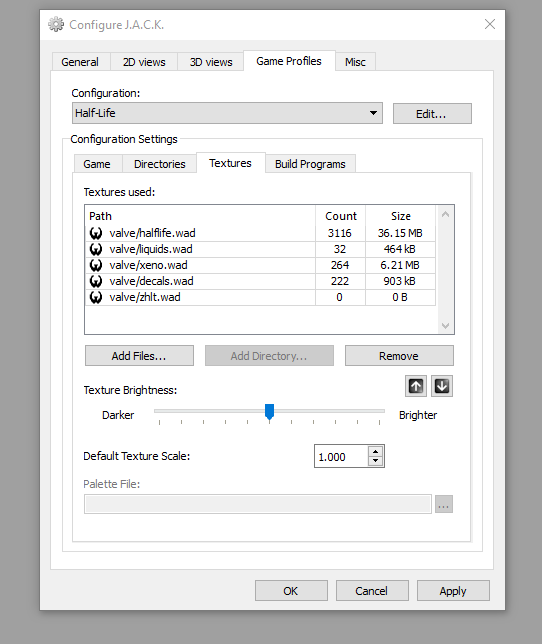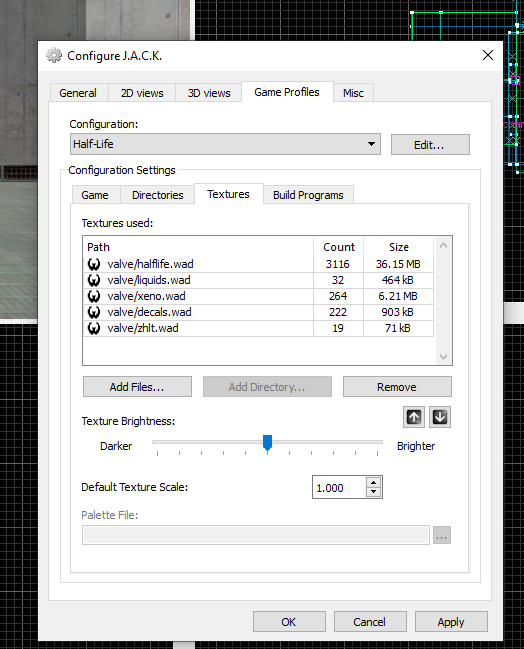I would like help with my mod (https://www.moddb.com/mods/an-unforeseen-adventure/#7609880) some of it is coming together but i would like help with mapping tips, advice and genera help with some other issues
My discord name and tag is :Arkheo#6814
My steam profile is: https://steamcommunity.com/id/1198437317694/
Add me if you would like to talk
Help!
Created 4 years ago2020-04-07 18:37:11 UTC by
 Arkheo
Arkheo
Created 4 years ago2020-04-07 18:37:11 UTC by
![]() Arkheo
Arkheo
Posted 4 years ago2020-04-07 18:37:11 UTC
Post #344040
Posted 4 years ago2020-04-07 23:10:18 UTC
Post #344042
Why not ask your questions here? That is what this place is for!
Posted 4 years ago2020-04-07 23:28:23 UTC
Post #344044
Yes ask here - one of the few places where GoldSource modding chat still happens.
Posted 4 years ago2020-04-08 06:11:33 UTC
Post #344046
Ok so I use the steam version of J.A.C.K and i got back into the swing of things but it won't let me compile the map, it tells me to visit the log file but it doesn't help me. I also believe that i'm not very good at mapping, or rather i'm very basic at mapping and cant do complex things like camera shots or scripted sequences.
Posted 4 years ago2020-04-08 07:05:43 UTC
Post #344047
Post your log file here (use pastebin if it is long) so we can see it. Also a screenshot of your compile setup window in JACK (preferences > game profiles > build programs).
Posted 4 years ago2020-04-08 07:13:38 UTC
Post #344048
Posted 4 years ago2020-04-08 07:17:44 UTC
Post #344049
Error: Could not open wad file /Steam/steamapps/common/Half-Life/valve/zhlt.wadHere's your problem. It's an odd one though because I was under the impression that zhlt.wad textures aren't actually rendered when compiling... I assume that zhlt.wad is at least in the right place? (Steam/steamapps/common/Half-Life/valve)
Error: Could not find WAD file
Description: The compile tools could not locate a wad file that the map was referencing.
Howto Fix: Make sure the wad's listed in the level editor actually all exist
Posted 4 years ago2020-04-08 08:20:52 UTC
Post #344050
no i cant seem to find the zhlt.wad in the valve folder
Posted 4 years ago2020-04-08 10:04:38 UTC
Post #344051
zhlt.wad is probably in the same folder as the build tools, go into the game profiles > textures section, remove zhlt.wad, and then add it again. Re-save the map first (just in case) and then try the compile again.
Posted 4 years ago2020-04-08 10:05:11 UTC
Post #344052
That's issue number one then because the compile tools are looking for it there. Let's take a look at your textures tab in JACK. Alternatively, you could place a copy of the zhlt.wad file (this might be in the same directory as your compile tools: Compile Tools/zhtl/) in your valve folder and try the compile again.
Posted 4 years ago2020-04-08 12:20:59 UTC
Post #344054
Posted 4 years ago2020-04-08 12:33:10 UTC
Post #344055
Yeah
valve/zhlt.wadGet that out of there and add it again using the correct location. Or, place a copy of the zhlt.wad in your valve directory. That's what's breaking your compile.
Count: 0
Size: 0 B
Posted 4 years ago2020-04-08 12:50:02 UTC
Post #344056
The zhlt in the jack folder is an .fgd pack not a .wad and cant find a .wad version
Posted 4 years ago2020-04-08 13:43:57 UTC
Post #344057
Huh, that's odd. It should be included with the ZHLT compile tools because of their usage.
Best bet would be to just grab a fresh copy of the wad from the ZHLT files here.
Best bet would be to just grab a fresh copy of the wad from the ZHLT files here.
Posted 4 years ago2020-04-08 13:57:21 UTC
Post #344058
ok so with the wad file added it worksHowever, it still wont let me compile, and then going to change the .exe files used to compile, half-life's own tools folder doesn't contain the things i need
Posted 4 years ago2020-04-08 14:25:55 UTC
Post #344059
Not quite sure what you mean. You shouldn't need to change the compile tools and you certainly don't want to be using Half-Life's original tools. 
If it's not compiling with that wad in place, post a new compile log so we can see where it's tripping up.

If it's not compiling with that wad in place, post a new compile log so we can see where it's tripping up.
Posted 4 years ago2020-04-08 14:54:57 UTC
Post #344060
Posted 4 years ago2020-04-08 15:02:27 UTC
Post #344061
Error: Entity 0, Brush 10: outside world(+/-4096): (4079,-4112,-4132)-(4112,4112,4132)That's your problem this time. Something has gone terribly wrong with some of your brushes and they've gone beyond the limits of the grid.
Error: Entity 0, Brush 11: outside world(+/-4096): (-4112,-4112,-4132)-(-4079,4112,4132)
Error: Entity 0, Brush 12: outside world(+/-4096): (-4111,-4112,-4132)-(4111,-4079,4132)
Error: Entity 0, Brush 13: outside world(+/-4096): (-4111,4079,-4132)-(4111,4112,4132)
Error: brush outside world
Description: The map has a problem which must be fixed
Howto Fix: Check the file http://www.zhlt.info/common-mapping-problems.html for a detailed explanation of this problem
Posted 4 years ago2020-04-08 15:08:38 UTC
Post #344063
is there a way for you to put in the co-ordinates and it take you there directly
Posted 4 years ago2020-04-08 15:24:08 UTC
Post #344064
Try Alt+P to check for errors. It might find these problematic brushes and allow you to fix them from there. Otherwise, you can use the Go To Brush button and then hit delete. It might not look as though you have anything selected, but hit delete anyways.
I've had to do that in the past.
I've had to do that in the past.

Posted 4 years ago2020-04-09 07:38:08 UTC
Post #344072
right so i still cant compile but i dont get any errors
Posted 4 years ago2020-04-09 07:43:14 UTC
Post #344073
You're going to have to give us more info. Why can't you compile, and are you sure there's no errors? Post the latest compile log, and explain what's happening (or what's not happening).
Posted 4 years ago2020-04-09 09:08:57 UTC
Post #344074
Don't be afraid to give all the info you got, we can't do anything with "it's broken help"
Posted 4 years ago2020-04-09 12:22:45 UTC
Post #344077
Chances are, you probably just placed the brush outside the map boundaries. Do you have any brushes that go over 4096 units, or under -4096 units?In this screenshot, for example, every single brush is within the
Also, what compilers are you using? ZHLT or VHLT?
-4096 to +4096 unit range. Regular entities will stop moving if they reach those boundaries.Also, what compilers are you using? ZHLT or VHLT?
Posted 4 years ago2020-04-09 17:42:32 UTC
Post #344078
ok the map compiles and runs properly now
You must be logged in to post a response.