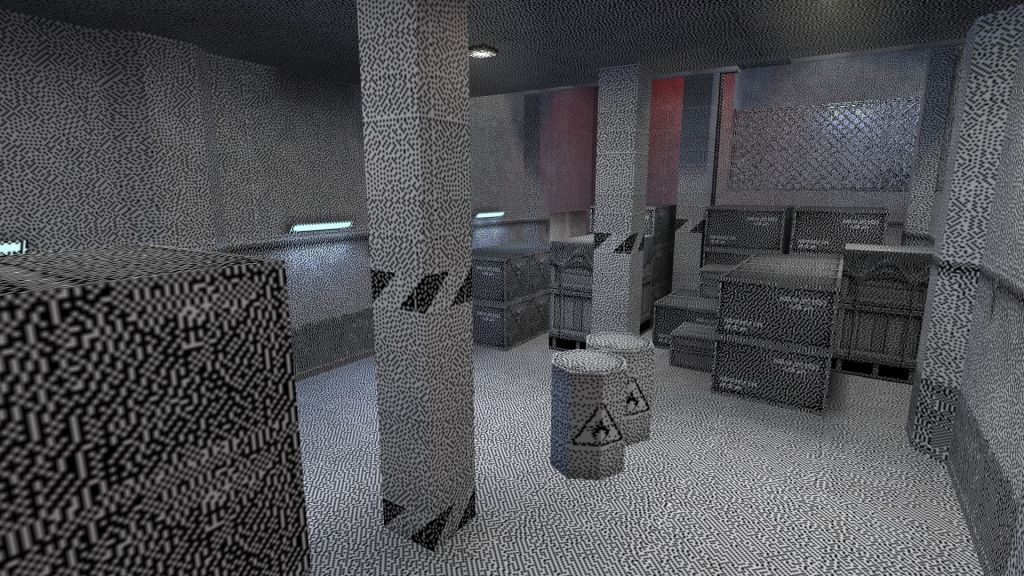Help, can't replace textures in HL1
Created 3 years ago2021-02-23 07:12:09 UTC by
 MenDax
MenDax
Created 3 years ago2021-02-23 07:12:09 UTC by
![]() MenDax
MenDax
Posted 3 years ago2021-02-23 07:12:09 UTC
Post #345366
Hello, my textures aren't saving, in using wally, when i want to save xen.wad it is working, but if i want to save halflife.wad it saves, but does not shows in the game/hammer.
Posted 3 years ago2021-02-23 11:09:06 UTC
Post #345367
You shouldn't modify the existing wad files, it can easily cause problems. Make new wad files.
Posted 3 years ago2021-02-23 14:51:26 UTC
Post #345368
Hi MenDax, your textures are saving but most single player maps have the textures included in the BSP. Type r_wadtextures 1 in console to force HL to use your wads.
Posted 3 years ago2021-03-07 11:01:26 UTC
Post #345400
Hello, I tried it and when I made a new game, it says ''WARNING: couldn't open sample.wad, ''
Posted 3 years ago2021-03-07 15:26:27 UTC
Post #345402
Heya there are possibly 3 reasons why your .Wad file won't work.
1.) Textures in Half-Life need to be in 256 bit colors.
2.) Textures should be dividable by 2. So for example: Your texture must be 256 x 256 in size. It can't be 255 x 255 'cause you can't divide that through 2.
3.) It is vital that textures are in .TGA Format although modern compilers such as this https://twhl.info/thread/view/17830 also allow .jpg Format but it is not recommended. That being said you get an increased quality loss with .jpg which can result in Artifacts getting displayed on your textures after the compile.
1.) Textures in Half-Life need to be in 256 bit colors.
2.) Textures should be dividable by 2. So for example: Your texture must be 256 x 256 in size. It can't be 255 x 255 'cause you can't divide that through 2.
3.) It is vital that textures are in .TGA Format although modern compilers such as this https://twhl.info/thread/view/17830 also allow .jpg Format but it is not recommended. That being said you get an increased quality loss with .jpg which can result in Artifacts getting displayed on your textures after the compile.
Posted 3 years ago2021-03-07 22:42:48 UTC
Post #345404
@MenDax: the problem is that some HL singleplayer maps contain a reference to '\quiver\valve\sample.wad'. So when r_wadtextures is enabled, HL will crash because there is no sample.wad file. Fortunately that's easy to solve: just copy another wad file (or create an empty one, it doesn't matter) and rename it to 'sample.wad'.
A while ago I ran into the same issues as you did, but thanks to livewired's mention of r_wadtextures (thanks!) and an empty sample.wad file, I can finally finish that 'Half-Life: the Dithering' texture mod: @23-down: sorry for nitpicking, but... it's 256 colors, not 256-bit, and textures sizes must be multiples of 16 (due to mipmaps). .jpg is indeed a poor format for textures, but what's so special about .tga? And what does that have to do with map compile tools?
@23-down: sorry for nitpicking, but... it's 256 colors, not 256-bit, and textures sizes must be multiples of 16 (due to mipmaps). .jpg is indeed a poor format for textures, but what's so special about .tga? And what does that have to do with map compile tools?
A while ago I ran into the same issues as you did, but thanks to livewired's mention of r_wadtextures (thanks!) and an empty sample.wad file, I can finally finish that 'Half-Life: the Dithering' texture mod:
 @23-down: sorry for nitpicking, but... it's 256 colors, not 256-bit, and textures sizes must be multiples of 16 (due to mipmaps). .jpg is indeed a poor format for textures, but what's so special about .tga? And what does that have to do with map compile tools?
@23-down: sorry for nitpicking, but... it's 256 colors, not 256-bit, and textures sizes must be multiples of 16 (due to mipmaps). .jpg is indeed a poor format for textures, but what's so special about .tga? And what does that have to do with map compile tools?
Posted 3 years ago2021-03-08 17:01:35 UTC
Post #345409
Ya you're right @Captain P coming to think about it.
8 bit equals 256 / 0 to 255 colors. 16 is also dividable by 2. But ya I should have said 16.
If memory serves me correct certain compiler can't read certain formats but in general you once more right. It's more the engine itself that can't handle this my mistake.
8 bit equals 256 / 0 to 255 colors. 16 is also dividable by 2. But ya I should have said 16.
If memory serves me correct certain compiler can't read certain formats but in general you once more right. It's more the engine itself that can't handle this my mistake.
Posted 3 years ago2021-03-10 10:07:03 UTC
Post #345413
I`ve been playing with the idea of recompiling the lights on the original HL maps with modern compilers, it should be possible but the maps might need light_suface entites adding to get the texture lights to work.
Posted 3 years ago2021-03-12 22:49:51 UTC
Post #345423
@23-down: maybe .tga was recommended because of things like gamma and color correction? I don't know whether Wally does anything with that, or how much those things really matter for an old game like Half-Life. Colors are surprisingly complicated... 
@livewired: that's very interesting! Putting light_surface entities all over the place sounds like a lot of work though. Can't you get the effect you want with a proper lights.rad file or an info_texlights entity?

@livewired: that's very interesting! Putting light_surface entities all over the place sounds like a lot of work though. Can't you get the effect you want with a proper lights.rad file or an info_texlights entity?
You must be logged in to post a response.