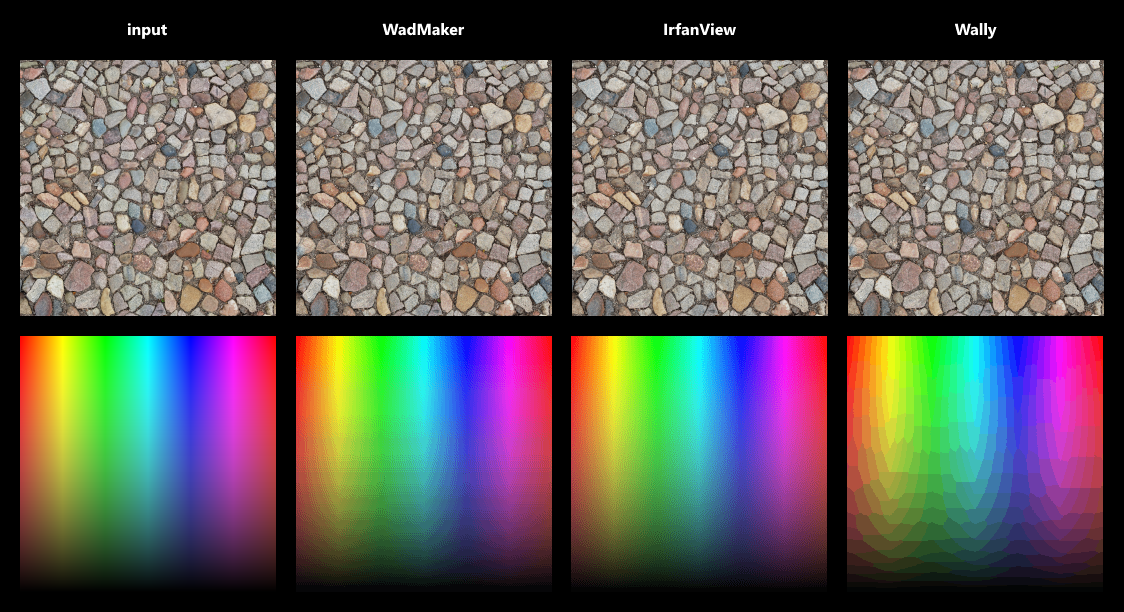How do i convert a bmp to 256 colors without loosing quality?
Created 2 years ago2022-03-28 21:05:46 UTC by
 jamie
jamie
Created 2 years ago2022-03-28 21:05:46 UTC by
![]() jamie
jamie
Posted 2 years ago2022-03-28 21:05:46 UTC
Post #346379
I want to retexture models, but it looks like i need them in 256 color palette. So i convert them with Paint, but it loses it quality and looks awfull. How do i convert the pictures without losing quality?
Posted 2 years ago2022-03-29 00:26:58 UTC
Post #346380
You can't. If you used more than 256 colors and you need a 256-color palette you are going to lose quality, there is no way around that unfortunately (except perhaps by using lots of 16x16 pixel textures instead but that would require more than a simple texture swap).
What you can do is use another editor that does a better job, but you will still loose some quality - that's what we get for still modding these old games. Try GIMP or perhaps Photoshop.
What you can do is use another editor that does a better job, but you will still loose some quality - that's what we get for still modding these old games. Try GIMP or perhaps Photoshop.
Posted 2 years ago2022-03-29 08:31:57 UTC
Post #346384
As Oskar already said, you'll always have some quality loss, but the Paint program that comes with Windows is terrible for color conversions like this, pretty much any tool will produce better results. You could use a powerful image editor like GIMP or Photoshop, or a more advanced Paint-like program like Paint.NET, but a tool like Irfanview is also a good choice if you just need to convert some existing images.
Here's a comparison I did a while ago (this was for textures, which require the same conversion). As you can see, with Irfanview you'll hardly see any quality loss even with images that contain a lot of different colors and gradients. For 'easier' images like the cobblestone texture, any half-decent tool is good enough already:
Here's a comparison I did a while ago (this was for textures, which require the same conversion). As you can see, with Irfanview you'll hardly see any quality loss even with images that contain a lot of different colors and gradients. For 'easier' images like the cobblestone texture, any half-decent tool is good enough already:
Posted 2 years ago2022-03-29 16:54:32 UTC
Post #346386
thank you
Posted 2 years ago2022-04-05 08:40:08 UTC
Post #346411
a bit late but i use photoshop's "save for web" tool to export 256 color images, as it can make a pallete specifically designed for the image you provide
You must be logged in to post a response.