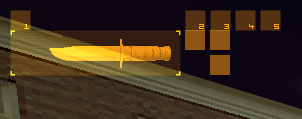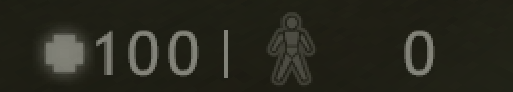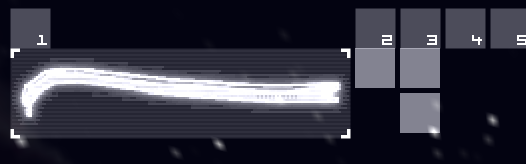Coding problems.
Created 1 month ago2024-10-30 03:08:23 UTC by
 Nopeice
Nopeice
Created 1 month ago2024-10-30 03:08:23 UTC by
![]() Nopeice
Nopeice
Posted 1 month ago2024-10-30 03:08:23 UTC
Post #349290
So when i use the updated sdk for my mod i just change the Hud color and the zombie blood. But my sprites don't work on the Hud but only work with some certain resolution but when i use regular half life code my sprites work. Is there a line of code in the updated sdk to change the certain resolution sprites?
Posted 1 month ago2024-10-31 03:32:13 UTC
Post #349292
Might want to check your images. Try using Imgur, or ImgBB.
Posted 1 month ago2024-10-31 08:05:21 UTC
Post #349293
Or even better, upload here directly by copy&pasting the images into the text editor.
External hosting services can be unreliable.
External hosting services can be unreliable.
Posted 1 month ago2024-10-31 15:23:54 UTC
Post #349301
@erty
These are with regular code
with my code
These are with regular code
with my code
Posted 1 month ago2024-10-31 19:40:08 UTC
Post #349302
Have you tried copying the sprites over into your mod folder?
Posted 1 month ago2024-11-01 10:37:28 UTC
Post #349303
When you talk about "regular HL code" do you mean the compiled Valve SDK from https://github.com/ValveSoftware/halflife ? Or just the vanilla game install. Are you using the latest HL25 update? Because that one changed several things related to resource files, HUD, etc (to better support higher resolutions). The HL Updated project has implemented those changes too, so you'll have to provide both SD and HD resolution for your sprites (can't find a proper tutorial right now).
Posted 1 month ago2024-11-02 02:43:51 UTC
Post #349307
im using the hlmoddingkit one.
Posted 1 month ago2024-11-02 09:33:49 UTC
Post #349309
That one seems to not have been updated since 2017, right? Probably not fully compatible with the HL25 update.
Look at the several .txt files inside
Look at the several .txt files inside
valve/sprites/ and you'll see that there are several resources defined according to the rendering resolution. There used to be only the "320" and "640" categories, but now you can also find "1280" and "2560" ones. In order for your mod to properly work at all resolutions (low and high), you'll have to create 4 sets of sprite resources (though I really doubt anybody is still playing at 320x240 these days...).
You must be logged in to post a response.