Vanilla sprite train
 HL
HL
Vanilla sprite train
by
Admer456
Posted 4 years ago2020-11-23 20:42:35 UTC •
Examples •
Half-Life
- Name
- Vanilla sprite train
- By
-
 Admer456
Admer456 - Type
- Map
- Engine
- Goldsource
- Game
- Half-Life
- Category
- Examples
- Included
- RMF/VMF
- Created
- 4 years ago2020-11-23 20:42:35 UTC
- Updated
- 4 years ago2020-11-23 20:58:04 UTC
- Views
- 2900
- Downloads
- 568
- Comments
- 4
This example demonstrates how to achieve sprite trains in vanilla Half-Life. That's right, folks, no SoHL needed!
2. Place a func_train, with the "Not solid" flag enabled
3. Give the env_sprite a unique name (e.g. bobby)
4. Add a
How to make
1. Place an env_sprite, with the "Start on" and "Only once" flags enabled2. Place a func_train, with the "Not solid" flag enabled
3. Give the env_sprite a unique name (e.g. bobby)
4. Add a
zhlt_usemodel keyvalue to the train, and in the value field, type in the sprite's entity name (e.g. bobby)
Notes
- The func_train MUST have the "Not solid" flag checked, or else the engine will crash when the train is inside your FOV
- If you want to control properties like render mode, render amount etc., do it on the func_train
- An env_sprite is absolutely required in the map, so the game can precache the sprite model. Without precaching it, it won't work and the game will crash
- This can also be used for studio models (.mdl files)
- Animated sprites won't work
- Triggering the train won't turn off the sprite (this is a func_train after all), use env_render for that
- Untested, but avelocity should work
- Untested, but special sprite orientations (VP_ORIENTED etc.) should also work
4 Comments
You must log in to post a comment. You can login or register a new account.

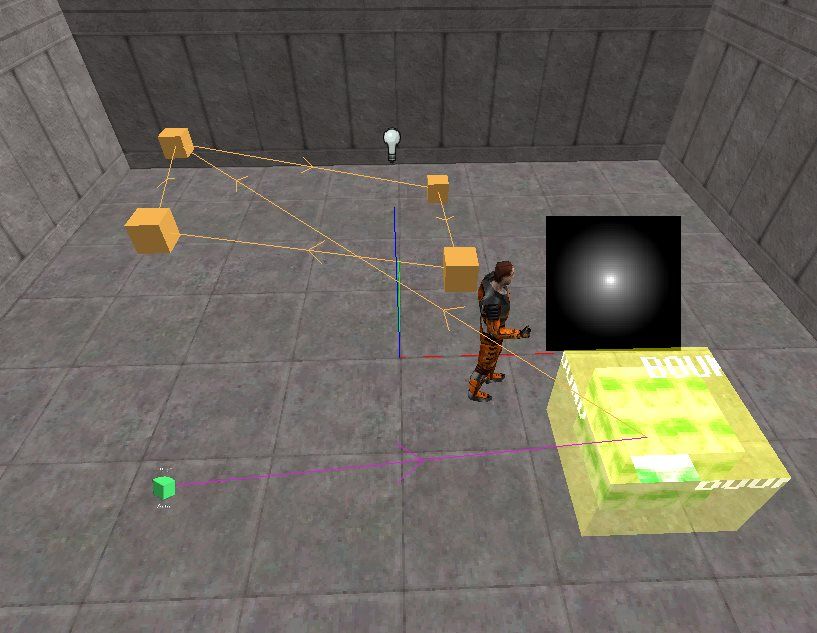
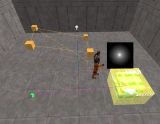
zhlt_usemodelalso ensures that the 'template' entity whose sprite or model is used will be put before the entities that use it, so the map won't crash because the sprite or model hasn't been loaded yet. If you usemodelinstead you'd have to be careful to create the sprite/model entity first.angles(Roll) is used to initially offset the sprite's rotation. So to animate the rotation you use the third value ofavelocity(Z).