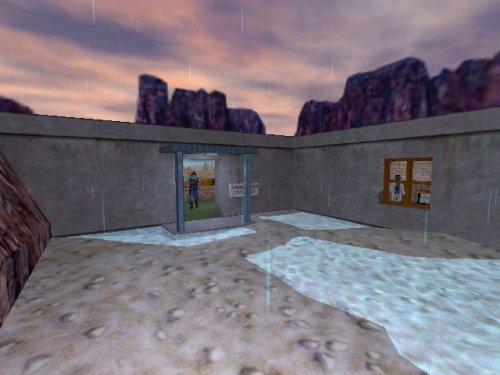VERC: Half-Life Rain Last edited 5 years ago2019-04-21 12:04:37 UTC
You are viewing an older revision of this wiki page. The current revision may be more detailed and up-to-date.
Click here to see the current revision of this page.
Introduction
Rain in Half-Life?" Yes! You've been all dreaming of it! This tutorial file explains how you can easily add rain in your levels.Setup
Step #1
Place the rain.spr file (available in ) in thevalve\sprites directory.
Step #2
In your level you need 3 entities for each drip (so copy/paste these entities in the area you want the rain to fall, and space them, more or less, depending the rain intensity):- place one env_beam entity anywhere in your level.
- ...and two info_target entities, one for the start of the water drip and the other for where it ends (call them s1/e1, s2/e2,... or something like that). You may place them on the same vertical line if you want the rain to fall straight to the ground. But if you want to add a wind effect, move all the end entities several units away from the start entity in the top view of you editor.
Step #3
In the env_beam, you now need to...- specify the "Start Entity" (put s#) and the "Ending Entity" (e#).
- Set the "Life" to 0.
- Set the "Width of beam" between 16 and 32 (regarding how phat you want the drip to be).
- Then in the "Sprite Name" section, enter "sprites/rain.spr".
- Set the "texture scroll" to about -20 for a fast rain (You can slow down the rain or accelerate it but you always need a negative number).
- To improve the rain quality in the "Flags" enable the "Start On" and "Shade Start" flags (the rain will shade on its top border).
Notes
Below are a few tips for improving the rain effect.- As you can see in the sample level, rain is much better in outside places :).
- In order to improve the rain feeling don't choose a hot sun-burned desert sky. You can specify which sky to use in the "Map properties". You may want a cloody sky so use "dusk" (the one in my level) or "night" or a strange alien sky.
- You'd get a better effect if you use a "env_light" with a gray-blue light quiet dark.
- Use also a "func_water" on a non-flat soil as in the sample level (it looks so cool in software!).
- And at last put in the middle of you rain zone a ambient_generic using "ambience *waterfall3.wav" (a cool rain sound from the valve pak).
- Have a look on the the sample map.
- Try everything you want with the env_beam to improve the rain fx.
Example
For a more concrete illustration, check out the example map linked below.[VERC Archive: rain.zip|download example map and source]
- Categories
- Archived Articles
- VERC Archive
- VERC - Half-Life
- VERC - mapping
- Tutorials
- Mapping
- Examples Required
Comments
You must log in to post a comment. You can login or register a new account.