Vlatitude: Ladder Tutorial Last edited 2 years ago2022-09-29 07:56:15 UTC
Ladders, like glass, are brush based, but aren't as simple. Although ladders aren't that hard to make. Making a ladder requires two brushes. One for the func_ladder and another for the ladder itself. Here, let me explain a little bit. When you make a ladder, you tie a brush to func_ladder. Func_ladder is invisible in the game so you need to make another brush that is your actual ladder and give it a ladder texture and tie it to func_wall. So how do you do all of this? Read on and you'll find out.Take a look at the picture up above. The brush against the wall is what you will see in the game since it is tied to func_wall. The reason we use func_wall is if we had just placed the brush there with the ladder texture you would see the blue in the game and that's just plain 'ol ugly. To make it so we don't see that blue, we tie the brush to func_wall set the render mode to solid and FX ammount to 255. Now that blue doens't show up. Now we have a ladder in the game, but we can't climb it! That's where the func_ladder entity comes into play. Make another brush in front of the func_wall brush and tie it to func_ladder. There you now have a ladder you can climb! there are some things you must be aware of though. Make sure that this brush does not overlap any of the ceiling, wall, floor, or ladder brushes. The picture below is a shot from the game of the ladder. If you have any questions feel free to email me.
- Categories
- Archived Articles
- Vlatitude Archive
- Tutorials
- Goldsource Tutorials
- Mapping
- Images Required
- Article Credits
- Brian – Author
This article was originally published on 69th Vlatitude.
The original URL of the article was http://www.vlatitude.com/tutorials.php?tutID=13.
The archived page is available here.
TWHL only publishes archived articles from defunct websites, or with permission.
For more information on TWHL's archiving efforts, please visit the
TWHL Archiving Project page.
Comments
You must log in to post a comment. You can login or register a new account.