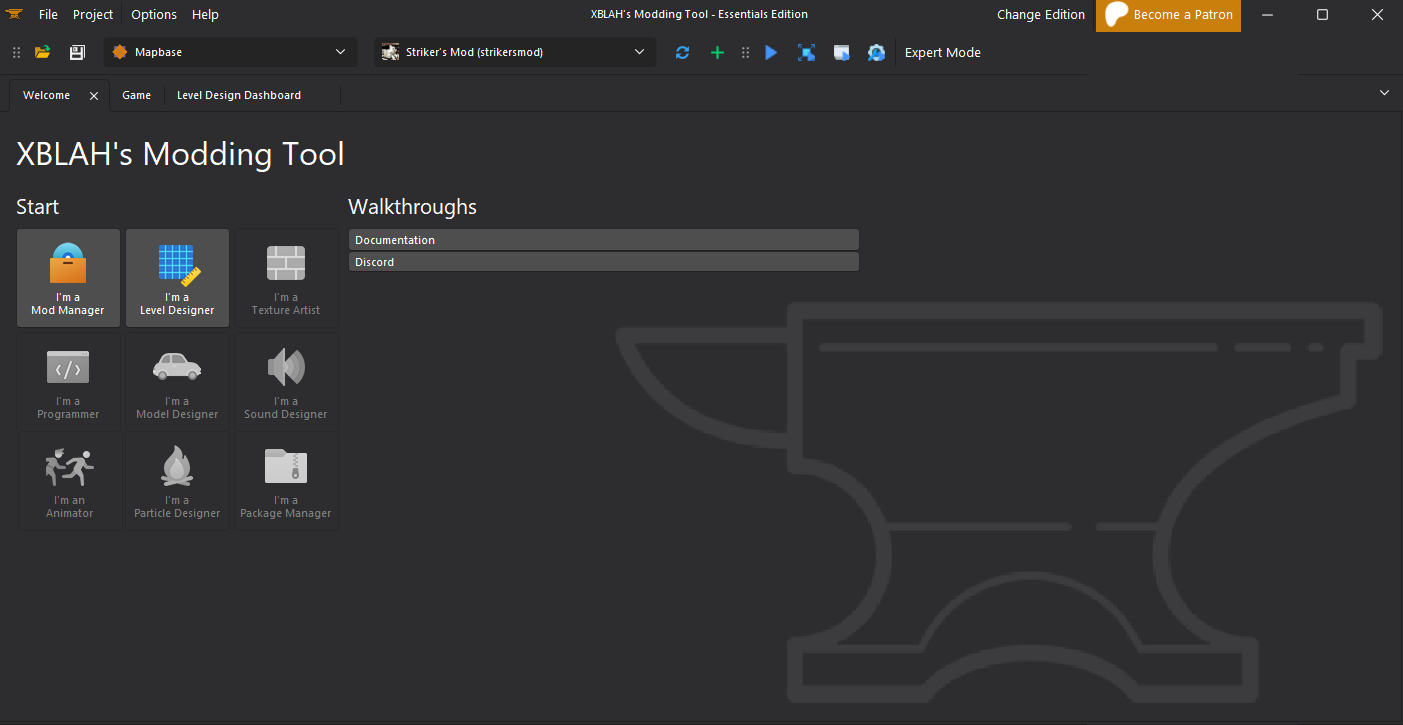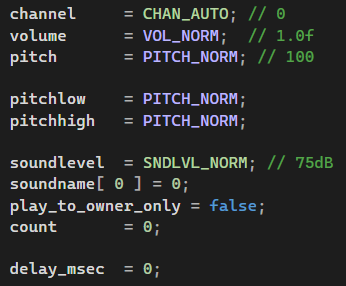Forum posts
Posted 6 months ago2024-05-27 19:26:04 UTC
in Is it possible to play vox sentences individually? Post #348830
in Is it possible to play vox sentences individually? Post #348830
Is the "!" prefix just telling the entities (ambient_generic and scripted_sentence) to look in the sentences.txt file?
-------SOLVED-----
I figured it out!
what i think was happening is that i havent coded in its ranged "spike" attack yet and its trying to do that but cant, and since im in range that method is taking precedence over the walking or chasing method.
once i comment out the range attack then he chases!
void CBaseMonster :: CheckAttacks ( CBaseEntity *pTarget, float flDist )
{
.................
/*if ( m_afCapability & bits_CAP_RANGE_ATTACK1 )
{
if ( CheckRangeAttack1 ( flDot, flDist ) )
SetConditions( bits_COND_CAN_RANGE_ATTACK1 );
}
if ( m_afCapability & bits_CAP_RANGE_ATTACK2 )
{
if ( CheckRangeAttack2 ( flDot, flDist ) )
SetConditions( bits_COND_CAN_RANGE_ATTACK2 );
}*/
if ( m_afCapability & bits_CAP_MELEE_ATTACK1 )
{
if ( CheckMeleeAttack1 ( flDot, flDist ) )
SetConditions( bits_COND_CAN_MELEE_ATTACK1 );
}
if ( m_afCapability & bits_CAP_MELEE_ATTACK2 )
{
if ( CheckMeleeAttack2 ( flDot, flDist ) )
SetConditions( bits_COND_CAN_MELEE_ATTACK2 );
}
}
what i think was happening is that i havent coded in its ranged "spike" attack yet and its trying to do that but cant, and since im in range that method is taking precedence over the walking or chasing method.
once i comment out the range attack then he chases!
void CBaseMonster :: CheckAttacks ( CBaseEntity *pTarget, float flDist )
{
.................
/*if ( m_afCapability & bits_CAP_RANGE_ATTACK1 )
{
if ( CheckRangeAttack1 ( flDot, flDist ) )
SetConditions( bits_COND_CAN_RANGE_ATTACK1 );
}
if ( m_afCapability & bits_CAP_RANGE_ATTACK2 )
{
if ( CheckRangeAttack2 ( flDot, flDist ) )
SetConditions( bits_COND_CAN_RANGE_ATTACK2 );
}*/
if ( m_afCapability & bits_CAP_MELEE_ATTACK1 )
{
if ( CheckMeleeAttack1 ( flDot, flDist ) )
SetConditions( bits_COND_CAN_MELEE_ATTACK1 );
}
if ( m_afCapability & bits_CAP_MELEE_ATTACK2 )
{
if ( CheckMeleeAttack2 ( flDot, flDist ) )
SetConditions( bits_COND_CAN_MELEE_ATTACK2 );
}
}
Posted 6 months ago2024-05-25 18:43:26 UTC
in Is it possible to play vox sentences individually? Post #348827
in Is it possible to play vox sentences individually? Post #348827
I had no idea you could do that. It works, thanks.
Posted 6 months ago2024-05-25 06:11:08 UTC
in Is it possible to play vox sentences individually? Post #348826
in Is it possible to play vox sentences individually? Post #348826
have you tried ambient_generic where the WAV value is an entry id from sentences.txt prefixed with
e.g. in sentences.txt there's:
!?e.g. in sentences.txt there's:
C2A2_launch (p50) deeoo deeoo deeoo (p100) satellite launch system activated. five deeoo(p50) four deeoo(p51) three deeoo(p52) two deeoo(p53) one deeoo(p54) launch is goambient_generic:
- "WAV Name" (
message) =!C2A2_launch - Flags:
- ☑ Play Everywhere
- ☑ Start Silent
- ☑ Not Toggled
New release https://github.com/FreeSlave/halflife-featureful/releases/tag/featureful-2024-05-24
Changelog
Warpball templates
Warpball templates for monstermakers are now defined in the templates/warpball.json file. The old entity-based approach is still working but now is considered deprecated.Configuring save titles
The save titles (the ones shown in the Load game menu) are now configurable via external file save_titles.txt (in original Half-Life they're hardcoded in the engine).Entities
- Added
player_capabilities- allows to disable/enable player's capabilities such as jumping, crouching, attacking and using (+use). - Added
player_speed- allows to change the maximum player speed. trigger_configure_monsternow can dynamically change the monster's blood color.- Add
Ignored by classifyparameter for monsters. E.g. one may set barney to be ignored by Alien prey class (which headcrabs belong to), so headcrabs won't see barney as an enemy while barney will still shoot them.
New configurable features
dying_monsters_block_player- whether monsters block player movement while in dying animation. This is standard Half-Life behavior which becomes problematic when the dying animation is too long (e.g. bullsquid's one). This is standard Half-Life behavior which becomes problematic when the dying animation is too long (e.g. bullsquid's one).player_maxhealthandplayer_maxarmorto set the default maximum values for health and armor used in the mod. Alternative way is to setmaxhealthandmaxarmorin the map .cfg file.game_player_settingsnow also is capable of changing the maximum health and armor values.
Bugfixes
- Fixed monsters sometimes not finding the nearest node when they're on stairs. This is a bug from original Half-Life. Whether the fix is applied depends on the value of
findnearestnodefixcvar (set to 1 by default, which means the fix is enabled).
Codebase changes
ALLOC_STRINGcalled on the same data won't request the string allocation again. Instead it will reuse the cached value if such string has been already allocated on the map.UnpackRGBis now shared between client and server code. AddedPackRGB.
Posted 6 months ago2024-05-24 22:24:35 UTC
in Does anyone know about XBLAH's Modding Tool? Is it worth paying for? Post #348824
in Does anyone know about XBLAH's Modding Tool? Is it worth paying for? Post #348824
Welp, I just researched it a little bit and I gave it a shot.
It streamlines creating mods for almost any valve game. I've setup my own test mod on top of MapBase in under 10 minutes. I doubt I could've done that without wasting a good hour on reading how to do this (I haven't been a regular mapper for years and wasn't really into modding so I've forgot a lot of details).
Here's proof: You can easily set background images (I've AI generated one for this) or map-based backgrounds.
This is how the main menu of the tool looks like: In the free version you can only access the mod assistance tab and the mapping assistance (which you could live without). So really, it's mostly just for the modding assistance.
Unfortunately, it is a bit buggy (some menus don't load unless you restart the app), and I despise the payment model. I'm not saying the author doesn't deserve to be paid for the work put into the tool - it's clearly a great modding assistance tool that Valve should've provided - but it's such a niche product that I don't think it deserves a subscription model...
All in all - it's a really great tool set back only by its payment model (imho). The author asks about 20$/year, but I think it should be a one time price.
It streamlines creating mods for almost any valve game. I've setup my own test mod on top of MapBase in under 10 minutes. I doubt I could've done that without wasting a good hour on reading how to do this (I haven't been a regular mapper for years and wasn't really into modding so I've forgot a lot of details).
Here's proof: You can easily set background images (I've AI generated one for this) or map-based backgrounds.
This is how the main menu of the tool looks like: In the free version you can only access the mod assistance tab and the mapping assistance (which you could live without). So really, it's mostly just for the modding assistance.
Unfortunately, it is a bit buggy (some menus don't load unless you restart the app), and I despise the payment model. I'm not saying the author doesn't deserve to be paid for the work put into the tool - it's clearly a great modding assistance tool that Valve should've provided - but it's such a niche product that I don't think it deserves a subscription model...
All in all - it's a really great tool set back only by its payment model (imho). The author asks about 20$/year, but I think it should be a one time price.
Posted 6 months ago2024-05-24 19:52:51 UTC
in Is it possible to play vox sentences individually? Post #348823
in Is it possible to play vox sentences individually? Post #348823
Can you create custom sentences for the announcement system and have them activated at a specific time when triggered instead of randomly spoken by the speaker entity? While the answer is probably no, I'm not really in a position where I can create a wav file that has all the words I need in it and play it through an ambient_generic. It would be much more convenient to create custom sentences and play them individually somehow. I tried using a scripted_sentence but it didn't work.
Posted 6 months ago2024-05-24 16:03:02 UTC
in Does anyone know about XBLAH's Modding Tool? Is it worth paying for? Post #348822
in Does anyone know about XBLAH's Modding Tool? Is it worth paying for? Post #348822
I would rather want you to do it the old fashioned way. It's more of a healthy learning curve and it's free.
Posted 6 months ago2024-05-24 09:13:32 UTC
in Does anyone know about XBLAH's Modding Tool? Is it worth paying for? Post #348821
in Does anyone know about XBLAH's Modding Tool? Is it worth paying for? Post #348821
It seems useful.
i have a lot of experience with mapping and modelling for counter strike 1.6, source, and the specialists. modding has always been the last step for me
Ok, sounds good.. Make absolutely sure to join the Discord Server. There you will receive help almost in real time. Although lesser help than it would be the case, say for mapping. There are obviously lesser coders around in the hl community than mappers.
i joined just now.
And yeah the goal would be to make something entirely new, but im still learning the ins and outs of the sdk, and i had no clue about the unified sdk, i think i will give that a try, thanks
And yeah the goal would be to make something entirely new, but im still learning the ins and outs of the sdk, and i had no clue about the unified sdk, i think i will give that a try, thanks
Hey
I'm not a coder myself but tell me ? Is your goal to create something entirely new. A npc that's totally different than anything else we know from Hl1 and Opposing Force? If that answer is yes. Then you must wait till somebody who can code helps you out.
If the answer is no and you just wanted new skins or additional body groups for your models then I suggest to you to use
Featureful SDK:
It's primarily made for people that can't code themselves. That being said it already contains all Opposing Force Monsters such as Pit Drones, Voltigores, shock troopers, functioning Ropes, model and sound replacements (including npc death sounds) and so many more amazing features. Tomorrow a new update is scheduled to get released. So it's actively maintained and the author tries to implement feature requests made by us the users.
https://github.com/FreeSlave/halflife-featureful
SDK Features: https://github.com/FreeSlave/halflife-featureful/wiki
Their Discord: https://discord.gg/MTnE6Y2X
Unified SDK
If your desire is learning how to code yourself then I suggest you use Unified SDK instead. It has 1000 of Engine bug fixes, new features for script and audio usage and is by far the most advanced & stable- bug fixed SDK out there. That SDK requires you to be able to code yourself and having intermediate knowledge.
https://github.com/twhl-community/halflife-unified-sdk
SDK Features: https://github.com/twhl-community/halflife-unified-sdk?tab=readme-ov-file#half-life-unified-sdk
More Info: https://twhl.info/thread/view/20055?page=1
This Forum isn't so active anymore The golden ages of website forums are over. I strongly recommend you to join this very websites own Discord Server instead:
TWHL Discord: https://discord.gg/UgPkNwzK
I'm not a coder myself but tell me ? Is your goal to create something entirely new. A npc that's totally different than anything else we know from Hl1 and Opposing Force? If that answer is yes. Then you must wait till somebody who can code helps you out.
If the answer is no and you just wanted new skins or additional body groups for your models then I suggest to you to use
Featureful SDK:
It's primarily made for people that can't code themselves. That being said it already contains all Opposing Force Monsters such as Pit Drones, Voltigores, shock troopers, functioning Ropes, model and sound replacements (including npc death sounds) and so many more amazing features. Tomorrow a new update is scheduled to get released. So it's actively maintained and the author tries to implement feature requests made by us the users.
https://github.com/FreeSlave/halflife-featureful
SDK Features: https://github.com/FreeSlave/halflife-featureful/wiki
Their Discord: https://discord.gg/MTnE6Y2X
Unified SDK
If your desire is learning how to code yourself then I suggest you use Unified SDK instead. It has 1000 of Engine bug fixes, new features for script and audio usage and is by far the most advanced & stable- bug fixed SDK out there. That SDK requires you to be able to code yourself and having intermediate knowledge.
https://github.com/twhl-community/halflife-unified-sdk
SDK Features: https://github.com/twhl-community/halflife-unified-sdk?tab=readme-ov-file#half-life-unified-sdk
More Info: https://twhl.info/thread/view/20055?page=1
This Forum isn't so active anymore The golden ages of website forums are over. I strongly recommend you to join this very websites own Discord Server instead:
TWHL Discord: https://discord.gg/UgPkNwzK
Hey im pretty new to modding with half life. I followed Source Modding channel on youtube to get the initial mod setup going as well as adding a custom static entity with collision boxs including a visualizer, etc. I have experience with c/c++, also just finished a 2 year "computer programming" program at Sheridan College Trafalgar Campus in Ontario Canada so im decently familiar with programming,
Anyways, since there is no more video tutorials there i came here to follow this NPC tutorial and im reading through the entity programming manual here as well.
The tutorial above didn't specify the method to place the npc in game so i just modified the .fgd file and added this so i can place the entity into my map through hammer editor.
@PointClass base(Monster) color(0 255 0) size(-20 -20 -20, 20 20 20) studio() = wip_MonsterPitDrone : "wip_MonsterPitDrone"
[
model(studio) : "Model"
]
I can share the code for my custom entity .cpp file at the bottom of this post so you can see what i have at the moment.
The issue im running into is the npc is not running or walking towards me as it should be according to the tutorial im following.
The npc does however do the "yaw" rotation to track my position when im in the set distance to trigger that, and if i go right up to it, it starts to attack me.
Im trying to troubleshoot why those actions are working but the chasing is not. Ive been trying to set up flags in the code as console alerts so i can check if its failing to create the route to execute the movement but im not sure how to write to the halflife/steam console, all the attempts ive tried didnt work.
Help would be greatly appreciated, thanks!
I can post a video here so you guys can see the npc's behavior. #include "wip_monster.h"
class CPitDrone : public CBaseMonster
{
public:
void Spawn(void);
void Precache(void);
int iSpikes;
int Classify(void);
void SetYawSpeed(void);
};
LINK_ENTITY_TO_CLASS(wip_MonsterPitDrone, CPitDrone);
void CPitDrone::Spawn()
{
Precache();
SET_MODEL(ENT(pev), "models/pit_drone.mdl");
UTIL_SetSize(pev, VEC_HUMAN_HULL_MIN, VEC_HUMAN_HULL_MAX);
pev->solid = SOLID_SLIDEBOX;
pev->movetype = MOVETYPE_STEP;
m_bloodColor = BLOOD_COLOR_RED;
pev->health = 100; // Health -
pev->view_ofs = Vector(0, 0, 20);
m_flFieldOfView = 0.5;
m_MonsterState = MONSTERSTATE_NONE;
MonsterInit();
iSpikes = 6;
}
int CPitDrone::Classify(void)
{
return CLASS_ALIEN_MONSTER;
}
void CPitDrone::SetYawSpeed(void) {
pev->yaw_speed = 90;
}
void CPitDrone::Precache()
{
PRECACHE_MODEL("models/pit_drone_spike.mdl"); //Loads the model for the spike
PRECACHE_MODEL("models/pit_drone.mdl"); //Loads the NPC model in the game
// Bunch of pretty self-explanatory sounds
PRECACHE_SOUND("pitdrone/pit_drone_melee_attack1.wav");
PRECACHE_SOUND("pitdrone/pit_drone_melee_attack2.wav");
PRECACHE_SOUND("pitdrone/pit_drone_attack_spike1.wav");
PRECACHE_SOUND("pitdrone/pit_drone_eat.wav");
PRECACHE_SOUND("pitdrone/pit_drone_die1.wav");
PRECACHE_SOUND("pitdrone/pit_drone_die2.wav");
PRECACHE_SOUND("pitdrone/pit_drone_die3.wav");
PRECACHE_SOUND("pitdrone/pit_drone_hunt3.wav");
}
Anyways, since there is no more video tutorials there i came here to follow this NPC tutorial and im reading through the entity programming manual here as well.
The tutorial above didn't specify the method to place the npc in game so i just modified the .fgd file and added this so i can place the entity into my map through hammer editor.
@PointClass base(Monster) color(0 255 0) size(-20 -20 -20, 20 20 20) studio() = wip_MonsterPitDrone : "wip_MonsterPitDrone"
[
model(studio) : "Model"
]
I can share the code for my custom entity .cpp file at the bottom of this post so you can see what i have at the moment.
The issue im running into is the npc is not running or walking towards me as it should be according to the tutorial im following.
The npc does however do the "yaw" rotation to track my position when im in the set distance to trigger that, and if i go right up to it, it starts to attack me.
Im trying to troubleshoot why those actions are working but the chasing is not. Ive been trying to set up flags in the code as console alerts so i can check if its failing to create the route to execute the movement but im not sure how to write to the halflife/steam console, all the attempts ive tried didnt work.
Help would be greatly appreciated, thanks!
I can post a video here so you guys can see the npc's behavior. #include "wip_monster.h"
class CPitDrone : public CBaseMonster
{
public:
void Spawn(void);
void Precache(void);
int iSpikes;
int Classify(void);
void SetYawSpeed(void);
};
LINK_ENTITY_TO_CLASS(wip_MonsterPitDrone, CPitDrone);
void CPitDrone::Spawn()
{
Precache();
SET_MODEL(ENT(pev), "models/pit_drone.mdl");
UTIL_SetSize(pev, VEC_HUMAN_HULL_MIN, VEC_HUMAN_HULL_MAX);
pev->solid = SOLID_SLIDEBOX;
pev->movetype = MOVETYPE_STEP;
m_bloodColor = BLOOD_COLOR_RED;
pev->health = 100; // Health -
pev->view_ofs = Vector(0, 0, 20);
m_flFieldOfView = 0.5;
m_MonsterState = MONSTERSTATE_NONE;
MonsterInit();
iSpikes = 6;
}
int CPitDrone::Classify(void)
{
return CLASS_ALIEN_MONSTER;
}
void CPitDrone::SetYawSpeed(void) {
pev->yaw_speed = 90;
}
void CPitDrone::Precache()
{
PRECACHE_MODEL("models/pit_drone_spike.mdl"); //Loads the model for the spike
PRECACHE_MODEL("models/pit_drone.mdl"); //Loads the NPC model in the game
// Bunch of pretty self-explanatory sounds
PRECACHE_SOUND("pitdrone/pit_drone_melee_attack1.wav");
PRECACHE_SOUND("pitdrone/pit_drone_melee_attack2.wav");
PRECACHE_SOUND("pitdrone/pit_drone_attack_spike1.wav");
PRECACHE_SOUND("pitdrone/pit_drone_eat.wav");
PRECACHE_SOUND("pitdrone/pit_drone_die1.wav");
PRECACHE_SOUND("pitdrone/pit_drone_die2.wav");
PRECACHE_SOUND("pitdrone/pit_drone_die3.wav");
PRECACHE_SOUND("pitdrone/pit_drone_hunt3.wav");
}
Posted 6 months ago2024-05-22 13:18:57 UTC
in Every sdk i use and visual studio i use i cant make compile it. Post #348815
in Every sdk i use and visual studio i use i cant make compile it. Post #348815
Make sure you've installed Visual Studio 2022 properly, with a Windows SDK. Then make sure to upgrade the solution to the latest MSVC (in VS2022 it's v143, in VS2019 it's v142 etc.)
Posted 6 months ago2024-05-22 04:30:04 UTC
in Every sdk i use and visual studio i use i cant make compile it. Post #348814
in Every sdk i use and visual studio i use i cant make compile it. Post #348814
Hi im new to coding and i try to compile the hl dll on sdk's and it says "no path to windows.h" even without editing the code it shows that on the compile error's. and even just putting the zombie's blood color red it has 96 error's
I need help!
I need help!
Posted 6 months ago2024-05-20 16:55:42 UTC
in Is there a SDK that I can use for creating a Half-Life Alpha/Beta mod? Post #348813
in Is there a SDK that I can use for creating a Half-Life Alpha/Beta mod? Post #348813
Depending on what you have in mind, you might start with vanilla HLSDK.
The mapping and modelling will be your biggest concerns anyway, not the code.
The mapping and modelling will be your biggest concerns anyway, not the code.
Posted 6 months ago2024-05-20 11:20:33 UTC
in Is there a SDK that I can use for creating a Half-Life Alpha/Beta mod? Post #348812
in Is there a SDK that I can use for creating a Half-Life Alpha/Beta mod? Post #348812
I want to make a Half-Life Alpha mod, but I have no coding or any general modding skills to add new features. Is there an SDK that my lazy ass could use to skip the hard parts?
I just tested with v1.2.2 by creating a func_wall named
Maybe you've been using this pattern in a template entity map that didn't allow any rewrite rules? That's what the map property
If that's not it, could you share a test map with a multi-target pattern that doesn't work so I can have a look?
my_wall (render mode: solid, FX amount: 255) and a func_button that targets hide my_wall, show my_wall:1. This created a multi_manager named hide my_wall, show my_wall:1, an env_render named hide my_wall and another env_render named show my_wall. The multi_manager triggered hide my_wall immediately, and show my_wall with a delay of 1 second, as expected.Maybe you've been using this pattern in a template entity map that didn't allow any rewrite rules? That's what the map property
_mess_allow_rewrite_rules with value {} does. I'm using that in several template entity maps to ensure that other scripts won't interfere with it, but it does mean that things like target patterns won't work, unless you invoke it manually by creating an instance of target_pattern_handler.map for a specific target.If that's not it, could you share a test map with a multi-target pattern that doesn't work so I can have a look?
thank you
Just in case you're not aware, trigger_changelevel is a brush entity, like trigger_once and trigger_multiple.
[solved] Hey, sorry if this is wrong category thread thing, but I'm making a mod, but however, i already have 2 maps, but trigger_changelevel wont appear, and when i manually type it in as a entity, it doesn't work either. I'm using J.A.C.K, with a custom game config that uses the half-life FGD. does anyone know what's going on? 

Okay, I just figured out why I never get multi-target patterns; I can never get it to work for some reason. It just doesn't. 😭
The multi-target pattern is just a comma-separated list of targets, which gets translated to a multi_manager. So if a button targets
As for rewrite rules, there are two moments when they can be applied:
door1,door2, MESS will generate a multi_manager named door1,door2, which triggers both door1 and door2. Delays can be specified with colons: door1:0.5,door2:1.5 will generate a multi_manager that triggers door1 after 0.5 seconds, and door2 after 1.5 seconds. Each target can also be a pattern, so +door1,-door1:5 will send an 'on' signal to door1 immediately, and then an 'off' signal after 5 seconds. So that pattern translates to a multi_manager and two trigger_relays.As for rewrite rules, there are two moments when they can be applied:
- Before macro expansion - this happens right after a map is read into memory. At this point maps still contain macro entities and entity properties can still contain unevaluated MScript expressions. The main use case for rewrite rules here is to turn template entities into macro entities and to link them to a specific template map.
- After macro expansion - this happens just before the output map is written to a file. At this point, all macro entities have been processed, all template instances have been created and any expressions have been evaluated. Here, rewrite rules can be used to modify entity properties.
Looks like these should be the defaults (
CSoundParameters in isoundemittersystembase.h). Try creating a script without the parameters and see if it works.
Searched for anything for the sound script files (i.e "game_sounds_world.txt") couldn't find it here or on valve developer wiki. I was wondering if I could remove everything but the path properties and the game would assume default values for them.
Thanks for the feedback. I've amended
The thing with multi-target patterns is that I haven't internalized how it works and so haven't been using it, hence why I cooked my own. Maybe I should make it split the entire pattern with semicolons and pass the rest of the multi pattern to the stock library.
But yeah, looking forward to JACK FGD support and
zhlt_strip, speedfactor, and mtlx_decal_text.The thing with multi-target patterns is that I haven't internalized how it works and so haven't been using it, hence why I cooked my own. Maybe I should make it split the entire pattern with semicolons and pass the rest of the multi pattern to the stock library.
AFTER_MACRO_EXPANSION also I don't fully understand hence why I missed it.But yeah, looking forward to JACK FGD support and
model() rewriting in the next update!It's really cool to see what you're doing with MESS! Your feedback has also been very useful. Thanks! 
A few notes:

A few notes:
zhlt_stripandspeedfactorshould probably useAFTER_MACRO_EXPANSION, to ensure that they're working with final values (instead of raw values that may contain unevaluated MScript expressions), and to ensure that they also apply to generated properties.mtlx_decal_text.tedrelies on an fgd-parsing fix/change that's only available in v1.2.3 (line 28, the help text/description part). Very cool entity - it makes me want real-time editor preview support for MESS...- In v1.2.3, MScript has bitwise operators, so
texture_scrollspeed_handlershould be easier to implement correctly. I'll rewrite the scrollspeed handler logic accordingly. - Also in v1.2.3, template entities can provide their own editor sprites/models, so
mtlx_decal_textcould have a model to help with orienting the text. Model pitch inversion is probably going to make that more complicated though... mtlx_trigger_sequentialis an interesting one - it's likemtl_trigger_counterbut with implicit count values and support for delayed triggering. Now I'm thinking, if I had to add something like this to MESS... maybe I'd do it as a single-target-at-a-time mode formtl_trigger_sequence, or maybe by adding a new target pattern for triggering something with a delay. Actually, the multi-target pattern already supports delays ("target1: 0.5, target2: 1.5"), I could just extend that for single targets (e.g."+door:0.5"would send an 'on' signal todoor, after 0.5 seconds).
Posted 7 months ago2024-05-15 21:35:11 UTC
in Want to get custom pictures appearing on screen, not sure how. Post #348801
in Want to get custom pictures appearing on screen, not sure how. Post #348801
Hey! I'm new/ish / to half life, I've been working on a project for a bit and while I'm decently experience with adding custom textures, sounds, decals, and mapping, I'm not all that familiar with modding code-wise. (if that's required for this)
I've been looking around and I cant seem to find any documentation on anyone else trying to do this.
what I'm trying to do is have an image appear on the players screen, what I'm mainly trying to do with this is have a little box with character
text in it and a little picture of the character talking to the left of it.
I feel like I've seen this done before in a mod, don't remember what it was called, it was some kind of wave defense thing where the player was running away from a Gargantua I think, and the mod had a picture of a cat show up to block the players view.
I saw it in a video on a mod for Black Mesa which I know isn't goldsource but I believe I saw a version that was running on the original half life and doing the same thing. Could've been Hl source though.
If anyone knows anything about this or how I could manage to do it, I'd greatly appreciate the help!
I've been looking around and I cant seem to find any documentation on anyone else trying to do this.
what I'm trying to do is have an image appear on the players screen, what I'm mainly trying to do with this is have a little box with character
text in it and a little picture of the character talking to the left of it.
I feel like I've seen this done before in a mod, don't remember what it was called, it was some kind of wave defense thing where the player was running away from a Gargantua I think, and the mod had a picture of a cat show up to block the players view.
I saw it in a video on a mod for Black Mesa which I know isn't goldsource but I believe I saw a version that was running on the original half life and doing the same thing. Could've been Hl source though.
If anyone knows anything about this or how I could manage to do it, I'd greatly appreciate the help!
Posted 7 months ago2024-05-14 17:30:50 UTC
in How to change HUD color in HL1/Goldsrc games Post #348800
in How to change HUD color in HL1/Goldsrc games Post #348800
Nope. HUD colour is hardcoded, and changing it requires code changes.
Posted 7 months ago2024-05-14 03:24:52 UTC
in How to change HUD color in HL1/Goldsrc games Post #348798
in How to change HUD color in HL1/Goldsrc games Post #348798
So... is there a way to change HUD color in HL1 without usage of the SDK ?? (E.G for personal modding)
New version https://github.com/FreeSlave/halflife-featureful/releases/tag/featureful-2024-05-13
This is an experimental feature.
Changelog
Configuring the ammo amounts in ammo and weapon entities
The new features/ammo_amounts.cfg file allows you to customize the ammo provided inammo_ and weapon_ entities by default.This is an experimental feature.
Changes to the sample mod
- The new demo map is included in the sample mod - flyers_demo - for demonstration and testing of the osprey and apache.
- Previously missing models/blkop_tailgibs.mdl has been added to the resources.
New features in featureful_server.cfg
door_rotating_starts_open_fix- when enabled, fix the bug with func_door_rotating becoming unresponsive after the first use if it hasStarts Openspawnflag. This feature is currently left disabled by default just in case some existing map relies on this behavior.warpball_at_monster_center- if enabled, when env_warpball is used as a template effect for monstermaker, create the effect at the monster's body center by default, instead of monster's origin (which is usually at the monster's feet). The feature is enabled by default. If you want the old behavior, set thewarpball_at_monster_centerto false in your features in featureful_server.cfg.
Entities
- The values of the parameter
Warp at monster's...ofmonstermakernow have a different meaning. Any positive value means to create a warpball effect in the center of the monster's body. Any negative value means to create effect at the origin. And 0 (default) means to create at the position depending on thewarpball_at_monster_centerfeature. env_warpballnow can define a second sprite that will be played along with the first one. sprites/xflare1.spr is provided as default second sprite in the fgd. You need to manually set the second sprite on existing maps if you want warpballs to create two sprites.- Added
Smoke positionparameter forenv_smoker. - Added
Instantspawnflag formulti_manager,multi_triggerandmulti_sequence. By default targets with 0 delay will be triggered only on the next frame after themulti_managerhas been triggered. With this flag such targets will be called instantly. - You now can provide custom keyvalues for the monster spawned via
monstermaker. In the editor toggle SmartEdit (like you do withmulti_manager) and add keyvalues you want to forward to the monster prepending the key names with#symbol. This allows to set some parameters that can't be set viamonstermakerotherwise (e.g.bodystateofmonster_barney).
Bugfixes
- Fixed opfor grunts coming from osprey without weapons.
- Fixed osprey and apache sounds not stopping if they were replaced with a sound replacement system.
- Fixed flocking flyers sounds not being replaceable with a sound replacement system.
Codebase changes
- Added
GetWeaponDataandSetWeaponDatafunctions for weapons to tidy and deduplicate some prediction code. ALLOC_STRINGis now a function instead of the macro.
Repository changes
- The features/ directory is no longer included in the automated builds. This is to avoid situations when someone wants to try the latest version and rewrites their features/ directory with the default one by accident.
By "particle" you likely mean sprite, which are 2D image objects in the game, and yes these can be attached to a playermodel and turned on/off based on various conditions such as when a flashlight is turned on/off.
Both making the sprite turn on/off, and limiting its use to only specific weapons, should be possible to code in
Both making the sprite turn on/off, and limiting its use to only specific weapons, should be possible to code in
CBasePlayer::FlashlightTurnOn() and CBasePlayer::FlashlightTurnOff() methods. Of course, you'll need to use programming for this using the SDK.Hi, welcome to TWHL.
Try to include as much information as possible when asking questions, as you're more likely to get the right answer!
For starters, what game is this for?
Try to include as much information as possible when asking questions, as you're more likely to get the right answer!
For starters, what game is this for?
Hi everyone is it possible to make this:
1:when you turning on flashlight and on player model appear a particle
2: you can use flashlight only on weapons
1:when you turning on flashlight and on player model appear a particle
2: you can use flashlight only on weapons
Okay i just installed MSVC 143 - build tools C++ VS 2022 for x64/x86 (version 14.36-17.6) and the problem is gone.🥳
clock included lower right...
the clip was sped up lol
how can you do it so fast?? it looks so precise
im not even a programmer, but your sln file is trying to open files that don't exist.
2>C:\Program Files\Microsoft Visual Studio\2022\Professional\VC\Tools\MSVC\14.39.33519\include\cctype(11,10): error C1083: Cannot open include file: 'ctype.h': No such file or directory
Go manually browse to that folder and verify that the file exists. (ctype.h) i dont know where it's supposed to live, but your sln wants it and it cant find it. You may have to reconfigure some paths in your sln file
2>C:\Program Files\Microsoft Visual Studio\2022\Professional\VC\Tools\MSVC\14.39.33519\include\cctype(11,10): error C1083: Cannot open include file: 'ctype.h': No such file or directory
Go manually browse to that folder and verify that the file exists. (ctype.h) i dont know where it's supposed to live, but your sln wants it and it cant find it. You may have to reconfigure some paths in your sln file
Year ago i was worked on my mod and put it aside and a year later i can't build cuz i have seeing this error:
2>C:\Program Files\Microsoft Visual Studio\2022\Professional\VC\Tools\MSVC\14.39.33519\include\cctype(11,10): error C1083: Cannot open include file: 'ctype.h': No such file or directory
2>(compiling source file '../../dlls/crowbar.cpp')
2>C:\Program Files\Microsoft Visual Studio\2022\Professional\VC\Tools\MSVC\14.39.33519\include\cctype(11,10): error C1083: Cannot open include file: 'ctype.h': No such file or directory
2>(compiling source file '../../dlls/gauss.cpp')
2>C:\Program Files\Microsoft Visual Studio\2022\Professional\VC\Tools\MSVC\14.39.33519\include\cctype(11,10): error C1083: Cannot open include file: 'ctype.h': No such file or directory
2>(compiling source file '../../dlls/egon.cpp')
2>D:\.HLSDK\ad\halflife-updated-master\public\interface.cpp(1,10): error C1083: Cannot open include file: 'string.h': No such file or directory
2>C:\Program Files\Microsoft Visual Studio\2022\Professional\VC\Tools\MSVC\14.39.33519\include\cctype(11,10): error C1083: Cannot open include file: 'ctype.h': No such file or directory
also don't know why but my visual studio was uninstalled and when I installed it again and opened the .sln project, visual studio didn't ask me to upgrade to v143.I checked for ctype.h and it doesn't exist. What i should to do?
2>C:\Program Files\Microsoft Visual Studio\2022\Professional\VC\Tools\MSVC\14.39.33519\include\cctype(11,10): error C1083: Cannot open include file: 'ctype.h': No such file or directory
2>(compiling source file '../../dlls/crowbar.cpp')
2>C:\Program Files\Microsoft Visual Studio\2022\Professional\VC\Tools\MSVC\14.39.33519\include\cctype(11,10): error C1083: Cannot open include file: 'ctype.h': No such file or directory
2>(compiling source file '../../dlls/gauss.cpp')
2>C:\Program Files\Microsoft Visual Studio\2022\Professional\VC\Tools\MSVC\14.39.33519\include\cctype(11,10): error C1083: Cannot open include file: 'ctype.h': No such file or directory
2>(compiling source file '../../dlls/egon.cpp')
2>D:\.HLSDK\ad\halflife-updated-master\public\interface.cpp(1,10): error C1083: Cannot open include file: 'string.h': No such file or directory
2>C:\Program Files\Microsoft Visual Studio\2022\Professional\VC\Tools\MSVC\14.39.33519\include\cctype(11,10): error C1083: Cannot open include file: 'ctype.h': No such file or directory
also don't know why but my visual studio was uninstalled and when I installed it again and opened the .sln project, visual studio didn't ask me to upgrade to v143.I checked for ctype.h and it doesn't exist. What i should to do?
Hey, everyone! I'm now looking for testers for the Beta 1 build of TWHL Tower: Source. This is the first beta, and will probably be the last playtest build before release, so I'm looking to iron out as many bugs and gameplay inconveniences as possible. Send me a direct message on Discord (@dr._orange) or on TWHL if you're interested in testing!
Ok, Sounds good, thank you for the help.
By "repair men", do you mean Gus?
If so the model name is forklift.mdl and it's one of Half-Life standard assets (so this version from
On the other hand, if you mean some player model then there's
As for using assets from the main games (such as Half-Life, Blue Shift and Opposing Force), it's generally fine to do so for a HL/BS/Op4 mod. So re-using a main game texture in your mod's WAD is all good.
It's only a problem if you lift these assets out of these games and put them in another non-Valve game.
Half-Life/valve/models can be used in your mod).On the other hand, if you mean some player model then there's
/models/player/HL_Construction/HL_Construction.mdl and /models/player/HL_Gus/HL_Gus.mdl from Sven Co-op and these are specific to SC, which means that you should ask for permission to use these in your mod, and possibly need to do some conversion as the player skeleton and/or sequences are different between HL and SC.
As for using assets from the main games (such as Half-Life, Blue Shift and Opposing Force), it's generally fine to do so for a HL/BS/Op4 mod. So re-using a main game texture in your mod's WAD is all good.
It's only a problem if you lift these assets out of these games and put them in another non-Valve game.
Remember: the more stuff you make, the faster you'll get at it, and it will be less of a chore to make it in the future
Yes, mapping requires occasionally actually mapping 
You can build the main shape in under 10 minutes, it's not all that much work

You can build the main shape in under 10 minutes, it's not all that much work
I don't feel like this qualifies for a Vault entry, so here it is instead, a menagerie of miscellaneous MESSy stuffs I made on MESS 1.2.2.
note: mtlx stands for MESS template library extras, to compliment MESS' included mtl entities.
Contents
| Item | Description | File type(s) |
|---|---|---|
| zhlt_strip | strips stray zhlt keyvalues that might produce unintended results in your map | .ted |
| speedfactor | multiplies any speed keyvalue in entity by a factor. useful to quickly multiply values for a range of entities with finely-calibrated speed values. | .ted |
| mtlx_decal_text | translates to a bunch of infodecals representing stenciled text. besides letters and numbers, also transforms some text symbols to a bunch of other decals. | .ted, .map |
| mtlx_multi_manager | translates to a multi_manager. this entity facilitates easy selection of targets using JACK's dropdown textbox. Also shows the arrow connections. | .ted |
| mtlx_trigger_sequential | translates to a relay that fires specified targets in order, and can loop back at the end of the list e.g. this → t1, this → t2, this → t3, this → t1... |
.ted, .map |
| texture_scrollspeed_handler | BUGFIX for the one included in MESS 1.2.2 | .ted |
Links
Requirements
- MESS 1.2.2 or above
Installation
- Dump contents of gist/zip file to
<mess 1.2.2+ install path>/template_entities/custom/ - Run MESS once to update mess.fgd
- Restart JACK/Hammer to load the updated mess.fgd
LICENSE
Yeah I mean the Black Mesa cars.
also man i do have to do it manually 😔
also man i do have to do it manually 😔
Does anyone know what the model's name for the repair men is? I could not find them for the life of me. also does anyone know if Svens models can be used in a normal hl mod or is it rights reserved?
I also had a question about Opposing forces. Is it illegal for me to take one of the textures from their wad and put it in mine?
Thank you
I also had a question about Opposing forces. Is it illegal for me to take one of the textures from their wad and put it in mine?
Thank you