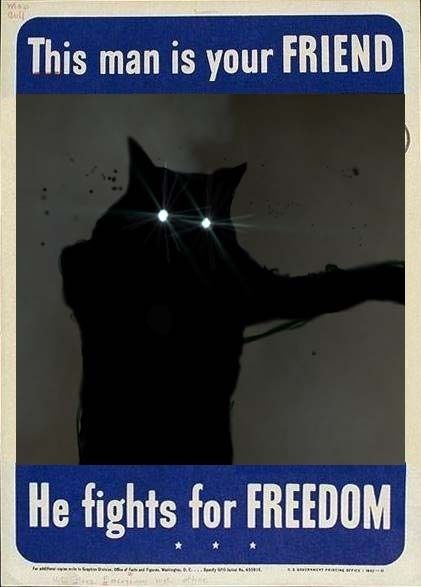What I need to know is what applications are best for this kind of thing. I have PaintShopPro 7 and PhotoShop CS2. Are there any other free apps out there to aid in making decent looking textures and tutorials to use aforementioned apps?
And I don't want any "OMGzorZ G00gLe n00b!" responces because I will be forced to unleash an army of angry kittens on your genitals. I want to know Your recommendations. NOT GOOGLE'S!
Cheers.