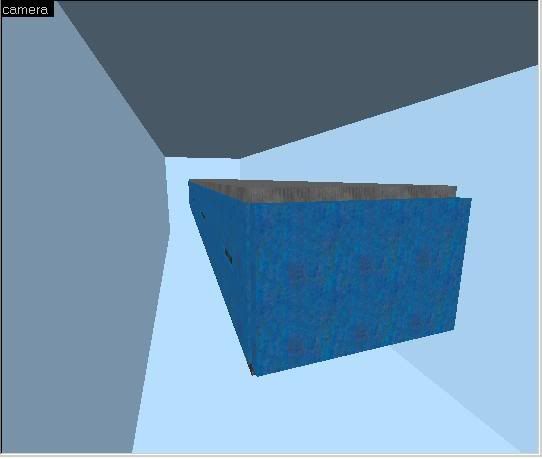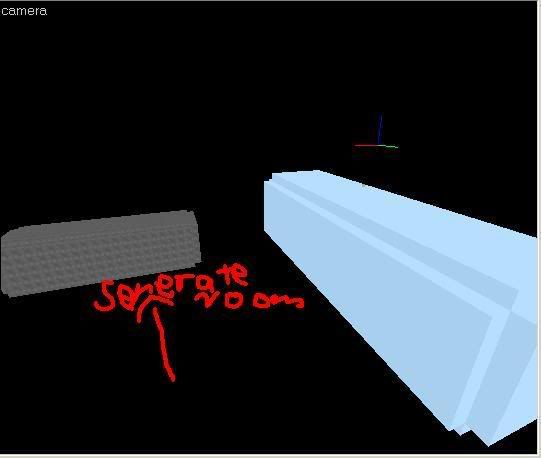atm im working on a map titled surf_jediacademy, ive done the first hallway and i used spotlights to light the area, i get the hallway finished and the lighting works perfectly but then i add a seperate room outside of the skybox and a teleporter leading to the seperate box and suddenly the map is fullbright! could anyone please tell me wat ive done wrong and ways to fix it.
screenshots:
Lighting is stuffed
Created 17 years ago2006-12-30 22:31:40 UTC by
 kiLLjoy
kiLLjoy
Created 17 years ago2006-12-30 22:31:40 UTC by
![]() kiLLjoy
kiLLjoy
Posted 17 years ago2006-12-30 22:31:40 UTC
Post #207988
Posted 17 years ago2006-12-30 22:34:33 UTC
Post #207989
you have a leak somewhere.
Tell me, why is the first area skyboxed?
Tell me, why is the first area skyboxed?
Posted 17 years ago2006-12-30 22:36:09 UTC
Post #207990
because i have windows that look out into space 
ok ill look for a leak

ok ill look for a leak
Posted 17 years ago2006-12-30 22:56:32 UTC
Post #207995
You can just put a small brush with the sky texture over the windows. You don't have to use a skybox.
Posted 17 years ago2006-12-30 22:56:51 UTC
Post #207996
then the sky should just be outside each window, right next to the window brush.
not boxed around the whole room
not boxed around the whole room
Posted 17 years ago2006-12-30 23:08:58 UTC
Post #208000
yeah....
a brush with the texture "sky" just refrences the pictures of the skybox used.
So completley surrounding a level with it is unnecessary (as said)
When you compile your map, in the properties put in "+particles 50000"
and in game, after the compile, bring down the console and enter in "pointfile"
It'll give you a bunch of black>>white dots to follow, so noclip til it goes into the void.
gl_clear 1 will turn the void red. (might be hars on the eyes but will lower confusion)
a brush with the texture "sky" just refrences the pictures of the skybox used.
So completley surrounding a level with it is unnecessary (as said)
When you compile your map, in the properties put in "+particles 50000"
and in game, after the compile, bring down the console and enter in "pointfile"
It'll give you a bunch of black>>white dots to follow, so noclip til it goes into the void.
gl_clear 1 will turn the void red. (might be hars on the eyes but will lower confusion)
Posted 17 years ago2006-12-31 00:26:41 UTC
Post #208007
oh come on. it's hardly difficult to find a leak in a 2-room set-up
Posted 17 years ago2006-12-31 00:29:24 UTC
Post #208008
 i know
i know
Posted 17 years ago2006-12-31 00:48:47 UTC
Post #208009
Hell, I may be able to see the leak in the screenshots!
Posted 17 years ago2007-01-02 00:23:24 UTC
Post #208220
Um u could jus make two separate boxes around the rooms and hollow them!
That SHOULD work.
That SHOULD work.
Posted 17 years ago2007-01-02 04:28:25 UTC
Post #208241
Yeah, about that sky box thing... just put them around each window.
If you make one BIG box, you will make your W_Poly count sky rocket like crazy, because the SKY texture is only 16x16.
Making small boxes will reduce this problem, and since it's a SKY texture, I highly suggest making the scale X:Y = 2.00.
Anyways, the LEAK error can also occure if you have an Entity / Point Entity / Global wall somewhere just sitting out in the VOID space area.
This doesn't happen all the time, but occasionaly does...
Another thing is:
1) Did you do any vertex manipulation, then resized them? This can cause 1/10 unit errors whcih are not grid-snapped, and this could cause errors.
2) Make sure your skybox is all GOBAL wall, not an Entity_Wall.
If you make one BIG box, you will make your W_Poly count sky rocket like crazy, because the SKY texture is only 16x16.
Making small boxes will reduce this problem, and since it's a SKY texture, I highly suggest making the scale X:Y = 2.00.
Anyways, the LEAK error can also occure if you have an Entity / Point Entity / Global wall somewhere just sitting out in the VOID space area.
This doesn't happen all the time, but occasionaly does...
Another thing is:
1) Did you do any vertex manipulation, then resized them? This can cause 1/10 unit errors whcih are not grid-snapped, and this could cause errors.
2) Make sure your skybox is all GOBAL wall, not an Entity_Wall.
Posted 17 years ago2007-01-02 10:10:47 UTC
Post #208266
and since it's a SKY texture, I highly suggest making the scale X:Y = 2.00.That will do nothing.
if you have an Entity / Point Entity / Global wall somewhere just sitting out in the VOID space area.Of course it happens all the time. No entity can see the VOID, or you get a LEAK.
This doesn't happen all the time, but occasionaly does...
Um u could jus make two separate boxes around the rooms and hollow them!do not do this.
Just load the pointfile.lin, follow the line, and seal off the leak.
And fix the skybox.
Posted 17 years ago2007-01-02 11:41:21 UTC
Post #208274
If you make one BIG box, you will make your W_Poly count sky rocket like crazy, because the SKY texture is only 16x16.To clarify on The Hunters response: sky surfaces are disregarded, and the skybox is rendered instead, where otherwise that sky surface would've been visible. Therefor, sky brushes do not add w_poly's. The shape of the skybrush doesn't matter either: a 'skybox' has the same effect as a few skybrushes placed strategically in front of those windows. The difference is that in the skybox case, the outside walls of a level get compiled as well (e.g. everything that's inside the playable area). That increases compile times and often decreases in-game performance.
Also, surfaces are split every 240 texels (texture pixels). The size of the texture doesn't matter.
Posted 17 years ago2007-01-02 13:55:55 UTC
Post #208303
/ I mentioned this in another thread and got bombarded with "OH NOEZ!!!. "Don't skybox your maps nub!"
Glad to see I wasn't in the wrong after all.
Glad to see I wasn't in the wrong after all.
Posted 17 years ago2007-01-02 16:35:46 UTC
Post #208313
Skyboxes just aren't as efficient. I use the skybox 'technique' extensively in (small) test maps, where efficiency simply isn't an issue.
Funny enough, I once saw an impressive CS map, where r_speeds almost never got beyond 800-1000, but after some noclipping I found out the map was skyboxed...
Funny enough, I once saw an impressive CS map, where r_speeds almost never got beyond 800-1000, but after some noclipping I found out the map was skyboxed...
Posted 17 years ago2007-01-02 17:51:09 UTC
Post #208318
Yeah, some people really managed to get that right.
You must be logged in to post a response.