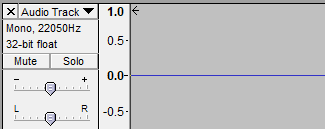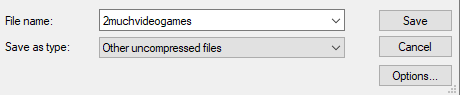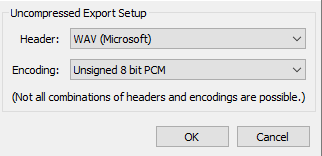help convert mp3 to HL wav
Created 7 years ago2017-08-08 19:51:25 UTC by
 2muchvideogames
2muchvideogames
Created 7 years ago2017-08-08 19:51:25 UTC by
![]() 2muchvideogames
2muchvideogames
Posted 7 years ago2017-08-08 19:51:25 UTC
Post #336815
anyone know how to do this? I got an mp3 i want to use as an ambient generic in a map, and I'd rather use a custom mp3 instead of (lord forbid) a distorted version of justin bieber baby from a screwed mod I dowloaded few years ago..
Posted 7 years ago2017-08-08 20:32:39 UTC
Post #336816
GoldWave, Audacity, Sony Vegas to quote the most popular softwares for that.
Posted 7 years ago2017-08-08 20:35:21 UTC
Post #336817
Goldwave is probably your best bet, for some reason audacity occasionally decides not to save at the bitrate / frequency you set it to. As far as I know, your wav files need to be in the 8 bit PCM 22kHz format. Sound won't play / error will be logged to console otherwise.
Posted 7 years ago2017-08-08 21:18:11 UTC
Post #336818
Audacity is good to use, but tricky. It takes some fidgeting with the program, because Audacity assumes you have to be crazy/stupid to want a file with such little quality.
First things first, you have to set the bitrate of your individual track to 22kHz. Also, make it mono. I've found that if I'm taking a file that already exists and lowering the bitrate, it'll decrease the speed of the sound as a result. If you copy the track, delete it, make it 22kHz, and paste it, that seems to work. It should look like this.When you export it, you need to pick the file type: Other Uncompressed Files.Select Options and under header, choose a WAV file. For encoding, choose Unsigned 8-bit PCM.
First things first, you have to set the bitrate of your individual track to 22kHz. Also, make it mono. I've found that if I'm taking a file that already exists and lowering the bitrate, it'll decrease the speed of the sound as a result. If you copy the track, delete it, make it 22kHz, and paste it, that seems to work. It should look like this.When you export it, you need to pick the file type: Other Uncompressed Files.Select Options and under header, choose a WAV file. For encoding, choose Unsigned 8-bit PCM.
Posted 7 years ago2017-08-08 21:31:14 UTC
Post #336819
Me for replace sounds i go yo convert online and I put this values:
Convert to .wav, 16 bits, 22055hz, mono and normalize audio.
I hope be helpful
Convert to .wav, 16 bits, 22055hz, mono and normalize audio.
I hope be helpful

Posted 7 years ago2017-08-08 21:56:15 UTC
Post #336820
@vodka95-ICR I wouldn't trust converting your files online, especially if you have to batch convert them.
I'd say Audacity is a damn fine tool. Can't say the same for GoldWave though.
Also, Audacity is FREE.
Dimbeak's method is just fine.
I'd say Audacity is a damn fine tool. Can't say the same for GoldWave though.
Also, Audacity is FREE.
Dimbeak's method is just fine.
Posted 7 years ago2017-08-08 22:36:03 UTC
Post #336822
@Dimbeak:
Change the project sample rate to 22.05kHz at the bottom left of the screen. If you go to the "Tracks" menu and click "Mix and Render", this will automatically reduce the sample rate of the track without slowing it down. If you try to manually change the sample rate, Audacity will literally sample the song slower, hence why it will sound like it is slowing down.
I would advise editing / creating sounds in Audacity, and then just being ~doubly sure~ everything is in the correct format in Goldwave. Goldwave is also free for non-commercial use!
I would highly advise not using online conversion; it's a pain, not guaranteed to work efficiently and there's probably some clause you sign that allows the website to save your file and also claim copyright / ownership of it as well, be weary.
Change the project sample rate to 22.05kHz at the bottom left of the screen. If you go to the "Tracks" menu and click "Mix and Render", this will automatically reduce the sample rate of the track without slowing it down. If you try to manually change the sample rate, Audacity will literally sample the song slower, hence why it will sound like it is slowing down.
I would advise editing / creating sounds in Audacity, and then just being ~doubly sure~ everything is in the correct format in Goldwave. Goldwave is also free for non-commercial use!
I would highly advise not using online conversion; it's a pain, not guaranteed to work efficiently and there's probably some clause you sign that allows the website to save your file and also claim copyright / ownership of it as well, be weary.
Posted 7 years ago2017-08-09 10:46:32 UTC
Post #336827
Afaik audacity doesnt support editing cue points so for looping sounds in hl its quite useless.
Posted 7 years ago2017-08-09 11:06:44 UTC
Post #336828
I personally don't find it useless, I just do the heavy lifting in sound editor of my choice, and add the cure points elsewhere after export.
My workflow is usually: make sound in audacity - export - add cue points in goldwave - done. Takes about 30 seconds in goldwave.
My workflow is usually: make sound in audacity - export - add cue points in goldwave - done. Takes about 30 seconds in goldwave.
Posted 7 years ago2017-08-09 12:07:48 UTC
Post #336829
My workflow is usually: make sound in audacity - export - add cue points in goldwave - done. Takes about 30 seconds in goldwave.This
Audacity makes it work, Goldwave makes it loop.
Posted 7 years ago2017-08-10 04:41:30 UTC
Post #336832
so i need to download 2 programs? Argh, it's just one file, anyone want to do it for me?
Posted 7 years ago2017-08-10 07:22:51 UTC
Post #336833
Give it a shot. Don't be that guy 

Posted 7 years ago2017-08-10 12:16:41 UTC
Post #336834
I mean, if having two programs is that big of an issue you could buy Sound Forge or something instead of using Audacity and Goldwave.
Or check if Goldwave can record to a specific bitrate/depth format - that should be the case as well, though I've never used it.
Or check if Goldwave can record to a specific bitrate/depth format - that should be the case as well, though I've never used it.
Posted 7 years ago2017-08-10 14:36:51 UTC
Post #336838
GoldWave allow you to resample and save with specific format, bitrate and frequency.
Posted 7 years ago2017-08-10 17:32:34 UTC
Post #336839
And that's why I love GoldWave. 
Edit:
Oh, but it's not the only program which has that stuff. xd

Edit:
Oh, but it's not the only program which has that stuff. xd
Posted 7 years ago2017-08-11 11:29:50 UTC
Post #336844
I'd heartily recommend Audition over all of these options. Why y'all still using software from the 90s?
Posted 7 years ago2017-08-11 11:57:06 UTC
Post #336845
I use Goldwave regularly for all the various bullshit I do.
What's the word on this "Audition"? I can't say I've heard of it.
What's the word on this "Audition"? I can't say I've heard of it.
Posted 7 years ago2017-08-11 12:34:12 UTC
Post #336846
Adobe Audition?
Posted 7 years ago2017-08-11 12:54:09 UTC
Post #336847
Yarp!
Posted 7 years ago2017-08-11 17:59:27 UTC
Post #336848
Completely free (legally anyway) is probably the major driving force behind people still using audacity / goldwave
Posted 7 years ago2017-08-11 18:42:42 UTC
Post #336849
Goldwave isn't free AFAIK. Hmm..................
Posted 7 years ago2017-08-11 19:13:31 UTC
Post #336851
It's free until you reach a "command limit"
Posted 7 years ago2017-08-11 19:31:01 UTC
Post #336852
Can't you just hex edit that or something?
Posted 7 years ago2017-08-11 20:34:23 UTC
Post #336853
I don't feel like many people know how to do that.
Posted 7 years ago2017-08-11 20:37:23 UTC
Post #336854
@Shepard
Yep, it's 2200 commands, I think. To the ones who don't know, it means you can basically do 2200 operations (save, new file, record something, apply a filter or an effect, resample the audio, change playback rate, modify it with a graphic equaliser, delete the selection, paste something etc.).
@Solokiller
Well, in my case...
giggles
I just don't want to say it, lol. Everyone knows it anyway.
Yep, it's 2200 commands, I think. To the ones who don't know, it means you can basically do 2200 operations (save, new file, record something, apply a filter or an effect, resample the audio, change playback rate, modify it with a graphic equaliser, delete the selection, paste something etc.).
@Solokiller
Well, in my case...
giggles
I just don't want to say it, lol. Everyone knows it anyway.
Posted 7 years ago2017-08-12 00:58:44 UTC
Post #336857
There used to be a 100% free version, but it's probably quite old by now.
Posted 7 years ago2017-08-13 22:01:01 UTC
Post #336875
I bought it at some point, because I use it enough to justify it.
Audition, like, many of Adobe's products, seems to suffer from being hideously overpriced for a casual user.
Audition, like, many of Adobe's products, seems to suffer from being hideously overpriced for a casual user.
Posted 7 years ago2017-08-13 22:13:24 UTC
Post #336876
Audition, like, many all of Adobe's products, seems to suffer from being hideously overpriced for a casual almost any user.FTFY
Posted 7 years ago2017-08-15 19:43:31 UTC
Post #336896
On the contrary they are more affordable than ever.
Photoshop is 10$/month this is not expensive even for a casual user.
Photoshop is 10$/month this is not expensive even for a casual user.
Posted 7 years ago2017-08-15 20:57:39 UTC
Post #336900
It is if I would only use it every now and then. It's more about the money one spends to not use it. Paying for permanent access is easier to justify on that front.
You must be logged in to post a response.