TWHL Minecraft Server #3, anyone?
TWHL Minecraft Server #3, anyone?How about getting started with some Modded Minecraft this time around? We've been playing vanilla on all of the previous TWHL Minecraft server so let's change things up a bit with some mods. I'm thinking, just a handful of mods, no more than 15/20 or so mods so things keep running smoothly.
First things first though, we need to decide what mods to choose. Do we want tech mods, nature mods, magic mods, building mods? Before I even install the server, these are the things we need to get sorted out.
The base Minecraft version will be 1.12.2.
Current confirmed mods: (excluding any core mods and libraries)
- Actually Additions
- Actually Baubles
- Baubles
- Baubley Heart Canisters
- Better Builders Wands
- Better Records
- BiblioCraft
- Chisel
- Chisels & Bits
- Connected Texture Mod
- Cosmetic Armor Reworked
- /Dank/Null
- Dark Utilities
- Ender IO
- Ex Compressum
- Ex Nihilo: Creatio
- Exchangers
- Extra Bit Manipulation
- Extra Utilities 2
- Extreme Reactors
- Forge MultiPart
- FTB Utilities
- Galacticraft
- Immersive Engineering
- Immersive Petroleum
- Industrial Foregoing
- Industrial Wires
- Just Enough Items
- Metal Chests
- Mod Name Tooltip
- Mystical Agriculture
- No More Recipe Conflict
- OpenBlocks
- OpenComputers
- Project Red Suite
- Quark
- Quick Leave Decay
- RFTools
- Random Things
- Ranged Pumps
- Refined Storage
- RoqueLike Dungeons
- Solar Flux Reborn
- SpaceCraftX
- The One Probe
- Thermal Mods Suite
- Tinker's Construct
- VeinMiner
- FoamFix
- Inventory Tweaks
- JourneyMap
- Mouse Tweaks
- OptiFine
- TexFix
- VanillaFix
Minecraft Forge 14.23.5.2772 for 1.12.2 Installer
All the mods 115 mb
Server IP: 198.20.126.99:25565
How to install:
1. Download the Forge installer and run it. Choose Install client. This will create a new profile in your launcher. If you don't use the official vanilla launcher, additional steps may be required to get the profile created.
B. Optional step: Skip to step 3 if you do not wish to install your client at a different location, or if you use a third party launcher
Consider installing your client in a different location other than the default location (AppData\Roaming\.minecraft). This makes it easier for you to get work done on config files or updating mods. My client installation is located at D:\TWHL Modded Minecraft\.
3. Fire up your launcher and make sure the correct Forge profile is selected. Allocate 6 gb of memory to Minecraft. If you did step B, set Game Directory to that custom location you've set in step B.
4. Run the game with the new Forge profile selected to verify if it's working. On the main menu screen, in the bottom left corner, it should say:
Minecraft 1.12.2
MCP 9.42
Powered by Forge 14.23.5.2772
4 mods loaded, 4 mods active
5. Download the zip file with all the mods if you haven't already. Inside the zip, you'll find 3 folders. Extract all 3 into your client game folder. A config and a mods folder should exist already so simply overwrite these.
6. Launch the game. If you get to the main menu without any crashes, installation is successful.
7. Give me your MC usernames so you can be whitelisted.
8. Enjoy!