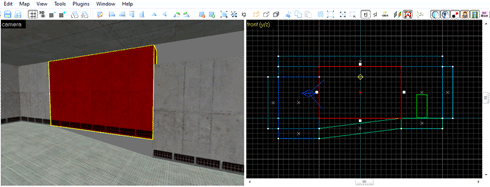How do i insert prefabs in jack editor
Created 4 years ago2020-08-21 08:21:27 UTC by
 RadioActiva
RadioActiva
Created 4 years ago2020-08-21 08:21:27 UTC by
![]() RadioActiva
RadioActiva
Posted 4 years ago2020-08-21 08:21:27 UTC
Post #344636
Is there a way i can insert prefabs in jack editor (other than manually by copying and pasting) ?? Since there is no insert prefab button and also no prefab editor, unlike hammer..
Posted 4 years ago2020-08-21 12:34:37 UTC
Post #344637
There's no prefab support in J.A.C.K. Your only option is to open two maps at once, and copy-paste from one to the other. There are several prefab maps out there with all HL1 prefabs.
Posted 4 years ago2020-08-22 20:22:44 UTC
Post #344638
Hammer 1 , Jackintosh 0
Jackhammer lacks in texture application area, it is less hustle to work with texture application tool in hammer than it is in jack. Honestly, besides transparent objects in editor i dont really see any improvement over free Valve Hammer Editor 3.5 .
Jackhammer lacks in texture application area, it is less hustle to work with texture application tool in hammer than it is in jack. Honestly, besides transparent objects in editor i dont really see any improvement over free Valve Hammer Editor 3.5 .
Posted 4 years ago2020-08-23 04:48:12 UTC
Post #344639
Yep
I just have another open map to rip from
I just have another open map to rip from
Posted 4 years ago2020-08-24 04:53:56 UTC
Post #344641
Thanks for replies... 👍🙂
Posted 4 years ago2020-08-24 22:47:30 UTC
Post #344642
Yeah it's a little annoying
but being able to use it both for half life and quake games is nice
but being able to use it both for half life and quake games is nice
Posted 4 years ago2020-08-25 18:56:05 UTC
Post #344646
besides transparent objects in editor i dont really see any improvement over free Valve Hammer Editor 3.5 .For experienced users JACKs UV texture lock is very useful, for newbies it has some nice tools to help prevent invalid solids.
Posted 4 years ago2020-08-25 23:41:39 UTC
Post #344648
feel free to use whatever you want
Posted 4 years ago2020-08-26 04:51:47 UTC
Post #344650
@livewired thanks for the tip now i know how to skew texture
Posted 4 years ago2020-08-26 06:02:22 UTC
Post #344651
Your only option is to open two maps at once, and copy-paste from one to the other. There are several prefab maps out there with all HL1 prefabs.This doesnt work for me for some reason
Posted 4 years ago2020-08-26 13:06:04 UTC
Post #344652
Doesn't work how? It's just copying and pasting.
besides transparent objects in editor i don't really see any improvement over free Valve Hammer Editor 3.5 .Well, JACK is also free. It also allows you to use multiple game profiles so you're not forever swapping out WADs when you want to make a map for another game or mod. Not having a prefab library is a small price to pay imo. I quite like seeing all my prefabs laid out in their own map anyway, haha.
Posted 4 years ago2020-08-26 14:20:01 UTC
Post #344653
Also, something that I find good in J.A.C.K. are the entity connections. It draws lines between triggers and targets, so you can know what entity should be triggering what entity at all times. It definitely helps with the direction arrows too, so I can know exactly how my light_spot or light_environment is rotated.
Other than that, you can toggle
Other than that, you can toggle
NULL, CLIP, HINT and SKIP, and AAATRIGGER. All those except NULL are transparent too, so it doesn't clutter the 3D view.
Posted 4 years ago2020-08-27 07:42:47 UTC
Post #344657
Also, something that I find good in J.A.C.K. are the entity connections. It draws lines between triggers and targets, so you can know what entity should be triggering what entity at all timesI turned this on recently and it's a Godsend. Shows you the path between path_corners as well as the start and end points of env_beams too.
Honestly, fuck prefabs. That's easily solved with a prefab map. I'll take all of J.A.C.K's perks any day of the week, thank you.
You must be logged in to post a response.