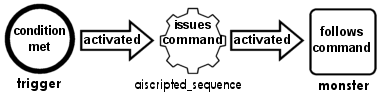Vlatitude: Scripting Tutorial Part 1 - Overview Last edited 2 years ago2022-09-29 07:56:29 UTC
Actually, this tutorial goes beyond just enemies. As you will soon see, the scripting system can be interconnected with any entity you wish. The Half-Life scripts I'm going to explain define what NPCs (non player characters) do, and how they do it.
The entities we will be working with are
When the condition of a trigger is met, the trigger activates its target: the aiscripted_sequence entity. It's important to understand what an aiscripted_sequence (which I'll now refer to as AI_S) is. AI_S is the shape and size of its assigned NPC because in a way, it IS the NPC. Think of AI_S as a point in space at which your NPC will do what it's assigned. A circle of AI_S entities can be a path for a pondering NPC who paces in circles. an AI_S entity facing a wall can be a point at which your NPC will stop and examine this wall, and then move on. So let's go back to the flowchart. When a trigger condition is met, the AI_S is triggered. The NPC walks (or runs, or faces, you define!) to the AI_S, faces the direction the AI_S is pointing, and performs the action defined by the AI_S. The completion of this action can now trigger another target (AI_S for example) if you so desire. The animations that an AI_S can force a monster to do can be found in your Worldcraft Entity Guide help file under Scripted Sequences. The AI_S has two target fields. One is for the monster that it will affect, and the other is for an object that will be affected (most commonly a button or a func_door or a func_breakable).
Now, we get to our NPC. The NPC does the least work of these three entities. It's pretty much our bitch, or skank if you will: we tell it what to do, but it has no say in it. The only thing important to our little hoe is to have a name. If your NPC is your trigger, it also needs a trigger condition and a target.
The entities we will be working with are
- aiscripted_sequence (referred to here as AI_S)
- monster_scientist (or any other NPC)
- trigger_once (or any other trigger-type entity)
- trigger_multiple (or any other trigger-type entity)
When the condition of a trigger is met, the trigger activates its target: the aiscripted_sequence entity. It's important to understand what an aiscripted_sequence (which I'll now refer to as AI_S) is. AI_S is the shape and size of its assigned NPC because in a way, it IS the NPC. Think of AI_S as a point in space at which your NPC will do what it's assigned. A circle of AI_S entities can be a path for a pondering NPC who paces in circles. an AI_S entity facing a wall can be a point at which your NPC will stop and examine this wall, and then move on. So let's go back to the flowchart. When a trigger condition is met, the AI_S is triggered. The NPC walks (or runs, or faces, you define!) to the AI_S, faces the direction the AI_S is pointing, and performs the action defined by the AI_S. The completion of this action can now trigger another target (AI_S for example) if you so desire. The animations that an AI_S can force a monster to do can be found in your Worldcraft Entity Guide help file under Scripted Sequences. The AI_S has two target fields. One is for the monster that it will affect, and the other is for an object that will be affected (most commonly a button or a func_door or a func_breakable).
Now, we get to our NPC. The NPC does the least work of these three entities. It's pretty much our bitch, or skank if you will: we tell it what to do, but it has no say in it. The only thing important to our little hoe is to have a name. If your NPC is your trigger, it also needs a trigger condition and a target.
- Article Credits
- Vlad – Author
This article was originally published on 69th Vlatitude.
The original URL of the article was http://www.vlatitude.com/tutorials.php?tutID=9.
The archived page is available here.
TWHL only publishes archived articles from defunct websites, or with permission.
For more information on TWHL's archiving efforts, please visit the
TWHL Archiving Project page.
Comments
You must log in to post a comment. You can login or register a new account.