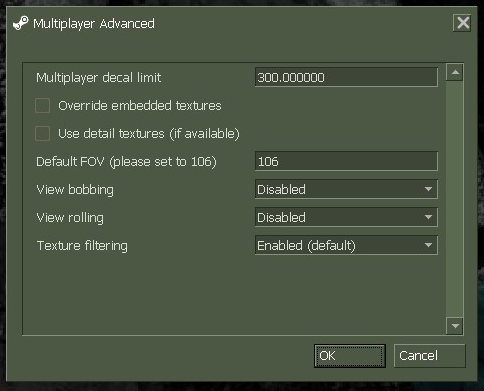settings.scr and user.scr Last edited 5 months ago2023-11-27 09:02:58 UTC
The files settings.scr and user.scr define graphical user interfaces for cvars that otherwise needs the console to change. The file to GUI panel mapping is as follows:
Similarly-named files are also used on Source games, located in cfg/ (may be packed in a .vpk)
| File | GUI location | Description |
|---|---|---|
settings.scr |
Create Server > Game dialog | Multiplayer server settings |
user.scr |
Options > Advanced or Options > Multiplayer > Advanced tab | User settings |
Format
Format:
Version [float]
Options description followed by
Options defaults
Option description syntax:
"cvar" { "Prompt" { type [ type info ] } { default } }
type =
BOOL (a yes/no toggle)
STRING
NUMBER
LIST
type info:
BOOL no type info
NUMBER min max range, use -1 -1 for no limits
STRING no type info
LIST delimited list of options value pairs
default depends on type
BOOL is "0" or "1"
NUMBER is "value"
STRING is "value"
LIST is "index", where index "0" is the first element of the listUsage
You can use these files to give players access to cvars, either those provided by the base SDK or those you added with custom game code.- Categories
- Definitions
- Glossary
Comments
You must log in to post a comment. You can login or register a new account.