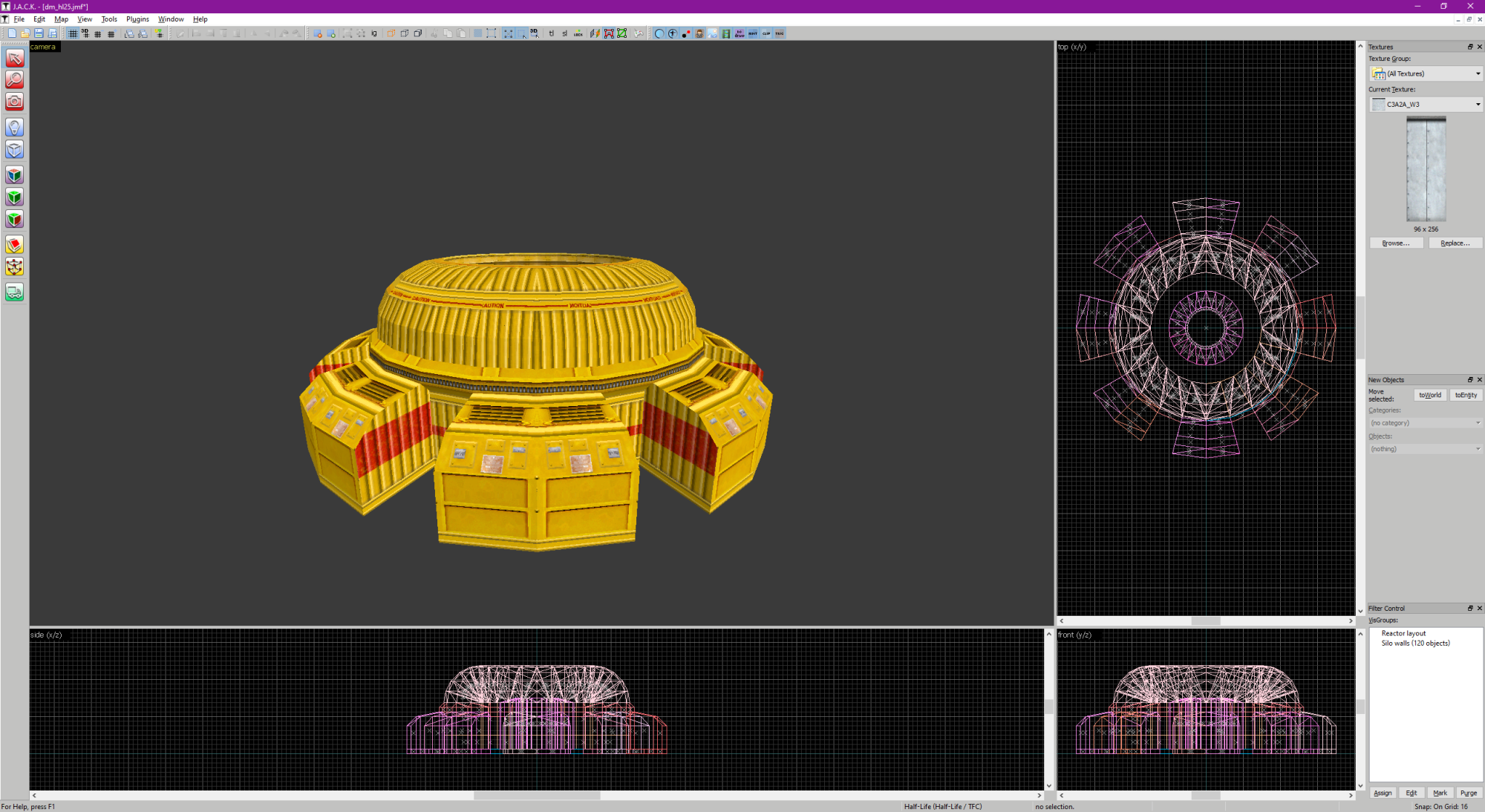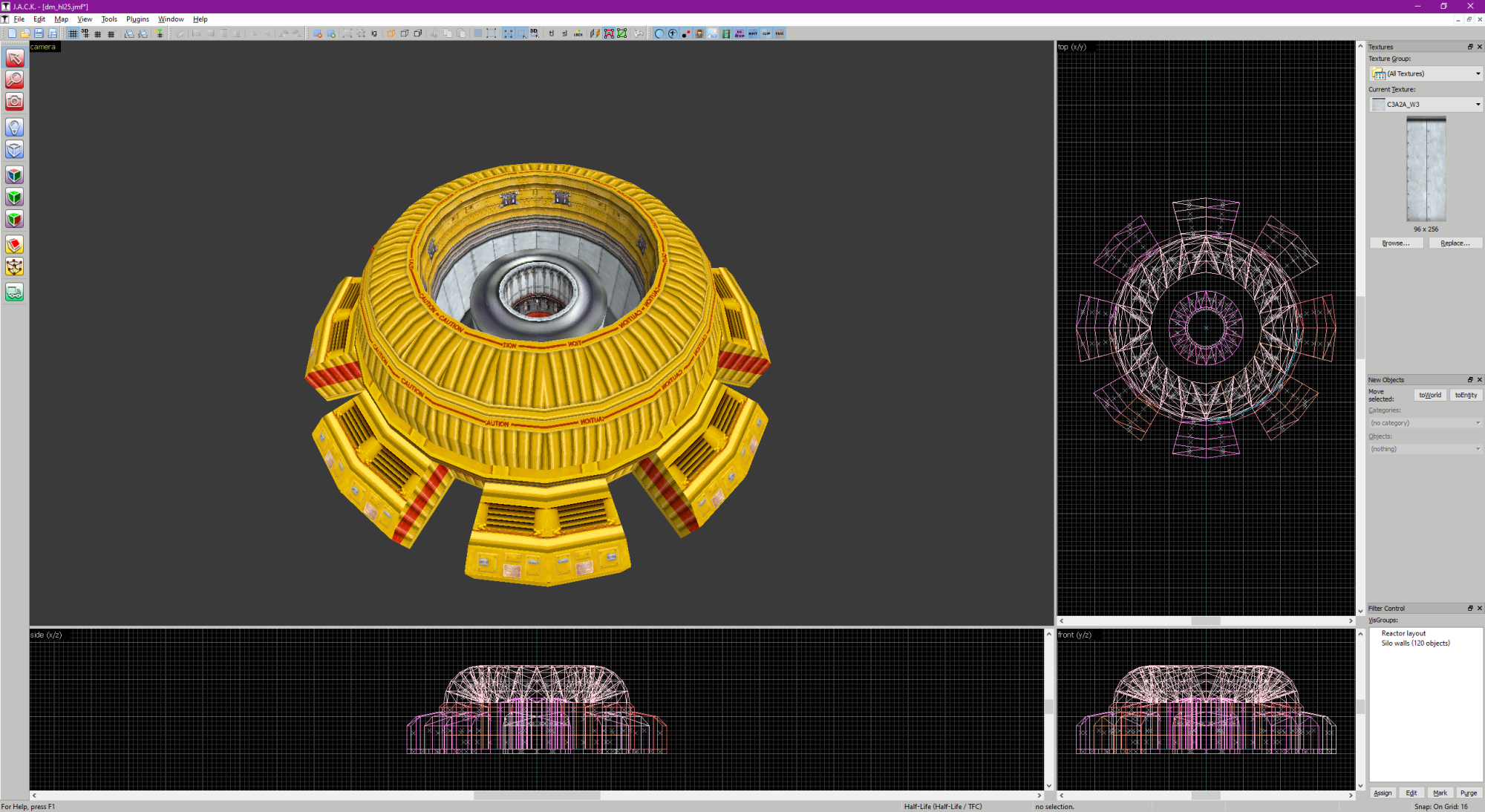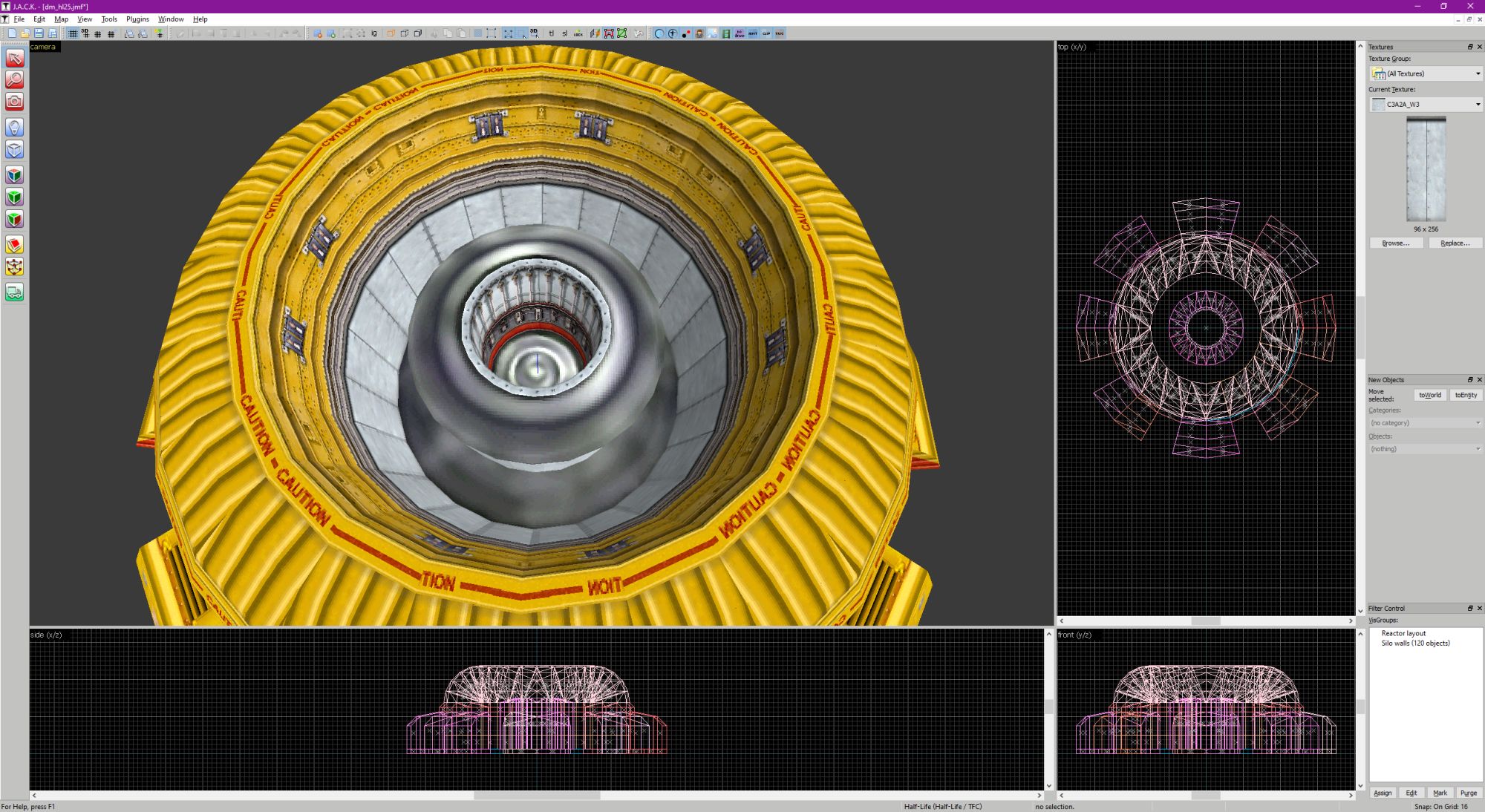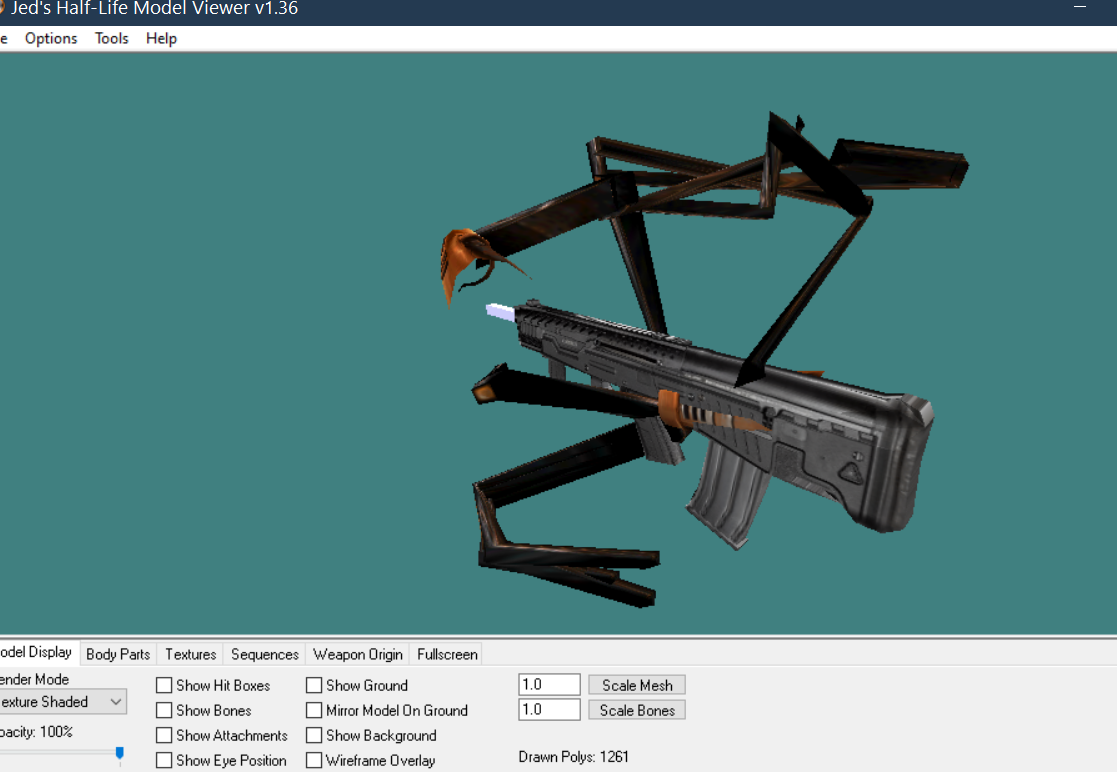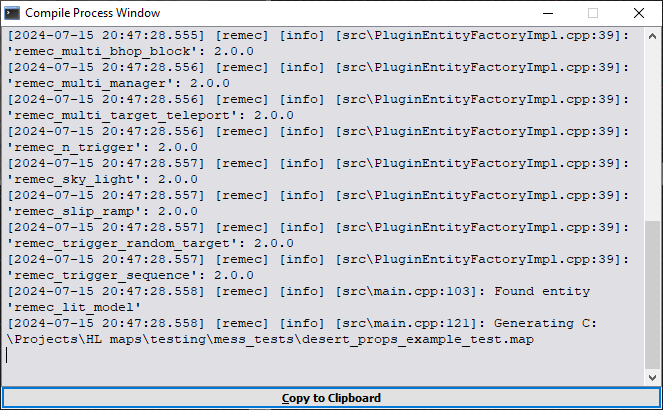Spiders, but 2024
Spiders, but 2024Forum posts
Posted 4 months ago2024-08-09 07:18:52 UTC
in HELP! The splash screen is zoomed in when i open my mod. Post #349040
in HELP! The splash screen is zoomed in when i open my mod. Post #349040
In HL25 you can open
If that's what you mean by "zoomed" of course.
resource/BackgroundLayout.txt (or resource/HD_BackgroundLayout.txt if your liblist.gam have hd_background 1 line) and replace all words fit by scaled and instead of cropping it will be stretched.If that's what you mean by "zoomed" of course.
Posted 4 months ago2024-08-08 22:28:22 UTC
in HELP! The splash screen is zoomed in when i open my mod. Post #349039
in HELP! The splash screen is zoomed in when i open my mod. Post #349039
as of the 25th anniversary update the standard menu backgrounds are cropped to fit into the widescreen aspect ratios, not sure how you'd go about fixing that though :/
Posted 4 months ago2024-08-08 16:51:43 UTC
in HELP! The splash screen is zoomed in when i open my mod. Post #349038
in HELP! The splash screen is zoomed in when i open my mod. Post #349038
What do you mean by zoomed in? Can you show a screenshot? Also, did the process complete correctly? Do you have the appropriate files generated and all that?
Posted 4 months ago2024-08-08 15:43:54 UTC
in HELP! The splash screen is zoomed in when i open my mod. Post #349037
in HELP! The splash screen is zoomed in when i open my mod. Post #349037
I recently started using hammer in order to create my first Half-Life mod and i ended up following this tutorial on how to create my own menu: https://www.youtube.com/watch?v=IqD61tm3Scc. For some reason the splash screen that i select is always zoomed in, despite it being the correct size and format. The strangest thing is that it appears with the correct size in the preview window that pops up before you click the "Make Splash" button in the "Steam Splash Creator" tool.
Does anyone know how to fix this?
Does anyone know how to fix this?
Posted 4 months ago2024-08-05 18:09:02 UTC
in How to Exactly Compile Models for WON Versions and possible .max-.smd Conversions? Post #349036
in How to Exactly Compile Models for WON Versions and possible .max-.smd Conversions? Post #349036
UPDATE: Hi there again, I haven't Updated this Thread for the Past Several weeks as i've been busy but during that time, i Learned and done a couple of things.
So, First off Back in the Above Post, i was using 3Ds Max 8 with Cannonfodder's SMD Exporter but i mentioned that it wouldn't Complie, Well it turns out that one reason for why it wouldn't Complie was because it was the wrong SMD Format, Cannonfodder's Exporter was exporting the Files to Half-Life 2's SMD Format which uses "ValveBiped" instead of the "BoneXX" System Which HL1 Uses, So therefore when studiomdl\Cowbar tried to compile, it was trying to find "BoneXX" But it founded "ValveBiped" So therefore it wouldn't Compile as intended.
One thing i can say is i did finally Manage to compile shotgun_reference.smd Using the E3 1998 Textures (With the Exception of barrel_chrome as i couldn't to export to 8bit right so i had to use The Finalized Texture from the ProSDK's Shotgun Sources), I'm unable to attach Images as i don't seem to be able to attach them unless i Upload them via an External Website (Unless someone does know how to attach them Directly aside from the Method i used in my Previous Post), I have however attached below the .qc file i modified for compiling the Shotgun if this Helps anyone with Compiling Models (Feel free to adapt this template)
So, First off Back in the Above Post, i was using 3Ds Max 8 with Cannonfodder's SMD Exporter but i mentioned that it wouldn't Complie, Well it turns out that one reason for why it wouldn't Complie was because it was the wrong SMD Format, Cannonfodder's Exporter was exporting the Files to Half-Life 2's SMD Format which uses "ValveBiped" instead of the "BoneXX" System Which HL1 Uses, So therefore when studiomdl\Cowbar tried to compile, it was trying to find "BoneXX" But it founded "ValveBiped" So therefore it wouldn't Compile as intended.
One thing i can say is i did finally Manage to compile shotgun_reference.smd Using the E3 1998 Textures (With the Exception of barrel_chrome as i couldn't to export to 8bit right so i had to use The Finalized Texture from the ProSDK's Shotgun Sources), I'm unable to attach Images as i don't seem to be able to attach them unless i Upload them via an External Website (Unless someone does know how to attach them Directly aside from the Method i used in my Previous Post), I have however attached below the .qc file i modified for compiling the Shotgun if this Helps anyone with Compiling Models (Feel free to adapt this template)
shotgun viewmodel */As for using 3Ds Max 1.2 via VirtualBox to view the .max Files, I'll Hopefully have an Update sometime either this or Next Month but i have made a List of Missing Textures by looking at the "Missing External Files" Pop-Up on several of the .max files via other Versions of 3Ds Max (Specifically 3Ds Max 9) which i'll try to post this Week. (I have already posted some of my findings on the Steam Forums incase anyone wants to view this list in the Meantime) - NSWThomasFan/HoodwinkedHalf-LifeFan.
$modelname ./models/v_shotgun.mdl
$cd ./SMD
$cdtexture ./maps_8bit
$scale 1.0
// whole body
$body studio "v_shotgun_reference"
$body studio "shell"
//$origin SIDE-SIDE IN-OUT UP-DOWN
$origin 2.152 -3 61.499 3
$attachment 0 "Bip01 R Hand" 30 1 6 X 1
$sequence sm_idle "small_idle" fps 9 loop
$sequence shoot "new_shoot" fps 20 { event 5001 0 "31" }
$sequence shoot_big "shoot_bigammo" fps 13 { event 5001 0 "41" }
$sequence reload "reload_short" fps 16
$sequence pump "pump_after_reload" fps 13
$sequence start_reload "start_reload" fps 12
$sequence draw "draw_weapon" fps 24
$sequence reholster "reholster" fps 30
$sequence idle3 "idle3" fps 9 loop
$sequence deepidle "deep_idle" fps 12 loop
Posted 4 months ago2024-08-05 17:41:00 UTC
in Competition 43: Make Black Mesa Come Alive! Post #349035
in Competition 43: Make Black Mesa Come Alive! Post #349035
Imagine Make Black Mesa Come Alive in <Black Mesa>
To be fair, model packs are mods (specifically, a sub-category of mods), but just as Urby says they're very unpopular, especially for a game as old as Half-Life.
Model packs, and other content-replacement packs such as texture replacement and audio replacement, don't bring any new experiences to the game. The game might look or sound different, but the gameplay is identical and any novelty introduced with the pack quickly fades to boredom.
However, if you made a series of maps that fit the mood of the models, and bundled all that together, now that would be a far more interesting mod!
Model packs, and other content-replacement packs such as texture replacement and audio replacement, don't bring any new experiences to the game. The game might look or sound different, but the gameplay is identical and any novelty introduced with the pack quickly fades to boredom.
However, if you made a series of maps that fit the mood of the models, and bundled all that together, now that would be a far more interesting mod!
I'll be honest, your little model pack or "mod" as you call it, is going to get either a ton of hate or completely ignored, especially on ModDB. These kinds of low effort "mods" pop up every summer when the children are on off school. They get blasted in the reviews and then quickly buried due to lack of updates.
I get the impression that I've seen all I need to from the screenshots. It doesn't look particularly cursed; It looks boring. I've played Half-Life a hundred times. I don't need to play it again with some basic model edits and I won't be wasting my bandwidth on the download.
I get the impression that I've seen all I need to from the screenshots. It doesn't look particularly cursed; It looks boring. I've played Half-Life a hundred times. I don't need to play it again with some basic model edits and I won't be wasting my bandwidth on the download.
So uh, I've made a small mod for no reason.
My goal was to make it as cursed as possible.
I hope you enjoy, I will post updates in future.
Here's the mod.
My goal was to make it as cursed as possible.
I hope you enjoy, I will post updates in future.
Here's the mod.
A sketch of a possible way rpg could look, to match world model and the hud sprite. Free to use.
The only comment is that the overall size of the rocket pipe should be ~1.1 bigger.
The only comment is that the overall size of the rocket pipe should be ~1.1 bigger.
You seem to have custom DLLs. Did you build both hl.dll and client.dll? In fact, tell us how exactly you made the mod i.e. what you've put into the mod folder.
My Half-Life mod will launch the main splash screen I made and everything, but it won't launch my first map. When I click new game it just crashes. Any suggestions? I've been searching forever and I really need help. I'm very new to modding. Here's my qconsole.log report:
Successfully compiled "gl_shaders/vs_world.vert"
Successfully compiled "gl_shaders/fs_world.frag"
Successfully linked program!
Successfully compiled "gl_shaders/vs_world.vert"
Successfully compiled "gl_shaders/fs_world.frag"
Successfully linked program!
Successfully compiled "gl_shaders/vs_world.vert"
Successfully compiled "gl_shaders/fs_world.frag"
Successfully linked program!
Successfully compiled "gl_shaders/vs_world.vert"
Successfully compiled "gl_shaders/fs_world.frag"
Successfully linked program!
Successfully compiled "gl_shaders/vs_world.vert"
Successfully compiled "gl_shaders/fs_world.frag"
Successfully linked program!
Successfully compiled "gl_shaders/vs_world.vert"
Successfully compiled "gl_shaders/fs_world.frag"
Successfully linked program!
Successfully compiled "gl_shaders/vs_world.vert"
Successfully compiled "gl_shaders/fs_world.frag"
Successfully linked program!
Successfully compiled "gl_shaders/vs_world.vert"
Successfully compiled "gl_shaders/fs_world.frag"
Successfully linked program!
Using secondary sound buffer
Server module initialized.
World module initialized.
OnNewUrlLaunchParameters
execing controller.cfg
execing hw/geforce.cfg
execing config.cfg
execing controller.cfg
Playing Startup Videos...
Skipping library with illegal characters in path: C:\Program Files (x86)\Steam\steamapps\common\Half-Life\TestMod\dlls
Last 32 messages parsed.
0 0000 svc_bad
0 0000 svc_bad
0 0000 svc_bad
0 0000 svc_bad
0 0000 svc_bad
0 0000 svc_bad
0 0000 svc_bad
0 0000 svc_bad
0 0000 svc_bad
0 0000 svc_bad
0 0000 svc_bad
0 0000 svc_bad
0 0000 svc_bad
0 0000 svc_bad
0 0000 svc_bad
0 0000 svc_bad
0 0000 svc_bad
0 0000 svc_bad
0 0000 svc_bad
0 0000 svc_bad
0 0000 svc_bad
0 0000 svc_bad
0 0000 svc_bad
0 0000 svc_bad
0 0000 svc_bad
0 0000 svc_bad
0 0000 svc_bad
0 0000 svc_bad
0 0000 svc_bad
0 0000 svc_bad
0 0000 svc_bad
BAD: -1:svc_bad
Wrote erroneous message to buffer.dat
Host_Error: Couldn't get DLL API from !
Spawn Server TMM1
Clearing memory
Using WAD File: halflife.wad
Using WAD File: liquids.wad
Using WAD File: xeno.wad
Using WAD File: decals.wad
Texture load: 59.1ms
WARNING: failed to locate sequence file TMM1
"sv_allow_shaders" changed to "1"
"sv_allow_autoaim" changed to "1"
Successfully compiled "gl_shaders/vs_world.vert"
Successfully compiled "gl_shaders/fs_world.frag"
Successfully linked program!
Successfully compiled "gl_shaders/vs_world.vert"
Successfully compiled "gl_shaders/fs_world.frag"
Successfully linked program!
Successfully compiled "gl_shaders/vs_world.vert"
Successfully compiled "gl_shaders/fs_world.frag"
Successfully linked program!
Successfully compiled "gl_shaders/vs_world.vert"
Successfully compiled "gl_shaders/fs_world.frag"
Successfully linked program!
Successfully compiled "gl_shaders/vs_world.vert"
Successfully compiled "gl_shaders/fs_world.frag"
Successfully linked program!
Successfully compiled "gl_shaders/vs_world.vert"
Successfully compiled "gl_shaders/fs_world.frag"
Successfully linked program!
Successfully compiled "gl_shaders/vs_world.vert"
Successfully compiled "gl_shaders/fs_world.frag"
Successfully linked program!
Successfully compiled "gl_shaders/vs_world.vert"
Successfully compiled "gl_shaders/fs_world.frag"
Successfully linked program!
Using secondary sound buffer
Server module initialized.
World module initialized.
OnNewUrlLaunchParameters
execing controller.cfg
execing hw/geforce.cfg
execing config.cfg
execing controller.cfg
Playing Startup Videos...
Skipping library with illegal characters in path: C:\Program Files (x86)\Steam\steamapps\common\Half-Life\TestMod\dlls
Last 32 messages parsed.
0 0000 svc_bad
0 0000 svc_bad
0 0000 svc_bad
0 0000 svc_bad
0 0000 svc_bad
0 0000 svc_bad
0 0000 svc_bad
0 0000 svc_bad
0 0000 svc_bad
0 0000 svc_bad
0 0000 svc_bad
0 0000 svc_bad
0 0000 svc_bad
0 0000 svc_bad
0 0000 svc_bad
0 0000 svc_bad
0 0000 svc_bad
0 0000 svc_bad
0 0000 svc_bad
0 0000 svc_bad
0 0000 svc_bad
0 0000 svc_bad
0 0000 svc_bad
0 0000 svc_bad
0 0000 svc_bad
0 0000 svc_bad
0 0000 svc_bad
0 0000 svc_bad
0 0000 svc_bad
0 0000 svc_bad
0 0000 svc_bad
BAD: -1:svc_bad
Wrote erroneous message to buffer.dat
Host_Error: Couldn't get DLL API from !
Spawn Server TMM1
Clearing memory
Using WAD File: halflife.wad
Using WAD File: liquids.wad
Using WAD File: xeno.wad
Using WAD File: decals.wad
Texture load: 59.1ms
WARNING: failed to locate sequence file TMM1
"sv_allow_shaders" changed to "1"
"sv_allow_autoaim" changed to "1"
Posted 4 months ago2024-08-01 21:44:19 UTC
in Making every NPC hostile after agression? Post #349027
in Making every NPC hostile after agression? Post #349027
In a test map, i am trying to make every scientist and security guard turn hostile to the player if one is to bother them enough. However, this appears to only work with NPCs that witness the events, and other NPCs not present in the area are oblivious to the player's actions. Is there a trigger, or a condition that should be used, or will coding be required?.
Posted 4 months ago2024-08-01 16:01:40 UTC
in Competition 43: Make Black Mesa Come Alive! Post #349026
in Competition 43: Make Black Mesa Come Alive! Post #349026
I'm going to try and submit a map for this contest, I was going to for the last one but I realized partway through that I don't know a lick about HLDM so I'm glad this one will be for singleplayer maps too.
Posted 4 months ago2024-08-01 13:01:49 UTC
in Competition 43: Make Black Mesa Come Alive! Post #349025
in Competition 43: Make Black Mesa Come Alive! Post #349025
I am in! This gives me a chance to recycle this piece of crap from my attempt at creating a deathmatch map for the HL25 compo we had a while ago. Going for a singleplayer experience this time though.
Posted 4 months ago2024-08-01 12:11:13 UTC
in Competition 43: Make Black Mesa Come Alive! Post #349024
in Competition 43: Make Black Mesa Come Alive! Post #349024
Here's the place to discuss, ask questions, or show off your work-in-progress screenshots for the Make Black Mesa Come Alive competition!
The prizes are the same as the last compo, since Hezus donated his first prize to this challenge instead. The hard-to-find book Raising the Bar will be shipped to the winner. Good luck, I can't wait to see what you come up with!
The prizes are the same as the last compo, since Hezus donated his first prize to this challenge instead. The hard-to-find book Raising the Bar will be shipped to the winner. Good luck, I can't wait to see what you come up with!
Posted 4 months ago2024-07-30 18:30:00 UTC
in How do you modify the new HUD in the 25th anniversary build? Post #349023
in How do you modify the new HUD in the 25th anniversary build? Post #349023
My guess is that the 25th anniversary has custom HUD rendering code right in the client DLL. However, it is possible to do the sprite drawing yourself using the Triangle API (you manually submit triangles to the renderer), and I'm pretty sure some folks have already done stuff like that. I don't recall any GitHub repositories off the bat, I'll let you know though
Kind of. I am still thinking. Because it will cost time. And I'll probably will need to deep dive into programming.
Player base? Probably... I am not sure.
Player base? Probably... I am not sure.
Posted 4 months ago2024-07-29 03:54:28 UTC
in How do you modify the new HUD in the 25th anniversary build? Post #349021
in How do you modify the new HUD in the 25th anniversary build? Post #349021
Been trying all day to figure out how the retooled HUD scaling in the 25 anniversary build for Half-Life works, and I'm still kind of at a loss as to how all this functions.
I get that the easy answer is to work with the pre-25th build rather than the current one, but I do fancy myself some of the stuff introduced in the 25th anniversary update.
Has anyone figered it out yet?
I'm also using the Half-Life Updated Unified SDK, which probably has something to do with it lol.
I get that the easy answer is to work with the pre-25th build rather than the current one, but I do fancy myself some of the stuff introduced in the 25th anniversary update.
Has anyone figered it out yet?
the ticket, the dream, my utmost desire!
what i get instead... woe is me.
Some other notes; This is my first modding experience in general, and while I am an absolute noob at coding, I can intuit what's going on most of the time(?) when I dig through source code.I'm also using the Half-Life Updated Unified SDK, which probably has something to do with it lol.
If possible try implement it as a server plugin instead of a separate mod, because it's hard to capture and maintain a player base for a new mod, especially mp.
Thanks, I'll take a look and see if it works.
That's great! Are you looking for people to help you?
Solved! I applied all transform and properly scaled it. Thanks for the help!
Here's how it looks in game: (Work in progress)
Here's how it looks in game: (Work in progress)
hello everyone, I made an account on this site so someone can help me solve a problem, I am making a CS 1.6 map with the J.A.C.K program (I learned a few days ago, I'm a newbie), the problem is that my map is at maximum brightness all the time, there is not a single shadow and there is no trace of the lights that I placed in certain places, pls i will answer any question I just want my map to stop looking ugly because of the fullbright, thanks!!!
Hello friends,
I am thinking of making a small deathmatch mod for Half-Life. Basically, it will enhance a game play a bit.
Possible features:
-Restored some alpha weapons. i.e. minigun(monster_turret), hornet gun, alien chainsaw, snapbug.
-Some working weapon fixes. i.e.
--rocket launcher resemble the one in the hud picture. etc.
--trip mine, laser beam removal
--egon having a working secondary attack
--crossbow explosive ammo fix
-New ammo types/weapons:
--M-16/M-16 rifle
--one shot retro sniper rifle??
--..pending
-backpack system
-stamina system
All things will be made in the classical low-poly style.
I am thinking of making a small deathmatch mod for Half-Life. Basically, it will enhance a game play a bit.
Possible features:
-Restored some alpha weapons. i.e. minigun(monster_turret), hornet gun, alien chainsaw, snapbug.
-Some working weapon fixes. i.e.
--rocket launcher resemble the one in the hud picture. etc.
--trip mine, laser beam removal
--egon having a working secondary attack
--crossbow explosive ammo fix
-New ammo types/weapons:
--M-16/M-16 rifle
--one shot retro sniper rifle??
--..pending
-backpack system
-stamina system
All things will be made in the classical low-poly style.
Did you apply Scales? Seems like on export theres a skeleton mismatch in size. You can also verify by importing the SMD back into a new blender file and see if the skeleton is scaled differently. Your weight links seem fine as it wouldnt export if not, basically 1 bone per vertex
As for MDL viewer, HLAM is the new thing to replace Jed's:
https://github.com/SamVanheer/HalfLifeAssetManager/releases/tag/HLAM-V3.0.0
As for MDL viewer, HLAM is the new thing to replace Jed's:
https://github.com/SamVanheer/HalfLifeAssetManager/releases/tag/HLAM-V3.0.0
This tends to happen with MS3D too, for some reason bones will get flipped. Check this out.
I have recently been working on a BP12 for a HL mod and compiled my model to find out that the bones and animations have been messed up. I am fairly new to Blender Source Tools, so I don't know if that's the problem, or if it has to do with my modeling and rigging specifically.
When exporting the SMD, it said something about weight links. All of the vertex groups' weights are set to zero, unless I'm forgetting something.
Any and all feedback is much appreciated.
: )
Any and all feedback is much appreciated.
: )
New release https://github.com/FreeSlave/halflife-featureful/releases/tag/featureful-2024-07-24
Use the following entities to spawn rain and snow:
The new demo map weather_demo has been added to the sample mod for rain and snow demonstration.
Changelog
Rain and snow weather effects
Added rain and snow effects similar to ones used in Counter Strike and Condition Zero, but toggleable and configurable.Use the following entities to spawn rain and snow:
- env_rain - global or localized rain.
- env_snow - global or localized snow.
- func_rainvolume - brush entity for localized rain.
- func_snowvolume - brush entity for localized snow.
The new demo map weather_demo has been added to the sample mod for rain and snow demonstration.
Other entities
- The special value
*playeris supported in most places where the*locusis supported to allow refer to the player. In singleplayer it will always find the player. In multiplayer it acts like*locus, but allow only players. - Added
Don't reset trigger counter on deactivationspawnflag fortrigger_timer(can be useful when trigger number limit is set). - Added
Pass caller as activatorspawnflag fortrigger_relay. - Added
Ignore Hold Timespawnflag fortrigger_camera. - Added
Stop by player inputparameter fortrigger_camera. - Added
Target when turned offparameter fortrigger_camera. - Added
Calc Positionas an option to calculate value fromcalc_position(this allows to calculate the value of onecalc_positionbased on the othercalc_position). - Added
Calc Velocityas an option to calculate value fromcalc_subvelocity(this allows to calculate the value of onecalc_subvelocitybased on othercalc_entities).
Console commands
- Now you can set the use-type sent via the
firecommand. Usefire on <targetname>oroff <targetname>to sendOnandOffinput. Usefire set <targetname> <value>to send the numeric input (e.g. forgame_counter). - The
entities_countcommand now supports the argument - the classname - to report the number of entities having the specified classname. - Add
give_intentoryandremove_inventorycommands to give and remove player inventory items. This can be used for debugging purposes. The first argument is the item name. The second (optional) argument is the number of items of this type to give or remove.
To have textures flow naturally around curves like this, select the face on the straight brush, then hold alt and then right-click the first face on the curve. Then, select that first face, hold alt and right-click the second face along the curve. Continue this until you reach the end of the curve and the textures should line up correctly.
How to make textures on curved surface not look like garbled messes? Even if I give all the textures same surface properties they still look disjointed.
https://imgur.com/a/h-attvxN4
https://imgur.com/a/h-attvxN4
Such a pity you can't take him with you... (spoilers)
TWHL Tower: Source is now out!
https://twhl.info/vault/view/6928
https://twhl.info/vault/view/6928
Usually tram prefabs are already set up to be tracktrains. Try find an example track train setup with both train and path tracks to study how they work as a system, then replicate with your own.
@jamie how do i get it to work? and how to make it? i already got the tram prefab tho
func_tracktrain should work
im a bit new to J.A.CK And mapping and i want to make some maps inspired by half life, and what i want in those said maps is trains! the trains at the start of half life is what i wanted
so give me some help on how to make it, please :3
so give me some help on how to make it, please :3
Just follow the installation steps again, I don't know why there is no problem. It can now compile entities that the code can recognize, and I can interact with entities in the game.
I did see it. It tells me that I cannot execute the copy file "zs_test.remec.map".
"$bspdir/$file.$ext" is the sixth step of the usage tutorial to do this. ** Executing...
** Command: Copy File
** Parameters: e:\csproj\maps/zs_test.map E:\CSProj\maps/zs_test.remec.map
** Executing...
** Command: C:\HL\Tools\remec\remec.exe
** Parameters: ""e:\csproj\maps/zs_test.remec.map"" jack "E:\STEAM\steamapps\common\Half-Life"
[2024-07-16 20:13:27.661] [remec] [error] [src\main.cpp:132]: vvvvvvvvvvvvvvvvvvvvvvvvvvvvvvvvvvvvvvvvvvvvvvvvvvvvvvvvvvvvvvvvvvvvvvvvvvvvv
[2024-07-16 20:13:27.665] [remec] [error] [src\main.cpp:133]: class std::invalid_argument: e:\csproj\maps/zs_test.remec.map does not exist!
[2024-07-16 20:13:27.665] [remec] [error] [src\main.cpp:134]: ^^^^^^^^^^^^^^^^^^^^^^^^^^^^^^^^^^^^^^^^^^^^^^^^^^^^^^^^^^^^^^^^^^^^^^^^^^^^^
"$bspdir/$file.$ext" is the sixth step of the usage tutorial to do this. ** Executing...
** Command: Copy File
** Parameters: e:\csproj\maps/zs_test.map E:\CSProj\maps/zs_test.remec.map
- Could not execute the command:
- Windows gave the error message:
** Executing...
** Command: C:\HL\Tools\remec\remec.exe
** Parameters: ""e:\csproj\maps/zs_test.remec.map"" jack "E:\STEAM\steamapps\common\Half-Life"
[2024-07-16 20:13:27.661] [remec] [error] [src\main.cpp:132]: vvvvvvvvvvvvvvvvvvvvvvvvvvvvvvvvvvvvvvvvvvvvvvvvvvvvvvvvvvvvvvvvvvvvvvvvvvvvv
[2024-07-16 20:13:27.665] [remec] [error] [src\main.cpp:133]: class std::invalid_argument: e:\csproj\maps/zs_test.remec.map does not exist!
[2024-07-16 20:13:27.665] [remec] [error] [src\main.cpp:134]: ^^^^^^^^^^^^^^^^^^^^^^^^^^^^^^^^^^^^^^^^^^^^^^^^^^^^^^^^^^^^^^^^^^^^^^^^^^^^^
Ok, I think I get it. Apart from func_buyzone, there are really no more entities that can be used to separate teams at the moment, but I can use the "choke point" of level design theory to alleviate this problem.
This is what I see when I run it on a map that contains a single remec_lit_model entity, and the resulting map file contains a cycler_sprite and a func_detail. What does your compile log look like?Thank you for reminding me, I almost only read.log files before. I can't use my personal computer right now. I will get back to you about compilation as soon as possible.
Have you tried asking the authors of Remec for help?He's closed his page, and I can't find any more contact information. I tried to search his name on Google, but I'm not sure it was him because I didn't see the same information.
The on/off state refers to how it reacts when it receives an 'on' or 'off' signal from a trigger_relay.
Imagine a museum hall with multiple security lasers. Every laser is covered by a trigger_multiple, and all those triggers will trigger a door that has an automated turret behind it. When the player walks through a laser, the door opens, and the turret starts firing at the player. But what happens when the player walks through another laser? Normally, triggering an entity will toggle it, so by triggering the door again, it closes, and the player is safe again.
One way to solve this is to use an
I don't know whether this can help with making a stronghold capture mode - I assume you're talking about Counter-Strike, and I assume that you would need some way of differentiating between teams. I'm not familiar enough with CS to know whether there are any entities that can do that.
In other words: if you can make a capture mode with existing entities, then you can probably use MESS to simplify that into one or two template entities. But if it's not possible with existing entities, then MESS can't help you either.
Imagine a museum hall with multiple security lasers. Every laser is covered by a trigger_multiple, and all those triggers will trigger a door that has an automated turret behind it. When the player walks through a laser, the door opens, and the turret starts firing at the player. But what happens when the player walks through another laser? Normally, triggering an entity will toggle it, so by triggering the door again, it closes, and the player is safe again.
One way to solve this is to use an
mtl_trigger_switch to trigger the turret door (as both its on target and its off target). The trigger_multiple's then need to send an 'on' signal to this trigger-switch (either by triggering a trigger_relay that sends an 'on' signal to the trigger-switch, or by using the +nameofswitchentity target pattern, so MESS will automatically generate a trigger_relay for you). If the player walks through a laser, it'll send an 'on' signal to the trigger-switch, which then triggers the turret door. If the player walks through a second laser, another 'on' signal is sent to the trigger-switch, but because it's already in the 'on' state it won't do anything, and the turret door will remain open. You can also add a security button for disabling the turret system, by making a button that sends an 'off' signal to the trigger-switch.
I don't know whether this can help with making a stronghold capture mode - I assume you're talking about Counter-Strike, and I assume that you would need some way of differentiating between teams. I'm not familiar enough with CS to know whether there are any entities that can do that.
In other words: if you can make a capture mode with existing entities, then you can probably use MESS to simplify that into one or two template entities. But if it's not possible with existing entities, then MESS can't help you either.
C:\HL\Tools\remec\remec.exe "$path/$file.remec.$ext" jack "E:\STEAM\steamapps\common\Half-Life" $bspdir/$file.$extThat last bit ($bspdir/$file.$ext) won't do anything, REMEC doesn't let you set the output path.
Either way, you should check whether the compile log contains any errors: This is what I see when I run it on a map that contains a single remec_lit_model entity, and the resulting map file contains a cycler_sprite and a func_detail. What does your compile log look like?
New release https://github.com/FreeSlave/halflife-featureful/releases/tag/featureful-2024-07-15
The list of monsters affected by these commands is controlled by features/followers.json file.
Changelog
Fast recruiting
New commandsrecruit_followers and disband_followers allow players to recruit all nearby friendly NPCs or call off everyone who is following the player by pressing one button. This is similar to fast recruiting of ally soldiers in Field Intensity.The list of monsters affected by these commands is controlled by features/followers.json file.
Feature changes
- New feature in featureful_server.cfg:
vortigaunt_armor_charge. Enable to allow friendly vortigaunts to give armor to the player (similar to HL2, experimental feature). The amount of armor is configured bysk_vortigaunt_armor_chargeskill value. The vortigaunt must have the free energy to perform charging. hud_colorcommand is no longer available by default. Sethud_color.configurablefeature in featureful_client.cfg to true to enable the HUD color configuration by user.- Add
hud_scale.defaultandhud_scale.configurablefeatures to featureful_client.cfg. - Removed
hud_autoscale_by_defaultfeature in featureful_client.cfg. Sethud_scale.defaultto 0 to enable autoscale by default.
Entities
game_player_settings
game_player_settingsnow can set the player's armor to 0 (set=0as value), add and substruct armor by a provided value.game_player_settingsnow can add and substruct the player's health.- Spawnflags of
game_player_settingsare deprecated now. Weapons are now configured via parameters instead. It allows to remove specific weapons as well. game_player_settingscan now remove the specified amount of ammo (use a negative value).
trigger_changevalue
- Added
Treat new value asparameter fortrigger_changealuewhich allows to tell how the new value is treated. - Added
Actionparameter fortrigger_changevalue.
Calc entities
- Added
Scale factorparameter forcalc_ratio. - Added more transformations for
calc_ratio(from later versions of SoHL). - Added
calc_numfromvec- calculate a single numeric value from the vector. - Added
calc_vecfromnums- calculate the vector from three numeric values. - Added
MaxandMinparameters forcalc_eval_number. - The result of
calc_eval_numberis now getting stored only if evaulation has succeeded.Trigger after operationis now called only if evaulation has succeeded. AddedTrigger on calculation failparameter. - Added
Report as vectorparameter forcalc_eval_number. - Added
Mod,Find MaxandFind Minoperators forcalc_eval_number. - Added
Third operandparameter forcalc_eval_number- it allows to do computations on 3 parameters using the same entity.
Other entities
- Added
Armor DamageandDo Armor Damagespawnflags fortrigger_hurt_remote(compatibility with Sven Co-op). - Added
Player Invulnerablespawnflag fortrigger_camera(compatibility with Sven Co-op). - Added
PositionandDirectionparameters forparticle_shooter. - Added
Directionparameter forenv_smoker. - Added
Landmarkparameter fortrigger_teleport(compatibility with Spirit of Half-Life). - Added new entity
item_pickup. It can give a specified inventory item to the player on pickup (as an alternative toplayer_inventory). item_securityicon is no longer shown in history of picked up items on the security card pickup unless the HUD sprite is set explicitly in the entity parameters. In general it's advised to useitem_pickupinstead.- Added
Forward activatorfortrigger_timer. - Added
Trigger on arrivalforinfo_teleport_destination(compatibility with Sven Co-op).
Bugfixes
trigger_hurt_remotedoesn't push the player anymore (it was unintended effect).- Fixed
Entity to play fromparameter ofambient_genericnot working properly sometimes. - Fixed
env_smokernot emitting the correct number of smokes after the repeated activation. - Inventory items HUD icons are no longer shown again when reloading the game.
Player inventory changes
- The name length of player inventory items is no longer limited by 23 characters.
- Inventory items are removed upon player's death.
Console commands
- Added
calc_positionandcalc_velocitycommands to get the position and velocity reported by the specified entity.
FGD changes
- Added ZHLT properties to brush model entities (like
func_wall, etc.). Note that you still need to include zhlt.fgd in order to have access to compiler-specific entities likefunc_detail. - Added
Glow Shellas render fx option in fgd. - Improved descriptions of some
calc_entities.
Changes to the demo map
- Added examples of relative teleport and seamless teleport.
- Added an elaborate example showing the usage of
trigger_changevalueand somecalc_entities.