func_tracktrain Last edited 5 months ago2024-07-10 12:16:05 UTC
func_tracktrain - Brush Entity
This entity allows you to create an [optionally] player-drivable train / platform etc. that follows a path consisting ofpath_tracks. Unlike func_trains, func_tracktrains will turn to face the next path_track, similar to how real world trains behave.
Attributes
- Name (targetname) - Property used to identify entities.
- Render FX (renderfx) - Gives objects special render effects. Think of it as modifying whatever the Render Mode puts out. The options are as follows:
- 0 = Normal
- 1 = Slow Pulse
- 2 = Fast Pulse
- 3 = Slow Wide Pulse
- 4 = Fast Wide Pulse
- 5 = Slow Fade Away
- 6 = Fast Fade Away
- 7 = Slow Become Solid
- 8 = Fast Become Solid
- 9 = Slow Strobe
- 10 = Fast Strobe
- 11 = Faster Strobe
- 12 = Slow Flicker
- 13 = Fast Flicker
- 14 = Constant Glow
- 15 = Distort
- 16 = Hologram (Distort and Fade)
- Render Mode (rendermode) - Controls the type of rendering that is used for an object. Options are:
- 0 = Normal
- 1 = Color
- 2 = Texture
- 3 = Glow
- 4 = Solid
- 5 = Additive
- Global Entity Name (globalname) - If your train is going to cross level transitions, it'll need a global name.
- FX Amount (renderamt)
- FX Color (rendercolor)
- ZHLT Lightflags (zhlt_lightflags)
- Light Origin Target (light_origin) - Overrides the position from which the train will receive its lighting when the map compiles. Useful if the train doesn't have the correct lighting in-game. This can be used with an
info_target. - First stop Target (target) - The name of the
path_trackto start at. - Sound (sounds) - Values:
- 0 = none
- 1 = rail 1 (
plats/ttrain1.wav) - 2 = rail 2 (
plats/ttrain2.wav) - 3 = rail 3 (
plats/ttrain3.wav) - 4 = rail 4 (
plats/ttrain4.wav) - 5 = rail 6 (
plats/ttrain6.wav) - 6 = rail 7 (
plats/ttrain7.wav)
- Distance between the wheels (wheels) - The distance to the train's "front wheels", calculated forwards from the train's origin. This determines the heading, or the angle the trains face when turning corners. Generally the length of the object works here. Defaults to 100 if blank or set to 0. See the notes section for details.
- Height above track (height) - This is the height above the
path_trackthat the train will ride, based on the location of the train's origin brush. - Initial Speed (startspeed) - The speed the train starts at, until overridden by player control or
path_tracksettings. - Speed (speed) - The maximum speed the player can make a controllable train go in units/second. Defaults to 100 if blank or 0. The global entity speed limit is 2000.
- Damage on crush (dmg) - If train movement is blocked by the player, deal out this much damage.
- Volume (volume) - Range: 0 - 10.
- Bank angle on turns (bank) - This is the angle the train will tilt when cornering.
- Minimum Light Level (_minlight) - The minimum light level the train will have, even if its initial position in the editor is in a purely dark room. This is a very aggressive value, so even a value of 0.02 will make the train relatively bright.
Flags
- No pitch(X-rot) (1) - Enabling this will make the train rotate on the Z axis only (yaw - left and right)
- No User Control (2) - Removes the player's ability to drive the train
- Forwards only (4) - [undocumented] Makes the train unable to be driven backwards, only forwards.
- Passable (8) - Makes train non-solid.
Notes
- A
func_tracktrainrequires an origin brush to align itself with thepath_tracks. - The brush model of the track train must face "West" (towards -X axis, or
(← )180 on the Yaw compass). - The entity will pick up its lighting – static, animated, or toggled – from where its placed or from the point set in Light Origin Target. This lighting stays with the train as it moves throughout the level. Therefore it is customary to place the train's brushwork in a separate room away from playable areas with enough lighting around it. _minlight can be used in addition.
- When it spawns in the game it will automatically move to the
path_trackreferenced in First Stop Target and orient itself to face the secondpath_track(first target's Next stop target).- Changing the degrees in the yaw circle won't affect the direction that the
func_tracktrainfaces in-game, unless First Stop Target is invalid or blank (in which case it will rotate in place). The degrees in the yaw circle in thepath_trackdon't change anything either.
- Changing the degrees in the yaw circle won't affect the direction that the
- A
func_traincontrolsentity allows the player to set the area on the train where they are able to control or drive the train. They are not part of thefunc_tracktrainand their placement only determines the area of use. They will automatically stay in that area relative to the train as it moves.- Without this entity the train's area of control defaults to the bounding box of the train, and up to 72 units above the origin. To prevent user control of any kind check the No User Control (2) flag.
- You can tie CLIP brushes to the entity, which prevents player movement (e.g. to stop the player falling off the sides or the "windows" on the Black Mesa Inbound tram ride). Also useful to simplify collisions for detailed brushwork when combined with
zhlt_noclip. - Triggering a named train starts/stops it. Also respects specific ON/OFF state sent using
trigger_relayetc. - While controlling a train manually, the HUD shows three forward positions, neutral, and 1 backward position. However, you can throttle to 4 different positions on both directions, in 1/4 steps of the full speed.
- Trains can be remotely controlled with
game_counter_set. Value1throttles up one position (i.e. +25% speed); value-1throttles down one position (-25%). - All trains in a campaign with the same global name acts as the same train. This is used on level changes to replace the train from the previous level with the one from the next level making the train ride appear seamless, like those in Black Mesa Inbound or On A Rail. This does mean you need to place the same train models with the same global name on all the levels that the train ride goes through.
- The front wheel position is calculated forwards from the origin, and follows the path on curves. Therefore for the train to closely follow its path, the origin should be where the middle of the back axle is. See the subsection below.
- The default wheel distance is 100 if left blank or 0.
- A
path_trackwith Disable train (8) flag checked can be used to disable user control of the train, producing a runaway train effect such as the one at the start of Blast Pit.
Origin, wheel distance, and heading
The video to the left (or above) shows a visualization of the relationship between origin, wheel distance ( ┃ yellow line), and its impact on heading ( ┋ green dashed line).
Train A to the left has its origin at the center, while Train B to the right has its origin at the back. On both trains the distance between the wheels is set to be the length of the train.
Train A's leading wheel ended up way in front of the train by half the trains' length, resulting in the train turning too early, more skidding along the track than following it. Train B stayed on track more consistently.
Train A to the left has its origin at the center, while Train B to the right has its origin at the back. On both trains the distance between the wheels is set to be the length of the train.
Train A's leading wheel ended up way in front of the train by half the trains' length, resulting in the train turning too early, more skidding along the track than following it. Train B stayed on track more consistently.
- Categories
- Entity Guides
- Brush Entities
- Half-Life Entity Guide
3 Comments
You must log in to post a comment. You can login or register a new account.

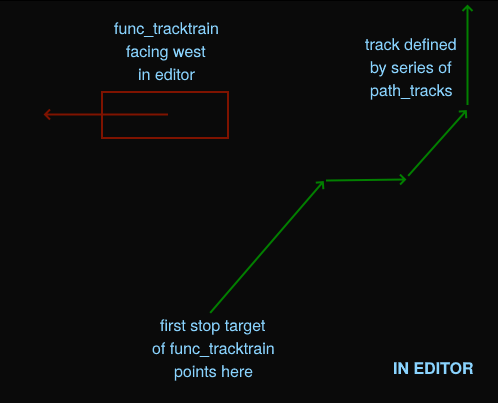
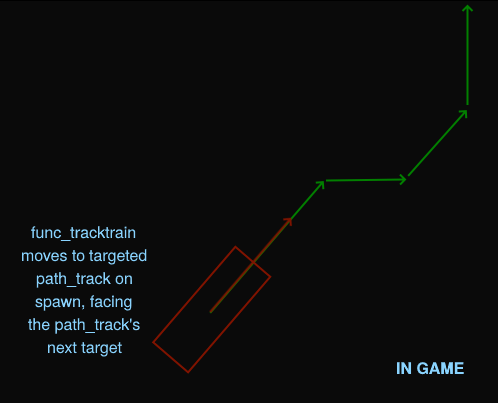
I'll make a tutorial on my channel if I figure it out.
[2024-05-12] While I am a proponent of the origin at the back axle, more realistically moving trains, I can see how it is totally incompatible with track [auto]changers. Gotta have to pick your poison, I guess.
[2024-05-13] Also, a tutorial for track trains is needed.
[2024-07-10] You can control a
func_tracktrainremotely usinggame_counter_setentities. Value1throttles up one notch,-1down a notch.