Tutorial: Evolving Grass Last edited 1 year ago2023-06-30 02:47:43 UTC
You are viewing an older revision of this wiki page. The current revision may be more detailed and up-to-date.
Click here to see the current revision of this page.
Introduction
You can approach making grass differently. But sometimes you end up wondering: what is the preferred and cleanest way of doing a thing? Well, here's my tiny and opinionated take on that subject. Let's start from a really basic way of making grass with brushes, iterate on it to enhance the setup, and, on the way, also try and make our good old New Mexico desert landscape look just a little bit more green.The Basic Piece
The basic building block for our thickets of grass will be a cross-shaped pair of planes, at least initially. We could use a more complex shape than that, but I don't think it's necessary. It's up to you. But in this tutorial we should be fine with a cross.First Iteration
We'll start off simple: make a pair of brushes and cover them with NULL, then arrange them in the shape of a cross. In relation to the top view, you may keep one of the pieces vertical and the other horizontal. I, however, chose to have both of them diagonal. It shouldn't affect anything important anyway. I will use{GRASS1 as the grass texture throught pretty much the whole tutorial. Choose whichever one you like and align it onto one of the faces, like this:
Now the only thing left to do is the usual entity paperwork. Select both brushes, tie both bruhes to func_illusionary and set Render Mode to Solid and FX Amount to 255.Here's what we should end up with in the 3D and the top views: Let's compile it into a map of some kind and take a look: Here we go! We've got a little nice piece of grass up and ready to be scattered all over your maps. You may be satisfied with this, and in case you are - it's totally fine. That applies to the rest of the iterations too.
...Wait a minute, turns out there's a weird little gap in there: Outright unacceptable. If such little things in your maps tend to bug and annoy you as well as they do me, follow along so we can work on trying to fix that issue!
Second Iteration
You can notice how thick each of the brushes is. And all that space in-between is covered with NULL, which is why there's a gap! The first thing that comes in mind is making each brush in the pair extremely thin: Let's look at the compiled version: There's still a gap, although a smaller one, but nonetheless noticeable. It also introduces a small but non-zero risk of compile errors and doesn't look very clean on the 2D views, which may get annoying when there's a lot going on there.Third Iteration
We can avoid less-than-one-unit-thick brushes by remaking our design this way: We've done the following steps here:- Replaced the grass texture on one of the sides of each brush in the pair with NULL.
- Cloned the pair and rotated it by
180degrees. - Positioned the clone in such a way that its grass-textured faces are touching and fully covering the grass-textured faces of the original pair.
- Made sure that the two pairs are two separate func_illusionary entities with the same properties.
Fourth Iteration
We still haven't used one more tool in our arsenal - the CONTENTWATER tool texture.It won't yet directly solve our current issues, but it's an in-between step on the way to something greater.
Let's take our first iteration and make the brushes separate entities to avoid gaps. Now, we'll also replace all NULL with CONTENTWATER, and even replace the grass texture on one of the sides of each brush in the pair with it. That's fine, CONTENTWATER will mirror the grass texture on the other end for us: It still wastes two model slots, but hey, now there's no gap and also less brushes! But we won't stop on this one just yet.
Fifth Iteration
You know what? Let's just throw the existing design out the window. What if we arrange our brushes like this: Wow. We should've started this way, this is really good. At least that's how I felt like when I recalled, if I'm not wrong, the brilliant Admer456 showing this way of arranging grass brushes. This actually solves all of our problems! Well, almost all of them.Of course, usually there isn't just one single piece of grass in a map. There are lots of them, and sometimes they may be clustered close together. Usually you also want to merge all those pieces into a single entity to save on models. Yeah, this is where this design has a chance of showing its flaw: Uh oh. Yeah, a bit unfriendly when it comes to merging - look at those gaps. Looks like we'll have to adjust our design just one more time.
Sixth Iteration
It's nothing hard. All we have to do to make this issue occur far less is by making the big CONTENTWATER'y pieces take up less space, and here's how: What we did is cut it horizontally in the middle (in relation to the top view), then moved the resulting middle vertices very close to the center. It isn't ideal, but it's practically enough. Let's take a look: Yup. Not an issue now.Well, don't know about you, but I'm satisfied at this point. It's as close to perfect as it gets. So let's move on to how we're going to grassify our map.
Mass Grassifiaction
I've thrown around some grass and even made a small cave (if you can call it that) to demonstrate what we'll run into shortly:Merging vs. Visibility
Note that each individual piece of grass has been tied to one single func_illusionary entity. Again, brush entity merging. We don't have infinite models, and each individual brush entity, except for func_detail of course, counts as a separate model. There's one tiny issue, however. Let's follow through the cave and into a small observation room with no windows that I've made. We'll open up our console and typegl_wireframe 2 in it. Here's what we're going to see:
Oh no. See those little rectangles? That's our grass. See those same rectangles in the right part of the picture? Yeah, that's also our grass, but it's in a room that we cannot see! It shouldn't be rendering given our current location, but it is. That is a side effect of entity merging. If you don't like rectangles, here's another way to show it:
If any part of a brush entity is in a room that is visible, then the brush entity will also be visible in its entirety. Tie all the grass in your map to a single func_illusionary and it will always be rendered. If there's a lot of grass, that will negatively impact performance, and it won't do so slightly. The solution we'll use here for this problem is separating your big merged func_illusionary into a few smaller ones based on visibility.Here are screenshots of the results of doing so: Each selected set of brushes is one individual func_illusionary. Separating the original big func_illusionary all into three entities should help our map's visibility. Let's see: Much better! But everything has a cost. Here's a comparison of model counts given by the BSP charts: Sadly there's little we can do about it, so you've just got to strike a balance here. Well, we're done with the tricky part, time to have some fun.
Every Shrub Is Different
When grassifying your map, it's important to remember that repetitive patterns can get very annoying. Here's our grass right now: Yeah... That's rather off-putting. Now, we don't want to make our grassy valley look uncanny, so we've got to do something about that. Well, actually, all you really have to do is two things: rotate and stretch.So let's do some rotating and stretching, shall we? And here's what we end up with in-game: Yeah, it's all just manual labor. To make things a little easier, there's this nifty button in J.A.C.K.: It will stretch the textures on your brushes as you stretch the brushes. Easy. But saves a lot of time and makes your
Shift and A keys last a little longer.
Wrapping up
Well. That's all there is to grass. At least as far as I know - I wouldn't mind to be proven wrong! By the way, you can get the map used for screenshotting all this here: Now, go make some grass.5 Comments
You must log in to post a comment. You can login or register a new account.

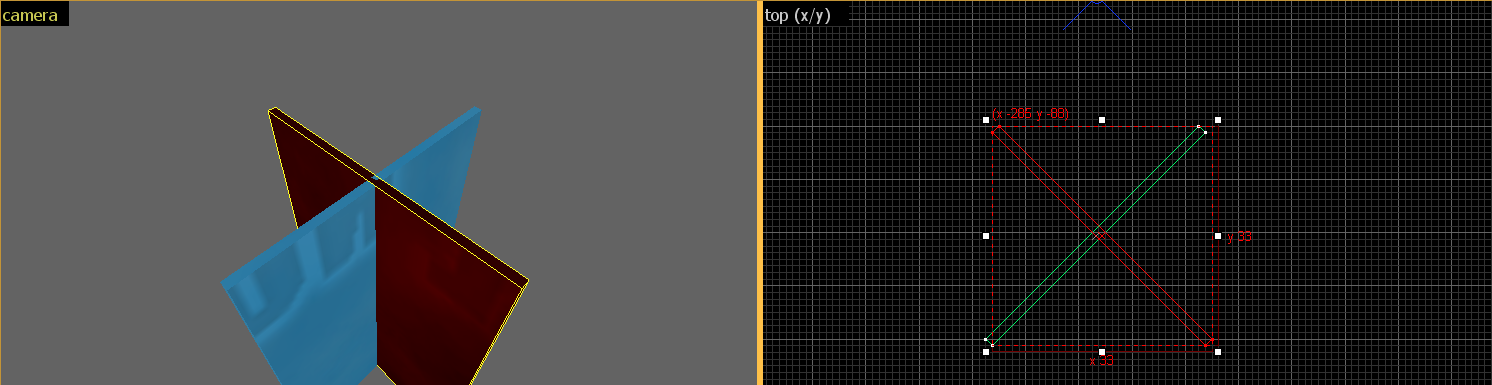
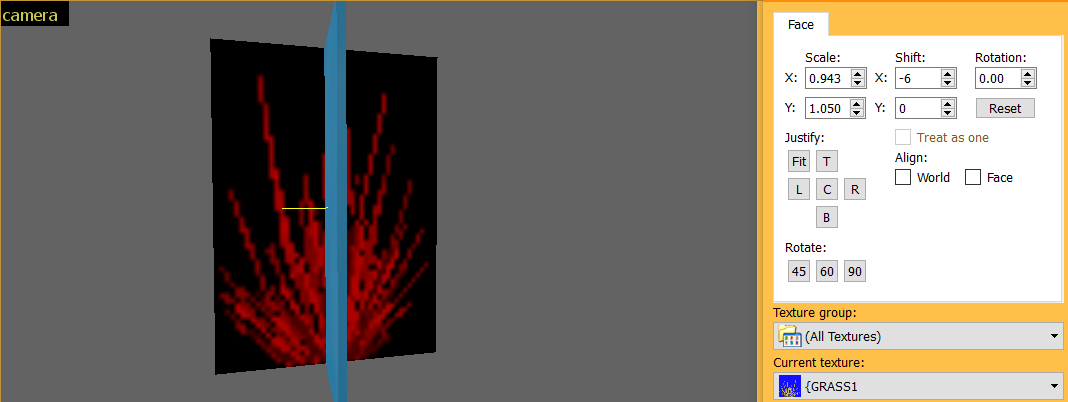
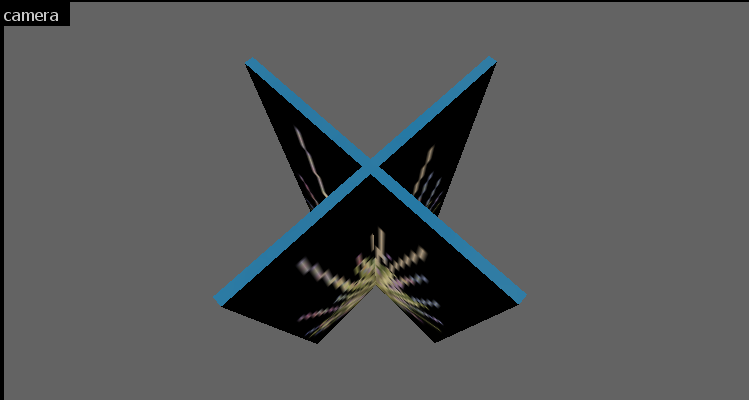
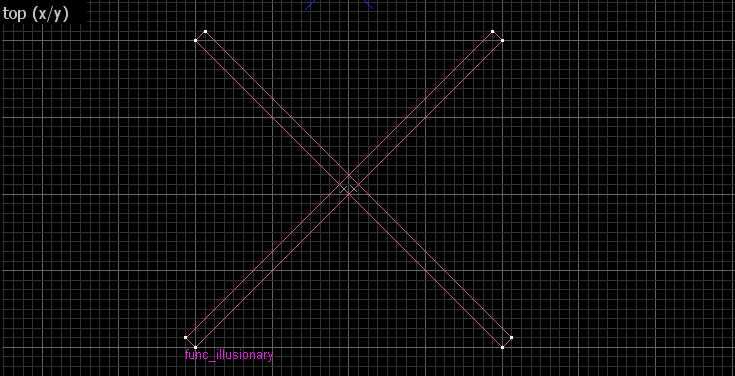

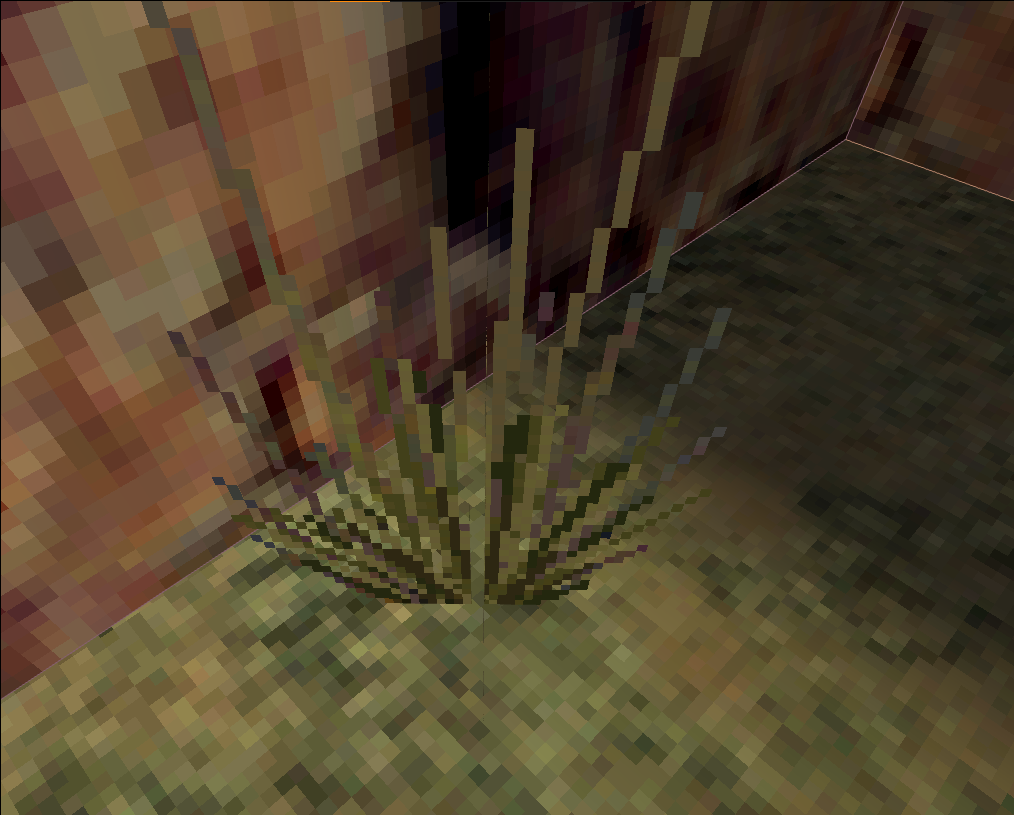
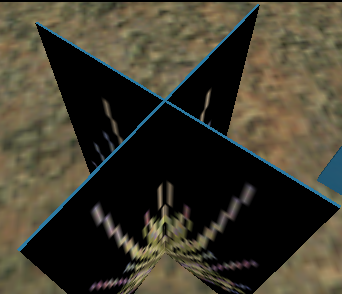
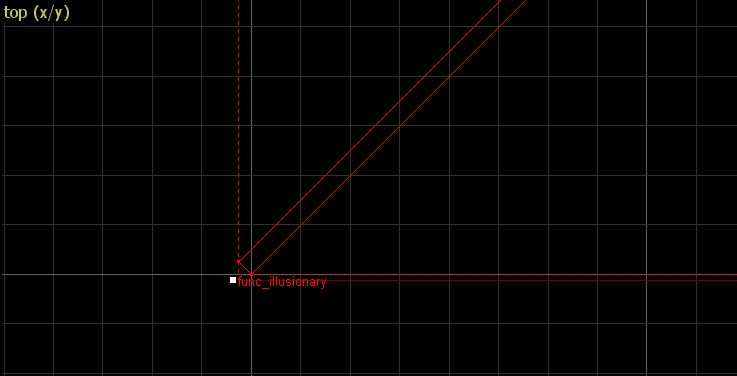
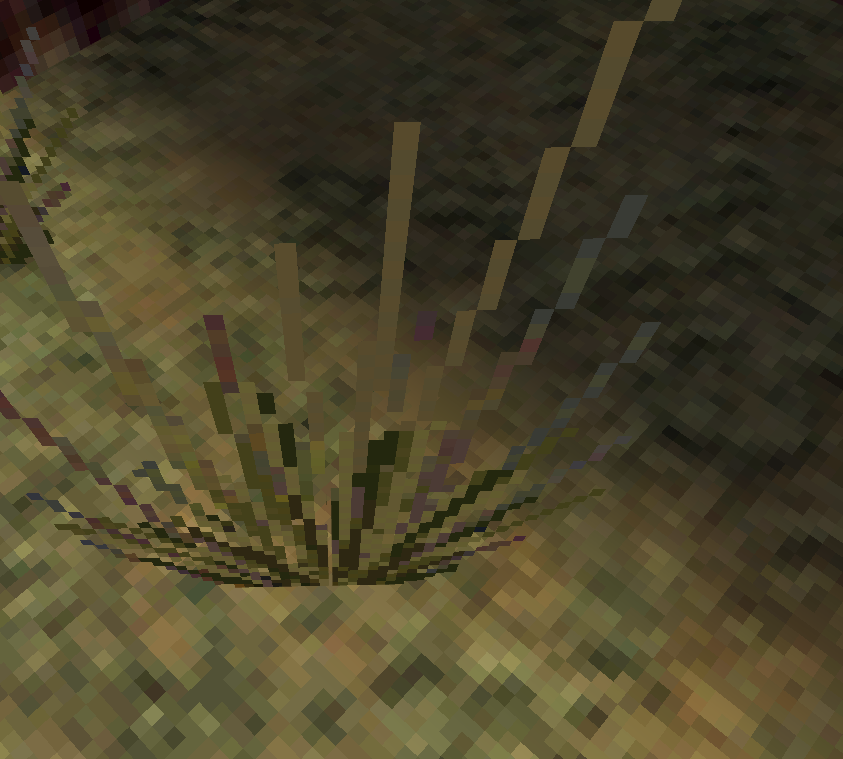
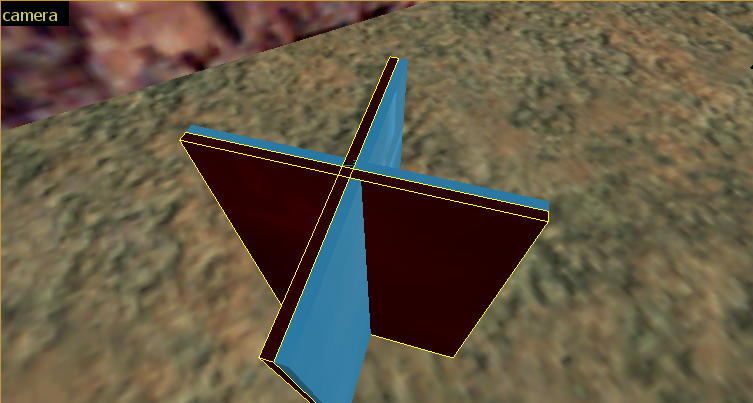
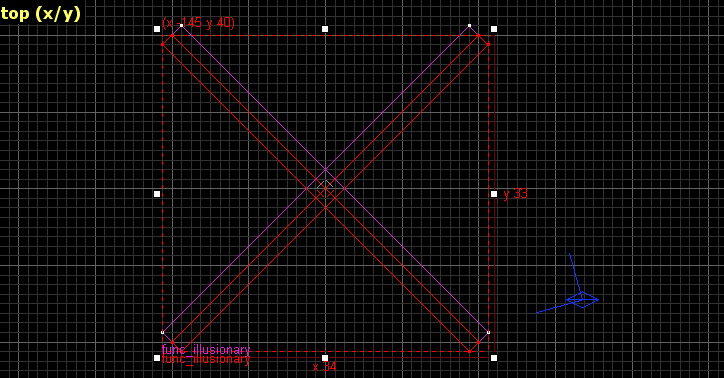
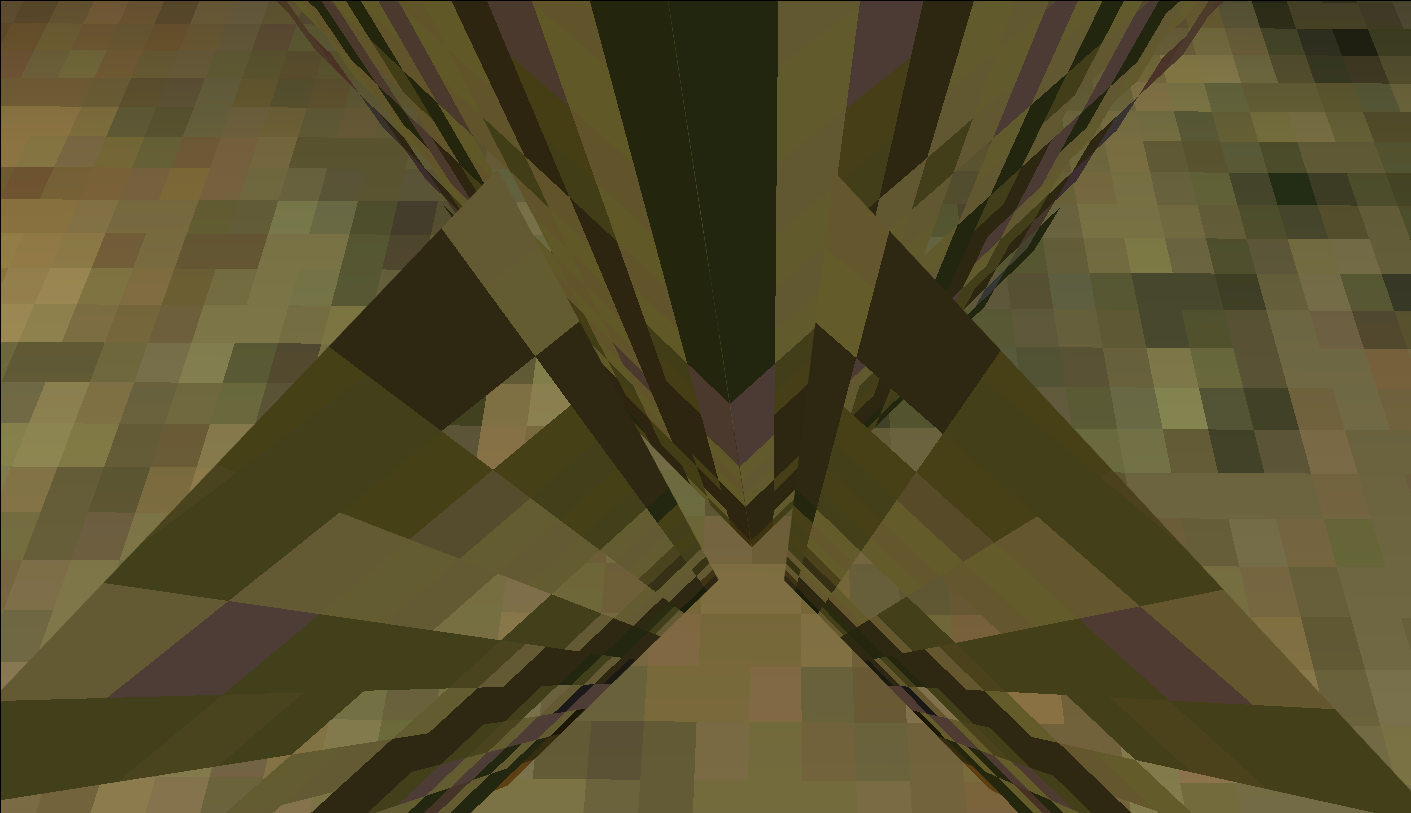
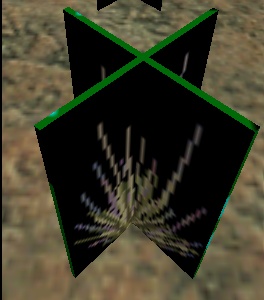
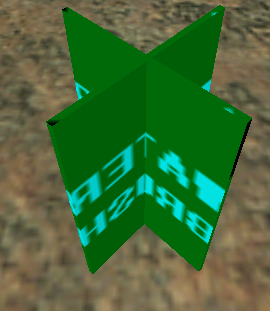
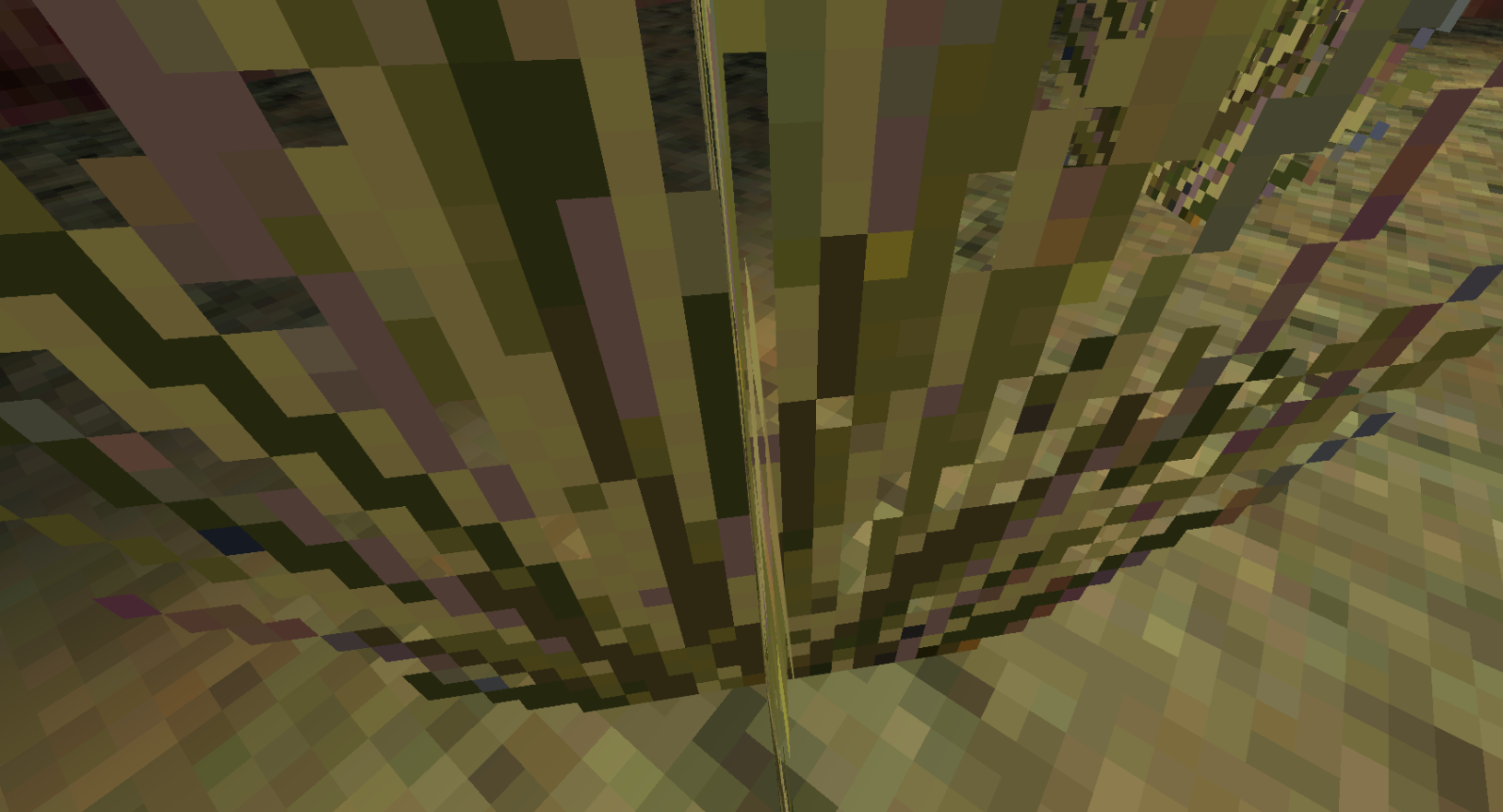
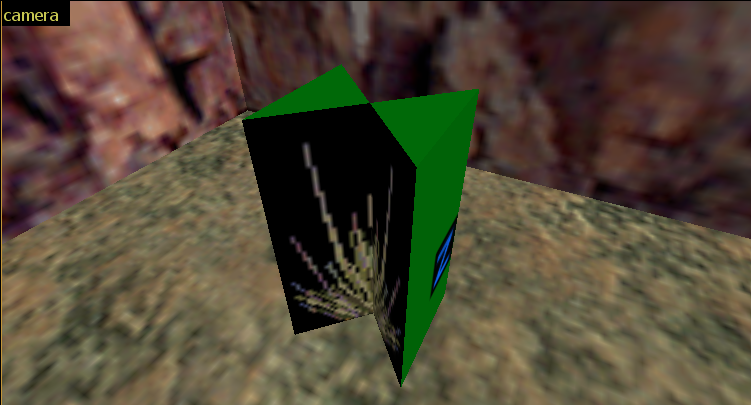
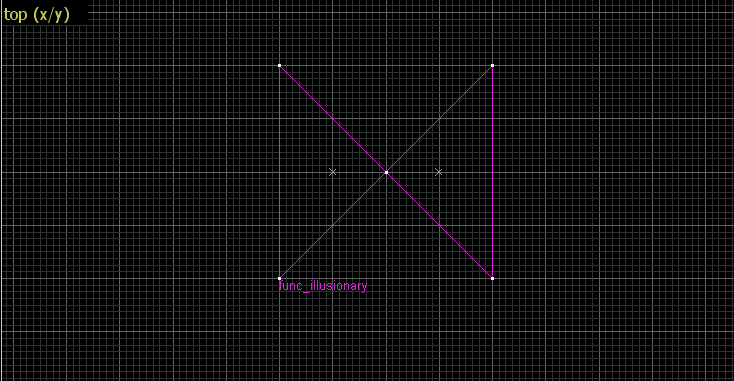
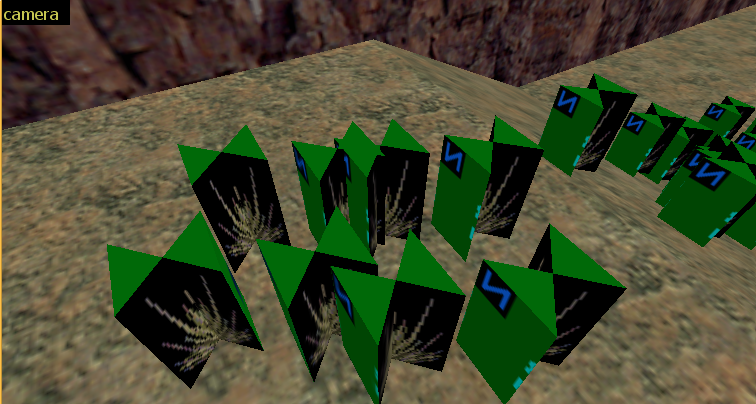
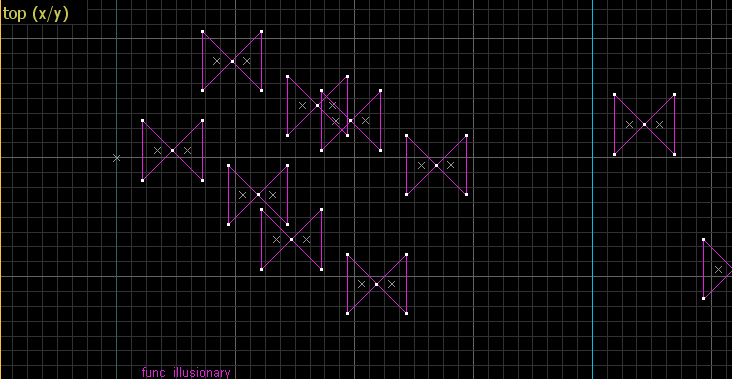

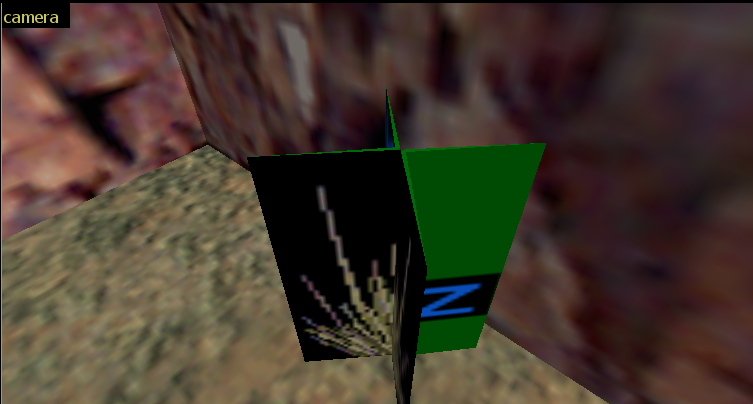
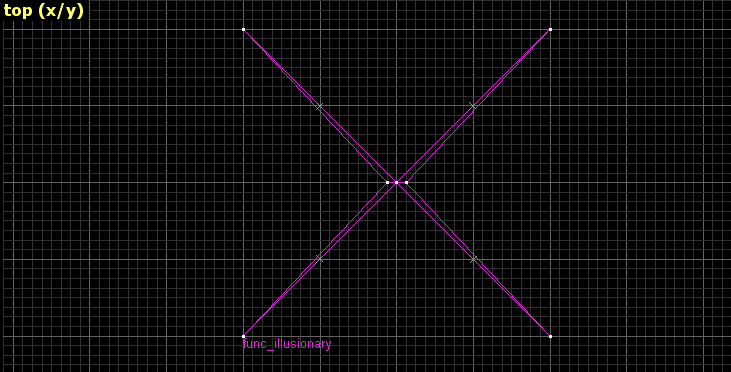
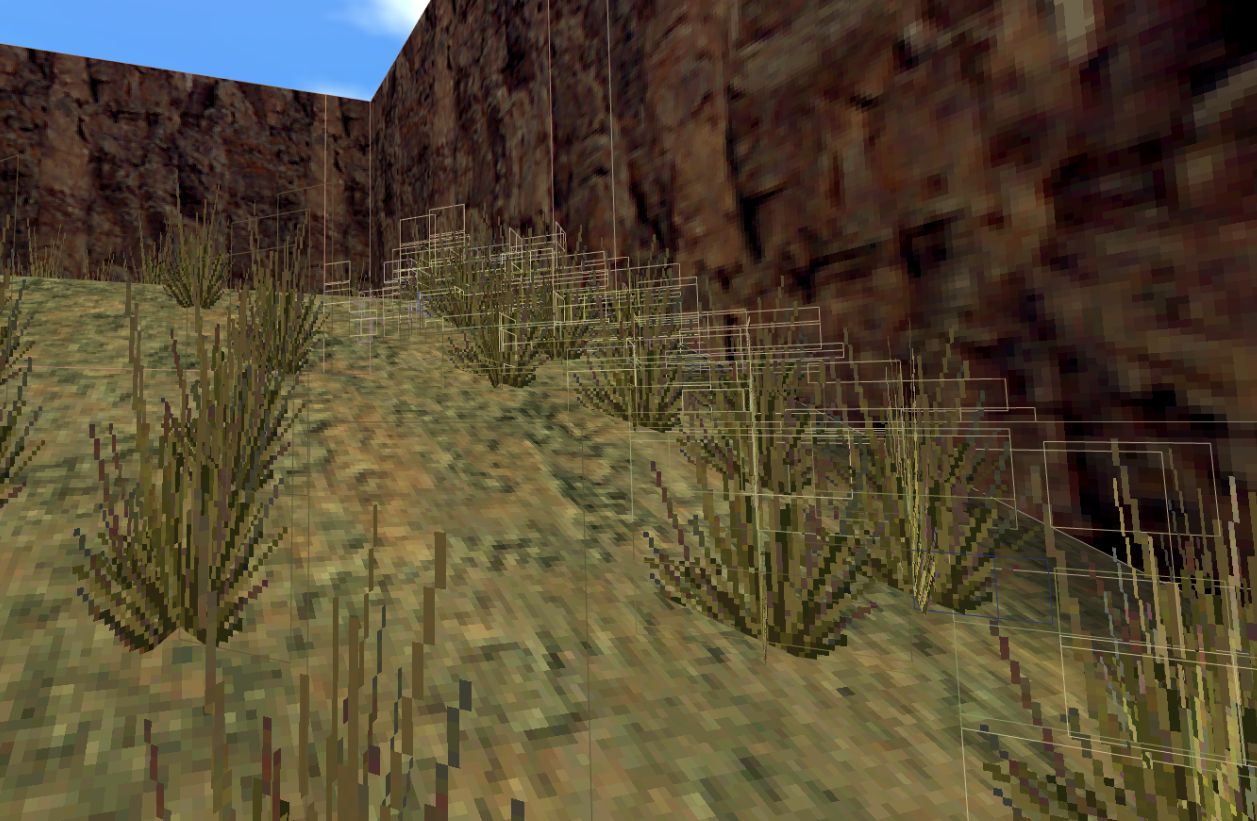
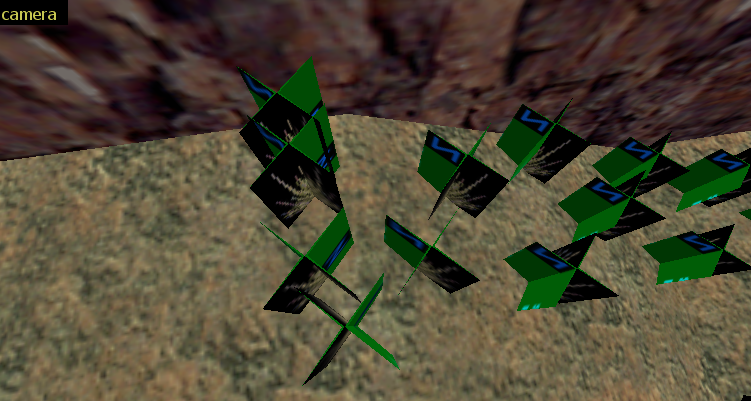
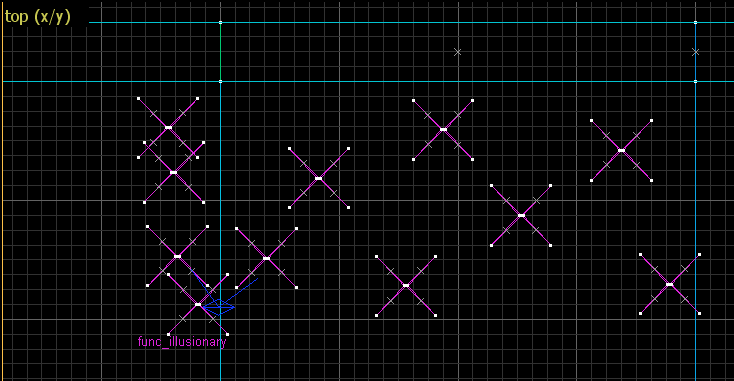
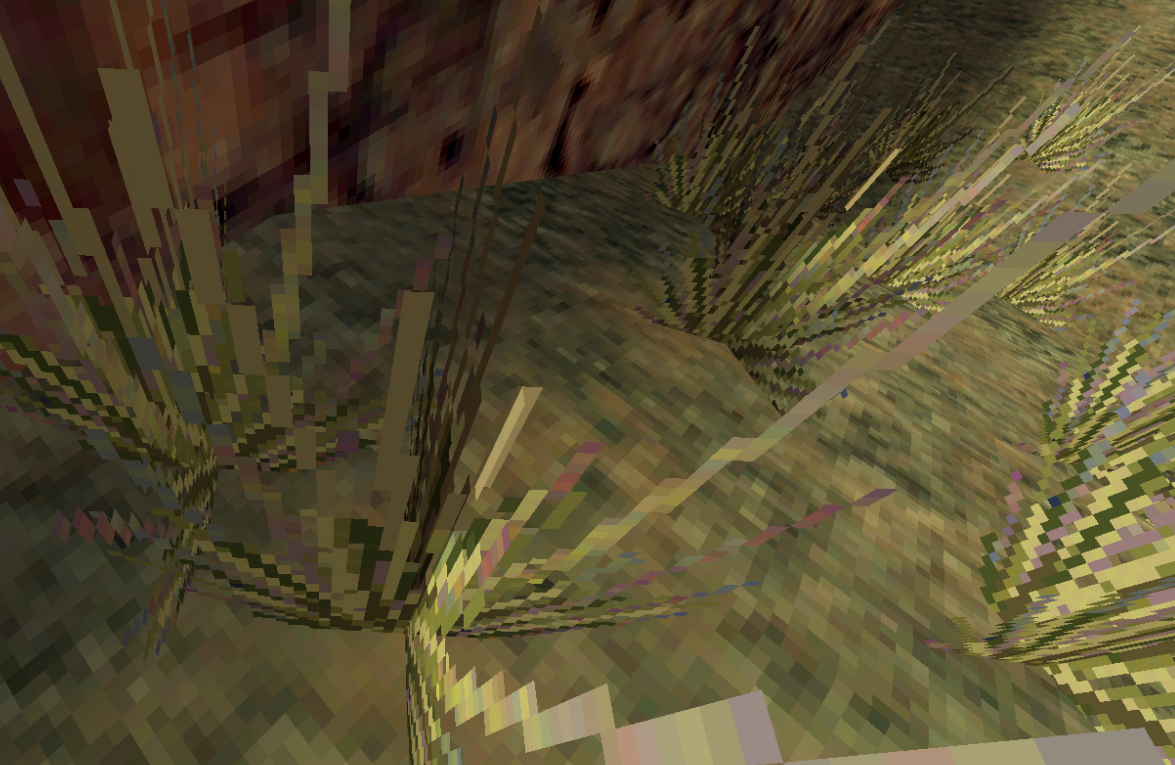
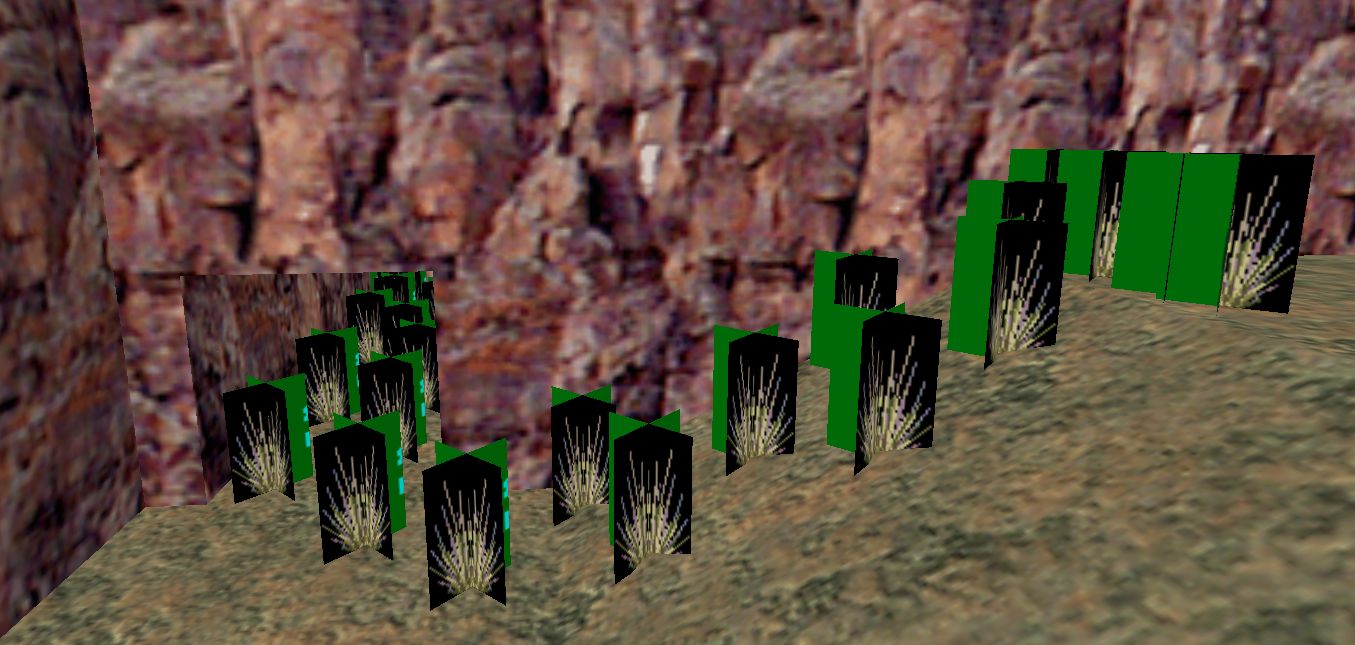
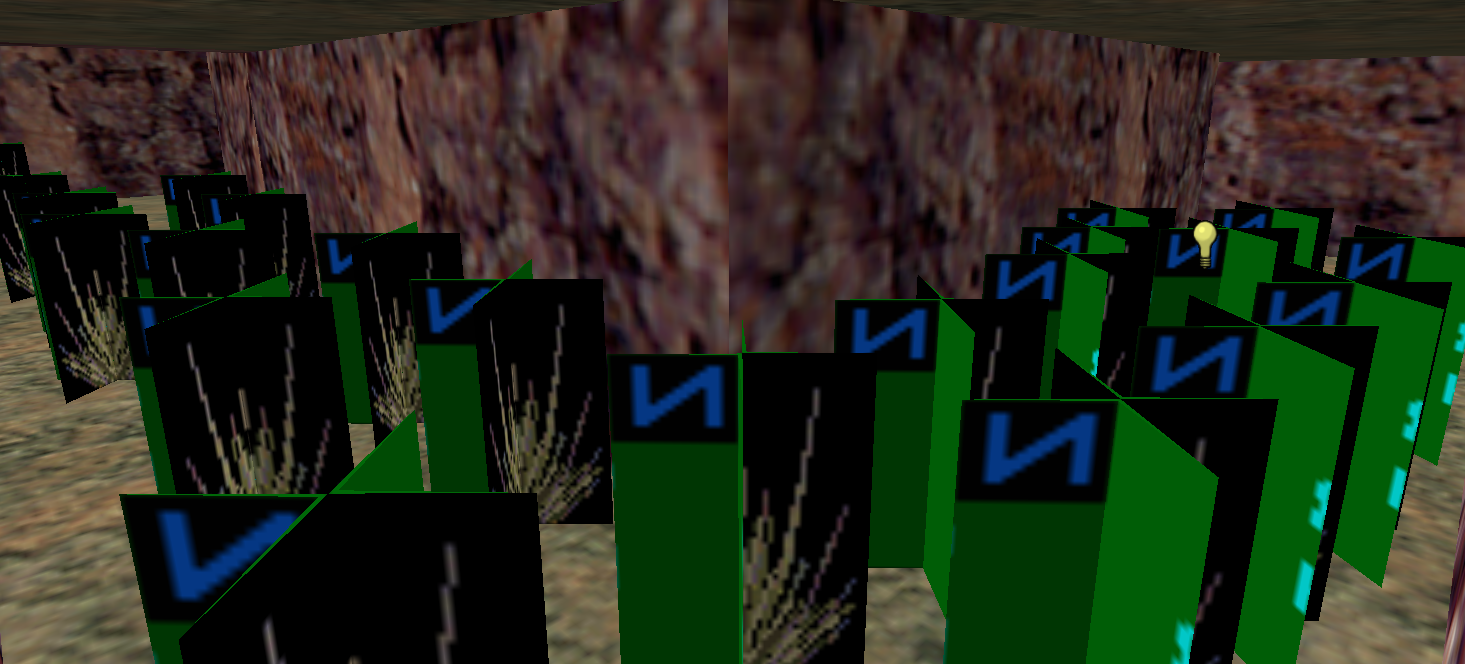

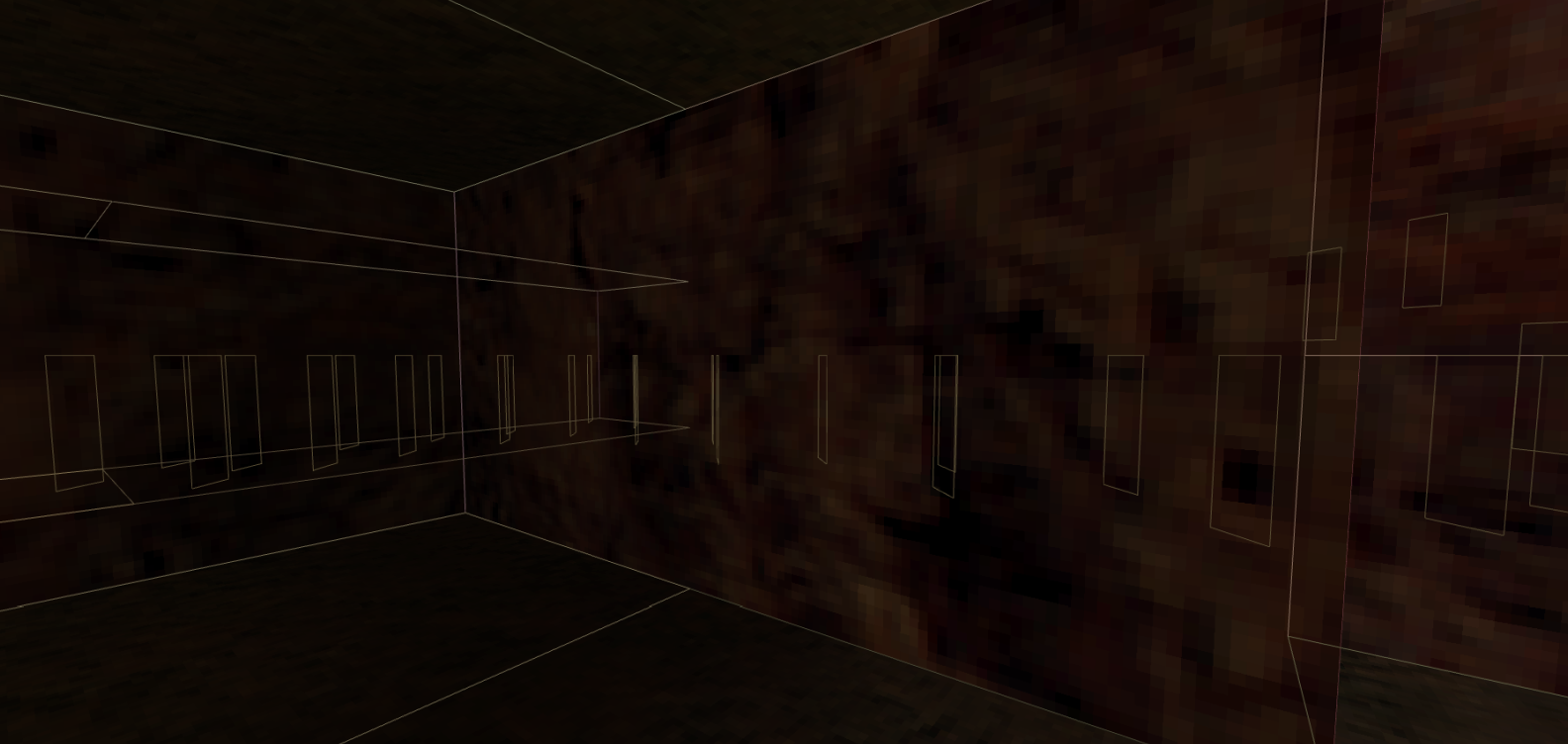
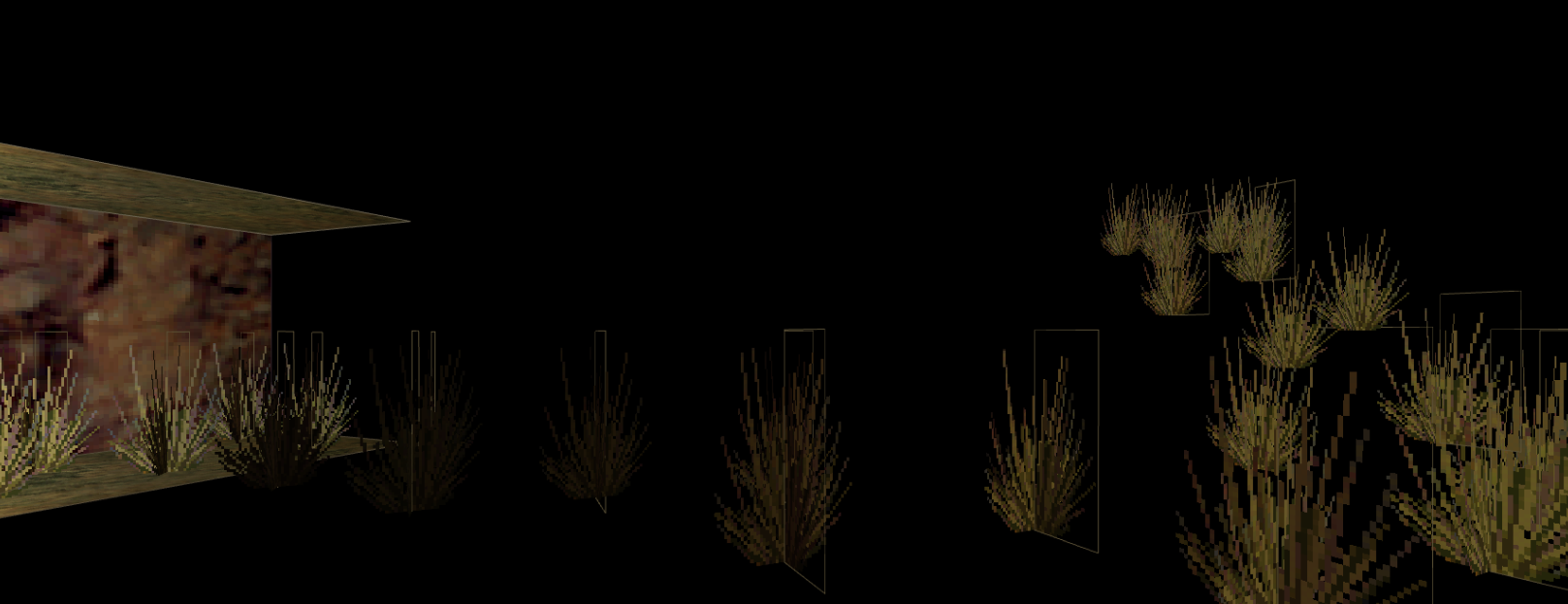
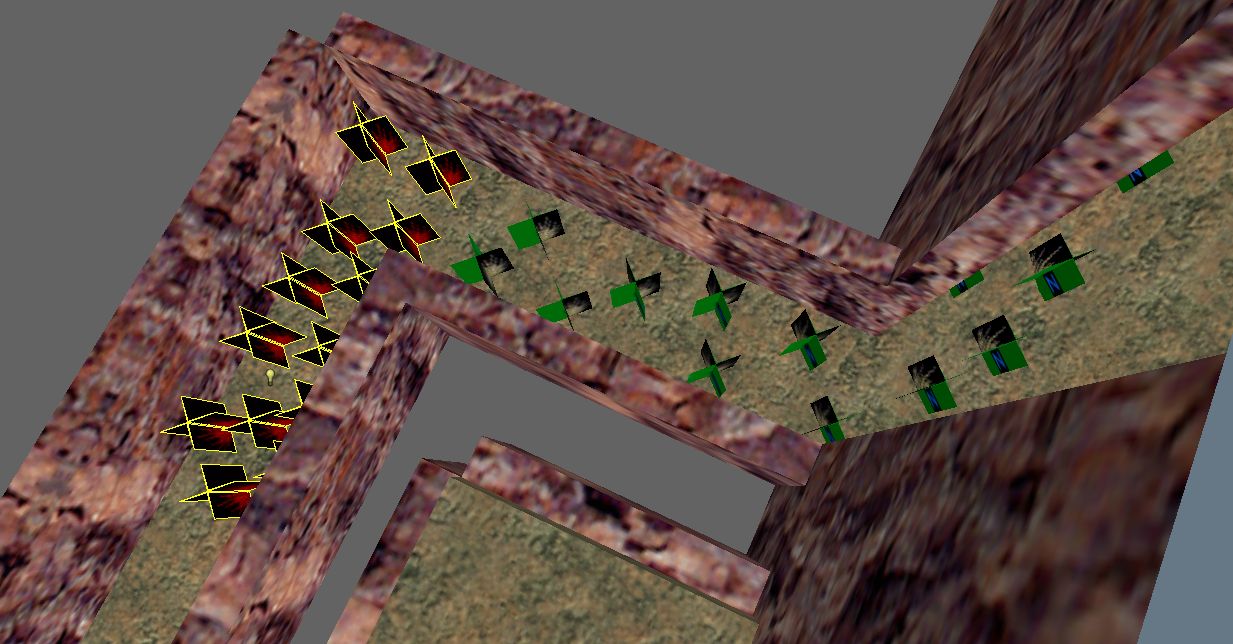
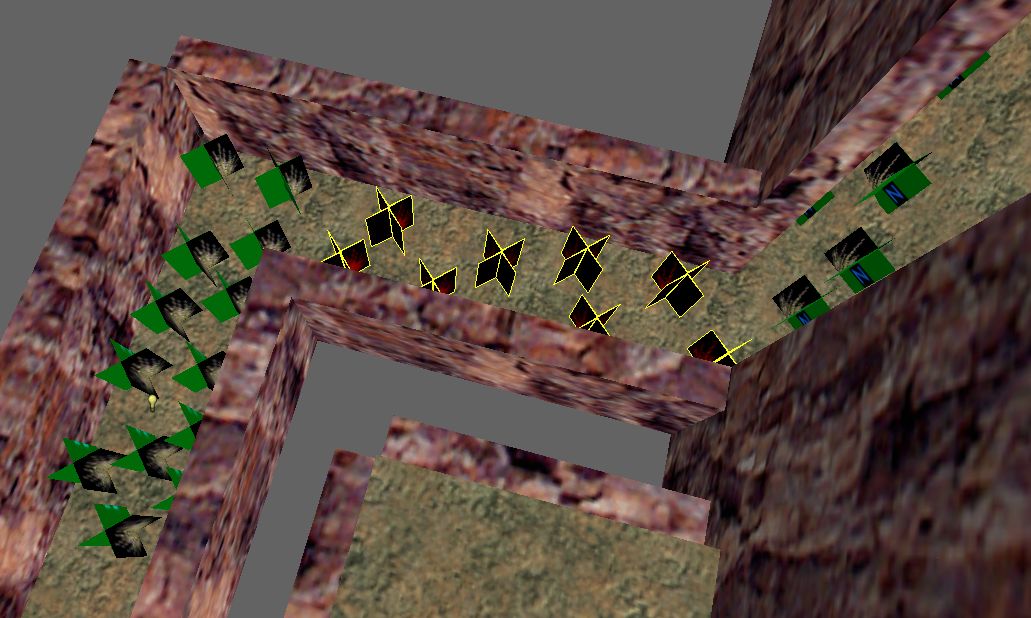
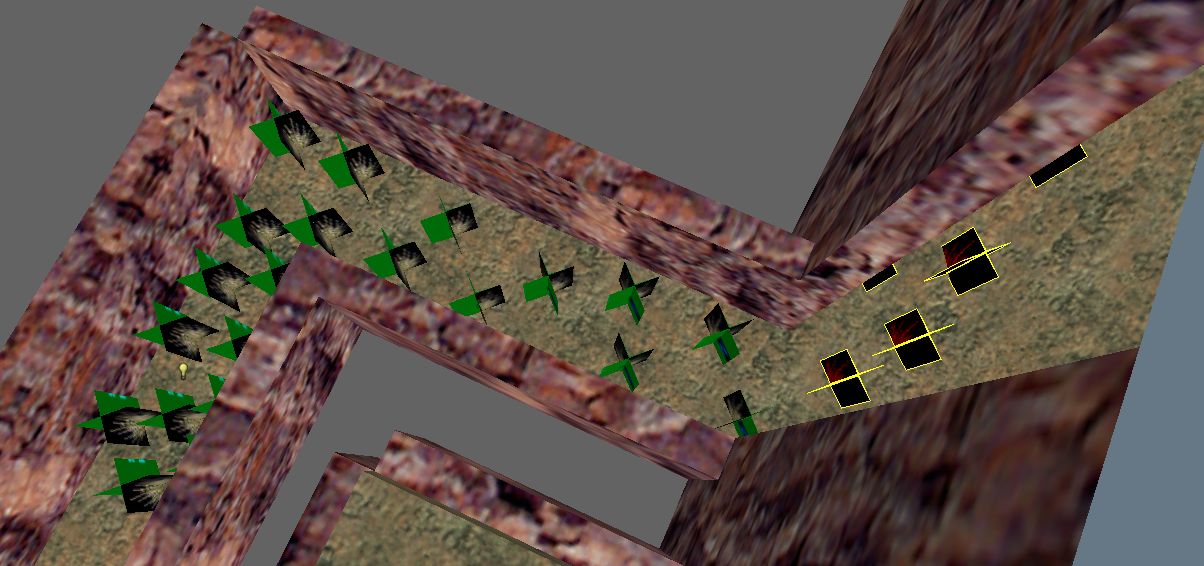
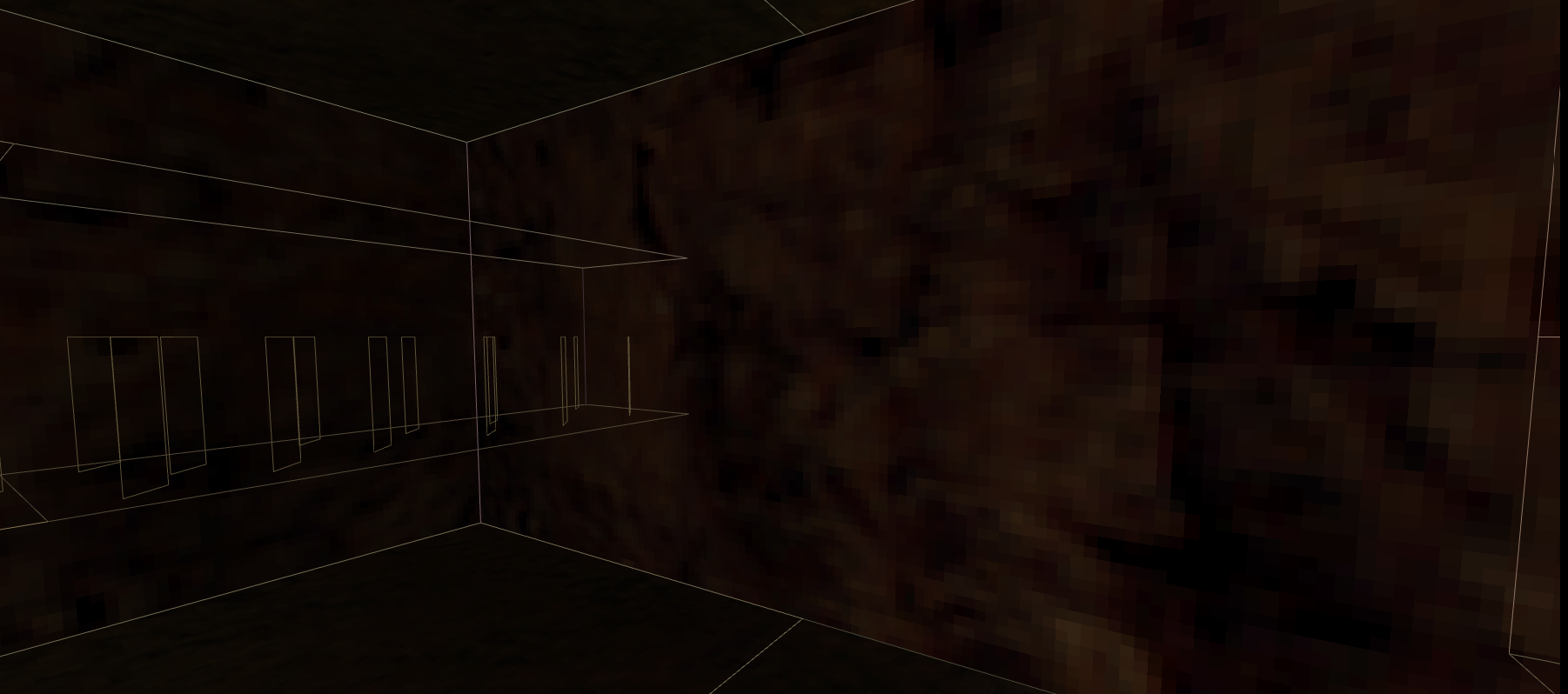
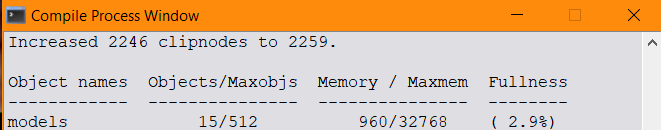
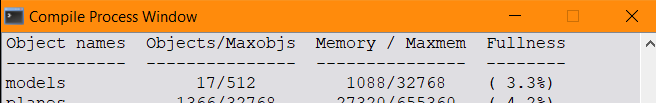
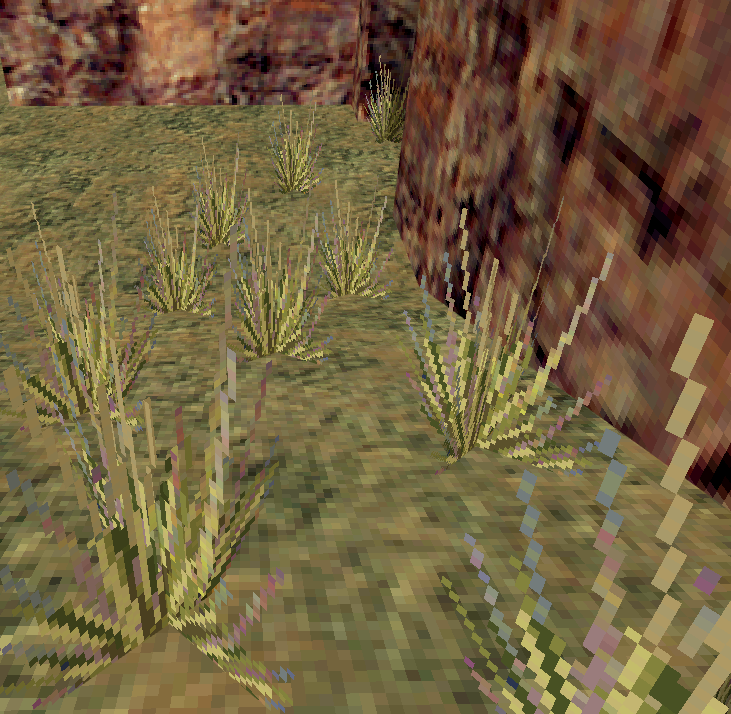
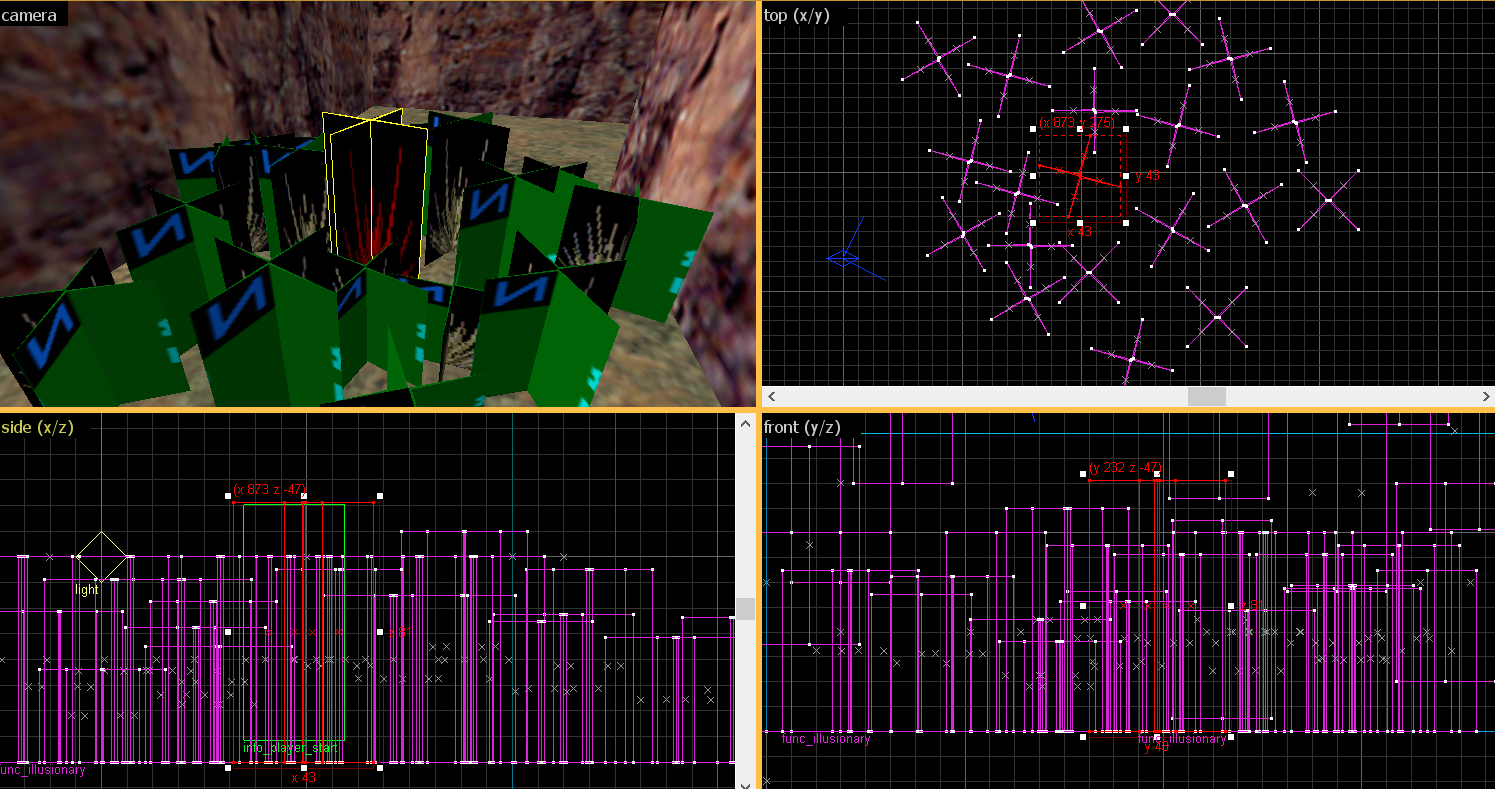

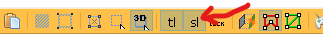
Although I'm myself practically retired from mapping by now, and wasn't a big practitioner of mapping automation through tools like MESS, I found the tool remarkable and unique in what it does during my brief period of trying it out. In fact, I think that new mappers should absolutely try adding MESS to their compile process and utilizing the macros that it makes possible to engineer - it has great potential to reduce a lot of annoying and unnecessary work.
Brush entity merging is a really annoying technique to use manually: to reduce the amount of limits taken up by your map's entities this way, you have to sacrifice "readability" of your map source file. For example, it's rather time-consuming to take a single piece from merged entities and perform any individual operation on it. Your tool finally providing an abstraction over the technique gives me the hope that it can go as far as make this optimization zero-cost in terms of mapper's time spent, and this is extremely important - nothing kills the wish to map like the amount of brush paperwork that you have to do at times.
I'm excited to see where MESS will go in the future and would love to hear of any further improvements and new features!
EDIT:
Looking at the feature description, although this is a rather small detail that can be avoided if you use the feature carefully, I wonder how it determines the resulting "principal" or "primary" entity to merge all of the provided entities into. I think there should be a way to explicitly specify which one entity will serve as such.
It can make the map more refactoring-friendly: when you change things, some keyvalues may go out of sync with your changes and intent, and you may end up with bugs that you may not immediately notice.
As for the future of MESS, the big step with v1.2 is that instead of macro entities and a scripting language that is geared towards technical users, there is now a set of template entities and automation scripts that anyone can use. I intend to add and improve template entities when new things come up, such as Erty's func_illusionary + hlt_noclip 1 discovery. But I've also got ideas for new features, such as a geometry API that lets you generate brushes, and support for reading textures and models. Think of automatically covering brushes with thin extruded overlays with additive textures, or generating clip-brushes for prop models, or maybe even generating models from entities. Other ideas are things like issuing a warning if a func_ entity with a transparent texture doesn't have the right render mode or FX amount, or if a map transition uses an uppercase map name. Oh well, we'll see.