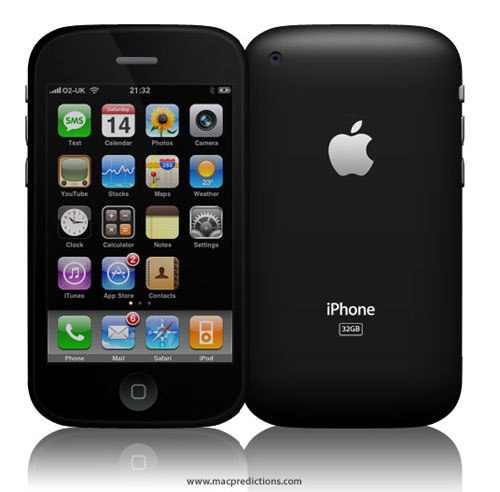LEMME RUB IT IN! YOU
PEOPLE ON TWHL BARELY MAKE MISTAKES!
Theoretical Disaster
Created 14 years ago2010-10-23 14:18:40 UTC by
 Dimbeak
Dimbeak
Created 14 years ago2010-10-23 14:18:40 UTC by
![]() Dimbeak
Dimbeak
Posted 13 years ago2011-01-14 15:34:46 UTC
Post #289089
Posted 13 years ago2011-01-14 16:09:16 UTC
Post #289090
Beginner or experienced, we all make mistakes.
Now back on topic: Your monitor.
Now back on topic: Your monitor.
Posted 13 years ago2011-01-14 16:53:25 UTC
Post #289091
@Atom: I was looking for something more fundamental...
I perfectly aware of how textures work!
I am constantly re-adjusting textures to keep everything tidy so that I don't get the dreaded seam.
I do randomize some textures but they are usually things like wood,walls, and things that don't need to "look" perfect.
@Dimbark: And why exactly are you running everything at 800x600?
I perfectly aware of how textures work!
I am constantly re-adjusting textures to keep everything tidy so that I don't get the dreaded seam.
I do randomize some textures but they are usually things like wood,walls, and things that don't need to "look" perfect.
@Dimbark: And why exactly are you running everything at 800x600?
Posted 13 years ago2011-01-14 17:59:13 UTC
Post #289092
@Dimbark: And why exactly are you running everything at 800x600?Not even that. 640 x 480.

Posted 13 years ago2011-01-14 18:04:50 UTC
Post #289093
I play on regular fullscreen mode.
I take screenshots by clicking Print Screen and then I paste them into paint. They're surprisingly small.
I take screenshots by clicking Print Screen and then I paste them into paint. They're surprisingly small.
Posted 13 years ago2011-01-14 18:09:56 UTC
Post #289094
They're surprisingly small.wonder why?
At least go to 1024x768....it shouldn't kill ya!
Posted 13 years ago2011-01-14 18:30:19 UTC
Post #289095
There's this handy built-in screenshotter for HL. Just press F5 to take a screenshot.
Posted 13 years ago2011-01-14 18:43:53 UTC
Post #289096
I think Dimbark still does not understand the concept of resolution.
Posted 13 years ago2011-01-14 18:49:46 UTC
Post #289097
I still think he is learning alot of things....
[quote]I take screenshots by clicking Print Screen and then I paste them into paint.[quote]
I just now caught that...
@Dimbark: Dude! F5 to take the screen shot! and I thought we were over Paint?
[quote]I take screenshots by clicking Print Screen and then I paste them into paint.[quote]
I just now caught that...
@Dimbark: Dude! F5 to take the screen shot! and I thought we were over Paint?
Posted 13 years ago2011-01-14 19:11:58 UTC
Post #289098
Paint will never die.
Posted 13 years ago2011-01-14 19:49:26 UTC
Post #289099
Dimbark, Jesus Christ.
1. In Half Life, click "options" and then click the "video" tab.
2. Somewhere on that screen it will say "resolution" and under it will be "640 x 480".
3. Click the numbers and a menu will pop up with a bunch of other numbers.
4. Select the highest numbers. This will make the game run in the maximum resolution for your monitor.
The game may be running full screen, but what is actually happening is that a space of 640 pixels wide by 480 pixels tall is being stretched out to fit your monitor, which is wider and taller than 640 by 480.
This is what you're really seeing:But this is probably what it looks like because of stretching:And this is what it should look like if you fix your resolution:See how much sharper that is?
Edit: Changed the screenshots to my own map :3
1. In Half Life, click "options" and then click the "video" tab.
2. Somewhere on that screen it will say "resolution" and under it will be "640 x 480".
3. Click the numbers and a menu will pop up with a bunch of other numbers.
4. Select the highest numbers. This will make the game run in the maximum resolution for your monitor.
The game may be running full screen, but what is actually happening is that a space of 640 pixels wide by 480 pixels tall is being stretched out to fit your monitor, which is wider and taller than 640 by 480.
This is what you're really seeing:But this is probably what it looks like because of stretching:And this is what it should look like if you fix your resolution:See how much sharper that is?
Edit: Changed the screenshots to my own map :3
Posted 13 years ago2011-01-14 20:12:14 UTC
Post #289100
The best part is, I can't even tell the difference between those screen shots~! Geez, I had been playing in software mode for far too long. 
--
Other than that.. more relative to topic(s).
-your correct, your hills are far too pointy, just clip off a little triangle at the top of them, give a more realistic feel to the environment, and a platform so the player doesn't have to do battle with the grunts on a bunch of inclines.
-should consider adjusting your resolution as well. Be certain that your graphic settings are set to 'openGL' before attempting to change the resolution, however. (half-life's default 'software' settings are.. rather lacking.)

LEMME RUB IT IN! YOUAww.. Gee, sanks gui. Though, you've obviously never played any of my maps. Especially (map namedrop time), psilos_killredux, that had purposeful vis and bsp errors built into the map for gameplay purposes. (nothing like looking through a way too thin wall, then throwing a pushable through it at somebody in a floor higher than the one your standing on.)
PEOPLE ON TWHL BARELY MAKE MISTAKES!
--
Other than that.. more relative to topic(s).
-your correct, your hills are far too pointy, just clip off a little triangle at the top of them, give a more realistic feel to the environment, and a platform so the player doesn't have to do battle with the grunts on a bunch of inclines.
-should consider adjusting your resolution as well. Be certain that your graphic settings are set to 'openGL' before attempting to change the resolution, however. (half-life's default 'software' settings are.. rather lacking.)
Posted 13 years ago2011-01-14 20:26:18 UTC
Post #289101
..No difference between the screen shots, and the highest I can go to is 800x600 and I cant see what Im typign with it
Posted 13 years ago2011-01-14 20:55:50 UTC
Post #289102
Did you actually click on the screenshots? You can't see his meaning without doing so.
Posted 13 years ago2011-01-14 22:56:05 UTC
Post #289103
Try changing the video mode to opengl or direct3d if you can't select higher resolutions.
For such an aged game i fail to see the purpose in setting a higher resolution, it doesn't make it look particularly better, unless you're upscaling a 320x240 image...
I run SC:C on my 360, on a OLD SD CRT TELEVISION SET. Yeaaaaah. And guess what? it still looks perfectly fine, despite being 640x480 or whatever the output is.
For such an aged game i fail to see the purpose in setting a higher resolution, it doesn't make it look particularly better, unless you're upscaling a 320x240 image...
I run SC:C on my 360, on a OLD SD CRT TELEVISION SET. Yeaaaaah. And guess what? it still looks perfectly fine, despite being 640x480 or whatever the output is.
Posted 13 years ago2011-01-14 23:19:09 UTC
Post #289104
It's better to set it higher because, higher quality images, and the picture is generally better most of the time.
Posted 13 years ago2011-01-15 00:07:12 UTC
Post #289105
Just because the items on screen are smaller and the image quality improves, doesn't make the game itself look better, and using half-life's default screenshot doesn't do anything that printscreen doesn't, other then making BMP's, the most god awful thing known to image editors worldwide.
Posted 13 years ago2011-01-15 00:17:31 UTC
Post #289106
Just because the items on screen are smaller and the image quality improves, doesn't make the game itself look betterYes it does.
Posted 13 years ago2011-01-15 00:27:39 UTC
Post #289107
Crollo: It allows you to take multiple screen shots without alt-tabbing and dumping the clipboard contents in Paint.
Posted 13 years ago2011-01-15 05:47:52 UTC
Post #289109
I lol'd.
Posted 13 years ago2011-01-15 07:17:08 UTC
Post #289110
This thread in a nutshell:
"HAY GUISE HOW DO I PC?"
"HAY GUISE HOW DO I PC?"
Posted 13 years ago2011-01-15 08:23:21 UTC
Post #289111
This is actually somewhat depressing.
Dimbark & psilous - open Soup Miner's last two screenshots by clicking the "open in a new window" link below them. The difference is more blatant that crollo's unimaginable and apparently intentional idiocy.
This is a photo from page 1 of Dimbark's resolution running on my secondary monitor:It does not take a computing degree to know that if that tiny image is stretched across a decent sized monitor it will look awful.
Dimbark:
Resolution is the number of pixels occupying your screen space. Yours is set to 640 x 480, and to put that in perspective: the iPhone, with its screen smaller than a playing card has a resolution of 960?640.
So you have less pixels on your normal-sized monitor than a phone.
Because of that, the image you are seeing is upscaled and stretched, resulting in a massive loss of quality. Put a phone next to your monitor and compare the screen size. Surely it makes sense that your larger screen should have more pixels?
640 x 480 is the sort of resolution supermarket cash registers had 5 years ago.
1024 x 760 is the absolute minimum by today's standards. Hell, even my wee granny is running 1152 x 864
Dimbark & psilous - open Soup Miner's last two screenshots by clicking the "open in a new window" link below them. The difference is more blatant that crollo's unimaginable and apparently intentional idiocy.
For such an aged game I fail to see the purpose in setting a higher resolution, it doesn't make it look particularly betterIf you're not trolling then words don't come close.
This is a photo from page 1 of Dimbark's resolution running on my secondary monitor:It does not take a computing degree to know that if that tiny image is stretched across a decent sized monitor it will look awful.
Dimbark:
Resolution is the number of pixels occupying your screen space. Yours is set to 640 x 480, and to put that in perspective: the iPhone, with its screen smaller than a playing card has a resolution of 960?640.
So you have less pixels on your normal-sized monitor than a phone.
Because of that, the image you are seeing is upscaled and stretched, resulting in a massive loss of quality. Put a phone next to your monitor and compare the screen size. Surely it makes sense that your larger screen should have more pixels?
640 x 480 is the sort of resolution supermarket cash registers had 5 years ago.
1024 x 760 is the absolute minimum by today's standards. Hell, even my wee granny is running 1152 x 864
Posted 13 years ago2011-01-15 09:58:46 UTC
Post #289112
640 x 480 is the sort of resolution supermarket cash registers had 5 years agoLOLOLOLOLO
)
if i need a specific texture i would use the Gimp and cgtextures.com because it is not as easy as u think to create a texture from the scratchHell ya, i've tried making textures from scratch and they look worse than the original HL.... the only way i can "make" decent textures is by editing photographs... thanks for the CG Textures link!
)
Posted 13 years ago2011-01-15 10:52:12 UTC
Post #289113
other then making BMP's, the most god awful thing known to image editors worldwide.I bet you like fastfood.
Posted 13 years ago2011-01-15 11:23:47 UTC
Post #289115
@Dimbark: Dude, do you have you desktop set at the maximum?
Is this your problem? Try going to your actual desktop and right-click and set your desktop resolution to 1024x768.
Then try the same with your game afterwards...see if this works...
Is this your problem? Try going to your actual desktop and right-click and set your desktop resolution to 1024x768.
Then try the same with your game afterwards...see if this works...
Posted 13 years ago2011-01-15 14:21:05 UTC
Post #289134
You should fix your resolution and then post some more screens. I'm interested in seeing what other environments you have done so far.
Posted 13 years ago2011-01-16 05:18:09 UTC
Post #289158
And what are you going to see at your native resolution? 8 bit textures. Doesn't take a computer degree master to figure out it'll still look like shit.
Also, phones run at that resolution in such a small screen size for better image quality, doesn't equal physical space, at all.
Also, phones run at that resolution in such a small screen size for better image quality, doesn't equal physical space, at all.
Posted 13 years ago2011-01-16 05:54:05 UTC
Post #289159
Uhh...how could you possibly say that Soup Miner's examples on the previous page offer no discernible difference?
Posted 13 years ago2011-01-16 06:17:58 UTC
Post #289160
Nobody in their right mind can look at these side-by-side and claim that there is no significant improvement on the right. If Dimbark or Crollo are trolling, you need to stop.
Posted 13 years ago2011-01-16 08:13:41 UTC
Post #289163
You guys are getting trolled.
Posted 13 years ago2011-01-16 09:25:07 UTC
Post #289164
Also, phones run at that resolution in such a small screen size for better image qualityWas that not what he was trying to say? A higher resolution in a smaller space creates a sharper image, which makes for better image quality.
Posted 13 years ago2011-01-16 11:27:17 UTC
Post #289174
Thankyou Darkie. I thought I was being pretty clear, but apparently not :/
Posted 13 years ago2011-01-16 21:02:09 UTC
Post #289211
Lol @ Huntey taking names. (c wut I've did thur)
They are right though. This thread demands updated screen-shots.
They are right though. This thread demands updated screen-shots.
Posted 13 years ago2011-01-18 20:05:51 UTC
Post #289301
ahahaah I WISH I can play in 1024x768
Posted 13 years ago2011-01-18 20:31:56 UTC
Post #289303
I FIXED IT WITH ATOM!!!!! HAPPY!?
Posted 13 years ago2011-01-19 16:48:58 UTC
Post #289344
Good job, bro~!
You must be logged in to post a response.