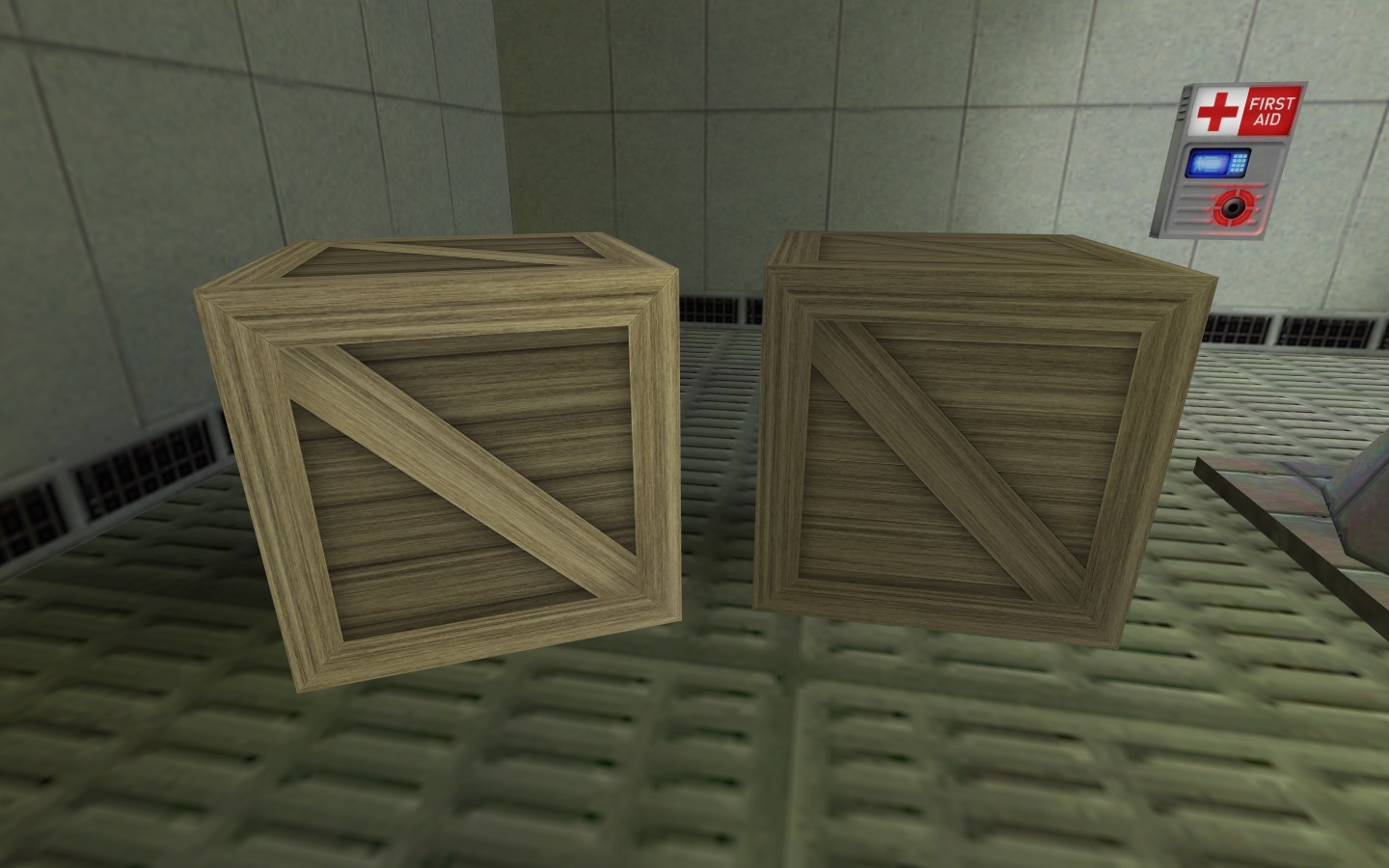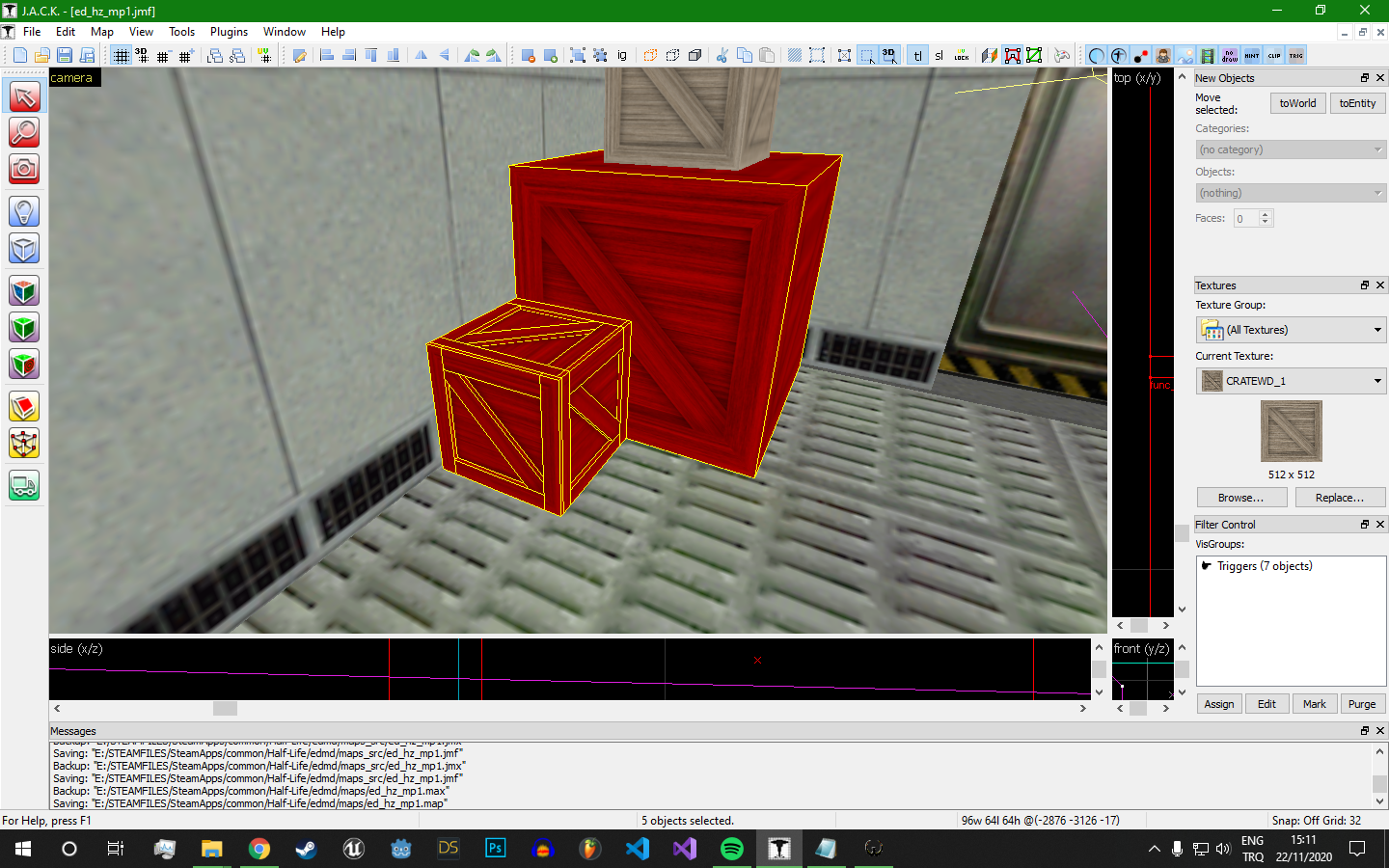I'm wondering, is there any modern approach to the normal maps in the Goldsrc engine?
I tried to find some solutions to the subject but I could find just one solution but it is so unnecessarily expensive hardware-wise and it is dependent on deprecated GL libraries that are hard to find (I couldn't) so I'm looking for better ways to do this.
For now, I'm trying to find a workaround with detail textures. But it isn't going so well. Here's an example of my "bright" solution:
Detailed (Right) - Plain (Left)Team Psyskallar's Cry Of Fear and HL1 Mod Paranoia supports normal mapping if I'm not wrong. So it is possible, but how? If anyone has knowledge about this topic, please let me know. Thank you in advance.

Have a nice day.