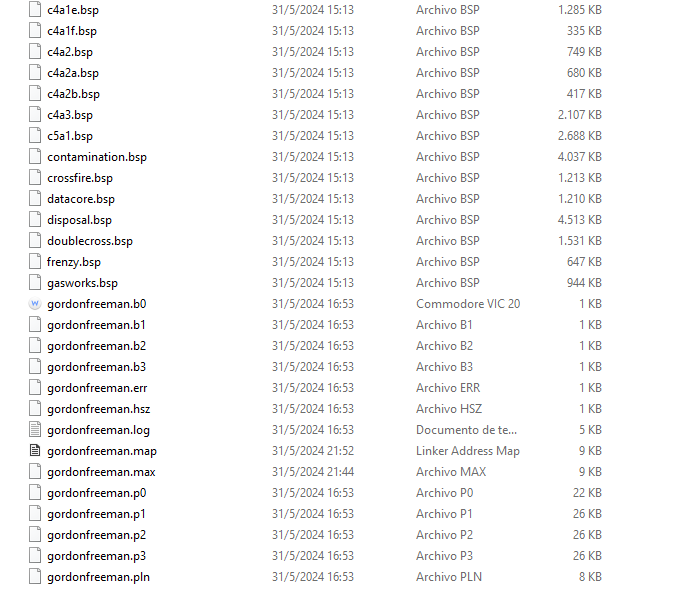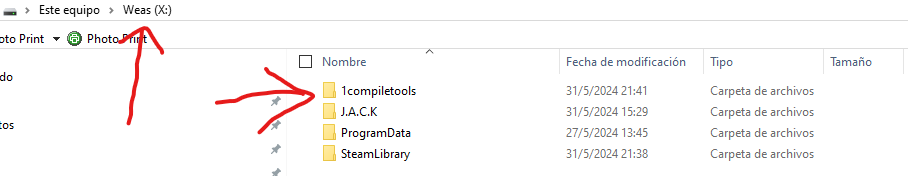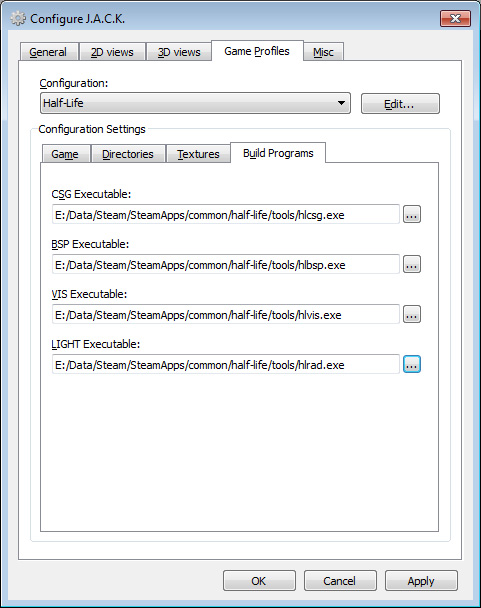Can someone help one?
btw this is what the compile process window says when compiling:
** Executing...
** Command: Change Directory
** Parameters: X:/SteamLibrary/steamapps/common/Half-Life/valve
** Executing...
** Command: C:/Users/marii/Documents/1compiletools/tools/sdHLCSG.exe
** Parameters: "X:\SteamLibrary\steamapps\common\Half-Life\valve\maps\gordonfreeman"
sdHLCSG v1.1.2 (Sep 9 2022)
seedee's Half-Life Compilation Tools
Based on code modifications by Sean 'Zoner' Cavanaugh and Vluzacn
Based on Valve's version, modified with permission.
Submit detailed bug reports to (github.com/seedee/SDHLT/issues)
----- BEGIN sdHLCSG -----
Command line: C:/Users/marii/Documents/1compiletools/tools/sdHLCSG.exe X:\SteamLibrary\steamapps\common\Half-Life\valve\maps\gordonfreeman
Arguments: X:\SteamLibrary\steamapps\common\Half-Life\valve\maps\gordonfreeman -low
Entering X:\SteamLibrary\steamapps\common\Half-Life\valve\maps\gordonfreeman.map
Current sdHLCSG Settings
Name | Setting | Default
---------------------|-----------|-------------------------
threads [ 8 ] [ Varies ]
verbose [ off ] [ off ]
log [ on ] [ on ]
reset logfile [ on ] [ on ]
developer [ 0 ] [ 0 ]
chart [ on ] [ on ]
estimate [ off ] [ off ]
max texture memory [ 33554432 ] [ 33554432 ]
max lighting memory [ 50331648 ] [ 50331648 ]
priority [ Low ] [ Normal ]
noclip [ off ] [ off ]
null texture stripping[ on ] [ on ]
clipnode economy mode [ off ] [ off ]
clip hull type [ simple ] [ simple ]
onlyents [ off ] [ off ]
wadtextures [ on ] [ on ]
skyclip [ on ] [ on ]
hullfile [ None ] [ None ]
wad configuration file[ None ] [ None ]
wad.cfg group name [ None ] [ None ]
nullfile [ None ] [ None ]
nullify trigger [ on ] [ on ]
min surface area [ 0.000 ] [ 0.000 ]
brush union threshold [ 0.000 ] [ 0.000 ]
map scaling [ None ] [ None ]
light name optimize [ on ] [ on ]
convert game_text [ on ] [ on ]
world extent [ 65536 ] [ 65536 ]
Using mapfile wad configuration
Wadinclude list :
[sdhlt.wad]
CreateBrush:
(0.00 seconds)
CSGBrush:
(0.01 seconds)
Error: Could not open wad file /Users/marii/Documents/1compiletools/tools/sdhlt.wad
Error: Could not find WAD file
Description: The compile tools could not locate a wad file that the map was referencing.
Howto Fix: Make sure the wad's listed in the level editor actually all exist
----- END sdHLCSG -----
** Executing...
** Command: C:/Users/marii/Documents/1compiletools/tools/sdHLBSP.exe
** Parameters: "X:\SteamLibrary\steamapps\common\Half-Life\valve\maps\gordonfreeman"
sdHLBSP v1.1.2 (Sep 9 2022)
seedee's Half-Life Compilation Tools
Based on code modifications by Sean 'Zoner' Cavanaugh and Vluzacn
Based on Valve's version, modified with permission.
Submit detailed bug reports to (github.com/seedee/SDHLT/issues)
----- BEGIN sdHLBSP -----
Command line: C:/Users/marii/Documents/1compiletools/tools/sdHLBSP.exe X:\SteamLibrary\steamapps\common\Half-Life\valve\maps\gordonfreeman
Arguments: X:\SteamLibrary\steamapps\common\Half-Life\valve\maps\gordonfreeman -low
----- END sdHLBSP -----There was a problem compiling the map.
Check the file X:\SteamLibrary\steamapps\common\Half-Life\valve\maps\gordonfreeman.log for the cause.
** Executing...
** Command: C:/Users/marii/Documents/1compiletools/tools/sdHLVIS.exe
** Parameters: "X:\SteamLibrary\steamapps\common\Half-Life\valve\maps\gordonfreeman"
sdHLVIS v1.1.2 (Sep 9 2022)
seedee's Half-Life Compilation Tools
Based on code modifications by Sean 'Zoner' Cavanaugh and Vluzacn
Based on Valve's version, modified with permission.
Submit detailed bug reports to (github.com/seedee/SDHLT/issues)
----- BEGIN sdHLVIS -----
Command line: C:/Users/marii/Documents/1compiletools/tools/sdHLVIS.exe X:\SteamLibrary\steamapps\common\Half-Life\valve\maps\gordonfreeman
Arguments: X:\SteamLibrary\steamapps\common\Half-Life\valve\maps\gordonfreeman -low
----- END sdHLVIS -----There was a problem compiling the map.
Check the file X:\SteamLibrary\steamapps\common\Half-Life\valve\maps\gordonfreeman.log for the cause.
** Executing...
** Command: C:/Users/marii/Documents/1compiletools/tools/sdHLRAD.exe
** Parameters: "X:\SteamLibrary\steamapps\common\Half-Life\valve\maps\gordonfreeman"
sdHLRAD v1.1.2 (Sep 9 2022)
seedee's Half-Life Compilation Tools
Based on code modifications by Sean 'Zoner' Cavanaugh and Vluzacn
Based on Valve's version, modified with permission.
Submit detailed bug reports to (github.com/seedee/SDHLT/issues)
----- BEGIN sdHLRAD -----
Command line: C:/Users/marii/Documents/1compiletools/tools/sdHLRAD.exe X:\SteamLibrary\steamapps\common\Half-Life\valve\maps\gordonfreeman
Arguments: X:\SteamLibrary\steamapps\common\Half-Life\valve\maps\gordonfreeman -low
----- END sdHLRAD -----There was a problem compiling the map.
Check the file X:\SteamLibrary\steamapps\common\Half-Life\valve\maps\gordonfreeman.log for the cause.
** Executing...
** Command: Change Directory
** Parameters: X:/SteamLibrary/steamapps/common/Half-Life
** Executing...
** Command: X:/SteamLibrary/steamapps/common/Half-Life/hl.exe
** Parameters: -console -dev +map gordonfreeman