Tutorial: Setting up Crowbar for Half-Life/GoldSrc Last edited 1 year ago2024-01-15 08:10:32 UTC
This short tutorial will show you how to set up Crowbar for GoldSrc engine in general, Half-Life in particular, and optionally for your mod. We will configure it to use Sven Co-op SDK's studiomdl for the compiler as it has fixes and enhancements over the original Half-Life SDK's studiomdl.
- First, you need to install Sven Co-op SDK from Steam: steam://install/276160
- Then download Crowbar while you wait: https://steamcommunity.com/groups/CrowbarTool
- Also download and install Half-Life Asset Manager if you don't already have it. https://github.com/SamVanheer/HalfLifeAssetManager/releases
- After all three is done, open up Crowbar.
- Switch to the Set Up Games tab.
- Ignore the top 3/5s of the page right now. Focus on the bottom 2/5.
- Set up Steam executable path to the correct path. The default of
C:\Program Files (x86)\Steam\Steam.exeis usually the correct one. - Now set up the steam library macros. Make sure at least there is one macro that points to where you have Half-Life installed, and one that points to where you install Sven Co-op's SDK. For the purpose of this tutorial we'll denote the following placeholders (fill with actual values:
<library_HL>- where you have Half-Life installed.<library_SCSDK>- where you have Sven Co-op SDK installed.
- Now go back to the top of the page. In the drop down, navigate to Half-Life.
- Fill the following entries:
- Executable (*.exe):
<library_HL>\steamapps\common\Half-Life\hl.exe - LibList.gam:
<library_HL>\steamapps\common\Half-Life\valve\liblist.gam - Model compiler:
<library_SCSDK>\steamapps\common\Sven Co-op SDK\modelling\studiomdl.exe - Model viewer:
<path to HLAM.exe>
- Executable (*.exe):
- [optional] To setup a copy of the config for a different game/mod, click "Clone", then rename the entry under Name. Then adjust the entries for:
- Executable options: Add
-game <modname>where<modname>is the name of the folder containing the game/mod - LibList.gam: Pointing to the file of said name inside the folder above
- Executable options: Add
- Categories
- Tutorials
- Goldsource Tutorials
- Modelling
- Beginner Tutorials
- Article Credits
-
 kimilil
–
Original author
kimilil
–
Original author
2 Comments
You must log in to post a comment. You can login or register a new account.

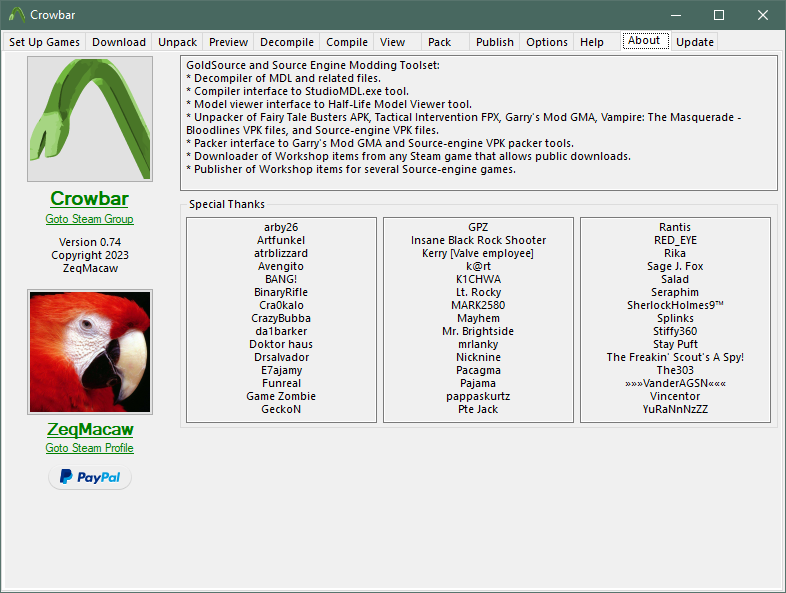
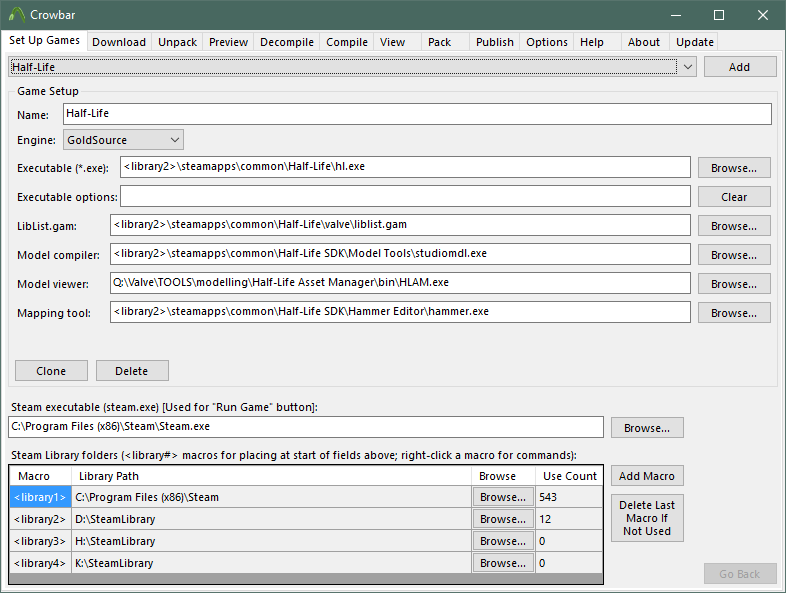
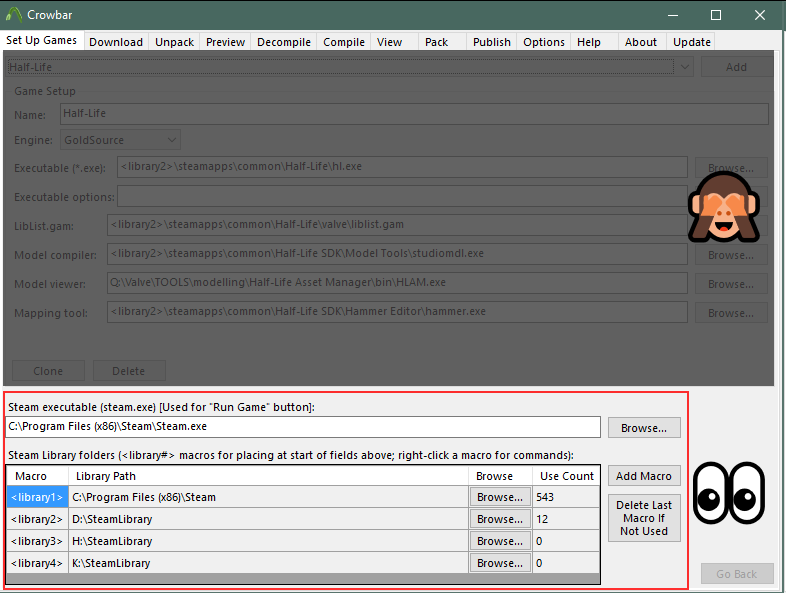
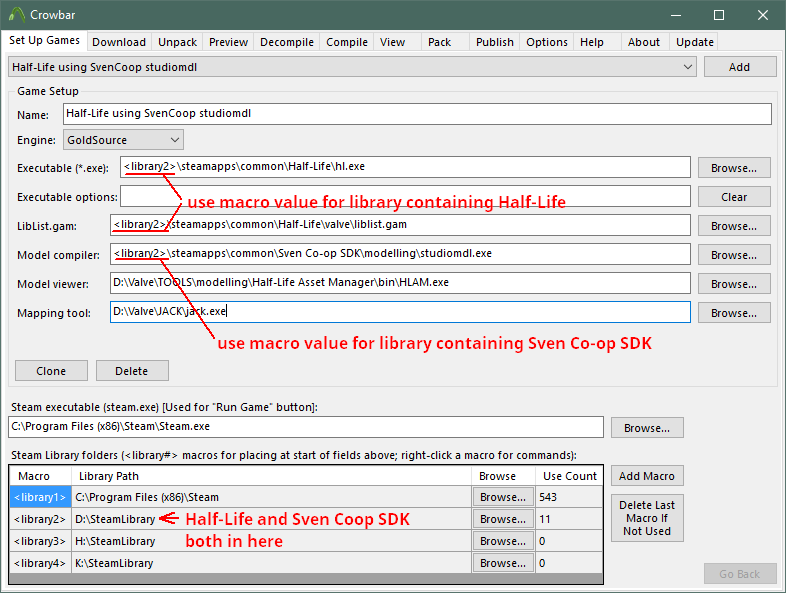
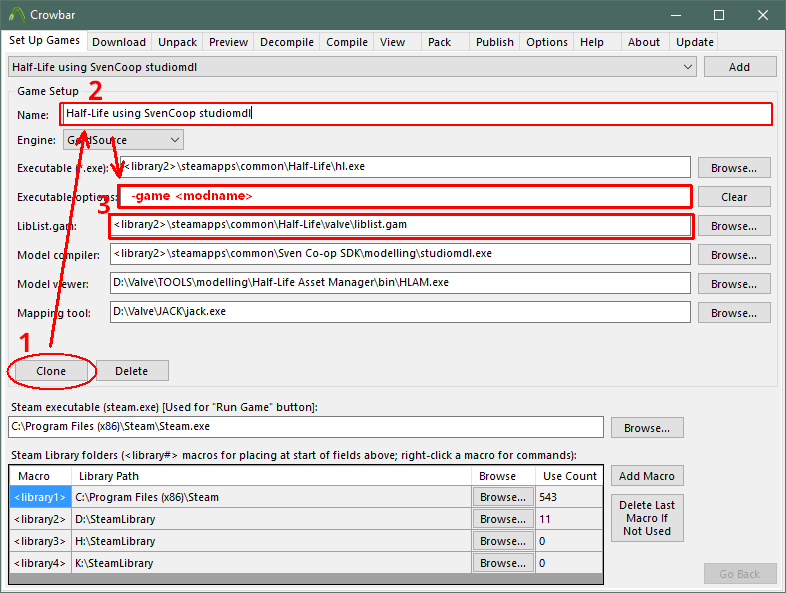
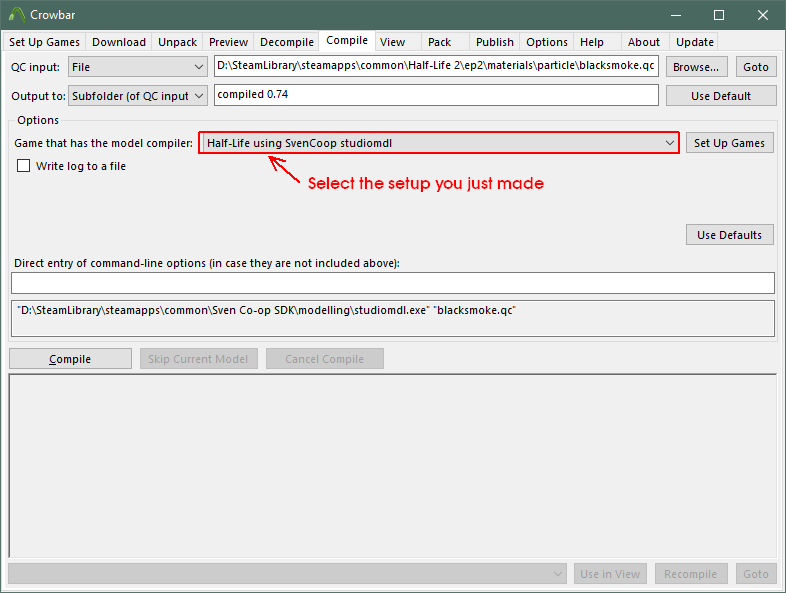
I'm currently trying to compile the Early Python - https://combineoverwiki.net/wiki/File:357_beta.jpg RPG - https://combineoverwiki.net/wiki/File:Rpg_view_E3_1998.png and E3 Shotgun - https://combineoverwiki.net/wiki/File:Spas_view_E3_1998.png (Which were in the 2023 HL: Source Repo Leak even though the RPG's Mesh Has been in the SDK - https://web.archive.org/web/20190612095724mp_/https://forum.facepunch.com/games/sqrb/VALVE-CUT-CONTENT-V2-1-Digging-through-Valve-s-trash-since-2003/23/#postnqcrp plus the Worldmodel) and the MP5 that was in the SDK - https://combineoverwiki.net/wiki/File:Sdk_smg_view.png with the 0.52 Alpha Textures (I'm using Overwiki Photos since I can't attach my kwn pictures unless I upload them to an external Hosting Site) but I couldn't get the MP5 and Phython to compile (e.g. the Console outputs "forcedperspective.smd doesn't exist") Even with Crowbar so I'm wondering do i need to put <library2> at the Start of the Options even if I'm compiling for the WON Version?