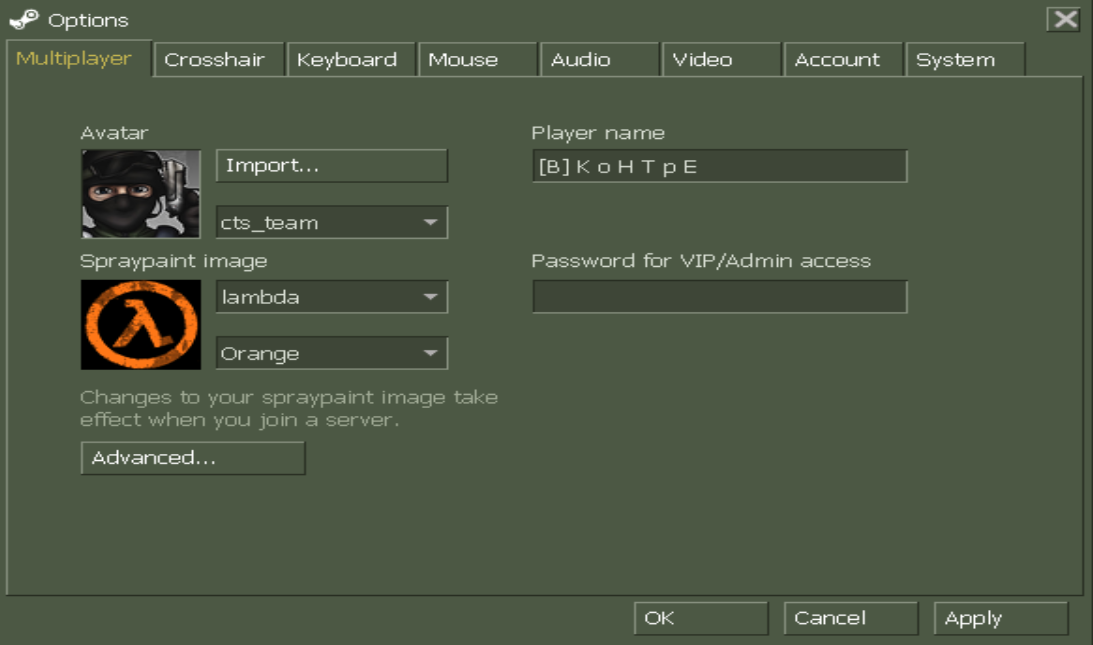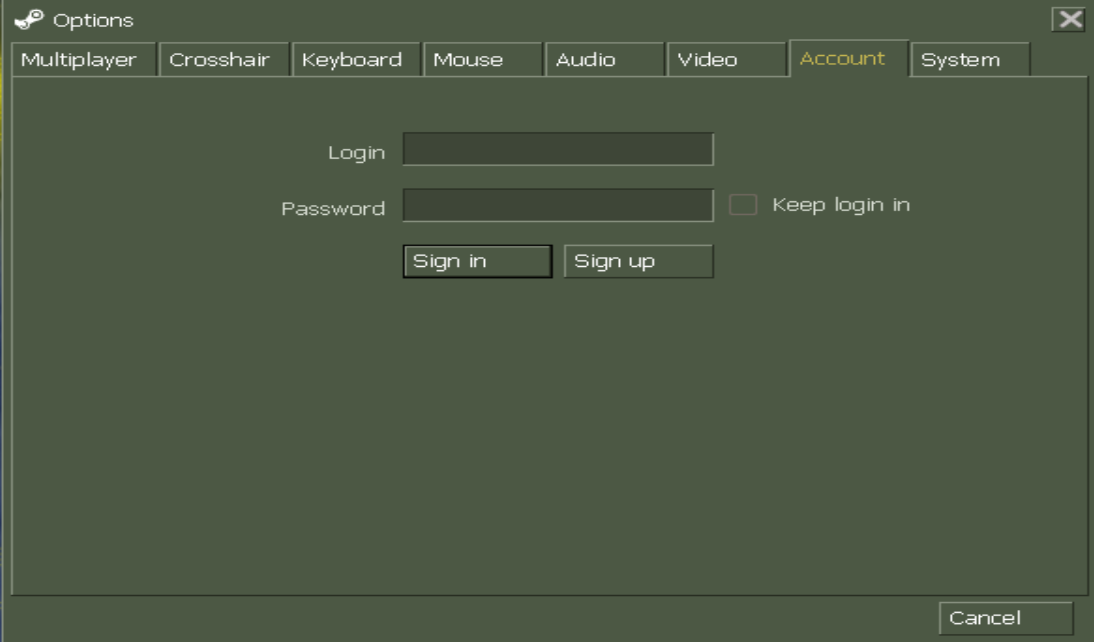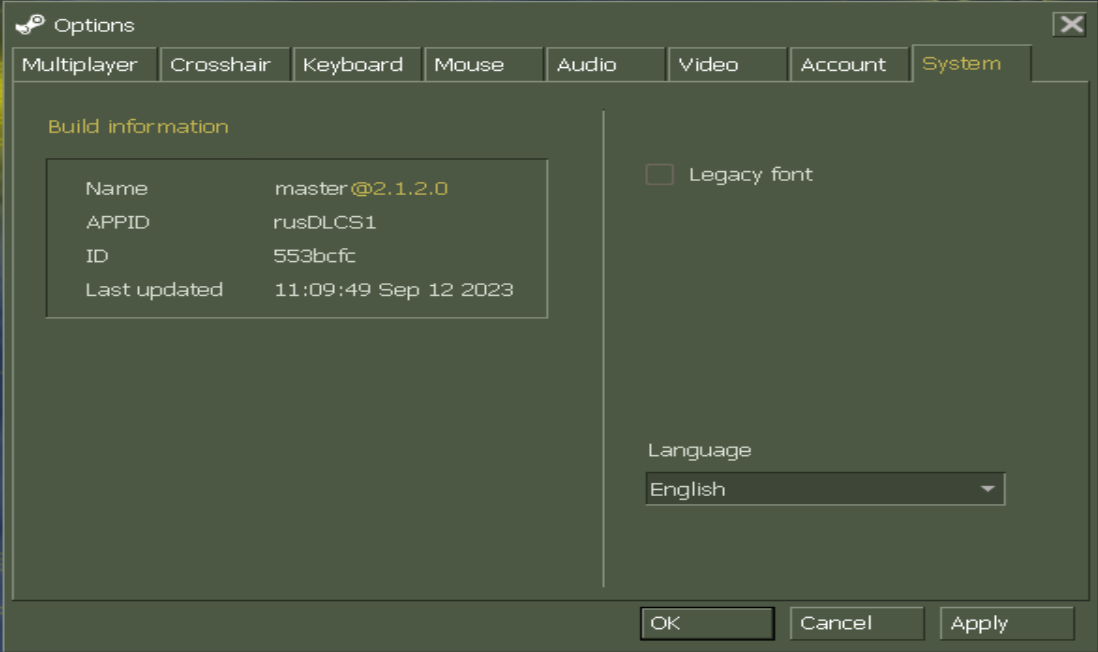Forum posts
Most of the people here use the Discord server for help and questions due to the fact that is quite faster. However, i believe some people post here when they have a seriously difficult problem.
It's very much not dead.
Just because it's not a spammy memedump, or has as much activity as a chat platform, it doesn't mean it's dead. It's just quiet and that tends to be the case for forums in this age where forums are not as popular as they used to be (which is a shame). People are still around and reading and posting, just might take some hours or days between posts.
Just because it's not a spammy memedump, or has as much activity as a chat platform, it doesn't mean it's dead. It's just quiet and that tends to be the case for forums in this age where forums are not as popular as they used to be (which is a shame). People are still around and reading and posting, just might take some hours or days between posts.
Why no One Is Active in the forum?
The issue persists with both normal and fast VIS/RAD, even with the -final parameter activated. In the image the lightmap looks blurry because I compiled the map with fast RAD.
Is this compiled with Fast RAD or fast VIS?
The lightmap resolution also looks extremely low, but that might just be because i haven't looked at Source 2006 assets for a while
The lightmap resolution also looks extremely low, but that might just be because i haven't looked at Source 2006 assets for a while
Hi everyone,
I'm having this weird lighting bug where flat brush faces are being lit differently under the same light_environment. By playing around with Hammer++'s texture UV settings I've found out that faces are lit evenly if their UV coordinates are all kept the same. However, I'm not interested in having the same UVs for every face, as I want to have rotated textures. Additionally, if I set mat_bumpmap in Garry's Mod's console to 0, the issue is resolved, but then my map looks bleached. Here's a picture of the issue in case my explanation sucks: Any help is much appreciated.
image embed fixed. Make sure image links end with a file extension (e.g. jpeg) - mod
I'm having this weird lighting bug where flat brush faces are being lit differently under the same light_environment. By playing around with Hammer++'s texture UV settings I've found out that faces are lit evenly if their UV coordinates are all kept the same. However, I'm not interested in having the same UVs for every face, as I want to have rotated textures. Additionally, if I set mat_bumpmap in Garry's Mod's console to 0, the issue is resolved, but then my map looks bleached. Here's a picture of the issue in case my explanation sucks: Any help is much appreciated.
image embed fixed. Make sure image links end with a file extension (e.g. jpeg) - mod
So, from now on it's up to TWHL to keep updating the projects, right? Do they have plans to implement the fixes to the updated SDK that Valve is supposed to release some day?I created issues to track this work:
https://github.com/twhl-community/halflife-updated/issues/233
https://github.com/twhl-community/halflife-unified-sdk/issues/543
If and when Valve releases the update anyone can integrate the changes and make a pull request to merge the changes.
Will you contribute further, or have you become tired of developing this project? (I guess I would, it's a lot of work what you did).I've more than accomplished my goals with the work i've done, it's time to let others manage things. There are other SDKs that also offer improvements and features, so there's no shortage of people to make something like this.
The problem in CMake preventing the project from extracting vcpkg dependencies has been fixed. Version 3.28.2 will work properly and should release in a week or two.
I've updated the documentation to warn about the affected versions, and i've also made it clearer that the project requires certain knowledge to get started: https://github.com/twhl-community/halflife-unified-sdk#half-life-unified-sdk
Posted 10 months ago2024-01-26 14:34:56 UTC
in How do I constrain a skeleton ragdoll by its head? Post #348493
in How do I constrain a skeleton ragdoll by its head? Post #348493
I've got a skeleton here (prop_ragdoll, /models/skeleton/skeleton_whole.mdl/, and I'd like to hang it up by its head. I've tried a phys_ballsocket and a phys_ragdollconstraint; the first led to the thing glitching around weirdly, the second mostly worked but just hung it by its pelvis.
I've tried using attachments as target names, i.e. "skeleton1_prop,eyes" (also tried "head"), but that didn't seem to work.
If anyone can help me here, that would be much appreciated.
P.S: while I'm at it, this isn't worth making a new thread for: I'd love to get npc_citizen to stop referring to the player as Doctor Freeman, setting "Gordon pre-criminal" didn't do much to get the Point Insertion treatment, any ideas? All of this is in EP2 btw.
I've tried using attachments as target names, i.e. "skeleton1_prop,eyes" (also tried "head"), but that didn't seem to work.
If anyone can help me here, that would be much appreciated.
P.S: while I'm at it, this isn't worth making a new thread for: I'd love to get npc_citizen to stop referring to the player as Doctor Freeman, setting "Gordon pre-criminal" didn't do much to get the Point Insertion treatment, any ideas? All of this is in EP2 btw.
So, from now on it's up to TWHL to keep updating the projects, right? Do they have plans to implement the fixes to the updated SDK that Valve is supposed to release some day?
Will you contribute further, or have you become tired of developing this project? (I guess I would, it's a lot of work what you did).
Will you contribute further, or have you become tired of developing this project? (I guess I would, it's a lot of work what you did).
Could I use the SDK to make my maps? or would that be unnecesarryYou don't need the SDK to map for HL. Only if you want to develop new functionality that goes beyond the current HL code. Some mods do this, but not all, most stuff I can think of can be done in Hammer with proper use of entities.
You can make maps for it just like you can for any Half-Life mod. You'll want to make a copy of the mod directory with a name for your own mod to do that though since the default isn't really meant to be used for such a purpose. That will allow you to make changes to game assets as needed.
I looked into the problem where CMake 3.28 (latest version at this time) can't generate project files. It appeared to be a problem with vcpkg at first but it turns out to be a problem with CMake itself. I've reported the problem and i'm working with them to get this fixed ASAP.
I looked into the problem where CMake 3.28 (latest version at this time) can't generate project files. It appeared to be a problem with vcpkg at first but it turns out to be a problem with CMake itself. I've reported the problem and i'm working with them to get this fixed ASAP.
Could I use the SDK to make my maps? or would that be unnecesarry
So essentially the USDK bundles the fixes of the base game plus the expansions in one solution in case someone wants to make a mod that uses e.g. stuff from vanilla HL and Opposing Force at the same time, right? Plus CMake support.Yes, but it also adds a couple new features like a new sound system with increased limits. It's basically an expert SDK for when you want to go beyond some of the engine's limits but it'll require a good understanding of C++ to deal with any potential problems.
For most people i'd expect it to be a toolbox they can take things from for their own needs.
Well, of course the first thing I did was to read that, but I still couldn't understand it, that's why I asked... 
So essentially the USDK bundles the fixes of the base game plus the expansions in one solution in case someone wants to make a mod that uses e.g. stuff from vanilla HL and Opposing Force at the same time, right? Plus CMake support.
I guess I just couldn't think of a use case example for it.
Anyway thanks for your work, I'm using HL:U currently, at least until Valve release their updated SDK.

So essentially the USDK bundles the fixes of the base game plus the expansions in one solution in case someone wants to make a mod that uses e.g. stuff from vanilla HL and Opposing Force at the same time, right? Plus CMake support.
I guess I just couldn't think of a use case example for it.
Anyway thanks for your work, I'm using HL:U currently, at least until Valve release their updated SDK.
Posted 10 months ago2024-01-20 17:20:25 UTC
in Half-Life 1 Mod: Default Binding Problems Post #348487
in Half-Life 1 Mod: Default Binding Problems Post #348487
The engine will load
Unfortunately there is no simple mechanism for defaulting keybinds in a sensible manner.
config.cfg by searching through path IDs in this order:
- GAMECONFIG
- GAME
- nullptr (all path IDs are checked)
config.cfg file it will load one from another location, usually the one in Half-Life/valve. The engine does not use default.cfg (there is a commented out line in valve.rc that does) but you can try executing a config file that sets defaults in the client dll's Initialize function. Note that config.cfg will override any keybinds you've set.Unfortunately there is no simple mechanism for defaulting keybinds in a sensible manner.
Thank you for all the updates youve done so far!You're very welcome.
I don't fully understand the unified SDK, is it just a compilation of the fixes of all other 3 repos (HL, OF, BS) in one, or is it something entirely different?The project readme explains what it is: https://github.com/twhl-community/halflife-unified-sdk#half-life-unified-sdk
Which one should we be using for modding?
As for which SDK to use, that's entirely up to you to decide. This SDK has a bunch of features added to allow playing all 3 games in the same mod so if you have need of those features you can use this SDK. Given the complexity of some of these features it's recommended to have a good understanding of C++ and software development if you intend to make a mod with it.
ok thanks
Posted 10 months ago2024-01-19 13:19:39 UTC
in Half-Life 1 Mod: Default Binding Problems Post #348484
in Half-Life 1 Mod: Default Binding Problems Post #348484
I'm having a small issue, I've changed my hl1 mod's default bindings in the modname/gfx folder and have changed the default.cfg, but even after wiping all of the temporary files (like config and voiceban) with XBLAH's modding tool, the bindings when it's first booted are different. Pressing the button to set them to default works perfectly, too.
希望不只有《半条命》的。
I hope it's not just Half-Life.
I hope it's not just Half-Life.
As far as I know Valve haven't given us an estimate yet
Posted 10 months ago2024-01-19 08:43:58 UTC
in Trouble regarding re-texture and compiling Post #348480
in Trouble regarding re-texture and compiling Post #348480
You're getting the "padev.wad not found" error message because you have some textures from that WAD in your map, but you don't have the WAD in your mod folder or haven't used the
To make things easier, use a game configuration in your editor that only uses the standard set of HL textures (and zhlt.wad):
Open the texture browser and enable the checkbox for Only used textures.
All textures with a black-purple checkerboard is an invalid texture, so click it and hit Replace... and for the replacement (right side) type in "C1A0_W1" for example.
Do this for all invalid textures until there are no more errors when you Check for problems (Alt+P).
After that, compile the map and make sure the BSP is placed in your mod's maps folder, launch your mod and start up the map.
-wadinclude padev argument on the CSG compiler.To make things easier, use a game configuration in your editor that only uses the standard set of HL textures (and zhlt.wad):
halflife.wad
decals.wad
liquids.wad
xeno.wad
zhlt.wadInvalid texture ('<texture name>') errors. These cannot be fixed by the editor so you have to fix it manually:Open the texture browser and enable the checkbox for Only used textures.
All textures with a black-purple checkerboard is an invalid texture, so click it and hit Replace... and for the replacement (right side) type in "C1A0_W1" for example.
Do this for all invalid textures until there are no more errors when you Check for problems (Alt+P).
After that, compile the map and make sure the BSP is placed in your mod's maps folder, launch your mod and start up the map.
Ah ok
When Will be released?
When Will be released?
Posted 11 months ago2024-01-18 23:47:02 UTC
in Trouble regarding re-texture and compiling Post #348478
in Trouble regarding re-texture and compiling Post #348478
So, what exactly is the issue you are facing? Are the textures not appearing? Can you post screenshots or provide your compile log?
Posted 11 months ago2024-01-18 23:32:09 UTC
in Trouble regarding re-texture and compiling Post #348477
in Trouble regarding re-texture and compiling Post #348477
Hello there. (I'm submitting this reply because the other one wasn't submited for unknown reasons, or something...)
I've cleaned the valve folder from any mod leftovers and checked textures for conflicting issues. I've also cleared my mod's folder of any valve .wads or anything similar. However, none of these seem to be the cause of the problem.
While taking a quick look, I realized that I had accidentaly edited the HL game profile, and fixed it. It kinda solved solved the issue, although now when I run the map, it displays an error message (padev.wad not found, padev.wad is a .wad I'm using for dev textures and stuff).
I then thought that the problem had to do with the fact that I had replaced some developer textures, so I removed padev and replace it with halflife.wad, hoping it would ressolve the issue... which didn't solved the issue.
I then ran the map a second time, this time inside valve folder, and it also did nothing. The problem definitely has to do with compiling.
I've cleaned the valve folder from any mod leftovers and checked textures for conflicting issues. I've also cleared my mod's folder of any valve .wads or anything similar. However, none of these seem to be the cause of the problem.
While taking a quick look, I realized that I had accidentaly edited the HL game profile, and fixed it. It kinda solved solved the issue, although now when I run the map, it displays an error message (padev.wad not found, padev.wad is a .wad I'm using for dev textures and stuff).
I then thought that the problem had to do with the fact that I had replaced some developer textures, so I removed padev and replace it with halflife.wad, hoping it would ressolve the issue... which didn't solved the issue.
I then ran the map a second time, this time inside valve folder, and it also did nothing. The problem definitely has to do with compiling.
thank you so much!
Posted 11 months ago2024-01-18 09:30:38 UTC
in Trouble regarding re-texture and compiling Post #348469
in Trouble regarding re-texture and compiling Post #348469
I highly encourage keeping the valve folder free of any custom content. The valve_addon folder (enabled in Options -> Content -> Allow custom addon content), or even better your mod's directory, should be used instead.
Make sure you don't have a duplicate of your WAD in the valve folder, and make sure the one in your mod's folder is up-to-date with your changes.
As for the problem in hand, it's possible the textures in your WAD are named the same as textures from stock Half-Life WADs, such as halflife.wad.
This causes a naming conflict where (iirc) the texture of the first WAD to load will replace any subsequent textures of the same name.
If that's the case, you simply just have to rename your textures and fix the references in your map in the level editor.
Make sure you don't have a duplicate of your WAD in the valve folder, and make sure the one in your mod's folder is up-to-date with your changes.
As for the problem in hand, it's possible the textures in your WAD are named the same as textures from stock Half-Life WADs, such as halflife.wad.
This causes a naming conflict where (iirc) the texture of the first WAD to load will replace any subsequent textures of the same name.
If that's the case, you simply just have to rename your textures and fix the references in your map in the level editor.
Ok thanks...but how i can implement hl1 func_vehicle in my mod?
Posted 11 months ago2024-01-18 02:09:42 UTC
in Trouble regarding re-texture and compiling Post #348466
in Trouble regarding re-texture and compiling Post #348466
Hi. I am currently working on a Half-Life modification, specifically trying to add custom textures.
I have gathered all of my textures, created a .wad using wad maker, and inserted them into my map. Problem is, the first time I compiled the map, it replaced the textures with HL placeholders I was using before (which I think, is the source of the problem).
The main reason being that I was using very large textures. I resized them to a proper size (256x256), re-packaged them and launched the map again. Still, it did not worked. I tried several alternatives, such as changing the .wad's name, removing the sky box (replacing it with another texture) and even moving the map files to a different directory (from the "valve" folder to my mods folder, probably another cause).
I don't know how to proceed in this matter, and I would appreciate very much your help.
Thanks
-G.F.
I have gathered all of my textures, created a .wad using wad maker, and inserted them into my map. Problem is, the first time I compiled the map, it replaced the textures with HL placeholders I was using before (which I think, is the source of the problem).
The main reason being that I was using very large textures. I resized them to a proper size (256x256), re-packaged them and launched the map again. Still, it did not worked. I tried several alternatives, such as changing the .wad's name, removing the sky box (replacing it with another texture) and even moving the map files to a different directory (from the "valve" folder to my mods folder, probably another cause).
I don't know how to proceed in this matter, and I would appreciate very much your help.
Thanks
-G.F.
Posted 11 months ago2024-01-18 01:36:24 UTC
in Competition 42: Half-Life 25th Anniversary: Vanilla HLDM Post #348465
in Competition 42: Half-Life 25th Anniversary: Vanilla HLDM Post #348465
Yep, I'm working through the submission issues on Discord, all good.
Posted 11 months ago2024-01-18 00:49:00 UTC
in Competition 42: Half-Life 25th Anniversary: Vanilla HLDM Post #348464
in Competition 42: Half-Life 25th Anniversary: Vanilla HLDM Post #348464
can we please consider having a re-submission for edge cases, before we setup the play day? seen a couple members in discord who had to make last minute changes, but submission was over. (such as map-breaking errors, like missing texture or model). for instance i had a dead otis.mdl easter egg, i thought otis.mdl was included in the valve folder, as he was in mine. so now i've changed it to barney. but i'd hate to see my map, and others, miss out on playtime because of edge mistakes like that. maybe a 12 hour window or something
The keyvalue Trempler is referring to is actually
Semi-transparent render modes (Texture and Additive) don't embed lightmaps by default and as such appear fullbright. The keyvalue tells the compile tools (VHLT and derivative) to do it anyway, though only the compile-time lightmap will be used so it will not change with toggled lights. Here's an example from Sven Manor demonstrating the effect.
zhlt_embedlightmap 1.Semi-transparent render modes (Texture and Additive) don't embed lightmaps by default and as such appear fullbright. The keyvalue tells the compile tools (VHLT and derivative) to do it anyway, though only the compile-time lightmap will be used so it will not change with toggled lights. Here's an example from Sven Manor demonstrating the effect.
Just to add to what Alexis said:
The HL SDK does not yet contain any of the 25th Anniversary game code changes, such as implementation of func_vehicle. So if you want any of these features in your mod you will just have to wait.
As for what is there:
After downloading the HL SDK from your Steam Library and pressing Launch it will open up Hammer, the level editor. This is only a small part of the tools and content the SDK provides which you can easily access by right-clicking the shortcut in your Steam Library, and go to Manage -> Browse local files.
In the main directory you will find various documents about HL modding, and several sub-directories.
Most of the tools sub-directories contain very outdated tools which you can find more updated replacements for in the Tools and Resources page.
Models sub-directories will have source files for many different models, while Prop Models is a library of lots of decorative models you can use for your maps.
The Texture Wad Files directory has the standard set of WAD files that comes shipped with Half-Life.
If you're interested in the game code, you can look at the Github repository Alexis linked or you could head on over to the Half-Life Programming - Getting Started guide.
The HL SDK does not yet contain any of the 25th Anniversary game code changes, such as implementation of func_vehicle. So if you want any of these features in your mod you will just have to wait.
As for what is there:
After downloading the HL SDK from your Steam Library and pressing Launch it will open up Hammer, the level editor. This is only a small part of the tools and content the SDK provides which you can easily access by right-clicking the shortcut in your Steam Library, and go to Manage -> Browse local files.
In the main directory you will find various documents about HL modding, and several sub-directories.
Most of the tools sub-directories contain very outdated tools which you can find more updated replacements for in the Tools and Resources page.
Models sub-directories will have source files for many different models, while Prop Models is a library of lots of decorative models you can use for your maps.
The Texture Wad Files directory has the standard set of WAD files that comes shipped with Half-Life.
If you're interested in the game code, you can look at the Github repository Alexis linked or you could head on over to the Half-Life Programming - Getting Started guide.
i tried the zhlt options and the window turns invisible, the texture isnt see-through or it turns black and slightly see-through.
try zhlt_embedlights =)
I don't fully understand the unified SDK, is it just a compilation of the fixes of all other 3 repos (HL, OF, BS) in one, or is it something entirely different?
Which one should we be using for modding?
Which one should we be using for modding?
i'm making a map for sven co-op and i added a window to a dark hallway, but the texture fullbrights. i'm using the newest jack editor version.
i tried all of the render modes and it doesnt work.
PLEASE HELP IF YOU CAN!
click for image
i tried all of the render modes and it doesnt work.

PLEASE HELP IF YOU CAN!
click for image
Hello. I think this is a great question. Half-Life SDK ("SDK" stands for Software Development Kit) is a tool available to all Steam users who wants to modding Half-Life. If you purchased Half-Life on Steam, and type "Half-Life SDK" in the search box, you will be able to download it and have access to almost all the content for modifying Half-Life. I say "almost everything" because the source code of the game is not contained there, which you can find here (at least the official one).
Post data: Valve said at the end of November last year that they will update the Half-Life SDK, but they haven't done it yet (at least, they haven't released it).
Post data: Valve said at the end of November last year that they will update the Half-Life SDK, but they haven't done it yet (at least, they haven't released it).
What Is ?
Posted 11 months ago2024-01-17 05:42:48 UTC
in Competition 42: Half-Life 25th Anniversary: Vanilla HLDM Post #348452
in Competition 42: Half-Life 25th Anniversary: Vanilla HLDM Post #348452
I started making a vanilla styled map but ended creating something non vanilla i guess, im not sure.
I will submit my map nevertheless if it doesn't fit i hope you guys simply disqualify it and i will release this map as a non competing map on your lovely website.
p.s.
Can you create a competition where the theme is yellow and concrete? Then have a chance of winning! (JOKE)
I will submit my map nevertheless if it doesn't fit i hope you guys simply disqualify it and i will release this map as a non competing map on your lovely website.
p.s.
Can you create a competition where the theme is yellow and concrete? Then have a chance of winning! (JOKE)
It's that time of the year again.
Thank you for all the updates youve done so far!
Half-Life Asset Manager V2.1.0 Released
Half-Life Asset Manager V2.1.0 has been released. For more information and a download link see this page: https://github.com/SamVanheer/HalfLifeAssetManager/releases/tag/HLAM-V2.1.0Map Decompiler V1 released
Map Decompiler version 1 has been released: https://github.com/twhl-community/HalfLife.UnifiedSdk.MapDecompiler/releases/tag/V1.0.0.0Changes since RC1:
- Added check to detect when bsp files are actually XML files
- Print first 64 bytes converted to UTF-8 when file type is not supported
- Added changelog
Half-Life Updated and Unified SDK released
Half-Life Updated, Half-Life: Opposing Force Updated, Half-Life: Blue Shift Updated and the Half-Life Unified SDK have been released:Half-Life Updated: https://github.com/twhl-community/halflife-updated/releases/tag/HLU-V1.0.0
Half-Life: Opposing Force Updated: https://github.com/twhl-community/halflife-op4-updated/releases/tag/HLOP4U-V1.0.0
Half-Life: Blue Shift Updated: https://github.com/twhl-community/halflife-bs-updated/releases/tag/HLBSU-V1.0.0
Half-Life Unified SDK: https://github.com/twhl-community/halflife-unified-sdk/releases/tag/UNIFIED-V1.0.0
Notable changes for all games:
- Updated build and installation instructions
- Disabled GCC optimization that prevents mod dlls from unloading after engine calls dlclose on Linux
- Implemented Valve game directory detection check to prevent incorrect use of mod dlls
- Fixed third party libraries possibly not being linked to when building Linux server dll
- Updated nonfunctional scripting system and networking system branches to a more recent version of the SDK
- Added note about adding HL Uplink maps to packages
- Reverted "Boost volume to match original engine" change to fix audio problems related to volume being too high
- Updated documentation to explain FastDL behavior
Valve game directory detection
Mods made with these SDKs will no longer run when used to replace the game dlls of Valve games. This check was added for a couple of reasons:- VAC may detect the modified dlls and ban you
- Players might think Half-Life Updated refers to an updated version of the game that can replace original dlls (it can't, it's an updated SDK and is not compatible with original game dlls at the network protocol level)
Unfortunately there is no way to properly add compatibility checking that has no edge cases. It should really be implemented in the engine with a way to report which mod a dll belongs to and which version it is, which is a fairly complicated thing to implement.
VAC currently does not appear to ban players using modified dlls but that can always change in the future. I'm accounting for the possibility that VAC is made stricter for Valve games only and not mods and thus preventing players from getting VAC banned in error.
The check is easily disabled in code so there is nothing that can be done to prevent people from making custom builds but you are doing so at your own risk.
FastDL behavior when using the Unified SDK
I tested what happens when FastDL (HTTP downloads using thesv_downloadurl cvar) is used with the Unified SDK. Since the Unified SDK generates and precaches a JSON file every time a map is loaded it's required to download this file every time.I assumed this would require special handling on the web server side but it turns out the engine's behavior and the code written for the JSON file is already working perfectly fine.
The client will download the file when it reconnects to the game server after downloading all files from the FastDL server. To avoid a bogus error message printed in the console the web server should have a dummy file which the client will download but the file is ignored and deleted automatically by the client when it reconnects.
Notably clients will only ever use FastDL to download files once per map per server per session. This means that if you launch the game, connect to a server using FastDL running, say,
crossfire with custom content you'll download that content with FastDL, but if the server then changes which custom content it uses for that map and reloads the map you'll download that content from the game server directly instead.This continues to be the case until you either restart the game or use the
httpstop console command to clear the list of maps which have been downloaded using FastDL.The documentation has been updated to clarify this behavior.
Licensing information
I've sorted out the project licenses as best I can.The main repository continues to use only the HL SDK license since the MIT license permits sale of work which isn't really compatible there. It's hard to separate the parts that fall under the MIT license since pretty much all of it is specific to this engine so i've left it as-is to keep it simple.
The assets repository uses both the MIT and HL SDK licenses, with the readme specifying which directories fall under the HL SDK license based on whether they contain anything originally made by Valve.
The C# tools repository is all MIT licensed since it doesn't contain Valve's code. The Map Decompiler is GPL V2-only licensed since it's based on the Quake 3 SDK which also has that license.
In effect this means you can use all 4 projects to make your own mods, use the assets in your mod and distribute them. As long as you abide by the Half-Life SDK license you're fine.
Remaining work to be done
- MIT license all community-written Updated & Unified SDK code (done)
- Move projects to twhl-community organization (done)
- Add any required documentation on development process that is currently missing (done)
I stated before that I was going to wait until Valve updated the SDK to integrate their changes. I decided to go ahead with V1.0.0's release because it looks like Valve will take a while to continue their work on Half-Life 1.
There has been no visible progress on any Half-Life 1 games since December 22. I assume this is because of the holidays and because they're working to update all games at the same time and avoid destabilizing the public versions, but this is based purely on assumptions.
There are still work-in-progress changes in the public build such as missing localization changes and of course the SDK update which they announced so I'd expect to see some updates at some point in the future. It would be helpful to know what's going on but I don't know where we can ask for information about this so that's all I can say.
Even without the SDK update these SDKs will work with the anniversary version. You won't get the changes and fixes that need to be made in the SDK itself but you can run mods just like you can under the
steam_legacy branch.I've made Github issues tracking work that needs doing to integrate the SDK update as well as adapt the Unified SDK to work with the anniversary version (the map upgrades need reviewing since some maps were changed). Hopefully Valve released the SDK update soon so this process can be completed.
I've also added a list of contributors to the project README files. If you contributed to these projects and your name isn't listed (or is using the wrong name) then be sure to let us know so we can correct that.
With the release of V1.0.0 all 5 projects (including the Map Decompiler) have been moved to the twhl-community Github organization. It is now up to the community to continue the development of these projects. I've provided as much information as I can in the documentation and issues to help with this process. I hope that people can integrate the SDK update when it arrives and continue to update the projects as needed.
In the Unified SDK's case V1.0.0 is more of an initial version to start with; I fully expect people to continue expanding on it and change things as needed.
Special thanks to malortie for helping to develop the Unified SDK. Your help has been invaluable.
That just about wraps up everything. Thanks to everybody who helped make these projects a reality, and I hope people make awesome mods with them!
Posted 11 months ago2024-01-14 19:29:22 UTC
in Counter Strike 1.6 modified main menu. GameUI.dll Post #348445
in Counter Strike 1.6 modified main menu. GameUI.dll Post #348445
I found a non-steam Counter Strike 1.6 client that has modified main menu.
From what I understand, the author of this client somehow managed to rewrite GameUI.dll. I was looking GameUI.dll source code, but couldn't find any reliable link. Can anybody put me in the right direction? How to I alter the menu and my own tabs?
I found this thread because I'm also looking for a way to customize Counter Strike 1.6 game menu. It's definitely possible, because other people have already done it.
Posted 11 months ago2024-01-12 21:30:37 UTC
in [J.A.C.K] hlvis_x64 and hlrad_x64 from ZHLT fail to compile? How could I fix this? Post #348443
in [J.A.C.K] hlvis_x64 and hlrad_x64 from ZHLT fail to compile? How could I fix this? Post #348443
BSP is telling you that your map has a leak, fix it.
Posted 11 months ago2024-01-12 19:35:18 UTC
in [J.A.C.K] hlvis_x64 and hlrad_x64 from ZHLT fail to compile? How could I fix this? Post #348442
in [J.A.C.K] hlvis_x64 and hlrad_x64 from ZHLT fail to compile? How could I fix this? Post #348442
Here's my log:
** Executing...
** Command: Change Directory
** Parameters: D:/SteamLibrary/steamapps/common/Half-Life/cstrike
** Executing...
** Command: D:/SteamLibrary/steamapps/common/Half-Life/cstrike/tools/hlcsg_x64.exe
** Parameters: "D:\SteamLibrary\steamapps\common\Half-Life\cstrike\maps\mp_shipment"
hlcsg v3.4 VL34 64-bit (Aug 17 2015)
Zoner's Half-Life Compilation Tools -- Custom Build
Based on code modifications by Sean 'Zoner' Cavanaugh
Based on Valve's version, modified with permission.
Submit detailed bug reports to (vluzacn@163.com)
----- BEGIN hlcsg -----
Command line: D:/SteamLibrary/steamapps/common/Half-Life/cstrike/tools/hlcsg_x64.exe D:\SteamLibrary\steamapps\common\Half-Life\cstrike\maps\mp_shipment
Arguments: D:\SteamLibrary\steamapps\common\Half-Life\cstrike\maps\mp_shipment -low -wadautodetect
Entering D:\SteamLibrary\steamapps\common\Half-Life\cstrike\maps\mp_shipment.map
Current hlcsg Settings
Name | Setting | Default
---------------------|-----------|-------------------------
threads [ 12 ] [ Varies ]
verbose [ off ] [ off ]
log [ on ] [ on ]
reset logfile [ on ] [ on ]
developer [ 0 ] [ 0 ]
chart [ off ] [ off ]
estimate [ off ] [ off ]
max texture memory [ 33554432 ] [ 33554432 ]
max lighting memory [ 50331648 ] [ 50331648 ]
priority [ Low ] [ Normal ]
noclip [ off ] [ off ]
null texture stripping[ on ] [ on ]
clipnode economy mode [ off ] [ off ]
clip hull type [ simple ] [ simple ]
onlyents [ off ] [ off ]
wadtextures [ on ] [ on ]
skyclip [ on ] [ on ]
hullfile [ None ] [ None ]
wad configuration file[ None ] [ None ]
wad.cfg group name [ None ] [ None ]
nullfile [ None ] [ None ]
nullify trigger [ on ] [ on ]
min surface area [ 0.000 ] [ 0.000 ]
brush union threshold [ 0.000 ] [ 0.000 ]
map scaling [ None ] [ None ]
light name optimize [ on ] [ on ]
convert game_text [ on ] [ on ]
Using mapfile wad configuration
Wadfiles not in use by the map will be excluded
Wadinclude list :
[zhlt.wad]
CreateBrush:
(0.00 seconds)
CSGBrush:
(0.01 seconds)
Using Wadfile: /SteamLibrary/steamapps/common/Half-Life/valve/halflife.wad
- Contains 5 used textures, 62.50 percent of map (3116 textures in wad)
Using Wadfile: /SteamLibrary/steamapps/common/Half-Life/cstrike/shipment_bak.wad
- Contains 2 used textures, 25.00 percent of map (3116 textures in wad)
Using Wadfile: /SteamLibrary/steamapps/common/Half-Life/cstrike/shipment_bak_bak.wad
- Contains 1 used texture, 12.50 percent of map (3116 textures in wad)
Wad files required to run the map: "halflife.wad;shipment_bak.wad;shipment_bak_bak.wad;"
Texture usage is at 0.11 mb (of 32.00 mb MAX)
0.04 seconds elapsed
----- END hlcsg -----
** Executing...
** Command: D:/SteamLibrary/steamapps/common/Half-Life/cstrike/tools/hlbsp_x64.exe
** Parameters: "D:\SteamLibrary\steamapps\common\Half-Life\cstrike\maps\mp_shipment"
hlbsp v3.4 VL34 64-bit (Aug 17 2015)
Zoner's Half-Life Compilation Tools -- Custom Build
Based on code modifications by Sean 'Zoner' Cavanaugh
Based on Valve's version, modified with permission.
Submit detailed bug reports to (vluzacn@163.com)
----- BEGIN hlbsp -----
Command line: D:/SteamLibrary/steamapps/common/Half-Life/cstrike/tools/hlbsp_x64.exe D:\SteamLibrary\steamapps\common\Half-Life\cstrike\maps\mp_shipment
Arguments: D:\SteamLibrary\steamapps\common\Half-Life\cstrike\maps\mp_shipment -low -chart
Current hlbsp Settings
Name | Setting | Default
-------------------|-----------|-------------------------
threads [ 12 ] [ Varies ]
verbose [ off ] [ off ]
log [ on ] [ on ]
developer [ 0 ] [ 0 ]
chart [ on ] [ off ]
estimate [ off ] [ off ]
max texture memory [ 33554432 ] [ 33554432 ]
priority [ Low ] [ Normal ]
noclip [ off ] [ off ]
nofill [ off ] [ off ]
noinsidefill [ off ] [ off ]
noopt [ off ] [ off ]
no clipnode merging [ off ] [ off ]
null tex. stripping [ on ] [ on ]
notjunc [ off ] [ off ]
nobrink [ off ] [ off ]
subdivide size [ 240 ] [ 240 ] (Min 64) (Max 512)
max node size [ 1024 ] [ 1024 ] (Min 64) (Max 65536)
remove hull 2 [ off ] [ off ]
SolidBSP [hull 0] 232 (0.01 seconds)
Warning: === LEAK in hull 0 ===
Entity info_player_deathmatch @ (-460, 878, 101)
Error:
A LEAK is a hole in the map, where the inside of it is exposed to the
(unwanted) outside region. The entity listed in the error is just a helpful
indication of where the beginning of the leak pointfile starts, so the
beginning of the line can be quickly found and traced to until reaching the
outside. Unless this entity is accidentally on the outside of the map, it
probably should not be deleted. Some complex rotating objects entities need
their origins outside the map. To deal with these, just enclose the origin
brush with a solid world brush
Leak pointfile generated
SolidBSP [hull 1] 179 (0.01 seconds)
SolidBSP [hull 2] 176 (0.01 seconds)
SolidBSP [hull 3] 194 (0.01 seconds)
Reduced 511 clipnodes to 459
Reduced 149 texinfos to 132
Reduced 8 texdatas to 8 (356 bytes to 356)
Reduced 832 planes to 293
FixBrinks:
Increased 459 clipnodes to 459.
Object names Objects/Maxobjs Memory / Maxmem Fullness
------------ --------------- --------------- --------
models 8/512 512/32768 ( 1.6%)
planes 293/32768 5860/655360 ( 0.9%)
vertexes 1082/65535 12984/786420 ( 1.7%)
nodes 273/32767 6552/786408 ( 0.8%)
texinfos 132/32767 5280/1310680 ( 0.4%)
faces 858/65535 17160/1310700 ( 1.3%)
leaves 230/32760 6440/917280 ( 0.7%)
surfedges 4130/512000 16520/2048000 ( 0.8%)
edges 2066/256000 8264/1024000 ( 0.8%)
texdata [variable] 356/33554432 ( 0.0%)
lightdata [variable] 0/50331648 ( 0.0%)
visdata [variable] 0/8388608 ( 0.0%)
entdata [variable] 5513/2097152 ( 0.3%)
0.11 seconds elapsed
----- END hlbsp -----
** Executing...
** Command: D:/SteamLibrary/steamapps/common/Half-Life/cstrike/tools/hlvis_x64.exe
** Parameters: "D:\SteamLibrary\steamapps\common\Half-Life\cstrike\maps\mp_shipment"
hlvis v3.4 VL34 64-bit (Aug 17 2015)
Zoner's Half-Life Compilation Tools -- Custom Build
Based on code modifications by Sean 'Zoner' Cavanaugh
Based on Valve's version, modified with permission.
Submit detailed bug reports to (vluzacn@163.com)
----- BEGIN hlvis -----
Command line: D:/SteamLibrary/steamapps/common/Half-Life/cstrike/tools/hlvis_x64.exe D:\SteamLibrary\steamapps\common\Half-Life\cstrike\maps\mp_shipment
Arguments: D:\SteamLibrary\steamapps\common\Half-Life\cstrike\maps\mp_shipment -low
** Executing...
** Command: D:/SteamLibrary/steamapps/common/Half-Life/cstrike/tools/hlrad_x64.exe
** Parameters: "D:\SteamLibrary\steamapps\common\Half-Life\cstrike\maps\mp_shipment"
hlrad v3.4 VL34 64-bit (Aug 17 2015)
Zoner's Half-Life Compilation Tools -- Custom Build
Based on code modifications by Sean 'Zoner' Cavanaugh
Based on Valve's version, modified with permission.
Submit detailed bug reports to (vluzacn@163.com)
----- BEGIN hlrad -----
Command line: D:/SteamLibrary/steamapps/common/Half-Life/cstrike/tools/hlrad_x64.exe D:\SteamLibrary\steamapps\common\Half-Life\cstrike\maps\mp_shipment
Arguments: D:\SteamLibrary\steamapps\common\Half-Life\cstrike\maps\mp_shipment -low
** Executing...
** Command: Change Directory
** Parameters: D:/SteamLibrary/steamapps/common/Half-Life
** Executing...
** Command: D:/SteamLibrary/steamapps/common/Half-Life/hl.exe
** Parameters: +map mp_shipment
** Executing...
** Command: Change Directory
** Parameters: D:/SteamLibrary/steamapps/common/Half-Life/cstrike
** Executing...
** Command: D:/SteamLibrary/steamapps/common/Half-Life/cstrike/tools/hlcsg_x64.exe
** Parameters: "D:\SteamLibrary\steamapps\common\Half-Life\cstrike\maps\mp_shipment"
hlcsg v3.4 VL34 64-bit (Aug 17 2015)
Zoner's Half-Life Compilation Tools -- Custom Build
Based on code modifications by Sean 'Zoner' Cavanaugh
Based on Valve's version, modified with permission.
Submit detailed bug reports to (vluzacn@163.com)
----- BEGIN hlcsg -----
Command line: D:/SteamLibrary/steamapps/common/Half-Life/cstrike/tools/hlcsg_x64.exe D:\SteamLibrary\steamapps\common\Half-Life\cstrike\maps\mp_shipment
Arguments: D:\SteamLibrary\steamapps\common\Half-Life\cstrike\maps\mp_shipment -low -wadautodetect
Entering D:\SteamLibrary\steamapps\common\Half-Life\cstrike\maps\mp_shipment.map
Current hlcsg Settings
Name | Setting | Default
---------------------|-----------|-------------------------
threads [ 12 ] [ Varies ]
verbose [ off ] [ off ]
log [ on ] [ on ]
reset logfile [ on ] [ on ]
developer [ 0 ] [ 0 ]
chart [ off ] [ off ]
estimate [ off ] [ off ]
max texture memory [ 33554432 ] [ 33554432 ]
max lighting memory [ 50331648 ] [ 50331648 ]
priority [ Low ] [ Normal ]
noclip [ off ] [ off ]
null texture stripping[ on ] [ on ]
clipnode economy mode [ off ] [ off ]
clip hull type [ simple ] [ simple ]
onlyents [ off ] [ off ]
wadtextures [ on ] [ on ]
skyclip [ on ] [ on ]
hullfile [ None ] [ None ]
wad configuration file[ None ] [ None ]
wad.cfg group name [ None ] [ None ]
nullfile [ None ] [ None ]
nullify trigger [ on ] [ on ]
min surface area [ 0.000 ] [ 0.000 ]
brush union threshold [ 0.000 ] [ 0.000 ]
map scaling [ None ] [ None ]
light name optimize [ on ] [ on ]
convert game_text [ on ] [ on ]
Using mapfile wad configuration
Wadfiles not in use by the map will be excluded
Wadinclude list :
[zhlt.wad]
CreateBrush:
(0.00 seconds)
CSGBrush:
(0.01 seconds)
Using Wadfile: /SteamLibrary/steamapps/common/Half-Life/valve/halflife.wad
- Contains 5 used textures, 62.50 percent of map (3116 textures in wad)
Using Wadfile: /SteamLibrary/steamapps/common/Half-Life/cstrike/shipment_bak.wad
- Contains 2 used textures, 25.00 percent of map (3116 textures in wad)
Using Wadfile: /SteamLibrary/steamapps/common/Half-Life/cstrike/shipment_bak_bak.wad
- Contains 1 used texture, 12.50 percent of map (3116 textures in wad)
Wad files required to run the map: "halflife.wad;shipment_bak.wad;shipment_bak_bak.wad;"
Texture usage is at 0.11 mb (of 32.00 mb MAX)
0.04 seconds elapsed
----- END hlcsg -----
** Executing...
** Command: D:/SteamLibrary/steamapps/common/Half-Life/cstrike/tools/hlbsp_x64.exe
** Parameters: "D:\SteamLibrary\steamapps\common\Half-Life\cstrike\maps\mp_shipment"
hlbsp v3.4 VL34 64-bit (Aug 17 2015)
Zoner's Half-Life Compilation Tools -- Custom Build
Based on code modifications by Sean 'Zoner' Cavanaugh
Based on Valve's version, modified with permission.
Submit detailed bug reports to (vluzacn@163.com)
----- BEGIN hlbsp -----
Command line: D:/SteamLibrary/steamapps/common/Half-Life/cstrike/tools/hlbsp_x64.exe D:\SteamLibrary\steamapps\common\Half-Life\cstrike\maps\mp_shipment
Arguments: D:\SteamLibrary\steamapps\common\Half-Life\cstrike\maps\mp_shipment -low -chart
Current hlbsp Settings
Name | Setting | Default
-------------------|-----------|-------------------------
threads [ 12 ] [ Varies ]
verbose [ off ] [ off ]
log [ on ] [ on ]
developer [ 0 ] [ 0 ]
chart [ on ] [ off ]
estimate [ off ] [ off ]
max texture memory [ 33554432 ] [ 33554432 ]
priority [ Low ] [ Normal ]
noclip [ off ] [ off ]
nofill [ off ] [ off ]
noinsidefill [ off ] [ off ]
noopt [ off ] [ off ]
no clipnode merging [ off ] [ off ]
null tex. stripping [ on ] [ on ]
notjunc [ off ] [ off ]
nobrink [ off ] [ off ]
subdivide size [ 240 ] [ 240 ] (Min 64) (Max 512)
max node size [ 1024 ] [ 1024 ] (Min 64) (Max 65536)
remove hull 2 [ off ] [ off ]
SolidBSP [hull 0] 232 (0.01 seconds)
Warning: === LEAK in hull 0 ===
Entity info_player_deathmatch @ (-460, 878, 101)
Error:
A LEAK is a hole in the map, where the inside of it is exposed to the
(unwanted) outside region. The entity listed in the error is just a helpful
indication of where the beginning of the leak pointfile starts, so the
beginning of the line can be quickly found and traced to until reaching the
outside. Unless this entity is accidentally on the outside of the map, it
probably should not be deleted. Some complex rotating objects entities need
their origins outside the map. To deal with these, just enclose the origin
brush with a solid world brush
Leak pointfile generated
SolidBSP [hull 1] 179 (0.01 seconds)
SolidBSP [hull 2] 176 (0.01 seconds)
SolidBSP [hull 3] 194 (0.01 seconds)
Reduced 511 clipnodes to 459
Reduced 149 texinfos to 132
Reduced 8 texdatas to 8 (356 bytes to 356)
Reduced 832 planes to 293
FixBrinks:
Increased 459 clipnodes to 459.
Object names Objects/Maxobjs Memory / Maxmem Fullness
------------ --------------- --------------- --------
models 8/512 512/32768 ( 1.6%)
planes 293/32768 5860/655360 ( 0.9%)
vertexes 1082/65535 12984/786420 ( 1.7%)
nodes 273/32767 6552/786408 ( 0.8%)
texinfos 132/32767 5280/1310680 ( 0.4%)
faces 858/65535 17160/1310700 ( 1.3%)
- worldfaces 767/32768 0/0 ( 2.3%)
leaves 230/32760 6440/917280 ( 0.7%)
- worldleaves 187/8192 0/0 ( 2.3%)
surfedges 4130/512000 16520/2048000 ( 0.8%)
edges 2066/256000 8264/1024000 ( 0.8%)
texdata [variable] 356/33554432 ( 0.0%)
lightdata [variable] 0/50331648 ( 0.0%)
visdata [variable] 0/8388608 ( 0.0%)
entdata [variable] 5513/2097152 ( 0.3%)
- AllocBlock 5/64 0/0 ( 7.8%)
Total BSP file data space used: 91039 bytes
Wad files required to run the map: "halflife.wad;shipment_bak.wad;shipment_bak_bak.wad;"0.11 seconds elapsed
----- END hlbsp -----
** Executing...
** Command: D:/SteamLibrary/steamapps/common/Half-Life/cstrike/tools/hlvis_x64.exe
** Parameters: "D:\SteamLibrary\steamapps\common\Half-Life\cstrike\maps\mp_shipment"
hlvis v3.4 VL34 64-bit (Aug 17 2015)
Zoner's Half-Life Compilation Tools -- Custom Build
Based on code modifications by Sean 'Zoner' Cavanaugh
Based on Valve's version, modified with permission.
Submit detailed bug reports to (vluzacn@163.com)
----- BEGIN hlvis -----
Command line: D:/SteamLibrary/steamapps/common/Half-Life/cstrike/tools/hlvis_x64.exe D:\SteamLibrary\steamapps\common\Half-Life\cstrike\maps\mp_shipment
Arguments: D:\SteamLibrary\steamapps\common\Half-Life\cstrike\maps\mp_shipment -low
----- END hlvis -----There was a problem compiling the map.
Check the file D:\SteamLibrary\steamapps\common\Half-Life\cstrike\maps\mp_shipment.log for the cause.
** Executing...
** Command: D:/SteamLibrary/steamapps/common/Half-Life/cstrike/tools/hlrad_x64.exe
** Parameters: "D:\SteamLibrary\steamapps\common\Half-Life\cstrike\maps\mp_shipment"
hlrad v3.4 VL34 64-bit (Aug 17 2015)
Zoner's Half-Life Compilation Tools -- Custom Build
Based on code modifications by Sean 'Zoner' Cavanaugh
Based on Valve's version, modified with permission.
Submit detailed bug reports to (vluzacn@163.com)
----- BEGIN hlrad -----
Command line: D:/SteamLibrary/steamapps/common/Half-Life/cstrike/tools/hlrad_x64.exe D:\SteamLibrary\steamapps\common\Half-Life\cstrike\maps\mp_shipment
Arguments: D:\SteamLibrary\steamapps\common\Half-Life\cstrike\maps\mp_shipment -low
----- END hlrad -----There was a problem compiling the map.
Check the file D:\SteamLibrary\steamapps\common\Half-Life\cstrike\maps\mp_shipment.log for the cause.
** Executing...
** Command: Change Directory
** Parameters: D:/SteamLibrary/steamapps/common/Half-Life
** Executing...
** Command: D:/SteamLibrary/steamapps/common/Half-Life/hl.exe
** Parameters: +map mp_shipment
New release https://github.com/FreeSlave/halflife-featureful/releases/tag/featureful-2024-01-12
Sample files defining captions for some sentences on the first two maps of "Anomalous Materials" chapter are packed with the mod sample.
Changelog
Support for subtitles
Mods can use sound/captions.txt and sound/captions_profiles.txt files to define captions.Sample files defining captions for some sentences on the first two maps of "Anomalous Materials" chapter are packed with the mod sample.
HUD scaling
Addedhud_scale client cvar to control HUD scaling. 1 means the original scale. 0 means autoscale depending on the screen resolution. Note that support for high definition sprites from the anniversary patch will be added later.
Configurable Weapon Layout
Weapon layout can be configured in features/hud_weapon_layout.cfg file. The format is described in the sample file.Entities
trigger_configure_monstercan configure more monster's parameters: Free Roaming, Gib Policy and Size For Grapple.- Added dead turret entities:
monster_miniturret_dead,monster_sentry_deadandmonster_turret_dead - Added
Custom amountparameter for ammo entities. - Added
Custom Initial Ammoparameter for weapons. - Added
Delay after blockedparameter for monstermaker. If not zero, this is used instead of spawn delay before trying to to spawn the monster again, if the spawn was blocked before. - Added
Don't fire look targetfortrigger_camera. - Added
scripted_followingentity and theFollowage policyparameter for following monster (Experimental).
Bugfixes
- Fixed HUD not showing after 'fullupdate' command.
- Fixed repeatable
scripted_sequencewith Walk or Run move type not properly working after it got interrupted and triggered again (Half-Life bug). Thanks @Aynekko for reporting. - Fixed
scripted_sequencebeing unresponsive when it has Idle Animation and Turn to Face move type (Half-Life bug).
Configurable features
- Color values in hexadecimal form can be prefixed with
#symbol instead of0x. hud_autoscale_by_default- whetherhud_scalevalue is 0 by default (meaning autoscale).crosshair_colorablefeature and corresponding cvar. Allows crosshair color to depend on the chosen HUD color. Requires a sprite with white crosshairs to apply colors properly. Experimental feature, not enabled by default.