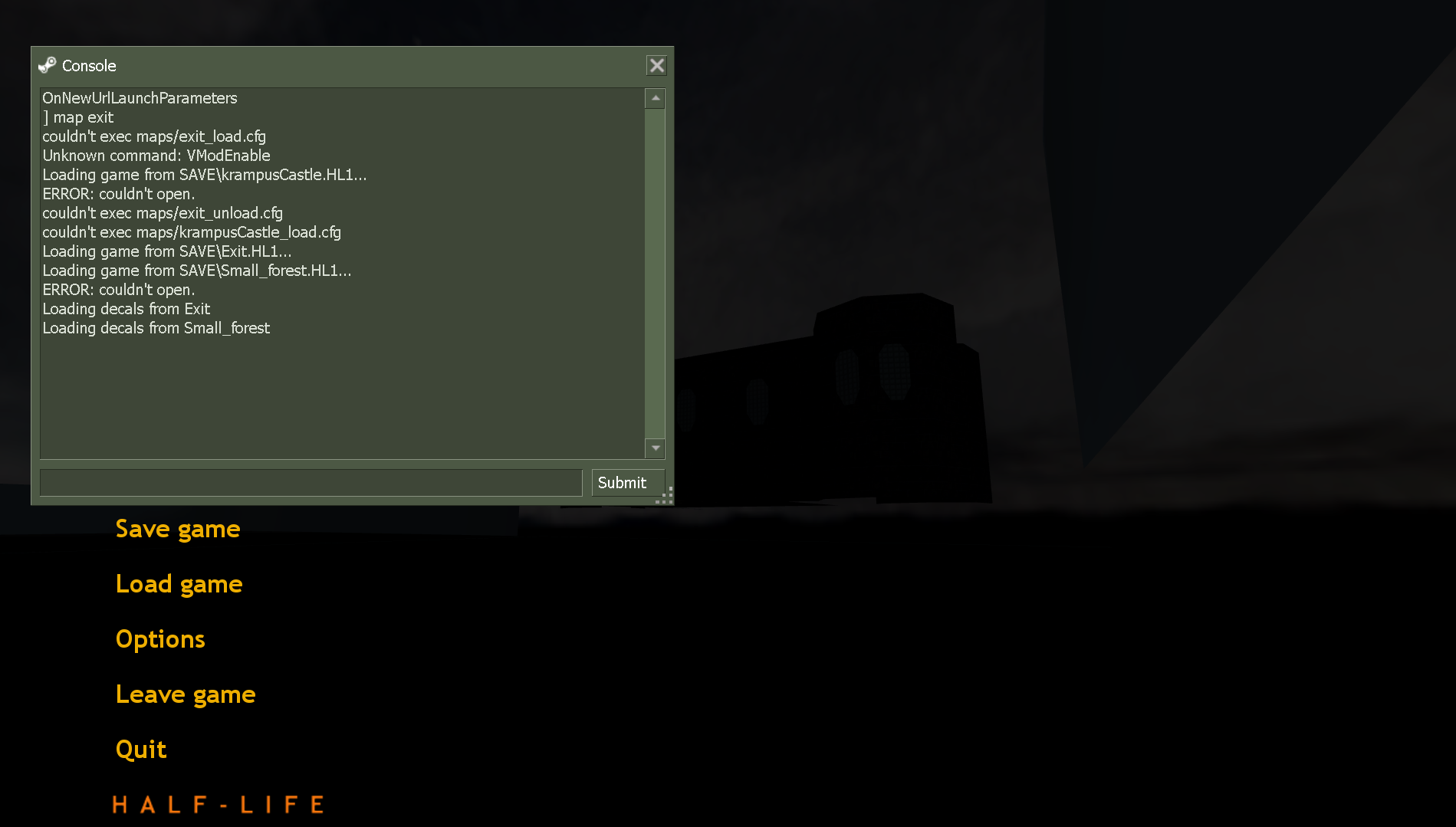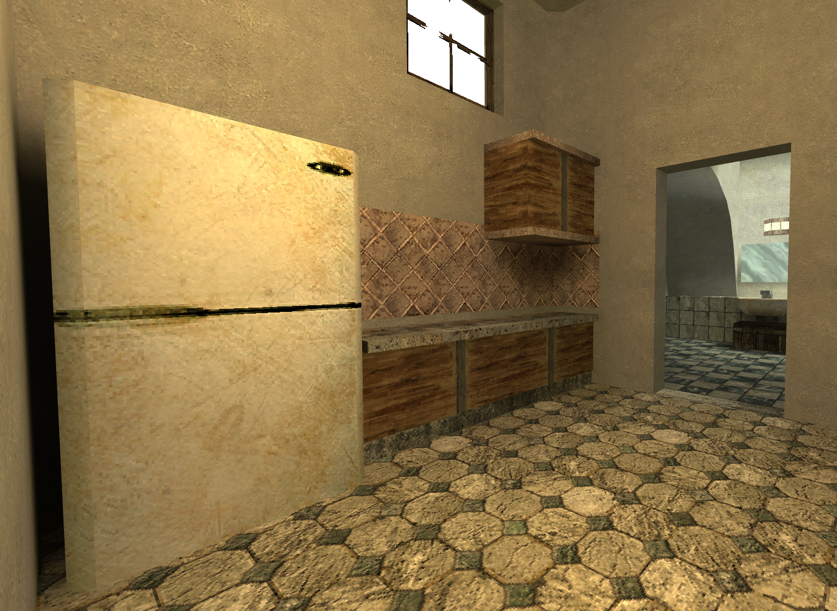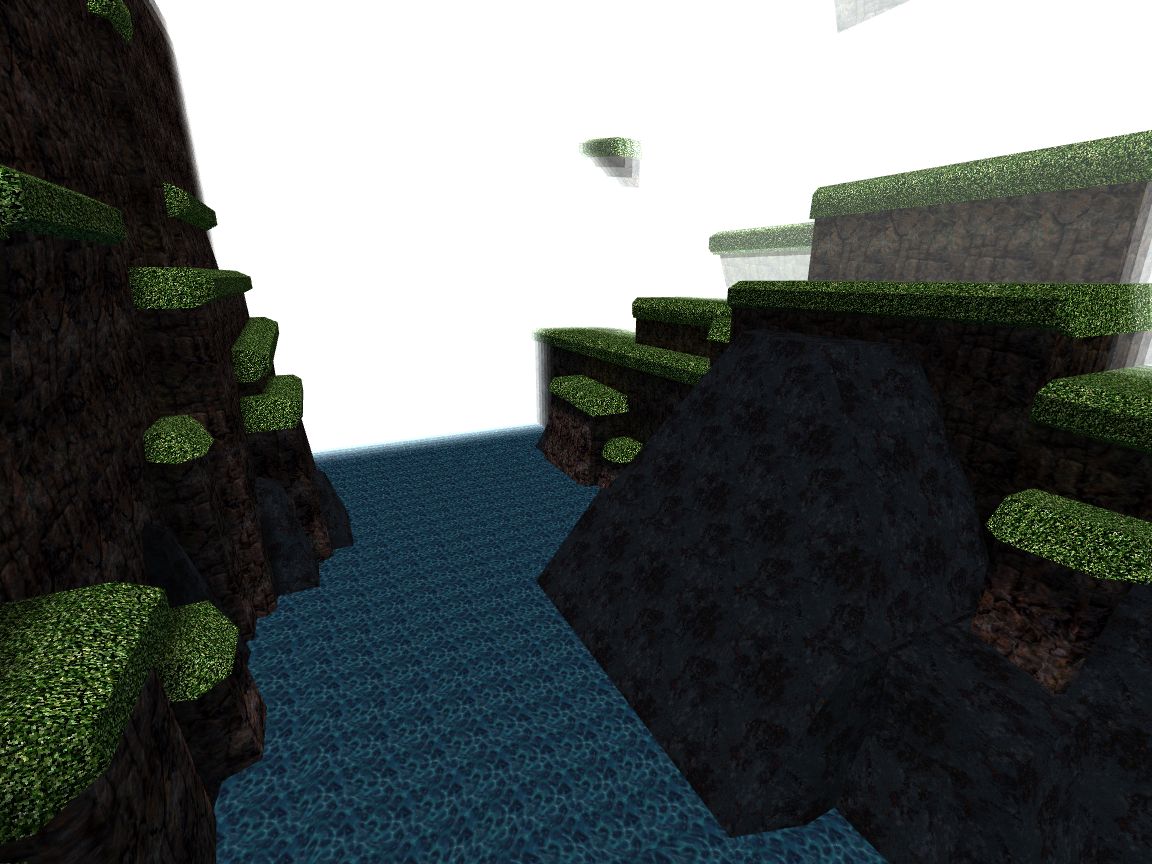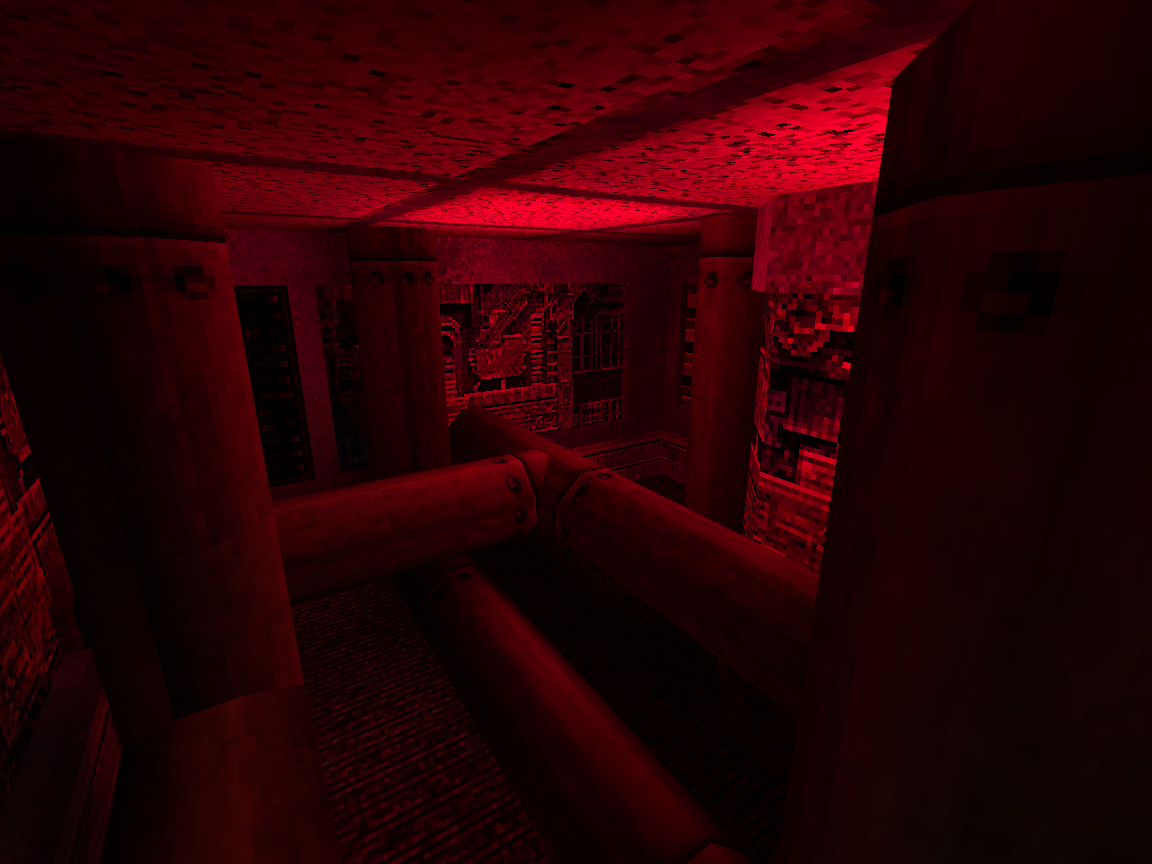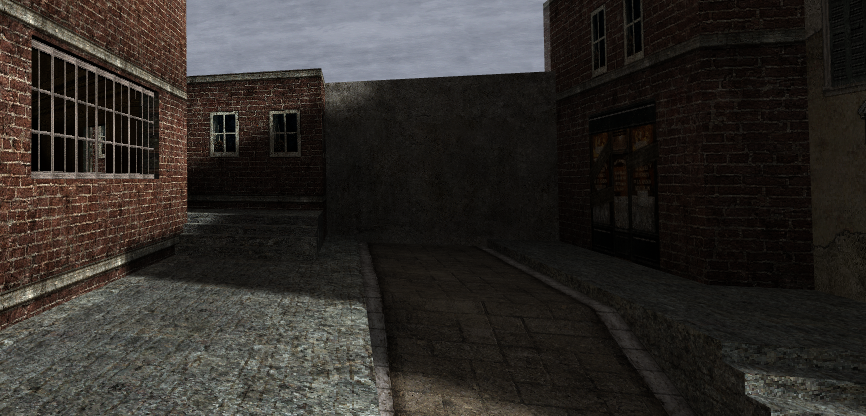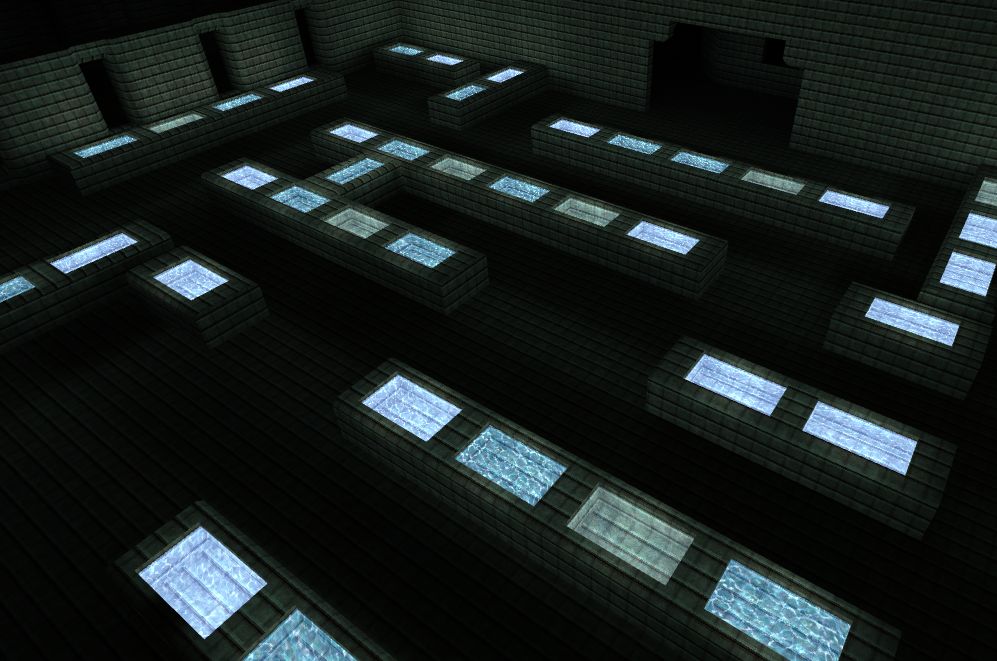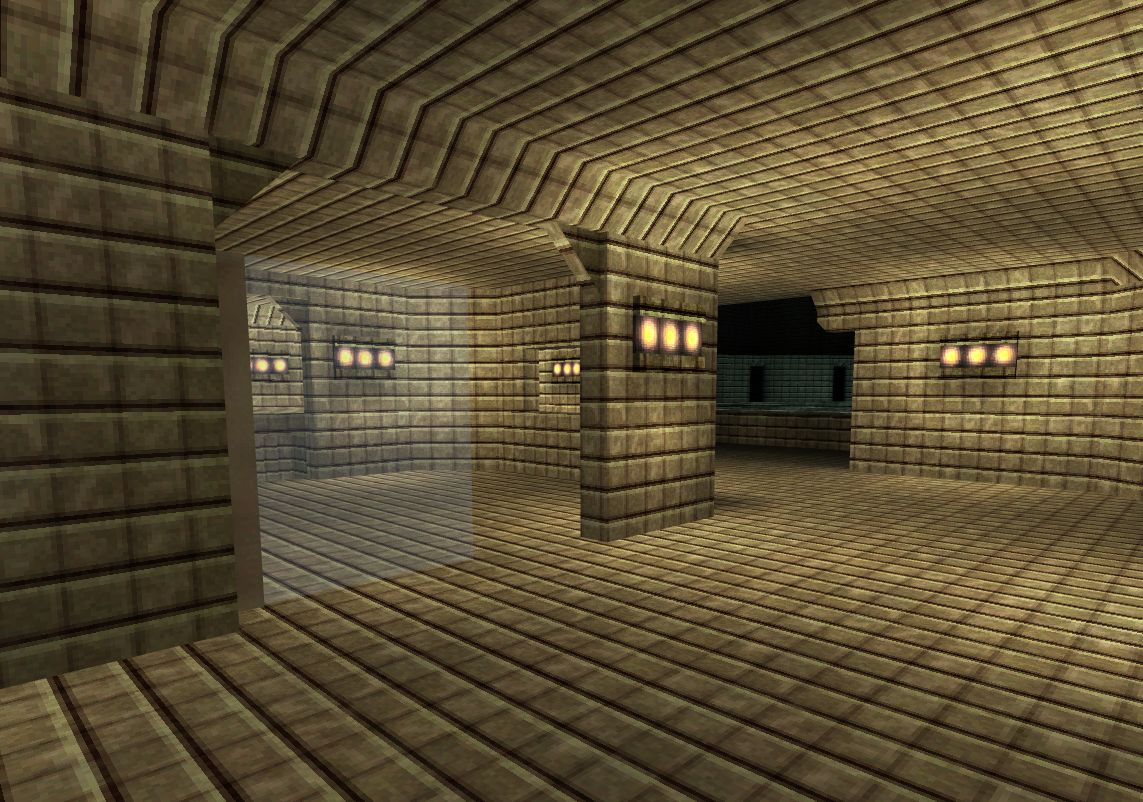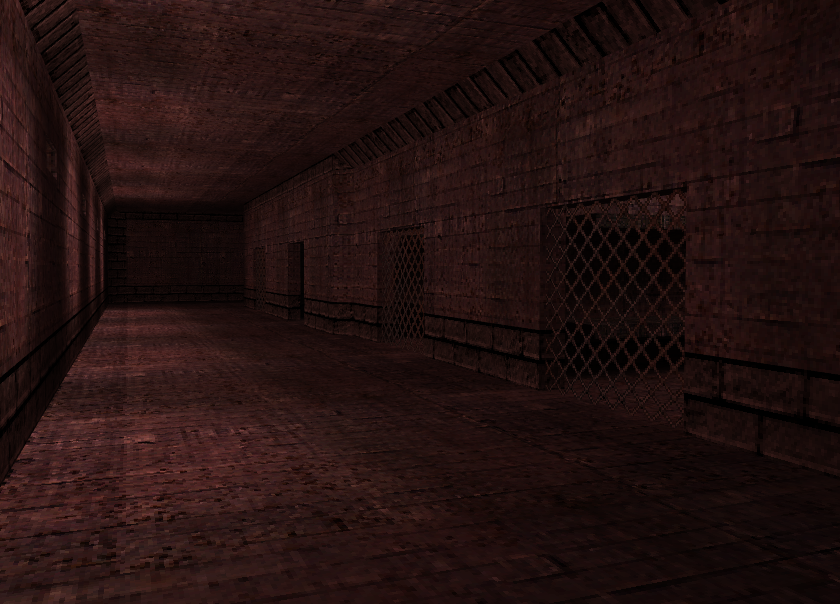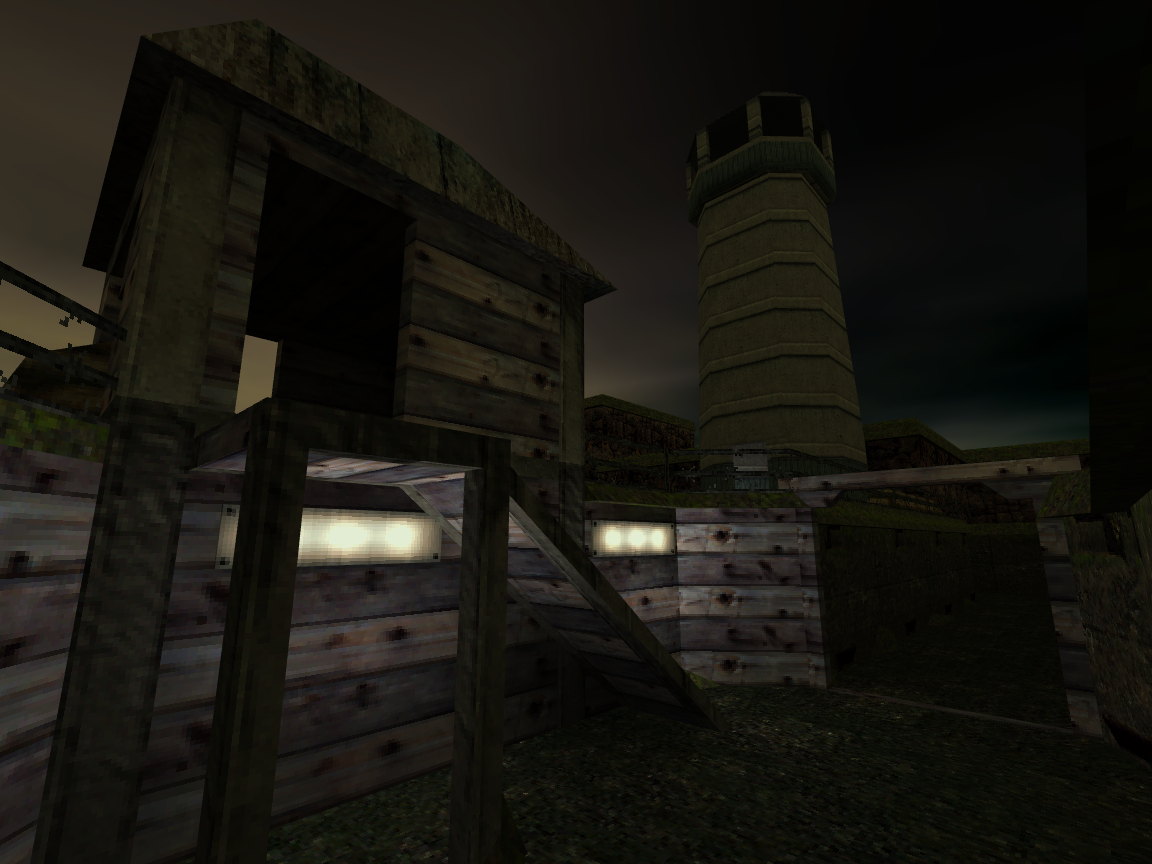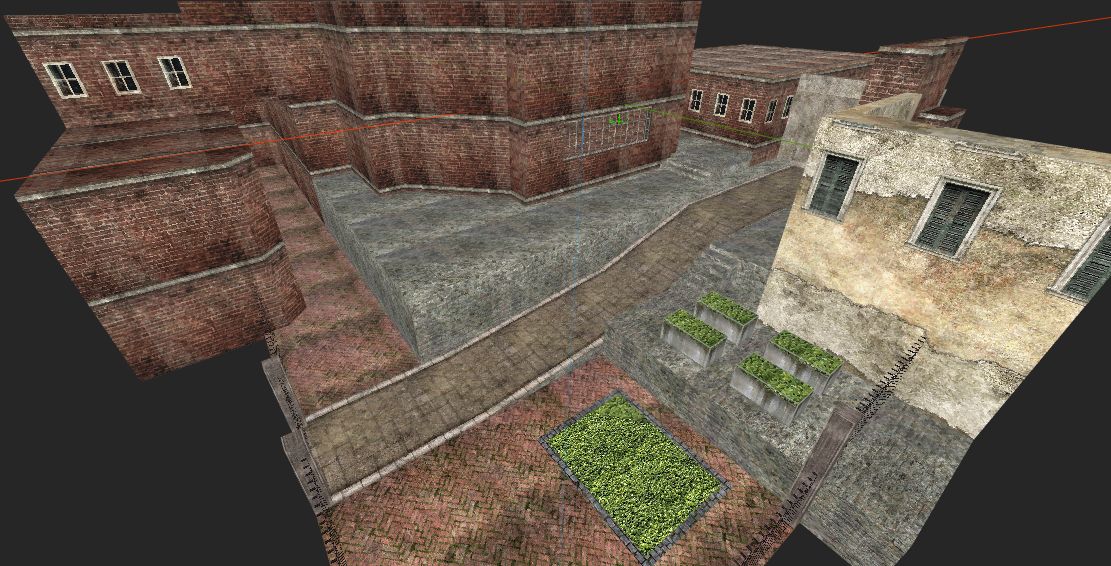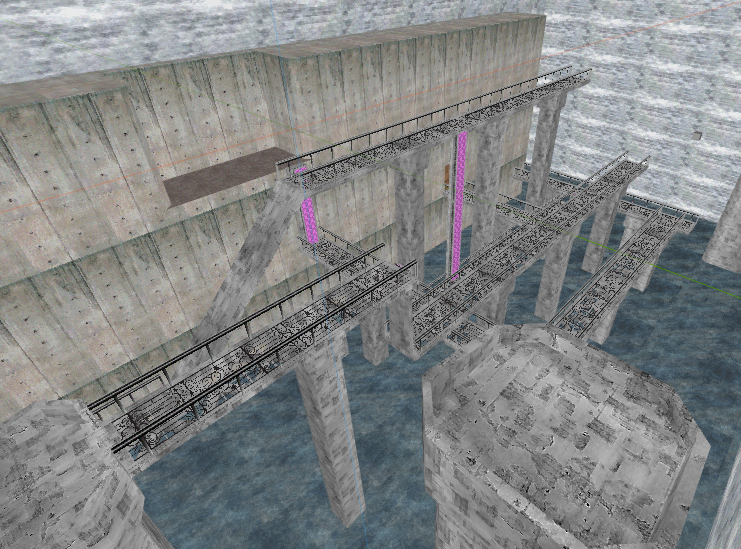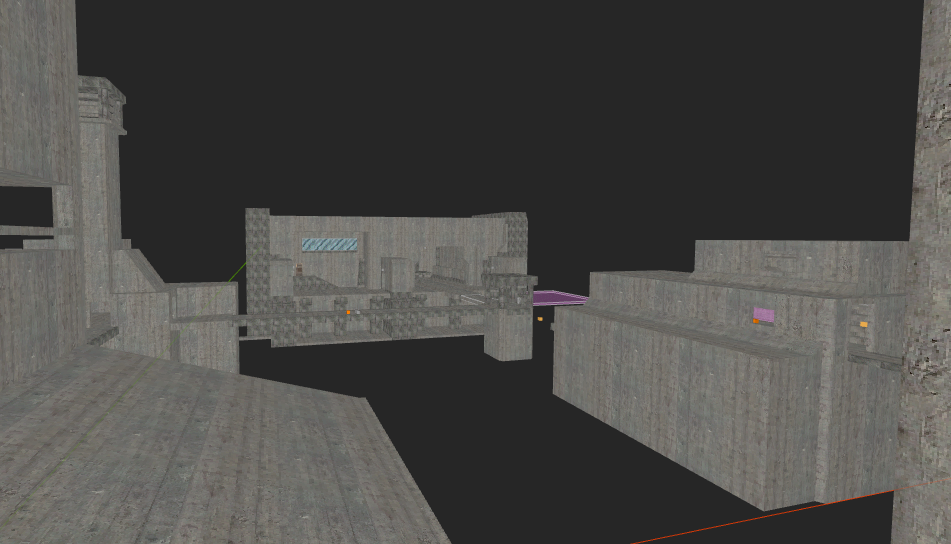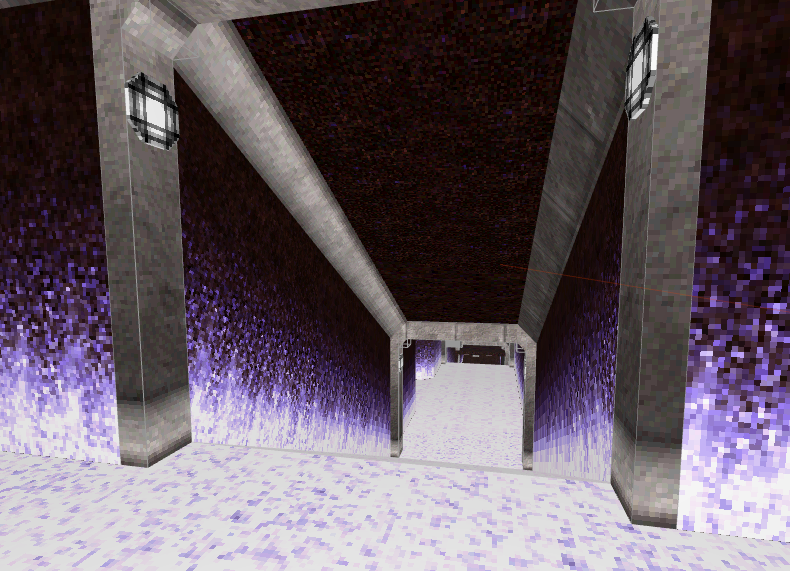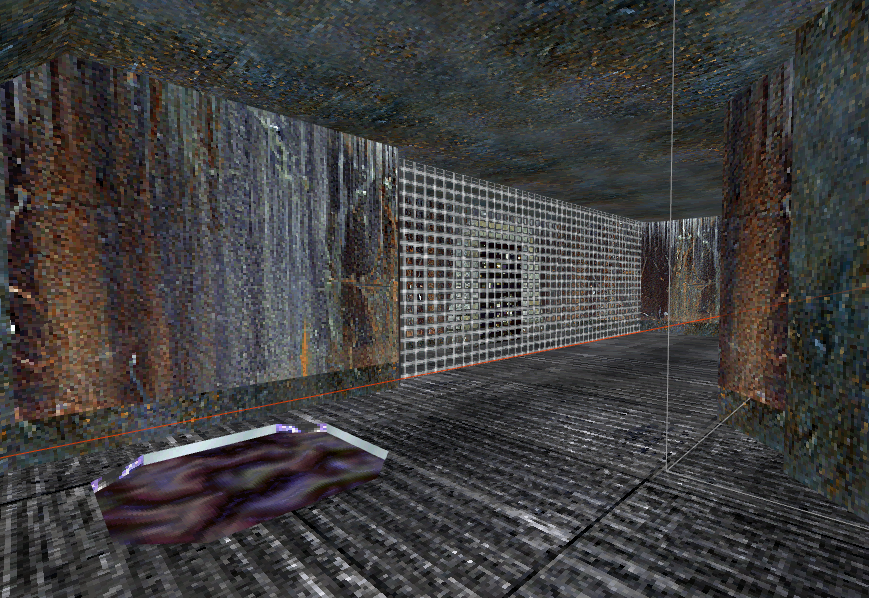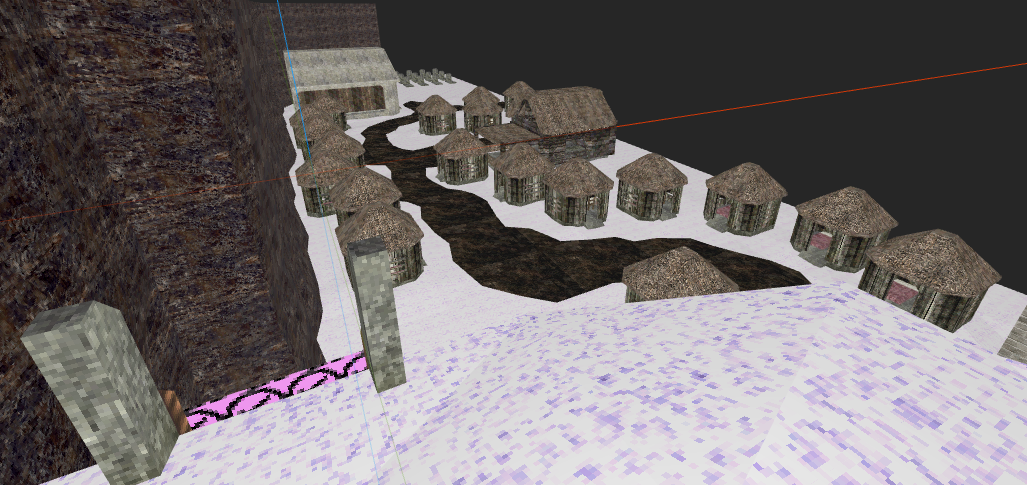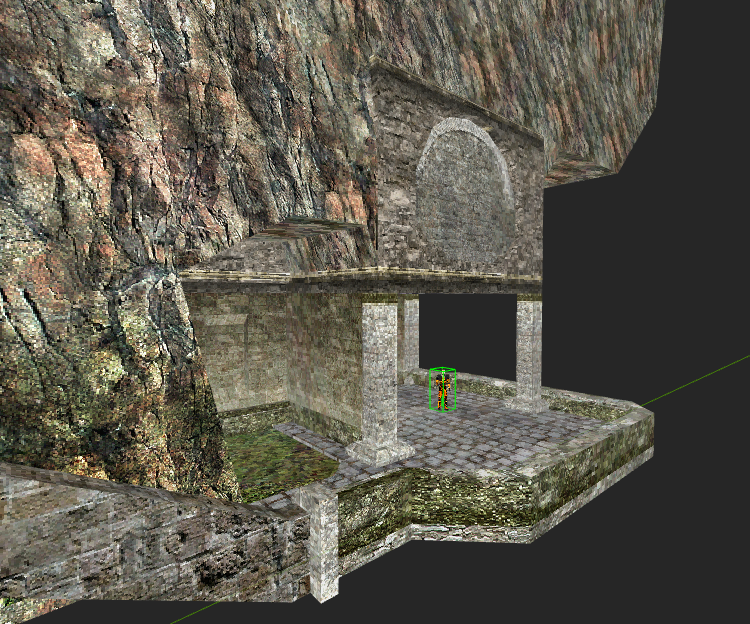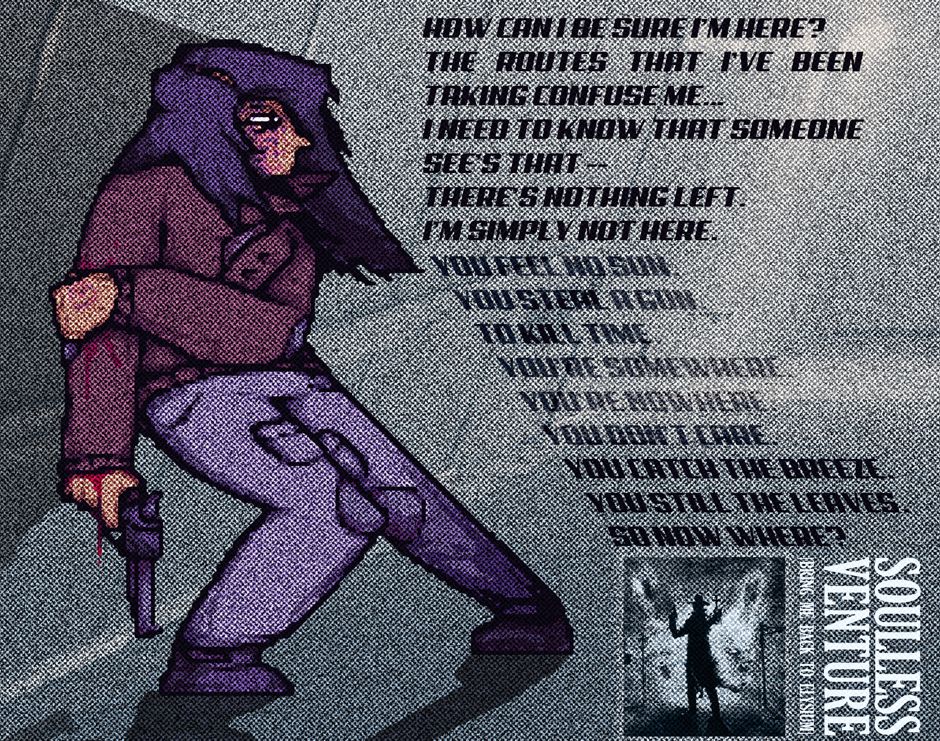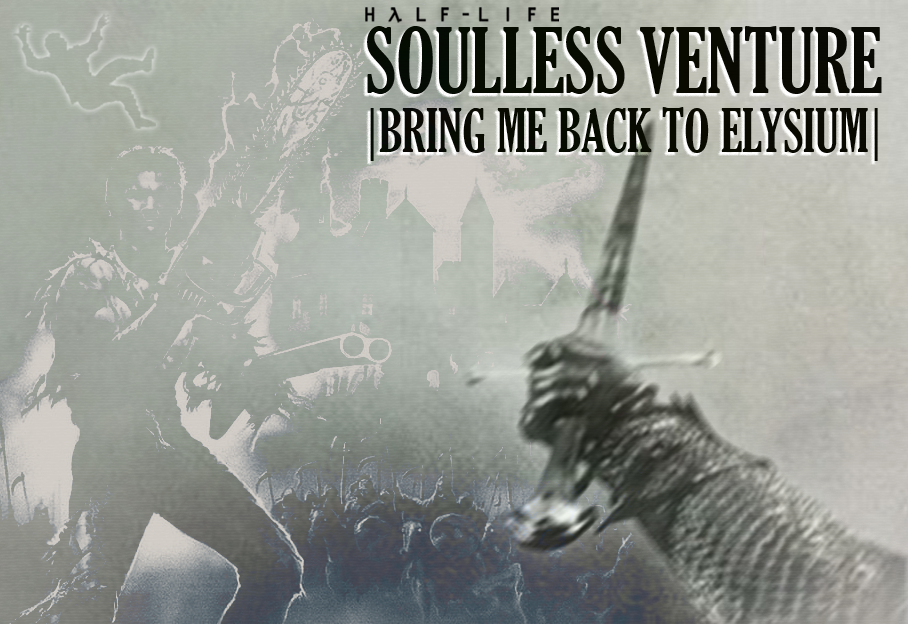So, we got 2025 nearing up, and another year worth of rewriting a mod from scratch, probably using Xash3D again, except this time avoiding to break it but still trying to crank it up because I have no other excuse to say that both it and the steam retail are "good, but not enough", and not writing a client-side particle system (kinda like mmod) to do with the limits of using way too many messages just for a few sprites on the screens, because I'm probably the only psychic in the HL community to try and cramp as much stuff in a mod as humanly possible, so someone please leave a message on how I should not modify Xash3D's to not break compatibility, blah blah blah, and how I should spend 2 extra years making retail mod improvements so everyone else can be happy and I can lose my remaining patience on GoldSrc, and admit that a shetpost-like mod doesn't deserve this amount of love and attention and I should get to stuff that is probably more important and whatever else.
Thank you.
Forum posts
Posted 1 month ago2024-12-22 22:11:18 UTC
in "Half-Broken 2" and breaking the game "for good purpose" Post #349423
in "Half-Broken 2" and breaking the game "for good purpose" Post #349423
Only use all lowercase letters for your map names.
Make sure the Landmarks are at exactly the same position and height, as stated by the tutorial that explains it.
Help!
Im making a mod and when i go to the change level from "exit" to my other level it says "ERROR: Couldn't open." in the console and the player is in the ground as seen in this screenshot ]
The trigger_changelevel in "exit" :
Landmark name: 2
New map name: KrampusCastle
The trigger in "KrampusCastle" map
Landmark name: 2
new map name: Exit
Help me if you can!
Im making a mod and when i go to the change level from "exit" to my other level it says "ERROR: Couldn't open." in the console and the player is in the ground as seen in this screenshot ]
The trigger_changelevel in "exit" :
Landmark name: 2
New map name: KrampusCastle
The trigger in "KrampusCastle" map
Landmark name: 2
new map name: Exit
Help me if you can!
New update https://github.com/FreeSlave/halflife-featureful/releases/tag/featureful-2024-12-19
Now standard Half-Life weapons can be disabled (e.g. in order to decrease the number of precached resources)
Fixed some opfor NPC models distributed with the sample mod (wrong sound paths in the events, incorrect hitgroups).
Read the release notes on github for the full changelog.
This release also introduces noticeable changes to the codebase so if you're maintaining the fork of Featureful SDK read the changelog (the part about Codebase changes).
Now standard Half-Life weapons can be disabled (e.g. in order to decrease the number of precached resources)
Fixed some opfor NPC models distributed with the sample mod (wrong sound paths in the events, incorrect hitgroups).
Read the release notes on github for the full changelog.
This release also introduces noticeable changes to the codebase so if you're maintaining the fork of Featureful SDK read the changelog (the part about Codebase changes).
I'm going to focus on GoldSrc as that's where I'm far more experienced at.
Let's break it down into two parts: The entity part and the model part.
For the entity part, you have to decide on whether you truly need a custom NPC. If all you need is to display a model playing an idle animation and perhaps play some other animations now and then, and no need for an actual AI, then you could do that with a monster_generic and use scripted_sequence to play different animations.
If you do need some AI, then you'll need to do some code changes. Easiest would be making a duplicate of an existing NPC and adjust it to your needs. A good place to start for that would be Half-Life Programming - Getting Started.
For the model part, I highly recommend Blender as the editor (it's free and powerful, and with Blender Source Tools you can export to both GoldSrc and Source).
Regardless of editor, you should take some time to learn how to use that editor, specifically learn how to create meshes, apply materials, and creating, skinning a mesh to, posing and animating skeletal armatures.
After that, familiarise yourself with the process exporting and compiling a model, The303 has a great guide about that here, by making a simple model (e.g. just a static crate) and then once you've done that successfully try out exporting and compiling an animated model.
Once you have a grip on the export and compile process, you can decide on whether to create your custom model from scratch or start by editing an existing model. I'd recommend the latter, as it's far easier and quicker, and if it's a NPC model then you get a skeletal armature and animations for free.
To edit an existing model, you can use Crowbar as the decompiler, and then import the decompiled files into your editor (if using Blender with BST, you can simply choose to import the QC file by itself and it'll import everything else automatically). Make your changes to the mesh, apply or change textures, and skin the new mesh to the armature. Modify animations or create new ones. It should then be ready to be exported and compiled.
Some of these things will be similar in Source, but you'll find a lot better information and guides than what I can provide about this over at the VDC. 🙂
Let's break it down into two parts: The entity part and the model part.
For the entity part, you have to decide on whether you truly need a custom NPC. If all you need is to display a model playing an idle animation and perhaps play some other animations now and then, and no need for an actual AI, then you could do that with a monster_generic and use scripted_sequence to play different animations.
If you do need some AI, then you'll need to do some code changes. Easiest would be making a duplicate of an existing NPC and adjust it to your needs. A good place to start for that would be Half-Life Programming - Getting Started.
For the model part, I highly recommend Blender as the editor (it's free and powerful, and with Blender Source Tools you can export to both GoldSrc and Source).
Regardless of editor, you should take some time to learn how to use that editor, specifically learn how to create meshes, apply materials, and creating, skinning a mesh to, posing and animating skeletal armatures.
After that, familiarise yourself with the process exporting and compiling a model, The303 has a great guide about that here, by making a simple model (e.g. just a static crate) and then once you've done that successfully try out exporting and compiling an animated model.
Once you have a grip on the export and compile process, you can decide on whether to create your custom model from scratch or start by editing an existing model. I'd recommend the latter, as it's far easier and quicker, and if it's a NPC model then you get a skeletal armature and animations for free.
To edit an existing model, you can use Crowbar as the decompiler, and then import the decompiled files into your editor (if using Blender with BST, you can simply choose to import the QC file by itself and it'll import everything else automatically). Make your changes to the mesh, apply or change textures, and skin the new mesh to the armature. Modify animations or create new ones. It should then be ready to be exported and compiled.
Some of these things will be similar in Source, but you'll find a lot better information and guides than what I can provide about this over at the VDC. 🙂
Hi TWHL,
I'll keep this pretty brief and straightforward. I'm interested in using source and/or goldsrc for a school art project, as I've long been a fan of the games and I vaguely know how to make a map. I have a pretty niche request though; would anyone know where to start with having a custom npc who simply sits on a bench and fishes? If you look through my vault you'll find the map I want to put him on, and you should be able to get an idea of what I'm looking for. I'm down to learn how to make custom animations, models, and other such things (in fact, due to it being for a class, I should steer clear of prefabs etc.) but I'll need to be pointed in the right direction.
Any help or guidance would be greatly appreciated.
Thanks,
Donnalee
I'll keep this pretty brief and straightforward. I'm interested in using source and/or goldsrc for a school art project, as I've long been a fan of the games and I vaguely know how to make a map. I have a pretty niche request though; would anyone know where to start with having a custom npc who simply sits on a bench and fishes? If you look through my vault you'll find the map I want to put him on, and you should be able to get an idea of what I'm looking for. I'm down to learn how to make custom animations, models, and other such things (in fact, due to it being for a class, I should steer clear of prefabs etc.) but I'll need to be pointed in the right direction.
Any help or guidance would be greatly appreciated.
Thanks,
Donnalee
Posted 2 months ago2024-12-17 18:53:07 UTC
in How do I figure out which assets are used by cs 1.6 weapons? Post #349416
in How do I figure out which assets are used by cs 1.6 weapons? Post #349416
To get the sounds, you can take a look at the code, or decompile the model and check the sequence's events. As for muzzleflashes, i guess you can either check in-game and compare to the sprites, or search in the code. HUD sprites should'nt be too hard to find, if i recall correctly the files use the prefix "640hudX".
Posted 2 months ago2024-12-17 11:59:42 UTC
in How do I figure out which assets are used by cs 1.6 weapons? Post #349415
in How do I figure out which assets are used by cs 1.6 weapons? Post #349415
There's also specific huds and muzzle effects (I think)
Posted 2 months ago2024-12-17 03:26:09 UTC
in How do I figure out which assets are used by cs 1.6 weapons? Post #349414
in How do I figure out which assets are used by cs 1.6 weapons? Post #349414
Im not sure what you mean. Just open up some models with the Half Life Asset Manager and see. i think v_awp is the viewmodel of the awp for example...then go into sounds and listen to sounds until you find the awp sounds
Posted 2 months ago2024-12-17 01:33:47 UTC
in How do I figure out which assets are used by cs 1.6 weapons? Post #349413
in How do I figure out which assets are used by cs 1.6 weapons? Post #349413
For my Half-Life mod I want to port the dual pistols and AWP. I know the tutorials to follow in order to do this, but I can't figure out which resources belong to which.
ooooh, i dig pics 5 and 14, cool dystopian vibes
Oa... this is so cool
Almost forgot! some progress videos I made (these map versions are pretty old though...).
https://www.youtube.com/watch?v=GLBB1-fGum0
https://www.youtube.com/watch?v=P5tq5I1QEvc
https://www.youtube.com/watch?v=GLBB1-fGum0
https://www.youtube.com/watch?v=P5tq5I1QEvc
Realized I've never posted here for things beyond goldsrc help so I figured I'd share some of the progress I've made on my mod over the last few months.
I don't deserve a place like this.
A dim reminder of my actual state.
I feel at peace here, maybe I can settle down for a while...
Wretched...
You can't ever get enough of these catwalks...
There's a tension in the air right now.
...
Feels cold and dull.
Usually I hate getting myself wet...
Why should I clean myself? I don't feel any guilt.
I don't remember doing anything deserving of being placed here...
God, it's so humid and damp. Why am I here?
Some less fancier in-editor screenshots and concept art also;
Some less fancier in-editor screenshots and concept art also;
Nothing to apologise over. You just need to take a mini break and try again later.
Sorry, when I wrote that I was really really burnt-out and searching for quick means to an end. I apologize.
If you're making your own weapons, just make your own map to test the special mechanics you coded ???
I'm trying to test weapons in my goldsrc mod, anybody know a good map (preferably with enemies) to test on?
I remember those forums. They had some great stuff there.
Posted 2 months ago2024-12-10 10:26:18 UTC
in Is it possible to get half life on the nintedo ds? Post #349400
in Is it possible to get half life on the nintedo ds? Post #349400
I see, I'll try to mess around a little bit and try some different stuff. Thanks for the tips! 
(sorry for the late answer)

(sorry for the late answer)
I would like to disable respawning in my multiplayer HL2 mod, similar to when you die in CS, but I can't find any sources for this. Please help!
I've been recently fascinated with a now closed forum that was very popular back in the late 2000s called the "Half-Life Improvement Team" (or just the HIT forums), especially with a lot of its discussions and models being lost media or just very hard to find. Admittedly, I've pretty much only created this account just to talk about this subject, especially with it not being brought up in a long time.
And don't forget our own guide:
Tutorial: How to fix those leaks
Tutorial: How to fix those leaks
It's a leak :
https://www.youtube.com/watch?v=9Q9g-xP1p-Y
https://www.youtube.com/watch?v=UaXDiaZYqcE&list=PLFf7-cW7rvxOgvFTt1clVQCGwUCamb54g&index=1
https://developer.valvesoftware.com/wiki/Leak (the page is for Source but it stills works)
https://www.youtube.com/watch?v=9Q9g-xP1p-Y
https://www.youtube.com/watch?v=UaXDiaZYqcE&list=PLFf7-cW7rvxOgvFTt1clVQCGwUCamb54g&index=1
https://developer.valvesoftware.com/wiki/Leak (the page is for Source but it stills works)
Does anyone know what these green and red lines do? and how do i get rid of em
https://imgur.com/a/zuByDsX
using J.A.C.K
https://imgur.com/a/zuByDsX
using J.A.C.K
New update https://github.com/FreeSlave/halflife-featureful/releases/tag/featureful-2024-12-08
This release introduces the support for the texture material type configuration. The mod developer now can add new material types and customize the parameters of predefined ones. Read wiki for more information.
This release introduces the support for the texture material type configuration. The mod developer now can add new material types and customize the parameters of predefined ones. Read wiki for more information.
Fake decals on func_illusionary doesn't look quite right.
I can just make it a sprite but is it possible for a brush texture to have an index-alpha effect like how decals work?
This issue was reported over a decade ago: https://github.com/ValveSoftware/halflife/issues/1169
It's a bug in the engine so it can't be fixed in a mod. You'll just have to deal with it.
It's a bug in the engine so it can't be fixed in a mod. You'll just have to deal with it.
It's so bizarre that I can't really find anyone discussing this issue, yet it seems to be common enough that you guys have alternatives to get around it.
How is this happening with fan-made maps but the base Valve maps don't suffer from it.
You can also use Ctrl-M to scale the brush by less-than-1 factors to make it thinner, if you're using JACK. Or you can use its vertex scaling feature in the vertex manipulation tool.
On top of that, the 1 unit gap is much harder to notice than you think when you're not looking for it, and when people do notice it anyway, it's no big deal.
Now, about the decal thing, I only remember that messing with decals.wad is one way to cause similar problems. It is advised never to modify it or provide your own. But that's all I know.
You can achieve decal effects with sprites too, iirc. The303's website has a lot of info about it.
On top of that, the 1 unit gap is much harder to notice than you think when you're not looking for it, and when people do notice it anyway, it's no big deal.
Now, about the decal thing, I only remember that messing with decals.wad is one way to cause similar problems. It is advised never to modify it or provide your own. But that's all I know.
You can achieve decal effects with sprites too, iirc. The303's website has a lot of info about it.
There are tricks to make brushes thinner than 1 unit. For example, make one brush 1 unit thick and another brush 8 units thick, select both and resize to 1 unit, now the original 1 unit becomes 0.125 units thick.
You could still try cutting the brush in half to form a triangle so that the texture touches a little bit more the floor. Though for the decal issue, I've got no idea on how to fix it (except if you're willing to code a fix yourself), because decal "corruption" is a common thing for mods (at least it happens really regularly for me).
Man that sucks. Placing them as brushes doesn't really work for me because the grid doesn't go small enough, you'd be able to see the texture floating a unit away from the wall. Is there any way to get around decals behaving strangely or is it just something you have to live with? I don't think I've ever seen them do this in Valve's maps.
He's a fox blob actually. A little boxy, sure, but mainly a blob!
Posted 2 months ago2024-12-04 18:22:48 UTC
in Source SDK Hammer++ can't load custom folders, yet Portal 2 Hammer++ and regular Hammer can. Post #349382
in Source SDK Hammer++ can't load custom folders, yet Portal 2 Hammer++ and regular Hammer can. Post #349382
Update: All I had to do was creating a new game config.
That's the problem with decals : they tend to "corrupt" for strange reasons over time, and they're not really flexible anyway. I think using 1 unit thick additive (or whatever) func_illusionary is a better alternative than decals, also the cool thing with them is that you can deform them like Source overlays, so they're really useful.
There is some complex texturing in some of my maps, so that could be why decals appear in weird places? The above example map doesn't have any edited texture transforms though so it doesn't explain decals disappearing/changing textures.
In my experience it can happen if you did some complex texture transformations. Try to reset the texture transformations and see if the issue persists.
Hope making only one didn't completely kill my motivation, here ya go!;
https://twhl.info/vault/view/6974
https://twhl.info/vault/view/6974

I've been having a weird issue with decals that's plaguing every map I make, regardless of the editor or compile tools I use (the latter having minor influence on the problem). Decals will randomly use the incorrect texture, disappear, multiply, It seems to be affected by quickloading but I've seen decals plastered all over walls I never placed any on while playtesting my maps and it's baffling.
This is the best I can purposely recreate it. idk what's going on. This doesn't happen in any maps that aren't compiled by myself.
Test map:
https://mega.nz/file/g99FBCoT#ic35VLj98Rhx4O2D3SRMTVhRdhA-lVggFHF4myRlNOE
Test map:
https://mega.nz/file/g99FBCoT#ic35VLj98Rhx4O2D3SRMTVhRdhA-lVggFHF4myRlNOE
Posted 2 months ago2024-12-02 01:05:46 UTC
in Source SDK Hammer++ can't load custom folders, yet Portal 2 Hammer++ and regular Hammer can. Post #349376
in Source SDK Hammer++ can't load custom folders, yet Portal 2 Hammer++ and regular Hammer can. Post #349376
The only thing I could think of as to why is because I'm using hardlinks (using Link Shell Extension) to make it seem like the contents of a common folder are in another place. And yes, I've explicitly put the VPKs that are in those folders in
gameinfo.txt.Thanks for reporting. Will be fixed in the next version.
This is the consequence of switching to Visuals that allow for render parameters customization. I didn't properly define the default Visual for gonome's guts.
This is the consequence of switching to Visuals that allow for render parameters customization. I didn't properly define the default Visual for gonome's guts.
The fox head in the videos looks square. It's a Foxbox.
"Projectile weapons" has been released. It has a bit of a sawblade launcher, charging grenade launcher, poison dart and a funky concept of proximity grenades.
Featureful SDK allows you to change any monster's relationship with the player https://github.com/FreeSlave/halflife-featureful I'd recommend using this SDK as it allows mappers way more variety and customizations in your maps
Without code changes, the only thing I can think of is to 1) hurt Barney with something activated by the player, like a
Not sure if triggers will propagate the inflictor info correctly though.
If you don't mind changing the code, then it's a lot easier, either make a custom trigger to provoke a named Barney entity, or just change the relationship with the player to be hostile (https://twhl.info/wiki/page/Monsters_Programming_-_Classifications_and_Relationships).
trigger_hurt, so he retaliates, or 2) kill a scientist (with the "gag" flag on so he doesn't scream) with the same method and let Barney witness it, so he considers Gordon hostile.Not sure if triggers will propagate the inflictor info correctly though.
If you don't mind changing the code, then it's a lot easier, either make a custom trigger to provoke a named Barney entity, or just change the relationship with the player to be hostile (https://twhl.info/wiki/page/Monsters_Programming_-_Classifications_and_Relationships).
I am making a half life 1 mod but i want the security guard to shoot at the player automatically. Can someone tell me how to do this?
The Gonome's gut projectile seems to be invisible. Its other effects are visible though.
airlock:
last room before the proper maintenance tunnels chapter intro. Needs some furniture, which is the tough part