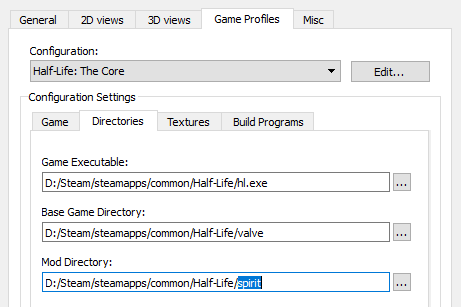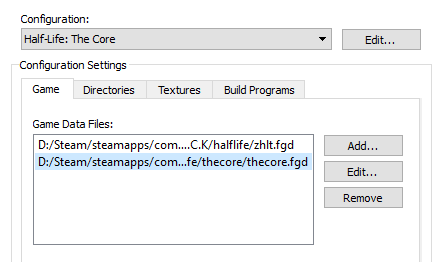Forum posts
Are there any errors in the compile log?
I can use jack with spirit thankfully, but when I compile and try to load the map it gives this error and crashes:
] map spirit_test
======Parsing file: C:/Program Files
(x86)\Steam\steamapps\common\Half-Life\jeffreyquest\sound\materials.txt
======
======Parsing file : C:/Program Files
(x86)\Steam\steamapps\common\Half-Life\valve\sound\materials.txt
======
couldn't exec maps/spirit_test_load.cfgWhen you say "set up" I assume you want to use Spirit as a base for your mod.
Spirit of Half-Life is a mod like any other. The directory should be placed in your steamapps/common/Half-Life directory. If you want to map for it, then point JACK/Hammer to the appropriate mod directory like so. (You will want to rename the directory to your mod's name though, save having to change all of this later.) When adding the game data files, rather than adding the halflife.fgd from the JACK directory, use the spirit.fgd in the spirit directory. (Ours is renamed thecore.fgd in this case because we've made code changes, the default is spirit.fgd) After that, assuming you've done the usual setup correctly, you should now be able to start mapping with spirit's entities.
Spirit of Half-Life is a mod like any other. The directory should be placed in your steamapps/common/Half-Life directory. If you want to map for it, then point JACK/Hammer to the appropriate mod directory like so. (You will want to rename the directory to your mod's name though, save having to change all of this later.) When adding the game data files, rather than adding the halflife.fgd from the JACK directory, use the spirit.fgd in the spirit directory. (Ours is renamed thecore.fgd in this case because we've made code changes, the default is spirit.fgd) After that, assuming you've done the usual setup correctly, you should now be able to start mapping with spirit's entities.
Can't find any info on how to fully, completely, set up Spirit.
game_team_master DOES filter spawn points, i just forgot to change the master of the red team spawnpoints lol
seems like game_team_master doesn't filter spawn points. interesting
https://youtu.be/t_nd0iOkTJ8, nothing changed(
Make sure your audio is also in "Unsigned 8-bit PCM". And the quality can be raised to a limit of 22050 hz.
Some sounds have to replay in normal, but they play one time and stop. Heres a video of it. All preferences are included like 11025 hz and others.
https://youtu.be/IaIrN1Moff8
0:22 sound of computers/servers plays and stops. 1:08 im in computer room and its silent. 5:33 sound of anti-mass spectrometre is playing 3 times and stops, when it got to play normaly. 6:05 its very silent.
https://youtu.be/IaIrN1Moff8
0:22 sound of computers/servers plays and stops. 1:08 im in computer room and its silent. 5:33 sound of anti-mass spectrometre is playing 3 times and stops, when it got to play normaly. 6:05 its very silent.
I didn't notice. I will look at your RMF file soon.
By the way, it's over here on TWHL's tools section:
https://twhl.info/wiki/page/Tools_and_Resources#Compile_Tools
Look for "Vluzacn's ZHLT v34".
By the way, it's over here on TWHL's tools section:
https://twhl.info/wiki/page/Tools_and_Resources#Compile_Tools
Look for "Vluzacn's ZHLT v34".
Posted 5 months ago2024-09-12 19:14:26 UTC
in How well does Hammer / VBSP / etc emulate under Linux? Post #349147
in How well does Hammer / VBSP / etc emulate under Linux? Post #349147
The latest Steam update finally seems to have bricked the Windows 7 machine I keep around for things that require Windows. Now, HL2 etc run fine on Linux, but I'm not so sure about Hammer and all the other modding tools. They're not even included in the Linux build of HL2, so Valve clearly didn't bother porting written-for-Windows-95 software to SteamOS.
Anyone have experience emulating Hammer and the rest of Source SDK on Linux? I've never messed with WINE or the likes, but I will probably have to, and I'll be grateful for any help.
Anyone have experience emulating Hammer and the rest of Source SDK on Linux? I've never messed with WINE or the likes, but I will probably have to, and I'll be grateful for any help.
BTW,pls see my map rmf file,thx
Hmm,I used I at Chinese Tieba's HLBSP,btw,where can get new and better Compiler? 

It is crashing at some point. It's hard to guess what the cause is, with just a compile log and no screenshots of the map or any further information.
I see that you are using some compilers from 2012? Have you tried using Vluzacn's HL Tools a.k.a. VHLT?
I see that you are using some compilers from 2012? Have you tried using Vluzacn's HL Tools a.k.a. VHLT?
As the title suggests,I have hlbsp undoubtedly had problems compiling my new map,the log are as follow:
** 执行...
** 命令: 改变目录
** 参数: F:\.temp\steam\sam\steamapps\common\Half-Life
** 执行...
** 命令: 复制文件
** 参数: "G:\de_tamaya.map" "\de_tamaya.map"
** 执行...
** 命令: F:\tools\hlcsg.exe
** 参数: "\de_tamaya"
hlcsg v3.4 VL30 (Nov 23 2012)
Zoner's Half-Life Compilation Tools -- Custom Build
Based on code modifications by Sean 'Zoner' Cavanaugh
Based on Valve's version, modified with permission.
Submit detailed bug reports to (vluzacn@163.com)
----- BEGIN hlcsg -----
Command line: F:\tools\hlcsg.exe \de_tamaya
Arguments: \de_tamaya -low -estimate -wadautodetect
Entering \de_tamaya.map
Current hlcsg Settings
Name | Setting | Default
---------------------|-----------|-------------------------
threads [ 2 ] [ Varies ]
verbose [ off ] [ off ]
log [ on ] [ on ]
reset logfile [ on ] [ on ]
developer [ 0 ] [ 0 ]
chart [ off ] [ off ]
estimate [ on ] [ off ]
max texture memory [ 33554432 ] [ 33554432 ]
max lighting memory [ 33554432 ] [ 33554432 ]
priority [ Low ] [ Normal ]
noclip [ off ] [ off ]
null texture stripping[ on ] [ on ]
clipnode economy mode [ off ] [ off ]
clip hull type [ simple ] [ simple ]
onlyents [ off ] [ off ]
wadtextures [ on ] [ on ]
skyclip [ on ] [ on ]
hullfile [ None ] [ None ]
wadcfg by file [ None ] [ None ]
wadcfg by name [ None ] [ None ]
nullfile [ None ] [ None ]
nullify trigger [ on ] [ on ]
min surface area [ 0.000 ] [ 0.000 ]
brush union threshold [ 0.000 ] [ 0.000 ]
map scaling [ None ] [ None ]
light name optimize [ on ] [ on ]
UTF8 game_text [ on ] [ on ]
Using mapfile wad configuration
Wadfiles not in use by the map will be excluded
Wadinclude list :
[zhlt.wad]
CreateBrush:
(0.16 seconds)
CSGBrush:
(0.86 seconds)
Using Wadfile: \.temp\steam\sam\steamapps\common\half-life\valve\halflife.wad
- Contains 23 used textures, 14.37 percent of map (3116 textures in wad)
Using Wadfile: \.temp\steam\sam\steamapps\common\half-life\czero\de_hankagai.wad
- Contains 122 used textures, 76.25 percent of map (250 textures in wad)
Using Wadfile: \de_tamaya.wad
- Warning: Larger than expected texture (784172 bytes): 'JP_STALLER_AD1 '
- Contains 3 used textures, 1.88 percent of map (5 textures in wad)
Using Wadfile: \.temp\steam\sam\steamapps\common\half-life\czeror\fastline.wad
- Warning: Larger than expected texture (697132 bytes): 'TL_GRY_CLEAN05'
- Contains 11 used textures, 6.88 percent of map (351 textures in wad)
Wad files required to run the map: "halflife.wad;de_hankagai.wad;de_tamaya.wad;fastline.wad;"
added 3 additional animating textures.
Texture usage is at 7.40 mb (of 32.00 mb MAX)
1.80 seconds elapsed
----- END hlcsg -----
** 执行...
** 命令: F:\tools\hlbsp.exe
** 参数: "\de_tamaya"
hlbsp v3.4 VL30 (Nov 23 2012)
Zoner's Half-Life Compilation Tools -- Custom Build
Based on code modifications by Sean 'Zoner' Cavanaugh
Based on Valve's version, modified with permission.
Submit detailed bug reports to (vluzacn@163.com)
----- BEGIN hlbsp -----
Command line: F:\tools\hlbsp.exe \de_tamaya
Arguments: \de_tamaya -low -estimate -chart
Current hlbsp Settings
Name | Setting | Default
-------------------|-----------|-------------------------
threads [ 2 ] [ Varies ]
verbose [ off ] [ off ]
log [ on ] [ on ]
developer [ 0 ] [ 0 ]
chart [ on ] [ off ]
estimate [ on ] [ off ]
max texture memory [ 33554432 ] [ 33554432 ]
priority [ Low ] [ Normal ]
noclip [ off ] [ off ]
nofill [ off ] [ off ]
noinsidefill [ off ] [ off ]
noopt [ off ] [ off ]
no clipnode merging [ off ] [ off ]
null tex. stripping [ on ] [ on ]
notjunc [ off ] [ off ]
nobrink [ off ] [ off ]
subdivide size [ 240 ] [ 240 ] (Min 64) (Max 512)
max node size [ 1024 ] [ 1024 ] (Min 64) (Max 65536)
remove hull 2 [ off ] [ off ]
SolidBSP [hull 0] 500...1000...
** 执行...
** 命令: F:\tools\hlvis.exe
** 参数: "\de_tamaya"
hlvis v3.4 VL30 (Nov 23 2012)
Zoner's Half-Life Compilation Tools -- Custom Build
Based on code modifications by Sean 'Zoner' Cavanaugh
Based on Valve's version, modified with permission.
Submit detailed bug reports to (vluzacn@163.com)
----- BEGIN hlvis -----
Command line: F:\tools\hlvis.exe \de_tamaya
Arguments: \de_tamaya -low -estimate
Error: Portal file '\de_tamaya.prt' does not exist, cannot vis the map
----- END hlvis -----
** 执行...
** 命令: F:\tools\hlrad.exe
** 参数: -extra "\de_tamaya"
hlrad v3.4 VL30 (Nov 23 2012)
Zoner's Half-Life Compilation Tools -- Custom Build
Based on code modifications by Sean 'Zoner' Cavanaugh
Based on Valve's version, modified with permission.
Submit detailed bug reports to (vluzacn@163.com)
----- BEGIN hlrad -----
Command line: F:\tools\hlrad.exe -extra \de_tamaya
Arguments: -extra \de_tamaya -low -estimate
In fact,it's all just because my hlbsp is stuck at 1000% and not moving at the very beginning,I can't find out exactly where the cause of the problem is ,that's all I know.
How do i fix this?
btw,my rmf file here:
https://drive.google.com/file/d/1WluSAc8Tw9tLzFZ8uC4439OwHSLq_WA9/view?usp=sharing
** 执行...
** 命令: 改变目录
** 参数: F:\.temp\steam\sam\steamapps\common\Half-Life
** 执行...
** 命令: 复制文件
** 参数: "G:\de_tamaya.map" "\de_tamaya.map"
** 执行...
** 命令: F:\tools\hlcsg.exe
** 参数: "\de_tamaya"
hlcsg v3.4 VL30 (Nov 23 2012)
Zoner's Half-Life Compilation Tools -- Custom Build
Based on code modifications by Sean 'Zoner' Cavanaugh
Based on Valve's version, modified with permission.
Submit detailed bug reports to (vluzacn@163.com)
----- BEGIN hlcsg -----
Command line: F:\tools\hlcsg.exe \de_tamaya
Arguments: \de_tamaya -low -estimate -wadautodetect
Entering \de_tamaya.map
Current hlcsg Settings
Name | Setting | Default
---------------------|-----------|-------------------------
threads [ 2 ] [ Varies ]
verbose [ off ] [ off ]
log [ on ] [ on ]
reset logfile [ on ] [ on ]
developer [ 0 ] [ 0 ]
chart [ off ] [ off ]
estimate [ on ] [ off ]
max texture memory [ 33554432 ] [ 33554432 ]
max lighting memory [ 33554432 ] [ 33554432 ]
priority [ Low ] [ Normal ]
noclip [ off ] [ off ]
null texture stripping[ on ] [ on ]
clipnode economy mode [ off ] [ off ]
clip hull type [ simple ] [ simple ]
onlyents [ off ] [ off ]
wadtextures [ on ] [ on ]
skyclip [ on ] [ on ]
hullfile [ None ] [ None ]
wadcfg by file [ None ] [ None ]
wadcfg by name [ None ] [ None ]
nullfile [ None ] [ None ]
nullify trigger [ on ] [ on ]
min surface area [ 0.000 ] [ 0.000 ]
brush union threshold [ 0.000 ] [ 0.000 ]
map scaling [ None ] [ None ]
light name optimize [ on ] [ on ]
UTF8 game_text [ on ] [ on ]
Using mapfile wad configuration
Wadfiles not in use by the map will be excluded
Wadinclude list :
[zhlt.wad]
CreateBrush:
(0.16 seconds)
CSGBrush:
(0.86 seconds)
Using Wadfile: \.temp\steam\sam\steamapps\common\half-life\valve\halflife.wad
- Contains 23 used textures, 14.37 percent of map (3116 textures in wad)
Using Wadfile: \.temp\steam\sam\steamapps\common\half-life\czero\de_hankagai.wad
- Contains 122 used textures, 76.25 percent of map (250 textures in wad)
Using Wadfile: \de_tamaya.wad
- Warning: Larger than expected texture (784172 bytes): 'JP_STALLER_AD1 '
- Contains 3 used textures, 1.88 percent of map (5 textures in wad)
Using Wadfile: \.temp\steam\sam\steamapps\common\half-life\czeror\fastline.wad
- Warning: Larger than expected texture (697132 bytes): 'TL_GRY_CLEAN05'
- Contains 11 used textures, 6.88 percent of map (351 textures in wad)
Wad files required to run the map: "halflife.wad;de_hankagai.wad;de_tamaya.wad;fastline.wad;"
added 3 additional animating textures.
Texture usage is at 7.40 mb (of 32.00 mb MAX)
1.80 seconds elapsed
----- END hlcsg -----
** 执行...
** 命令: F:\tools\hlbsp.exe
** 参数: "\de_tamaya"
hlbsp v3.4 VL30 (Nov 23 2012)
Zoner's Half-Life Compilation Tools -- Custom Build
Based on code modifications by Sean 'Zoner' Cavanaugh
Based on Valve's version, modified with permission.
Submit detailed bug reports to (vluzacn@163.com)
----- BEGIN hlbsp -----
Command line: F:\tools\hlbsp.exe \de_tamaya
Arguments: \de_tamaya -low -estimate -chart
Current hlbsp Settings
Name | Setting | Default
-------------------|-----------|-------------------------
threads [ 2 ] [ Varies ]
verbose [ off ] [ off ]
log [ on ] [ on ]
developer [ 0 ] [ 0 ]
chart [ on ] [ off ]
estimate [ on ] [ off ]
max texture memory [ 33554432 ] [ 33554432 ]
priority [ Low ] [ Normal ]
noclip [ off ] [ off ]
nofill [ off ] [ off ]
noinsidefill [ off ] [ off ]
noopt [ off ] [ off ]
no clipnode merging [ off ] [ off ]
null tex. stripping [ on ] [ on ]
notjunc [ off ] [ off ]
nobrink [ off ] [ off ]
subdivide size [ 240 ] [ 240 ] (Min 64) (Max 512)
max node size [ 1024 ] [ 1024 ] (Min 64) (Max 65536)
remove hull 2 [ off ] [ off ]
SolidBSP [hull 0] 500...1000...
** 执行...
** 命令: F:\tools\hlvis.exe
** 参数: "\de_tamaya"
hlvis v3.4 VL30 (Nov 23 2012)
Zoner's Half-Life Compilation Tools -- Custom Build
Based on code modifications by Sean 'Zoner' Cavanaugh
Based on Valve's version, modified with permission.
Submit detailed bug reports to (vluzacn@163.com)
----- BEGIN hlvis -----
Command line: F:\tools\hlvis.exe \de_tamaya
Arguments: \de_tamaya -low -estimate
Error: Portal file '\de_tamaya.prt' does not exist, cannot vis the map
----- END hlvis -----
** 执行...
** 命令: F:\tools\hlrad.exe
** 参数: -extra "\de_tamaya"
hlrad v3.4 VL30 (Nov 23 2012)
Zoner's Half-Life Compilation Tools -- Custom Build
Based on code modifications by Sean 'Zoner' Cavanaugh
Based on Valve's version, modified with permission.
Submit detailed bug reports to (vluzacn@163.com)
----- BEGIN hlrad -----
Command line: F:\tools\hlrad.exe -extra \de_tamaya
Arguments: -extra \de_tamaya -low -estimate
----- END hlrad -----There was a problem compiling the map.
Check the file \de_tamaya.log for the cause.
In fact,it's all just because my hlbsp is stuck at 1000% and not moving at the very beginning,I can't find out exactly where the cause of the problem is ,that's all I know.
How do i fix this?

btw,my rmf file here:
https://drive.google.com/file/d/1WluSAc8Tw9tLzFZ8uC4439OwHSLq_WA9/view?usp=sharing
Wow, this is really cool. Becoming better with every release 

New release https://github.com/FreeSlave/halflife-featureful/releases/tag/featureful-2024-09-12
An alien creature cut from Half-Life with no clearly defined canonical behavior. The current implementation is taken from Field Intensity - floaters are suicidal flyers who come to enemies and explode. Take the model from Field Intensity to enable glowing sprites attached to the floater (with the standard model from Half-Life the glowing sprites won't spawn).
monster_flybee
The fast moving flying creature with range attacks. Ported from Half-Life Invasion.
monster_panthereye
An alien creature cut from Half-Life. The current implementation is quite simple - just running and doing claw attacks. The model is included in the sample mod, with ACTs set correctly on sequences and added events for the melee attack.
monster_robocop
A boss robot ported from Poke646. Note: the resources (the model and sounds) for this NPC are not included in the sample mod. You can take them from Poke646.
Thanks to malortie and nekonomicon for reverse-engineering Poke646.
Changelog
New monsters added
monster_floaterAn alien creature cut from Half-Life with no clearly defined canonical behavior. The current implementation is taken from Field Intensity - floaters are suicidal flyers who come to enemies and explode. Take the model from Field Intensity to enable glowing sprites attached to the floater (with the standard model from Half-Life the glowing sprites won't spawn).
monster_flybee
The fast moving flying creature with range attacks. Ported from Half-Life Invasion.
monster_panthereye
An alien creature cut from Half-Life. The current implementation is quite simple - just running and doing claw attacks. The model is included in the sample mod, with ACTs set correctly on sequences and added events for the melee attack.
monster_robocop
A boss robot ported from Poke646. Note: the resources (the model and sounds) for this NPC are not included in the sample mod. You can take them from Poke646.
Thanks to malortie and nekonomicon for reverse-engineering Poke646.
Bugfixes
- Fixed robogrunts damage reduction not being applied against some attacks.
Posted 5 months ago2024-09-12 08:32:33 UTC
in Cliches you are tired of seeing? Things that make you lose interest in a mod? Post #349140
in Cliches you are tired of seeing? Things that make you lose interest in a mod? Post #349140
Very much at the very top for me, something that makes me not even click past the thumbnail, is seeing it's a mere content replacement pack.
"Edgier zombie mod". "Realistic MP5 mod". Stuff like that. It has been over 25 years since HL came out, and any novelty any such packs could bring is long gone. Past that, there's nothing interesting those packs bring to the gameplay value.
"Edgier zombie mod". "Realistic MP5 mod". Stuff like that. It has been over 25 years since HL came out, and any novelty any such packs could bring is long gone. Past that, there's nothing interesting those packs bring to the gameplay value.
Posted 5 months ago2024-09-12 02:40:24 UTC
in Cliches you are tired of seeing? Things that make you lose interest in a mod? Post #349139
in Cliches you are tired of seeing? Things that make you lose interest in a mod? Post #349139
What are the things that inmediately make you say "This mod is just as any other! Why should i even bother..."?. It can be anything: features, story, gameplay mechanics, maps, etc.
I'm trying to see what people do not like in a Half-Life mod.
I'm trying to see what people do not like in a Half-Life mod.
nothing in the compile log, mostly just with the sequence.
Are there any errors in the compile log or in the developer console when testing? Accurate or not, recompiling a decompiled map is bound to cause some issues.
Not possible either, in vanilla.
Since you mentioned it's an endless battle but that weapons are piling up somehow, then I assume it means you're providing the player with constant supply of ammunition.
If you insist on staying vanilla, then perhaps getting rid of this ammunition supply could help towards staying within the entity budget, by forcing the player to collect the dropped weapons for ammunition. Not the perfect solution, but might be the best you can do without code changes.
Either that, or replace the human soldiers with monsters that don't drop anything on death.
Since you mentioned it's an endless battle but that weapons are piling up somehow, then I assume it means you're providing the player with constant supply of ammunition.
If you insist on staying vanilla, then perhaps getting rid of this ammunition supply could help towards staying within the entity budget, by forcing the player to collect the dropped weapons for ammunition. Not the perfect solution, but might be the best you can do without code changes.
Either that, or replace the human soldiers with monsters that don't drop anything on death.
Then how about removing weapons on the ground in each amount of time?
As far as I'm aware there's no option to disable weapon drop by monsters in vanilla HL/Op4.
That would need some game code changes.
That would need some game code changes.
im trying to create the timeless battle that involve monster_human_grunt or monster_male_assassin in, the problem is that when Hgrunt or Massn die they drop weapon on the ground, if it happen in long time the maps will reach max_edicts error so I want to hgrunt and massn make from monstermakers didn't drop any weapon or any method to remove all weapons that hgrunt/massn drop off, mapping for vanilla HL and OP4.
New release https://github.com/FreeSlave/halflife-featureful/releases/tag/featureful-2024-09-07
Read the wiki article on soundscripts
Changelog
Introducing Soundscripts
Now instead of referring to .wav files NPCs and some items are using soundscripts similar to ones from Source. This allows to redefine what set of sounds and with what properties the entity will play in certain situations without changing the code. Soundscripts can be edited in the sound/soundscripts.json file. For example, you can change the list of zombie's pain sounds and its properties (volume, pitch and attenuation).Read the wiki article on soundscripts
Bugfixes
- Fixed a bug with
env_smokersave-restore that caused the game crash on save. - Fixed a bug with a gonome gut projecile save-restore.
- Fixed
motion_managerbeing able to remove auxiliary entities of anothermotion_managerwith the same name (Thanks Sparks for reporting). - Fixed JSON errors not being reported on client console.
Entities
- New entity
ambient_extraspeakerthat allows to play sounds on the entity without occupying its own audio channels. This can be used on the player for a narrator voice - the audio will follow the client sounding like it's playing in the player's head. - Added
Obey TriggerModeandStart Onspawnflags formotion_manager.
File formats
- A number range in some .json files now can be defined via two-element array.
- A color in templates/warpball.json now can be defined via three-element array.
im trying to rework the sequence from half life decay where you end up in a black void and barney jumps through a portal, and ive used a highly accurate decompiler to decompile "dy_outro", but i cant seem to get the sequence to play. help is appreciated!
Posted 5 months ago2024-09-05 11:07:32 UTC
in cry of fear embedded bsp textures modification Post #349130
in cry of fear embedded bsp textures modification Post #349130
- Open command prompt.
- Use ripent to export a .wad file of the textures on the map:
<path/to/ripent> -textureexport <path/to/bsp> - Open the wad file in Wally. Note that there will be a lot of gaps of missing textures. That's normal, and mean those are "referenced" but not embedded into the bsp.
- Open the valid images in the wad and edit as you wish.
- Save the wad file when you're done, and close Wally.
- Use ripent again to import the edited wad file back into the bsp:
<path/to/ripent> -textureimport <path/to/bsp>
Protip: you can copy and paste images into Wally (but I don't guarantee that it'd look good)
thanks
That's a beautiful beam, Windawz 

Posted 5 months ago2024-09-02 21:46:41 UTC
in Can someone please help me, I'm having trouble replacing heads on a model Post #349127
in Can someone please help me, I'm having trouble replacing heads on a model Post #349127
Also please don't make duplicate threads. People will reply when and if they can help.
(Previous thread: https;//twhl.info/thread/view/20845)
Duplicate thread is gone now - Urby
(Previous thread: https;//twhl.info/thread/view/20845)
Duplicate thread is gone now - Urby
Posted 5 months ago2024-09-02 20:20:15 UTC
in cry of fear embedded bsp textures modification Post #349126
in cry of fear embedded bsp textures modification Post #349126
is there a way to force the game to use the wad textures instead of the bsp textures?
is there a way to force my textures into to bsp file and overwrite the originals?
is there a way to force my textures into to bsp file and overwrite the originals?
Posted 5 months ago2024-09-02 20:16:36 UTC
in cry of fear embedded bsp textures modification Post #349125
in cry of fear embedded bsp textures modification Post #349125
sorry guys i forgot to say that im actually just reprocessing/denoising the textures ie: upscaling downscaling. the textures will be added back in at the same resolution.
so can anyone answer the original question?
so can anyone answer the original question?
Posted 5 months ago2024-09-02 16:58:03 UTC
in cry of fear embedded bsp textures modification Post #349124
in cry of fear embedded bsp textures modification Post #349124
If the end goal is to upscale the textures, what you can do instead is to turn them into detail textures. there's a few ways to apply them back on the original faces, one of which is as follows: Tutorial: (Almost) correct detail textures for upscaling WAD textures
Posted 5 months ago2024-09-02 16:53:57 UTC
in Can someone please help me, I'm having trouble replacing heads on a model Post #349123
in Can someone please help me, I'm having trouble replacing heads on a model Post #349123
post the log. always post the log.
Posted 5 months ago2024-09-02 16:46:20 UTC
in Can someone please help me, I'm having trouble replacing heads on a model Post #349122
in Can someone please help me, I'm having trouble replacing heads on a model Post #349122
Hi all, I have been trying to replace heads on the decompiled gus.mdl HD model https://media.moddb.com/images/mods/1/6/5663/32668.jpg
I decompiled the model using crowbar, and tried to replace the head with a ambient.impact walter head, since they both have the exact same animations. I tried to do so by simply renaming it to the same name as the gus_head_reference.smd file. When i recompiled the model again, it came out as 0KB. I am trying to replace the heads to learn the basics since i'm a beginner in modding as a whole.
I decompiled the model using crowbar, and tried to replace the head with a ambient.impact walter head, since they both have the exact same animations. I tried to do so by simply renaming it to the same name as the gus_head_reference.smd file. When i recompiled the model again, it came out as 0KB. I am trying to replace the heads to learn the basics since i'm a beginner in modding as a whole.
made a cool beam today
This post was made on a thread that has been deleted.
Posted 5 months ago2024-09-02 15:47:45 UTC
in cry of fear embedded bsp textures modification Post #349119
in cry of fear embedded bsp textures modification Post #349119
It's going to be very tedious, I'd advise to not bother. If you change the resolution of a texture, you'll have to change so many other things in the BSP as well, i.e. scale down the UVs, which leads to more world polygons (they're subdivided every 240x240 texture pixels), and you never know if you're gonna run into lightmap limitations.
There is no such thing as an "accurate decompilation" because the BSP simply doesn't have much data. It has processed faces, but not whole brushes, best decompilers can do is guess. This means no clip brushes, sometimes no triggers either. If a face is optimised away and removed by the compiler, you cannot get it back. There's just not enough data in the .bsp, simple as that.
There is no such thing as an "accurate decompilation" because the BSP simply doesn't have much data. It has processed faces, but not whole brushes, best decompilers can do is guess. This means no clip brushes, sometimes no triggers either. If a face is optimised away and removed by the compiler, you cannot get it back. There's just not enough data in the .bsp, simple as that.
Posted 5 months ago2024-09-01 18:56:15 UTC
in cry of fear embedded bsp textures modification Post #349117
in cry of fear embedded bsp textures modification Post #349117
i need to upscale the textures from the bsp maps and re embed them somehow but i dont know how. my attempts to decompile the maps failed so im stuck now. i just need to know how to accurately decompile the maps and then recompile them in a functional way... or i need to know how to force add the graphics into the existing bsp/replace existing textures inside bsp file and save it. HELP!
on the wiki it says that game_team_master "is broken and will not filter teams properly". what does that mean?? are there any specific entities that don't work with it? is this fixed in the half-life updated sdk?
Posted 5 months ago2024-08-30 16:30:25 UTC
in How realistic would be making money just by modding? Post #349115
in How realistic would be making money just by modding? Post #349115
In my 10 years of modding, I think I've earned up to 400€, most of which was programming, a small percentage of it being mapping. And keep in mind, this was GoldSRC.
On the other hand, I got way more by getting involved in a couple commercial projects, Source and idTech-related.
So it's definitely possible and it definitely happens, but very rarely so, plus you gotta be exceptional and timely. After all, it is professional work you'd be offering.
On the other hand, I got way more by getting involved in a couple commercial projects, Source and idTech-related.
So it's definitely possible and it definitely happens, but very rarely so, plus you gotta be exceptional and timely. After all, it is professional work you'd be offering.
Posted 5 months ago2024-08-29 21:15:46 UTC
in How realistic would be making money just by modding? Post #349114
in How realistic would be making money just by modding? Post #349114
A portfolio would be interesting, gonna check on doing that one day.
Posted 5 months ago2024-08-29 20:37:43 UTC
in How realistic would be making money just by modding? Post #349113
in How realistic would be making money just by modding? Post #349113
As you say, there is not much demand.
Though there are people out there still willing to pay for getting modding work done, it's just a matter of finding them (or getting found by them) and prove to them your skills are worth it.
A good start would be building up a portfolio, a collection of work you've done to show off your skills.
Though there are people out there still willing to pay for getting modding work done, it's just a matter of finding them (or getting found by them) and prove to them your skills are worth it.
A good start would be building up a portfolio, a collection of work you've done to show off your skills.
Posted 5 months ago2024-08-29 20:15:09 UTC
in How realistic would be making money just by modding? Post #349112
in How realistic would be making money just by modding? Post #349112
I got this idea in my mind, when i saw popular mods opening Patreons to continue development. Well yes, these are big projects and is required a lot of time for their final realese, but i was thinking... what about a freelance job? like, someone ask you to program a weapon, an entity or a NPC in their mod for a few bucks (of course, for a very very cheap price).
Tho most of the projects i've saw where made by a lot of people with no financial motivations, i see a few cases where someone was willing to pay money just to code a few things (at least on Moddb), so my question is: How probable is to find people who is interested in your coding habilities and wants you to do a commission in the Source engine? or even more... in the Goldsrc engine? They are very old engines and i don't think there's that much demand for coding of these like in Unreal or Unity. (Also because most of the people who moddify very old games do it for their own projects istead of economic reasons, just like i do, i don't really want to tie my projects with monetization)
Tho most of the projects i've saw where made by a lot of people with no financial motivations, i see a few cases where someone was willing to pay money just to code a few things (at least on Moddb), so my question is: How probable is to find people who is interested in your coding habilities and wants you to do a commission in the Source engine? or even more... in the Goldsrc engine? They are very old engines and i don't think there's that much demand for coding of these like in Unreal or Unity. (Also because most of the people who moddify very old games do it for their own projects istead of economic reasons, just like i do, i don't really want to tie my projects with monetization)
Posted 5 months ago2024-08-29 12:50:01 UTC
in Please help! How to make your weapon fire in 3 round burst? Post #349111
in Please help! How to make your weapon fire in 3 round burst? Post #349111
I tried this method,but somehow it seems doesn't work well.Everytime I press the mouse left button,it will fire until bullet is exhausted.after reload it will shoot again without any control.
I found something interesting while looking at glock.mdl in counter-strike.The shoot1 and shoot2 sequence is 3 round burst while only shoot3 sequence is simi-automatic.Maybe similarly to it we can create a new burst animation then use it in the code?(Like when pressing the button execute the PrimaryAttack( ) three times but only play the burst animation once?)
I found something interesting while looking at glock.mdl in counter-strike.The shoot1 and shoot2 sequence is 3 round burst while only shoot3 sequence is simi-automatic.Maybe similarly to it we can create a new burst animation then use it in the code?(Like when pressing the button execute the PrimaryAttack( ) three times but only play the burst animation once?)
Posted 5 months ago2024-08-29 07:50:25 UTC
in Why are there sparkle things around monster_zombie? Post #349110
in Why are there sparkle things around monster_zombie? Post #349110
The pollen effect is a visual indicator used by the game to show that a monster is stuck in geometry, e.g. in a wall or, as in your case, in the floor.
Posted 5 months ago2024-08-29 05:14:24 UTC
in Why are there sparkle things around monster_zombie? Post #349109
in Why are there sparkle things around monster_zombie? Post #349109
I seem to have fixed it by moving the zombies a bit up.
Posted 5 months ago2024-08-29 05:11:00 UTC
in Why are there sparkle things around monster_zombie? Post #349108
in Why are there sparkle things around monster_zombie? Post #349108
I was testing my level and this just happened out of nowhere. here is a image
Posted 5 months ago2024-08-28 23:42:01 UTC
in Adding task to walk path to specific location instead of following an entity (Armorman Tutorial) Post #349107
in Adding task to walk path to specific location instead of following an entity (Armorman Tutorial) Post #349107
When i was working on the Armorman tutorial here
https://twhl.info/wiki/page/Monsters_Programming_-_Standard_and_Squad_Monsters
i ended up setting up a idle patrol routine that just traces a line to a wall and then switches to a task that turns him right when he reaches a certain distance to the wall.
I noticed that there are no tasks written to follow a path to a specific vector coordinate. All the follow tasks were instructing to follow an entity.
to do this i had to check the BuildRoute function and i noticed that it calls a function called:
CheckLocalMove ( const Vector &vecStart, const Vector &vecEnd, CBaseEntity *pTarget, float *pflDist )
so inside this function i added a condition that says if there is no target entity and it just has a vector end location then it can return a valid move.
if (pTarget == NULL && vecEnd){
iReturn = LOCALMOVE_VALID;
break;
}
But yeah im surprised they didnt have this implemented already. The patrol rountine works, though obviously this is a test and not how id program the patrol for an actual game, this reminds me of my high school robotics class where i had to program the robot to sense wall and change direction, cool to see it digitally though haha.
Heres the video demo of the patrol routine. My next project is going to me modelling a custom model, texturing, animating and then programming it into the mod.
Im a photorealism color artist as well as a 3d modeller and mapper so ill probably have what it takes to add quality models in the mod i think
I havent coded the patrol to resume after it is in combat so someone would need to modify it to do that but i will share the GitHub link so you can reference it if you are having issues with this tutorial. But the shield logic is all implemented, as well as reload, shoot, chase, etc.
https://github.com/TylerMaster/ICE1/blob/BRANDON_SMITH_Ex1/armorman.cpp
PS: i added a really jankie RNG script for the shots, the offset is a bit too much so you might want to copy how its done in the projectile monster tutorial here.
https://twhl.info/wiki/page/Monsters_Programming_-_Standard_and_Squad_Monsters
i ended up setting up a idle patrol routine that just traces a line to a wall and then switches to a task that turns him right when he reaches a certain distance to the wall.
I noticed that there are no tasks written to follow a path to a specific vector coordinate. All the follow tasks were instructing to follow an entity.
to do this i had to check the BuildRoute function and i noticed that it calls a function called:
CheckLocalMove ( const Vector &vecStart, const Vector &vecEnd, CBaseEntity *pTarget, float *pflDist )
so inside this function i added a condition that says if there is no target entity and it just has a vector end location then it can return a valid move.
if (pTarget == NULL && vecEnd){
iReturn = LOCALMOVE_VALID;
break;
}
But yeah im surprised they didnt have this implemented already. The patrol rountine works, though obviously this is a test and not how id program the patrol for an actual game, this reminds me of my high school robotics class where i had to program the robot to sense wall and change direction, cool to see it digitally though haha.
Heres the video demo of the patrol routine. My next project is going to me modelling a custom model, texturing, animating and then programming it into the mod.
Im a photorealism color artist as well as a 3d modeller and mapper so ill probably have what it takes to add quality models in the mod i think

I havent coded the patrol to resume after it is in combat so someone would need to modify it to do that but i will share the GitHub link so you can reference it if you are having issues with this tutorial. But the shield logic is all implemented, as well as reload, shoot, chase, etc.
https://github.com/TylerMaster/ICE1/blob/BRANDON_SMITH_Ex1/armorman.cpp
PS: i added a really jankie RNG script for the shots, the offset is a bit too much so you might want to copy how its done in the projectile monster tutorial here.