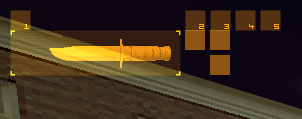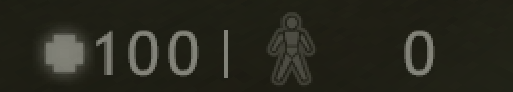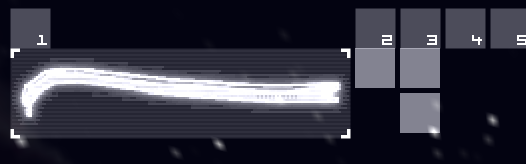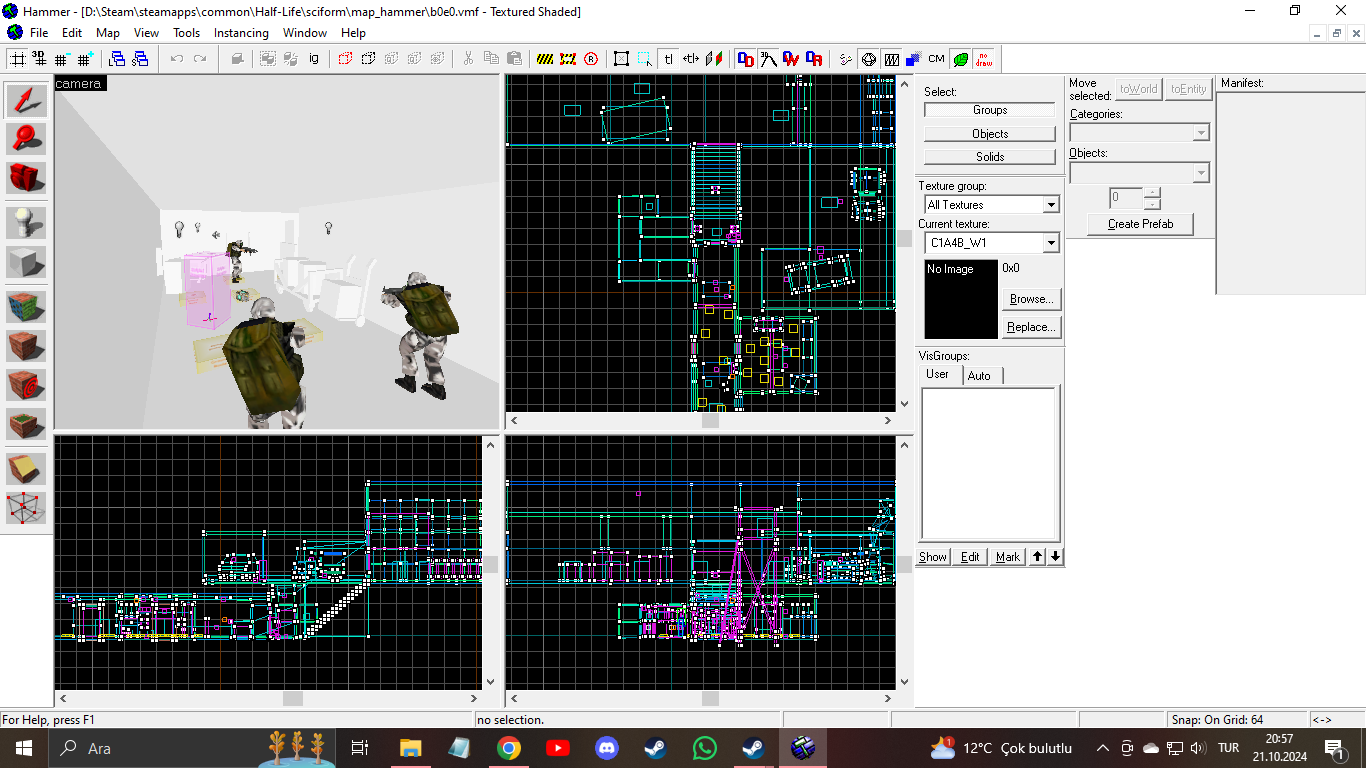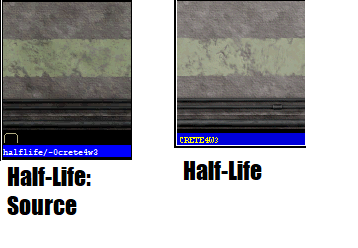Forum posts
It is most likely another placeholder image. It is Valve's sense of humour.
Oh, okay, but what's the coconut tool do?
Is this a custom tool used for the TF2 coconut?
It's not an actual tool. It is just a placeholder image.
I cant find anything out about this source engine tool, but it exists. I've checked the valve forums, but I cant find anything.
--INFO ABOUT THE TOOL--
The name is the "Source Sample Tool", I cant find ANY coverage on it. This is the tool, I found it in the Valve Hammer Editor. What is this?
--INFO ABOUT THE TOOL--
The name is the "Source Sample Tool", I cant find ANY coverage on it. This is the tool, I found it in the Valve Hammer Editor. What is this?
Posted 3 months ago2024-11-03 13:01:17 UTC
in How well does Hammer / VBSP / etc emulate under Linux? Post #349311
in How well does Hammer / VBSP / etc emulate under Linux? Post #349311
From what I gathered, the normal hammer editor doesn't run well on linux. I think you should try running Hammer++ with wine. I only have experience with running Jackhammer with wine, which was a hassle, but after I sorted it out it works fine right now. So I think if you mess with it enough, it will work. If you need help with wine, reply, maybe I can help.
Thank you all for the help! 

That one seems to not have been updated since 2017, right? Probably not fully compatible with the HL25 update.
Look at the several .txt files inside
Look at the several .txt files inside
valve/sprites/ and you'll see that there are several resources defined according to the rendering resolution. There used to be only the "320" and "640" categories, but now you can also find "1280" and "2560" ones. In order for your mod to properly work at all resolutions (low and high), you'll have to create 4 sets of sprite resources (though I really doubt anybody is still playing at 320x240 these days...).
Posted 3 months ago2024-11-02 02:45:41 UTC
in What's the best alternative beginners to learn blender Post #349308
in What's the best alternative beginners to learn blender Post #349308
I've been using blender for 2 years. Yet I'm still looked like a beginners with no experience since I have no idea how to port Hands Sleeves.mdl part, I still have no idea how to rendered it correctly, I don't know how to add the rigs, and worst of all, I literally give up watching Donut Blender Tutorials made by Blender's Guru over and over again. In the end one of his Videos just ended up wasting my time for weeks and I eventually give up! Yet people still recommended me to watch his video, Like seriously it's not worth it for me and I find one of his tutorial series are quite OBSOLETE since Blender keeps Update new stuff almost weeks or month. Plus making Donuts is just completely out of subjects for me since my interest are just Weapons and Viewmodel with Low Polygons rather than make the Donuts or Environment Models render looked realistic that may ended up made my Gaming Laptop overheating like I am roasting some chicken or something. So it lead me to burnout instead
So anyway are there any better Tutorials somewhere in the internet that create the things that less realistic and low poly most importantly it's related to Goldsource? Please I want to know
So anyway are there any better Tutorials somewhere in the internet that create the things that less realistic and low poly most importantly it's related to Goldsource? Please I want to know
im using the hlmoddingkit one.
There are many ways to create custom textures, but The303 has a pretty extensive guide on his site here.
For custom sounds you can check out Tutorial: Making Custom Sounds
Custom sentences can only be made for mods, you can read more about it in the sentences.txt page I already linked you before.
And don't forget you have tons of resources over at Goldsource Tutorials and Entity guides.
For custom sounds you can check out Tutorial: Making Custom Sounds
Custom sentences can only be made for mods, you can read more about it in the sentences.txt page I already linked you before.
And don't forget you have tons of resources over at Goldsource Tutorials and Entity guides.
Healing pools can be achieved with a trigger_hurt and a negative value.
Posted 3 months ago2024-11-01 10:58:00 UTC
in Improving accuracy of collisions with pushables? Post #349304
in Improving accuracy of collisions with pushables? Post #349304
So I was reading the HL Unified SDK changelog and found this:

Definitely will have to implement this myself, as I couldn't find a way to force HL to use hull #0 for entity-to-world collisions.
Added support for custom hull sizes to all entities. This setting should be used only with entities that use Studio models (files with .mdl extension)But a quick inspection of the source code determined that it's just a way for the mapper to specify the values passed to
UTIL_SetSize() from the entity properties window in the level editor (a new keyvalue), instead of having them hardcoded in C++. So not actually the hull size, just the bounding box 
Definitely will have to implement this myself, as I couldn't find a way to force HL to use hull #0 for entity-to-world collisions.
When you talk about "regular HL code" do you mean the compiled Valve SDK from https://github.com/ValveSoftware/halflife ? Or just the vanilla game install. Are you using the latest HL25 update? Because that one changed several things related to resource files, HUD, etc (to better support higher resolutions). The HL Updated project has implemented those changes too, so you'll have to provide both SD and HD resolution for your sprites (can't find a proper tutorial right now).
Have you tried copying the sprites over into your mod folder?
@erty
These are with regular code
with my code
These are with regular code
with my code
Thanks for the answers! 

- Sound environments is achieved with env_sound. Each entity defines a sphere with a radius, that when entered permanently changes the sound environment (meaning that for two areas with different sound environment, you want a pair of env_sound at each entrance/exit between these two areas). The speaker entity (often multiples of it) can be used to play random sounds from sentence groups (sentences.txt) to add to a soundscape, such as combat soundscapes in Forget About Freeman.
- A trigger_hurt volume with Radiation damage type and positive damage will trigger a player's geiger counter when they're in proximity of the trigger volume. Even an 1x1x1 unit cube is enough.
- Tying brushes to func_rotating with a single brush covered entirely in ORIGIN texture to define the axis can be used to make rotating geometry, such as fans. As for parts of the worldspawn that rotates, that's not possible. The worldspawn BSP model is just a single, static mesh.
- Simple AND gates can be made using multisource, but more advanced/complex setups can be made with clever use of trigger_changetarget, for example. Though exact solutions would depend on the sort of logic you're trying to achieve.
Posted 3 months ago2024-10-31 13:48:48 UTC
in what is the name of this monster - smaller worm , probably from opposing force? Post #349298
in what is the name of this monster - smaller worm , probably from opposing force? Post #349298
Hello, i would like to get a bit deeper into mapping and would like to know how to: (ALL QUESTIONS ANSWERED)
- Add soundscapes like echoing, etc. (answered)
- Add geiger counter sounds (answered)
- Add rotating world geometry (answered)
- Make logic gates ( if possible ) (answered)
- Healing pools from xen (answered)
- Custom Textures (answered)
- Custom Sounds/Sentences (answered)
(yes i know the title says three but i had more questions
 )
)Thanks!

Posted 3 months ago2024-10-31 12:47:52 UTC
in what is the name of this monster - smaller worm , probably from opposing force? Post #349296
in what is the name of this monster - smaller worm , probably from opposing force? Post #349296
can someone help?
New release https://github.com/FreeSlave/halflife-featureful/releases/tag/featureful-2024-10-31
Introducing Object hints
Also when updating to this version you'll need to fix the templates/warpball.json file in your mod. The line
Introducing Object hints
Also when updating to this version you'll need to fix the templates/warpball.json file in your mod. The line
"sound2": "debris/beamstart7.wav" should be "sound": "debris/beamstart7.wav" in the "xen" template definition. If you didn't do any changes to the file comparing to the one from the sample mod you may simply copy the corresponding file from the sample mod.
Posted 3 months ago2024-10-31 08:20:34 UTC
in "repeat search on google" link doesn't show google search results Post #349294
in "repeat search on google" link doesn't show google search results Post #349294
Thanks sava28 for the bug report and Oskar for the fix, it should be better now 

Or even better, upload here directly by copy&pasting the images into the text editor.
External hosting services can be unreliable.
External hosting services can be unreliable.
Might want to check your images. Try using Imgur, or ImgBB.
Posted 3 months ago2024-10-30 17:06:01 UTC
in Can I make mostermaker to be active infinity or multiple times? Post #349291
in Can I make mostermaker to be active infinity or multiple times? Post #349291
Hello I'm wondering I fix the ploblems in snark_pit that you can let the snarks only one time, but buton reapier. After the first oppening of the tube(activating the mostermaker) can't happend again.
So when i use the updated sdk for my mod i just change the Hud color and the zombie blood. But my sprites don't work on the Hud but only work with some certain resolution but when i use regular half life code my sprites work. Is there a line of code in the updated sdk to change the certain resolution sprites?
Posted 3 months ago2024-10-29 16:11:02 UTC
in Loot gamemode recreation as a MP mod (gamedir) [help needed] Post #349289
in Loot gamemode recreation as a MP mod (gamedir) [help needed] Post #349289
A little update : got the website running with screenshots, relatively detailed description and some other stuff @ loot.strangled.net/
DESPERATELY need people to test, especially if youre good at breaking stuff ,if you can test regularly do PM me or join the Discord server from the link on the webisite and that's how we could communicate
DESPERATELY need people to test, especially if youre good at breaking stuff ,if you can test regularly do PM me or join the Discord server from the link on the webisite and that's how we could communicate
{
"model" "*35"
"origin" "-80 -48 -320"
"dmg" "0"
"_minlight#1" "0.1"
"message" "ambience/boomer.wav"
"speed" "30"
"rendercolor" "0 0 0"
"renderamt" "0"
"rendermode" "0"
"renderfx" "0"
"angles" "0 0 0"
"_minlight" "0"
"sounds" "0"
"fanfriction" "20"
"volume" "10"
"spawnflags" "1"
"classname" "func_rotating"
}
Hello guys this entity its from the map snark_pit. Because I want to fix and improve dthe HLDM maps entity level(because to not brake the comaptibility with the server), I found that https://m.youtube.com/watch?v=vAi1BzmYlb0&pp=ygURSGFsZi1saWZlIDEuMC4wLjA%3D in this video one sound it playing in the maps. After downloading this version of the game testing with Steam and coparing the map. Its same Btw... Found that the sound in ambince/boomber.wav its played if you start the map as its in sp. Well I want to change that. Obviesly Dario Casly wound make that to be played only in sp for deathmatch map.... And I want to fixed.
Also there are 2 entitys in this map with this sound. I hope you would know answer of this problem. Otherwise I will Force to Kill the sound of the entity and add new one with sound.
"model" "*35"
"origin" "-80 -48 -320"
"dmg" "0"
"_minlight#1" "0.1"
"message" "ambience/boomer.wav"
"speed" "30"
"rendercolor" "0 0 0"
"renderamt" "0"
"rendermode" "0"
"renderfx" "0"
"angles" "0 0 0"
"_minlight" "0"
"sounds" "0"
"fanfriction" "20"
"volume" "10"
"spawnflags" "1"
"classname" "func_rotating"
}
Hello guys this entity its from the map snark_pit. Because I want to fix and improve dthe HLDM maps entity level(because to not brake the comaptibility with the server), I found that https://m.youtube.com/watch?v=vAi1BzmYlb0&pp=ygURSGFsZi1saWZlIDEuMC4wLjA%3D in this video one sound it playing in the maps. After downloading this version of the game testing with Steam and coparing the map. Its same Btw... Found that the sound in ambince/boomber.wav its played if you start the map as its in sp. Well I want to change that. Obviesly Dario Casly wound make that to be played only in sp for deathmatch map.... And I want to fixed.
Also there are 2 entitys in this map with this sound. I hope you would know answer of this problem. Otherwise I will Force to Kill the sound of the entity and add new one with sound.
Posted 3 months ago2024-10-28 20:39:23 UTC
in "repeat search on google" link doesn't show google search results Post #349287
in "repeat search on google" link doesn't show google search results Post #349287
You're right. I've prepared a bug fix for it https://github.com/LogicAndTrick/twhl/pull/96 It's up to Penguinboy to merge it if he wants
Posted 3 months ago2024-10-28 19:25:05 UTC
in Custom Weapon Sound does not play/all sounds are played Post #349286
in Custom Weapon Sound does not play/all sounds are played Post #349286
Wow you are right, I just overwrote the reload-sound with a "boom"-sound and it is played at the shooting-sequence as well. 
Stupid of me not to try that before
Thanks for the reply!

Stupid of me not to try that before

Thanks for the reply!
Want some help on how to get multiple AABB collision responses working. Currently I'm checking if one bounding box collides with another, which pushes it back depending on the speed and direction between the two's center positions. It's not a viable function so I want a better one. Can someone help here? It's for my Xbox homebrew engine.
Meerjel01
Meerjel01
Posted 3 months ago2024-10-27 14:02:05 UTC
in Animation sound event plays continuously when saving and loading Post #349284
in Animation sound event plays continuously when saving and loading Post #349284
I've got a custom animated .mdl, one sequence has a number 5004 event to emit a sound at a certain frame. It works well in HLAM and ingame, but when I save the game and then load, the sound gets played repeatedly (and annoyingly) every frame. Only way to unstuck it is to run the sequence again. Saving and loading again gets me the error once more. This only happens if the sequence has been triggered at least once before saving, nothing happens otherwise (as it should). I've read somewhere that 5xxx events are for weapon viewmodels only but that's not accurate I think.
I seem to recall that this was a common HL engine bug many years ago but it got fixed... Right?
I seem to recall that this was a common HL engine bug many years ago but it got fixed... Right?
Posted 3 months ago2024-10-26 07:06:13 UTC
in Error 'Crashed' occurred when communicating with process Post #349283
in Error 'Crashed' occurred when communicating with process Post #349283
[RESOLVED]
im a idiot and put the compiler exes in the wrong order. for anyone who ever has the same problem
the order is
hlcsg.exe
hlbsp.exe
hlvis.exe
hlrad.exe
i am trying to compile a hl1 map on trenchbroom and i keep getting this error
Executing '"C:/Users/xxx/Downloads/TrenchBroom-Win64-v2024.1-Release/games/Halflife/compile_tools/-chart'64.exe" "C:/Program Files (x86)/Steam/steamapps/common/Half-Life/valve/maps/test.map"
hlrad v3.4 VL34 64-bit (Aug 17 2015)
Zoner's Half-Life Compilation Tools -- Custom Build
Based on code modifications by Sean 'Zoner' Cavanaugh
Based on Valve's version, modified with permission.
Submit detailed bug reports to (vluzacn@163.com)
----- BEGIN hlrad -----
Command line: C:\Users\xxx\Downloads\TrenchBroom-Win64-v2024.1-Release\games\Halflife\compile_tools\hlrad_x64.exe "C:/Program Files (x86)/Steam/steamapps/common/Half-Life/valve/maps/test.map" -chart
Arguments: "C:/Program Files (x86)/Steam/steamapps/common/Half-Life/valve/maps/test.map" -chart -low
-= Current hlrad Settings =-
Name | Setting | Default
--------------------|---------------------|-------------------------
threads [ 12 ] [ Varies ]
verbose [ off ] [ off ]
log [ on ] [ on ]
developer [ 0 ] [ 0 ]
chart [ on ] [ off ]
estimate [ off ] [ off ]
max texture memory [ 33554432 ] [ 33554432 ]
max lighting memory [ 50331648 ] [ 50331648 ]
priority [ Low ] [ Normal ]
fast rad [ off ] [ off ]
vismatrix algorithm [ Sparse ] [ Sparse ]
oversampling (-extra)[ off ] [ off ]
bounces [ 8 ] [ 8 ]
ambient light [ 0.000 0.000 0.000 ] [ 0.000 0.000 0.000 ]
light limit threshold[ 188.000 ] [ 188.000 ]
circus mode [ off ] [ off ]
smoothing threshold [ 50.000 ] [ 50.000 ]
smoothing threshold 2[ no change ] [ no change ]
direct threshold [ 10.000 ] [ 10.000 ]
direct light scale [ 1.000 ] [ 1.000 ]
coring threshold [ 0.010 ] [ 0.010 ]
patch interpolation [ on ] [ on ]
texscale [ on ] [ on ]
patch subdividing [ on ] [ on ]
chop value [ 64.000 ] [ 64.000 ]
texchop value [ 32.000 ] [ 32.000 ]
global fade [ 1.000 ] [ 1.000 ]
global texlight gap [ 0.000 ] [ 0.000 ]
global light scale [ 2.000 2.000 2.000 ] [ 2.000 2.000 2.000 ]
global gamma [ 0.550 0.550 0.550 ] [ 0.550 0.550 0.550 ]
global light scale [ 2.000 ] [ 2.000 ]
global sky diffusion [ 1.000 ] [ 1.000 ]
spread angles [ on ] [ on ]
opaque entities [ on ] [ on ]
sky lighting fix [ on ] [ on ]
incremental [ off ] [ off ]
dump [ off ] [ off ]
colour jitter [ 0.0 0.0 0.0 ] [ 0.0 0.0 0.0 ]
monochromatic jitter [ 0.0 0.0 0.0 ] [ 0.0 0.0 0.0 ]
custom shadows with bounce light
[ off ] [ off ]
rgb transfers [ off ] [ off ]
minimum final light [ 0 ] [ 0 ]
size of transfer [ 1 (16bit) ] [ 1 (16bit) ]
size of rgbtransfer [ 2 (32bit) ] [ 2 (32bit) ]
soft sky [ on ] [ on ]
translucent depth [ 2.000 ] [ 2.000 ]
block opaque [ on ] [ on ]
ignore textures [ off ] [ off ]
reflectivity gamma [ 1.760 ] [ 1.760 ]
reflectivity scale [ 0.700 ] [ 0.700 ]
blur size [ 1.500 ] [ 1.500 ]
no emitter range [ off ] [ off ]
wall bleeding fix [ on ] [ on ]
Load Textures:
28 textures referenced
Reading texlights from 'C:\Users\xxx\Downloads\TrenchBroom-Win64-v2024.1-Release\games\Halflife\compile_tools\lights.rad'
Warning: No vis information.
#### Error 'Crashed' occurred when communicating with process
#### Crashed with exit code -1073741571
any idea what im doing wrong, im 90% sure its not a leak, theirs no spaces in the name and everything has a texture
im a idiot and put the compiler exes in the wrong order. for anyone who ever has the same problem
the order is
hlcsg.exe
hlbsp.exe
hlvis.exe
hlrad.exe
i am trying to compile a hl1 map on trenchbroom and i keep getting this error
Executing '"C:/Users/xxx/Downloads/TrenchBroom-Win64-v2024.1-Release/games/Halflife/compile_tools/-chart'64.exe" "C:/Program Files (x86)/Steam/steamapps/common/Half-Life/valve/maps/test.map"
hlrad v3.4 VL34 64-bit (Aug 17 2015)
Zoner's Half-Life Compilation Tools -- Custom Build
Based on code modifications by Sean 'Zoner' Cavanaugh
Based on Valve's version, modified with permission.
Submit detailed bug reports to (vluzacn@163.com)
----- BEGIN hlrad -----
Command line: C:\Users\xxx\Downloads\TrenchBroom-Win64-v2024.1-Release\games\Halflife\compile_tools\hlrad_x64.exe "C:/Program Files (x86)/Steam/steamapps/common/Half-Life/valve/maps/test.map" -chart
Arguments: "C:/Program Files (x86)/Steam/steamapps/common/Half-Life/valve/maps/test.map" -chart -low
-= Current hlrad Settings =-
Name | Setting | Default
--------------------|---------------------|-------------------------
threads [ 12 ] [ Varies ]
verbose [ off ] [ off ]
log [ on ] [ on ]
developer [ 0 ] [ 0 ]
chart [ on ] [ off ]
estimate [ off ] [ off ]
max texture memory [ 33554432 ] [ 33554432 ]
max lighting memory [ 50331648 ] [ 50331648 ]
priority [ Low ] [ Normal ]
fast rad [ off ] [ off ]
vismatrix algorithm [ Sparse ] [ Sparse ]
oversampling (-extra)[ off ] [ off ]
bounces [ 8 ] [ 8 ]
ambient light [ 0.000 0.000 0.000 ] [ 0.000 0.000 0.000 ]
light limit threshold[ 188.000 ] [ 188.000 ]
circus mode [ off ] [ off ]
smoothing threshold [ 50.000 ] [ 50.000 ]
smoothing threshold 2[ no change ] [ no change ]
direct threshold [ 10.000 ] [ 10.000 ]
direct light scale [ 1.000 ] [ 1.000 ]
coring threshold [ 0.010 ] [ 0.010 ]
patch interpolation [ on ] [ on ]
texscale [ on ] [ on ]
patch subdividing [ on ] [ on ]
chop value [ 64.000 ] [ 64.000 ]
texchop value [ 32.000 ] [ 32.000 ]
global fade [ 1.000 ] [ 1.000 ]
global texlight gap [ 0.000 ] [ 0.000 ]
global light scale [ 2.000 2.000 2.000 ] [ 2.000 2.000 2.000 ]
global gamma [ 0.550 0.550 0.550 ] [ 0.550 0.550 0.550 ]
global light scale [ 2.000 ] [ 2.000 ]
global sky diffusion [ 1.000 ] [ 1.000 ]
spread angles [ on ] [ on ]
opaque entities [ on ] [ on ]
sky lighting fix [ on ] [ on ]
incremental [ off ] [ off ]
dump [ off ] [ off ]
colour jitter [ 0.0 0.0 0.0 ] [ 0.0 0.0 0.0 ]
monochromatic jitter [ 0.0 0.0 0.0 ] [ 0.0 0.0 0.0 ]
custom shadows with bounce light
[ off ] [ off ]
rgb transfers [ off ] [ off ]
minimum final light [ 0 ] [ 0 ]
size of transfer [ 1 (16bit) ] [ 1 (16bit) ]
size of rgbtransfer [ 2 (32bit) ] [ 2 (32bit) ]
soft sky [ on ] [ on ]
translucent depth [ 2.000 ] [ 2.000 ]
block opaque [ on ] [ on ]
ignore textures [ off ] [ off ]
reflectivity gamma [ 1.760 ] [ 1.760 ]
reflectivity scale [ 0.700 ] [ 0.700 ]
blur size [ 1.500 ] [ 1.500 ]
no emitter range [ off ] [ off ]
wall bleeding fix [ on ] [ on ]
Load Textures:
28 textures referenced
Reading texlights from 'C:\Users\xxx\Downloads\TrenchBroom-Win64-v2024.1-Release\games\Halflife\compile_tools\lights.rad'
Warning: No vis information.
#### Error 'Crashed' occurred when communicating with process
#### Crashed with exit code -1073741571
any idea what im doing wrong, im 90% sure its not a leak, theirs no spaces in the name and everything has a texture
Posted 3 months ago2024-10-25 23:21:33 UTC
in Porting Half-Life map to Half-Life: Source Post #349282
in Porting Half-Life map to Half-Life: Source Post #349282
Then I don't think there's another way than to replace every missing texture by using the "Replace" tool in the face property editor, sadly.
Posted 3 months ago2024-10-25 18:43:58 UTC
in What font(s) should I use If I wanted to make textures that closely mimic the signs seen in the 'Lambda complex' chapter? Post #349281
in What font(s) should I use If I wanted to make textures that closely mimic the signs seen in the 'Lambda complex' chapter? Post #349281
Arial, Eurostile and Helvetica Condensed Black are some of the fonts used if I recall correctly.
Posted 3 months ago2024-10-25 18:40:47 UTC
in Porting Half-Life map to Half-Life: Source Post #349280
in Porting Half-Life map to Half-Life: Source Post #349280
Yeah, I know that. It asks you to convert textures/entities to GoldSource format. But I want Half-Life textures to be in Half-Life: Source, not vice versa
Posted 3 months ago2024-10-25 18:39:12 UTC
in What font(s) should I use If I wanted to make textures that closely mimic the signs seen in the 'Lambda complex' chapter? Post #349279
in What font(s) should I use If I wanted to make textures that closely mimic the signs seen in the 'Lambda complex' chapter? Post #349279
I see at least 3 different fonts in that image. You must use a font identifier service (there are several free or freemium online). You will have to upload the individual textures at their original resolution for the best results (extract them from the .wad), and perhaps crop them.
Posted 3 months ago2024-10-25 17:56:57 UTC
in What font(s) should I use If I wanted to make textures that closely mimic the signs seen in the 'Lambda complex' chapter? Post #349278
in What font(s) should I use If I wanted to make textures that closely mimic the signs seen in the 'Lambda complex' chapter? Post #349278
All of these ones
Posted 3 months ago2024-10-25 15:34:51 UTC
in Porting Half-Life map to Half-Life: Source Post #349277
in Porting Half-Life map to Half-Life: Source Post #349277
I think J.A.C.K has support for porting HL:S maps to the HL map format, though last time I used it, some textures were of the incorrect size for some reason.
Posted 3 months ago2024-10-24 21:32:07 UTC
in Custom Weapon Sound does not play/all sounds are played Post #349276
in Custom Weapon Sound does not play/all sounds are played Post #349276
Ok, I just discovered the reason. It's so stupid, and at the same time it was the only possible explanation, so it makes sense.
If you pay attention, you'll hear that when the crossbow is fired in vanilla HL, those two sounds are indeed played. First the "xbow_fire1.wav", and then the "xbow_reload1.wav". And this happens because the crossbow is a manually-operated weapon and Gordon must draw the string again after every shot. Valve just reused the same sound for the full reload animation (a bit cheap on their part).
If you pay attention, you'll hear that when the crossbow is fired in vanilla HL, those two sounds are indeed played. First the "xbow_fire1.wav", and then the "xbow_reload1.wav". And this happens because the crossbow is a manually-operated weapon and Gordon must draw the string again after every shot. Valve just reused the same sound for the full reload animation (a bit cheap on their part).
Posted 3 months ago2024-10-23 20:29:10 UTC
in Custom Weapon Sound does not play/all sounds are played Post #349274
in Custom Weapon Sound does not play/all sounds are played Post #349274
Thanks for the reply, I was not home the last days.
So here are the both sounds I use (Mono, 11025 Hz, 6 or 18-bit with Audacity):
https://c.gmx.net/@324476459848565342/UUVS97bRTay4BbtR5uKVEg
I overwrite them in the vavle/sounds folder, so not even using a special mode folder. But when I shoot the crossbow ingame, it plays my shoot- and at the same time my reload-sound:
https://youtu.be/YVSsIYWAjpk
Yes the sounds to be played are linked in the coding, but as I just replace them I expect it to work as well... so shooting plays the shooting sound and not both.
So here are the both sounds I use (Mono, 11025 Hz, 6 or 18-bit with Audacity):
https://c.gmx.net/@324476459848565342/UUVS97bRTay4BbtR5uKVEg
I overwrite them in the vavle/sounds folder, so not even using a special mode folder. But when I shoot the crossbow ingame, it plays my shoot- and at the same time my reload-sound:
https://youtu.be/YVSsIYWAjpk
Yes the sounds to be played are linked in the coding, but as I just replace them I expect it to work as well... so shooting plays the shooting sound and not both.
Posted 3 months ago2024-10-22 21:07:32 UTC
in HLDS and resources with spaces in the filepath Post #349273
in HLDS and resources with spaces in the filepath Post #349273
You could use a hex editor and replace the spaces with something else, and then rename the resources accordingly. If you do, make sure you rename the bsp so people don't get errors about mismatching versions of the bsp
Posted 3 months ago2024-10-22 20:13:06 UTC
in HLDS and resources with spaces in the filepath Post #349272
in HLDS and resources with spaces in the filepath Post #349272
Is there any way to deal with this as a server operator?
If a map contains a resource with a space in the filepath, the server cannot serve the file.
example:
server wants to send "models\foomap\foo model.mdl"
expected behavior: server sends "models\foomap\foo model.mdl" to client, then the client receives "foo model.mdl" and connects
actual behavior: server tries to send "models\foomap\foo " then the client times out after failing to receive nonexistent file "foo "
obviously as a mapper the answer is "don't do that" lol, but what do I do as a server op aside from removing maps that use "broken" resources?
If a map contains a resource with a space in the filepath, the server cannot serve the file.
example:
server wants to send "models\foomap\foo model.mdl"
expected behavior: server sends "models\foomap\foo model.mdl" to client, then the client receives "foo model.mdl" and connects
actual behavior: server tries to send "models\foomap\foo " then the client times out after failing to receive nonexistent file "foo "
obviously as a mapper the answer is "don't do that" lol, but what do I do as a server op aside from removing maps that use "broken" resources?
Posted 3 months ago2024-10-21 22:38:02 UTC
in Competition 43: Make Black Mesa Come Alive! Post #349271
in Competition 43: Make Black Mesa Come Alive! Post #349271
Competition has been extended until November 7th!
Posted 3 months ago2024-10-21 18:27:36 UTC
in Custom Weapon Sound does not play/all sounds are played Post #349270
in Custom Weapon Sound does not play/all sounds are played Post #349270
Oops, looks like we've got ourselves a bot here, gentlemen! I'm gonna submit a status report to the administrator today.
Posted 3 months ago2024-10-21 18:02:50 UTC
in Porting Half-Life map to Half-Life: Source Post #349269
in Porting Half-Life map to Half-Life: Source Post #349269
Well, since Half-Life: Source texture names start with "halflife/" and Half-Life (Gold Source) textures don't, I have to manually change every single texture. But is there actually anyway to port Half-Life maps without missing textures? (I do apologize for lack of grammar.)
Posted 3 months ago2024-10-20 09:55:33 UTC
in "repeat search on google" link doesn't show google search results Post #349267
in "repeat search on google" link doesn't show google search results Post #349267
every search result has a "click here to repeat your search on TWHL using Google" link and it leads to a link like
but that link just leads you to the google.com homepage. a link that actually shows the result would be more like
https://www.google.com/#q=site:https://twhl.info+search+query+herebut that link just leads you to the google.com homepage. a link that actually shows the result would be more like
https://www.google.com/search?q=site:https://twhl.info+search+query+here
Posted 3 months ago2024-10-19 12:07:55 UTC
in Competition 43: Make Black Mesa Come Alive! Post #349266
in Competition 43: Make Black Mesa Come Alive! Post #349266
nevermind, alas there was too much college work for me to finish my map. still, there's always next time, at least.
to S23-down,
still didn't finish it, sorry.
New idea, switchable i.e. on and off HEV suit.
It runs on batteries. Batteries drain -1% in 10 seconds, or so.
When taking damage batteries drain faster.
When on, gives HUD, and works as armor, reducing all damage. Probably even heals you over time. +1 HP in 60 seconds.
When off you take all damage directly.
still didn't finish it, sorry.
New idea, switchable i.e. on and off HEV suit.
It runs on batteries. Batteries drain -1% in 10 seconds, or so.
When taking damage batteries drain faster.
When on, gives HUD, and works as armor, reducing all damage. Probably even heals you over time. +1 HP in 60 seconds.
When off you take all damage directly.
Posted 3 months ago2024-10-19 06:22:41 UTC
in Loot gamemode recreation as a MP mod (gamedir) [help needed] Post #349264
in Loot gamemode recreation as a MP mod (gamedir) [help needed] Post #349264
then there's a re worked damage / hit system that isn't 100% ready yet but there are already some things that have been done, including the bodypart/hitgroup headsup indicators well if you ask me server-side-only version IS possible in some form but it wouldn't be complete IMO