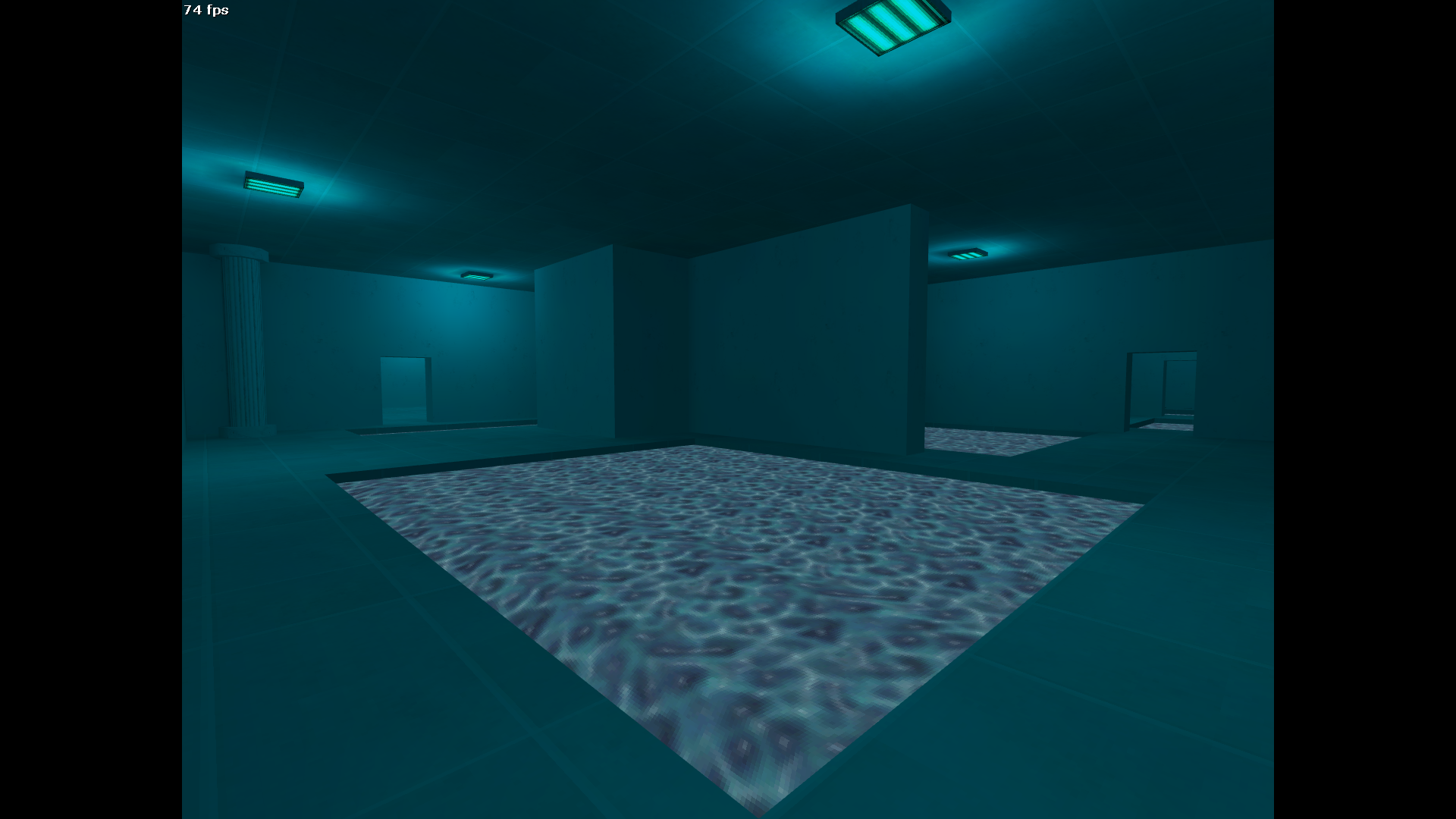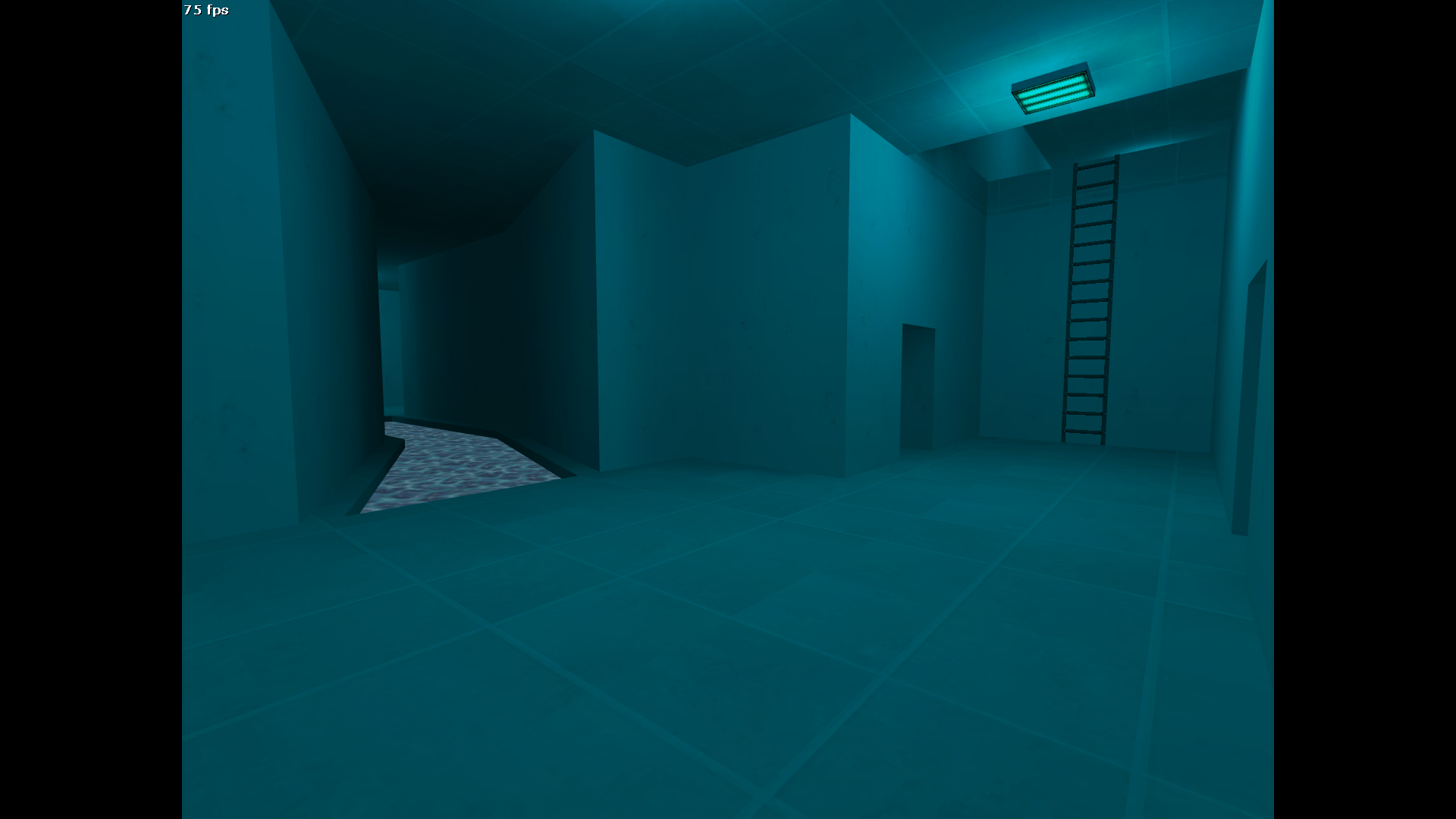New release with some bugfixes https://github.com/FreeSlave/halflife-featureful/releases/tag/featureful-2024-11-21
The codebase now has unittests that run automatically on every push to the repository. The number of tests will grow gradually to cover more code pieces. While this is not something the end user benefits from, I hope the presence of tests will help to ensure the code quality and decrease the number of possible breakages.
New major features will come later.
I noticed some users fork the Half-Life Featureful repository on github and make their own changes to SDK. While this is perfectly fine, I must warn you that in future I may introduce some drastic changes to the codebase which will make it hard to merge/rebase upon. If you feel some particular feature is deserved to be included into the main branch, you're welcome to make a PR or discuss implementation details with me.
Forum posts
Can you tell more about the crash? Does it happen to you on the sample mod?
Large sprites from HL25 are supported. But you'll need to draw large sprites for non-standard HL weapons if you're going to use them, and write your own .txt files for these weapons.
Floaters are not enabled by default. They must be enabled in the
Large sprites from HL25 are supported. But you'll need to draw large sprites for non-standard HL weapons if you're going to use them, and write your own .txt files for these weapons.
Floaters are not enabled by default. They must be enabled in the
features/featureful_monsters.cfg file. I'll probably enable both floaters and flybees by default in the next release to avoid confusion.When I'm at a certain distance they (func_wall, func_door_rotating and func_breakable) don't show up. However, if I get closer to them or move farther away, they will be drawn. How to fix it?
- https://imgur.com/a/0U5NeE3
- https://imgur.com/a/arYLqd1
A new Alpha recreation mod has been released. It's called Triphammer, here it is: https://www.moddb.com/mods/ykcins-triphammer
Love some of the stuff in here, the demo map really shows it off well. Lot of really interesting and useful features.
I was just thinking that it could be nice to include the larger hud sprites from HL25. I got confused on why trying to scope in with the sniper kept crashing me and then I did some testing with it. I was able to just copy paste them from the normal valve folder and then it worked fine.
Also how do you get the floater properly implemented? I took the model and sounds from Field Intensity and it still doesn't spawn in.
I was just thinking that it could be nice to include the larger hud sprites from HL25. I got confused on why trying to scope in with the sniper kept crashing me and then I did some testing with it. I was able to just copy paste them from the normal valve folder and then it worked fine.
Also how do you get the floater properly implemented? I took the model and sounds from Field Intensity and it still doesn't spawn in.
Heres my small little nook of box copies. I do have some jewel cases tucked away at my parents house too
Hope it'll became available for HL1 too!I hope so too
Yeah, the recording thing in Steam - is the thing that must have its place in Steam Overlay. I haven't tested it out, but i hope in future i'll do so.Hope it'll became available for HL1 too!
On the occasion of the 20th anniversary of Half-Life 2, I wish happy non-mechanical reproduction simulation to everyone!
I thought to dig up the box copies of HL2 I got for 2004 Christmas from my now-deceased Dad, and HL2:EP1 I bought years afterwards. Unfortunately, I skipped getting a boxed copy of the Orange Box, I only purchased it digitally in Steam. I was quite poor back then and didn't think about the ideological value a boxed copy would have by today. If I think about it, probably HL2:EP1 was the last game I got a physical copy of, aside from the Undertale Collector's Edition from 2017. You can find more photos here:
https://undead.megabrutal.com/pics/hl/box/
Do you still have your physical copies perhaps? Post your photos here! Nice memories, huh?
I thought to dig up the box copies of HL2 I got for 2004 Christmas from my now-deceased Dad, and HL2:EP1 I bought years afterwards. Unfortunately, I skipped getting a boxed copy of the Orange Box, I only purchased it digitally in Steam. I was quite poor back then and didn't think about the ideological value a boxed copy would have by today. If I think about it, probably HL2:EP1 was the last game I got a physical copy of, aside from the Undertale Collector's Edition from 2017. You can find more photos here:
https://undead.megabrutal.com/pics/hl/box/
Do you still have your physical copies perhaps? Post your photos here! Nice memories, huh?
What's also ultimately awesome is that you can record HL2 footage right with Steam, without needing to set up complicated recording software like OBS (which is a great recording software and probably more capable than the Steam UI, still I always scratch my head over the settings).Yeah, the recording thing in Steam - is the thing that must have its place in Steam Overlay. I haven't tested it out, but i hope in future i'll do so.
What's also ultimately awesome is that you can record HL2 footage right with Steam, without needing to set up complicated recording software like OBS (which is a great recording software and probably more capable than the Steam UI, still I always scratch my head over the settings).
This is my first attempt: Probably I could have achieved better quality with OBS, but I must appreciate the simplicity of the Steam UI, so I think there is a trade-off here. Also it is inherently hard to record any good quality footage with my gear, for example I can't get rid of the awful screen tearing in GoldSource games (like the Sven Co-op footages on the same channel).
This is my first attempt: Probably I could have achieved better quality with OBS, but I must appreciate the simplicity of the Steam UI, so I think there is a trade-off here. Also it is inherently hard to record any good quality footage with my gear, for example I can't get rid of the awful screen tearing in GoldSource games (like the Sven Co-op footages on the same channel).
Just like they did with Half-Life 1's 25th anniversary, they have created a special website for HL2's 20th:Yeah, that's very creative. And they added to this website the Gravity-Gun (instead the Crowbar on first site), and you can grab some links and images and throw it over the page, thats very cool.
Just like they did with Half-Life 1's 25th anniversary, they have created a special website for HL2's 20th:
https://www.half-life.com/en/halflife2/20th
Personally, HL2 is not my favorite game of the saga, but it's still a decent FPS. Hope you all enjoy the occasion!
https://www.half-life.com/en/halflife2/20th
Personally, HL2 is not my favorite game of the saga, but it's still a decent FPS. Hope you all enjoy the occasion!
I noticed Half-Life 2: Deathmatch being delisted from the Steam store. Is it automatically granted for HL2 now, along with the episodes, or did it become temporarily unobtainable? It's even possible that it's been like that for a long time, I just didn't notice – even I didn't buy HL2DM separately, but got bundled to something – to what, I don't even remember.DM was not deleted from the store, but simply removed, and apparently put into the complect. What about whether it was included all the time (Valve Complete Pack), then yes, it was available all this time freely by searching in the store until the 20th anniversary.
Nice server and website! I see it's static – did you make it with Hugo or by hand?
You can check out my server too, it's „Coralie”.
You can check out my server too, it's „Coralie”.
I noticed Half-Life 2: Deathmatch being delisted from the Steam store. Is it automatically granted for HL2 now, along with the episodes, or did it become temporarily unobtainable? It's even possible that it's been like that for a long time, I just didn't notice – even I didn't buy HL2DM separately, but got bundled to something – to what, I don't even remember.
In honor of this, Valve made a set that includes HL2 and its episodes, completley free. They also added content for developers, and a mode for selecting episodes, they tinkered with the graphics, updated the gameplay a little, made updates tio the maps, they didn't even forget about Half-Life 2: Deathmatch, and adjusted it too. And also, THEY ADDED WORKSHOP SUPPORT! HOOOOOORAY!!!!!!!
Posted 5 days ago2024-11-16 11:05:28 UTC
in Valve removes Family Sharing from the Steam. (In early 2025)/ Post #349342
in Valve removes Family Sharing from the Steam. (In early 2025)/ Post #349342
Sounds made up, you need to provide evidence if you're going to make claims like that. Steam has even refreshed and renewed their family sharing functionality just two months ago, they would be unlikely to do that if they were removing it.I just saw an article in my gaming media that said (now i think it was clickbait) that Family Sharing would be removed from Steam, now i'll probably reconsider the crap that damn users come up with in their posts.
And with all this, i can't check the rumors myself, because i have an outdated operating system that no longer supports Steam.
Sorry for misinformation.
Hello everyone,
It's been a long time since I have visited these forums and I can tell they feel more alive than ever. I hope this is the right category for what I am about to post, if not my apologies.
So I used to own a Half-Life server back in 2013 (#3 on GT) and 2021 (#1 on GT) and I thought to open it again. This time however, there are fewer players and more fake servers so it's a bit more hard to populate it rather than pay the host and watch it grow. So I figured I should advertise it everywhere I know.
Server is classic with the map crossboun, max players 18 for now, I plan on offering random prizes to map winners from time to time. I am looking for players and admins, we also have a small forum. Any suggestion is welcome!
Details:
Server DNS: hl.dm20.net
IP+port: 146.70.254.99:27015
Website: Here
A small video from 2013:
It's been a long time since I have visited these forums and I can tell they feel more alive than ever. I hope this is the right category for what I am about to post, if not my apologies.
So I used to own a Half-Life server back in 2013 (#3 on GT) and 2021 (#1 on GT) and I thought to open it again. This time however, there are fewer players and more fake servers so it's a bit more hard to populate it rather than pay the host and watch it grow. So I figured I should advertise it everywhere I know.
Server is classic with the map crossboun, max players 18 for now, I plan on offering random prizes to map winners from time to time. I am looking for players and admins, we also have a small forum. Any suggestion is welcome!
Details:
Server DNS: hl.dm20.net
IP+port: 146.70.254.99:27015
Website: Here
A small video from 2013:
You said the trigger_once has a target, but you didn't specify if the target is the trigger_camera. Does it target the camera directly, or indirectly through other entities?
What sort of entity is the camera's target?
Have you double-checked if all targets and targetnames are correct and have no spaces or special characters in them?
What sort of entity is the camera's target?
Have you double-checked if all targets and targetnames are correct and have no spaces or special characters in them?
Would you share your entity setup, please?
*trigger_camera
I am trying to make an opening cutscene for my map, and I am testing it with a trigger_once, when I enter the trigger, the camera won't work, I have a target for the camera and a target for the trigger_once, I am using the free version of J.A.C.K
Posted 1 week ago2024-11-13 14:26:24 UTC
in How do I make a foundation for my inventory system? Post #349335
in How do I make a foundation for my inventory system? Post #349335
Featureful has a very, very barebones inventory system. You could use that, but i doubt it's going to be enough for what you want. Still, might as well just use it as a base to add more code.
Posted 1 week ago2024-11-13 08:45:33 UTC
in Valve removes Family Sharing from the Steam. (In early 2025)/ Post #349334
in Valve removes Family Sharing from the Steam. (In early 2025)/ Post #349334
2 months sounds like a long time and a lot of things can happen in between then and now. To be honest.
Posted 1 week ago2024-11-13 07:59:16 UTC
in Valve removes Family Sharing from the Steam. (In early 2025)/ Post #349333
in Valve removes Family Sharing from the Steam. (In early 2025)/ Post #349333
Sounds made up, you need to provide evidence if you're going to make claims like that. Steam has even refreshed and renewed their family sharing functionality just two months ago, they would be unlikely to do that if they were removing it.
https://store.steampowered.com/news/collection/steam/?emclan=103582791457287600&emgid=4605582245626919823
https://store.steampowered.com/news/collection/steam/?emclan=103582791457287600&emgid=4605582245626919823
Posted 1 week ago2024-11-12 23:43:32 UTC
in Valve removes Family Sharing from the Steam. (In early 2025)/ Post #349332
in Valve removes Family Sharing from the Steam. (In early 2025)/ Post #349332
what? why would they do that?
Posted 1 week ago2024-11-12 23:34:35 UTC
in How do I make a foundation for my inventory system? Post #349331
in How do I make a foundation for my inventory system? Post #349331
You'll have to program that (TriAPI, VGUI, or even ImGui or any other UI system you can integrate). There's no way to achieve that via mapping to my knowledge.
Posted 1 week ago2024-11-12 22:25:43 UTC
in How do I make a foundation for my inventory system? Post #349330
in How do I make a foundation for my inventory system? Post #349330
I'm trying to make an inventory or checklist thing? I'm not sure yet. But I want to know how to make it so you press tab and it opens a black box or something on the screen. Something to get me started.
Thanks!
Thanks!
Posted 1 week ago2024-11-12 17:37:46 UTC
in Valve removes Family Sharing from the Steam. (In early 2025)/ Post #349329
in Valve removes Family Sharing from the Steam. (In early 2025)/ Post #349329
Valve thus showed that their platform is not in stagnation, and that it is necessary to abandon something old in order to move on to something new. What do you think about this?
pool maze + lobby area
Posted 1 week ago2024-11-11 20:55:28 UTC
in Animation sound event plays continuously when saving and loading Post #349327
in Animation sound event plays continuously when saving and loading Post #349327
Thanks, luckily it's not a critical issue, just something that bugged me because I got it with my custom model but can't seem to replicate it with HL's models. Could also be because my model doesn't have an "idle" animation, so when the sequence plays it doesn't switch to another animation, it just stays frozen in the last frame, so when loading the game maybe the engine fires the event again (HL models have many idle anims, so for example when killing a soldier there is a "dead_idle" sequence used after the "dying" one, instead of just freezing the last "dying" frame). Who knows.
Posted 1 week ago2024-11-10 19:47:52 UTC
in Animation sound event plays continuously when saving and loading Post #349326
in Animation sound event plays continuously when saving and loading Post #349326
I'm no coder/modeller, and I'm not familiar with this particular bug I'm afraid. Considering nobody has come by to answer this, you might have better luck asking on the Discord server. Most members simply hang around there now, rather than on site.
Posted 1 week ago2024-11-08 21:46:34 UTC
in Animation sound event plays continuously when saving and loading Post #349325
in Animation sound event plays continuously when saving and loading Post #349325
Perhaps it has something to do with this?
https://www.jwchong.com/posts/npc-ammo-duplication
Something is definitely not being saved-restored correctly and the sound gets triggered again when loading. Well, I used a workaround as I couldn't reproduce it by modding standard entity models with the model viewer to add a 5004 event and force the bug.
https://www.jwchong.com/posts/npc-ammo-duplication
Something is definitely not being saved-restored correctly and the sound gets triggered again when loading. Well, I used a workaround as I couldn't reproduce it by modding standard entity models with the model viewer to add a 5004 event and force the bug.
This problem doesn't looks like the usual problems/limitations some Studiomdls present.
I suspect it's a Crapender issue.
Or bug with "Crapender Source Tools", or some accidentally tweaked unnecessary setting/option somewhere in the plugin or Crapender.
Or "Crapender Source Tools" doesn't like the new Crapender version, etc...
As a general solution you can try different combinations of old versions of "Crapender Source Tools" and Crapender.
Also check for some tweaked settings/options somewhere in the export plugin or in Crapender.
Altho I don't have a clue what settings/options could do this stupid "sanitar bounding box X number of pixels away from the edges"...
I suspect it's a Crapender issue.
Or bug with "Crapender Source Tools", or some accidentally tweaked unnecessary setting/option somewhere in the plugin or Crapender.
Or "Crapender Source Tools" doesn't like the new Crapender version, etc...
As a general solution you can try different combinations of old versions of "Crapender Source Tools" and Crapender.
Also check for some tweaked settings/options somewhere in the export plugin or in Crapender.
Altho I don't have a clue what settings/options could do this stupid "sanitar bounding box X number of pixels away from the edges"...
I'm working on getting some low-poly models into Sven and I've run into a UV Map issue with Studiomdl I believe. Whenever I compile the model with the Sven Studiomdl the UV maps end up getting squished, you can see in the Blender screenshot how it should look, and how it looks after compile in Sam's model viewer, this translates identically to the model in-game
To make sure it's not an issue with the Sven Studiomdl I also tested the Half-Life SDK's Studiomdl that comes with the Steam download, and it appears to crunch the normal map down even more aggressively, like it's trying to fit it within some kind of bounding box and X number of pixels away from the edges.
If I were to increase the texture size from 128x128 to 134x134, the UV map ends up fitting the actual textures a lot closer to how it should, give or take exceptions like the face extending too far out, and the edges of the UVs being at the edges of the textures, but only because Studiomdl keeps the forced 3 pixel distance from the edges of the texture. This is making me think of a precision or math issue of some sort?
Is it a Blender issue with how the UVs were made by the original modeller or is it a Studiomdl issue? Is there any way to keep the UV maps from getting crunched and to stay accurate to Blender?
Hi,
I'm new to the forum, so I hope this is a good place for a topis as such.
When I'm trying to play singleplayer mods error "Failed to contact game server" shows up. I can still play single player HL1 or multi with no problems. Currently, I have 2 mods, "TWHL Tower" and "Catharsis". First have its normal looking menu, but now I can't start the game (previously I was able to do that), situation with second is more complicated - when I first try to run the mod via "change game", HL crashes, and then on second attempt instead of normal letters there are only white rectangles and when trying to start the game, previously mentioned error shows up.
I think the problem started after I put in the HL folder mod called "Mission of Mercy", but I couldn't run it either, so maybe the problems started after putting there "TWHL T" folder, just for other mods first and then for itself? I don't know. Closing steam and opening it, as well as reinstall, don't fix this.
Additionally, sometimes when exiting mod, this message shows up:
"Debug assertion failed!
[directory of file]
File:dbgheap.c
Line:1132
Expression: _CrtIsValidHeapPointer(pUserData)
For information on how your program can cause an assertion failure, see the Visual C++ documentation on asserts."
...and I can choose to Abort, Retry (debugging of application) or Ignore, but neither of them do any difference. After that, another error shows up, this time saying almost the same things except for "Line:1190" and "Expression: _pLastBlock == pHead".
I'm using Steam version of HL1.
Does anyone have any suggestions?
I'm new to the forum, so I hope this is a good place for a topis as such.
When I'm trying to play singleplayer mods error "Failed to contact game server" shows up. I can still play single player HL1 or multi with no problems. Currently, I have 2 mods, "TWHL Tower" and "Catharsis". First have its normal looking menu, but now I can't start the game (previously I was able to do that), situation with second is more complicated - when I first try to run the mod via "change game", HL crashes, and then on second attempt instead of normal letters there are only white rectangles and when trying to start the game, previously mentioned error shows up.
I think the problem started after I put in the HL folder mod called "Mission of Mercy", but I couldn't run it either, so maybe the problems started after putting there "TWHL T" folder, just for other mods first and then for itself? I don't know. Closing steam and opening it, as well as reinstall, don't fix this.
Additionally, sometimes when exiting mod, this message shows up:
"Debug assertion failed!
[directory of file]
File:dbgheap.c
Line:1132
Expression: _CrtIsValidHeapPointer(pUserData)
For information on how your program can cause an assertion failure, see the Visual C++ documentation on asserts."
...and I can choose to Abort, Retry (debugging of application) or Ignore, but neither of them do any difference. After that, another error shows up, this time saying almost the same things except for "Line:1190" and "Expression: _pLastBlock == pHead".
I'm using Steam version of HL1.
Does anyone have any suggestions?
Ah, You caught me, good prank?Thanks for wasting my time I guess.
Uh oh! You created a time paradox and now source is open source! Yay! Except it was taken over by env_light! Oh no!
I want source to be open source...
Ah, You caught me, good prank?
I've never seen this before, and something tells me you're joking now.
Okay, well what about this unused texture in the original HL1 SDK?
Maybe it was used for testing something? I dont know.
It is most likely another placeholder image. It is Valve's sense of humour.
Oh, okay, but what's the coconut tool do?
Is this a custom tool used for the TF2 coconut?
It's not an actual tool. It is just a placeholder image.
I cant find anything out about this source engine tool, but it exists. I've checked the valve forums, but I cant find anything.
--INFO ABOUT THE TOOL--
The name is the "Source Sample Tool", I cant find ANY coverage on it. This is the tool, I found it in the Valve Hammer Editor. What is this?
--INFO ABOUT THE TOOL--
The name is the "Source Sample Tool", I cant find ANY coverage on it. This is the tool, I found it in the Valve Hammer Editor. What is this?
Posted 2 weeks ago2024-11-03 13:01:17 UTC
in How well does Hammer / VBSP / etc emulate under Linux? Post #349311
in How well does Hammer / VBSP / etc emulate under Linux? Post #349311
From what I gathered, the normal hammer editor doesn't run well on linux. I think you should try running Hammer++ with wine. I only have experience with running Jackhammer with wine, which was a hassle, but after I sorted it out it works fine right now. So I think if you mess with it enough, it will work. If you need help with wine, reply, maybe I can help.
Thank you all for the help! 

That one seems to not have been updated since 2017, right? Probably not fully compatible with the HL25 update.
Look at the several .txt files inside
Look at the several .txt files inside
valve/sprites/ and you'll see that there are several resources defined according to the rendering resolution. There used to be only the "320" and "640" categories, but now you can also find "1280" and "2560" ones. In order for your mod to properly work at all resolutions (low and high), you'll have to create 4 sets of sprite resources (though I really doubt anybody is still playing at 320x240 these days...).