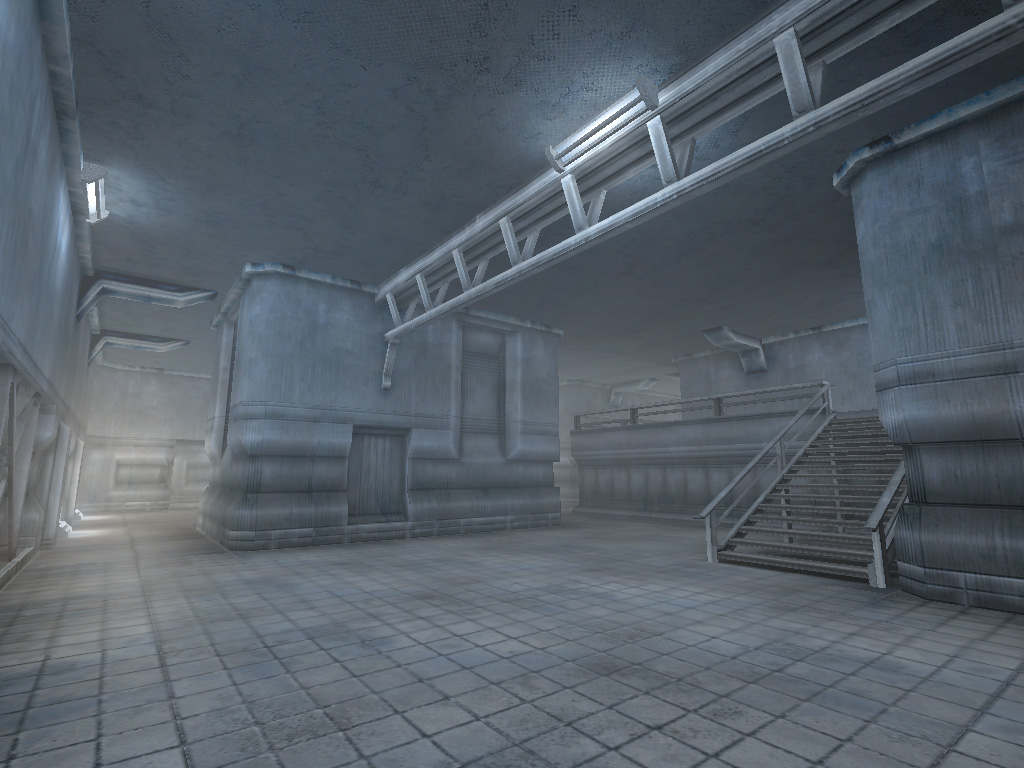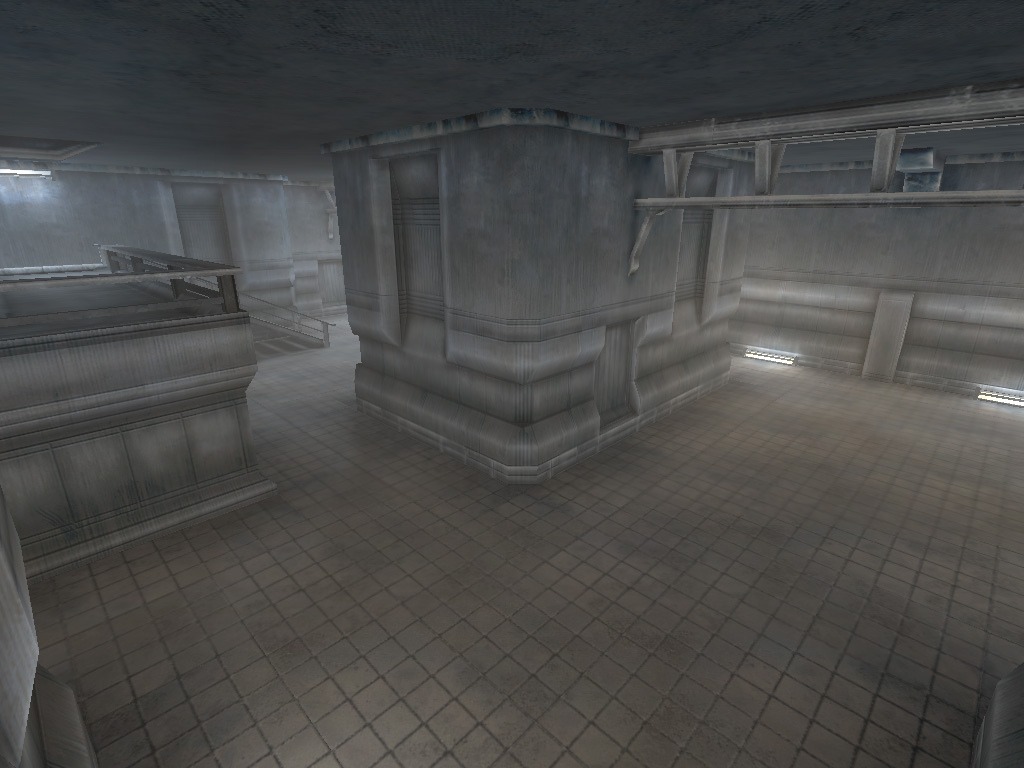Sledge (Hammer Alternative) Alpha Build
Created 11 years ago2013-07-27 02:24:39 UTC by
 Penguinboy
Penguinboy
Created 11 years ago2013-07-27 02:24:39 UTC by
![]() Penguinboy
Penguinboy
Posted 10 years ago2014-09-04 17:11:24 UTC
Post #321631
I've never seen anything like that in my adventures with Sledge Tet, so I'm guessing the problem is unique to your configuration somehow?
Posted 10 years ago2014-09-04 18:26:21 UTC
Post #321632
Hmm..
Apparently sledge needs to be reset to reconfigure the 3D renderer.
I thought just disabling the 3D view would do the trick.
Nope.
False alarm. Everything's working with the lower tier renderer.
Apparently sledge needs to be reset to reconfigure the 3D renderer.
I thought just disabling the 3D view would do the trick.
Nope.
False alarm. Everything's working with the lower tier renderer.
Posted 10 years ago2014-09-04 20:24:41 UTC
Post #321633
Update driver, then switch to nvidia.
I think we really need more people developing sledge, PB can't cope with the amount of requests and we want results fast
I think we really need more people developing sledge, PB can't cope with the amount of requests and we want results fast

Posted 10 years ago2014-09-07 03:25:04 UTC
Post #321638
It's a laptop.
Drivers are up to date.
It works fine now.
Although
If you open an RMF that doesn't have a camera, and you try to move it, sledge will throw all those error windows.
Can be rectified by adding a camera into a 2D view however.
If you can't duplicate the error yourself, I have a map that does it constantly
Drivers are up to date.
It works fine now.
Although
If you open an RMF that doesn't have a camera, and you try to move it, sledge will throw all those error windows.
Can be rectified by adding a camera into a 2D view however.
If you can't duplicate the error yourself, I have a map that does it constantly
Posted 10 years ago2014-09-09 14:38:44 UTC
Post #321696
Another idea. It would be nice to be able to view edge lengths in 3d views.
Posted 10 years ago2014-09-09 19:01:14 UTC
Post #321698
It seems that Texture lock isn't working when i'm Cloning Objects.
I keep losing my window settings every time I boot.
And I'm also encountering that VM bug Jesse Mentioned
I keep losing my window settings every time I boot.
And I'm also encountering that VM bug Jesse Mentioned
Clicking and dragging lower vertices in the top view makes the selected points slide all over the place.
Posted 10 years ago2014-09-10 12:50:28 UTC
Post #321701
I'm having the texture lock bug as well, but I never had the other two issues you and Jesse mentioned Tet. Are you both running non-nvidia cards?
Posted 10 years ago2014-09-10 19:25:14 UTC
Post #321705
Yeah. I'm having most of the issues on the integrated AMD graphics
Posted 10 years ago2014-09-11 01:03:14 UTC
Post #321710
I don't have an integrated VGA, but old ones in general have some problems with Sledge as you already know Tet. Now that you've forced Sledge to run with the lowest OpenGL option, it should work well now (it works for me, and my VGA supports OpenGL 1.0 only.)
Anyway, why are you using such a computer? Can't you use your home desktop pc?
Anyway, why are you using such a computer? Can't you use your home desktop pc?
Posted 10 years ago2014-09-11 13:25:23 UTC
Post #321717
I've been mapping on my lunch breaks on my work laptop. It's a refurbished Lenovo.
My home pc has been taken over by Unreal 4 and 3DS Max.
My home pc has been taken over by Unreal 4 and 3DS Max.
Posted 10 years ago2014-09-11 13:54:07 UTC
Post #321719
Oh ok then. I thought you've had problems with your main pc. 

Posted 10 years ago2014-09-15 20:16:36 UTC
Post #321751
Tried to open this map in Sledge:
http://www.snarkpit.net/index.php?s=maps&map=3155
It gave me an error when I clicked once in 3D preview. And when I tried to use mouse wheel over 3D preview it spammed me with countless error windows, so this forced me to log off from Windows session.
P. S. I just checked this issue with other maps and found that is not a problem of specific map. It happens with other particular maps too. I'm using Windows XP SP3 and have .NET 4.0 installed.
P. P. S. Looks like it happens for maps (especially saved as rmf-files) which have brushes/entities outside the world.
http://www.snarkpit.net/index.php?s=maps&map=3155
It gave me an error when I clicked once in 3D preview. And when I tried to use mouse wheel over 3D preview it spammed me with countless error windows, so this forced me to log off from Windows session.
P. S. I just checked this issue with other maps and found that is not a problem of specific map. It happens with other particular maps too. I'm using Windows XP SP3 and have .NET 4.0 installed.
P. P. S. Looks like it happens for maps (especially saved as rmf-files) which have brushes/entities outside the world.
Posted 10 years ago2014-09-16 07:35:26 UTC
Post #321752
Idk if it's directly related, but the first thing I do when importing a rmf to Sledge is change it to VMF format, as everything in general seems more stable.
Also, try Sledge's onboard compiler if you haven't already, it works great
Also, try Sledge's onboard compiler if you haven't already, it works great

Posted 10 years ago2014-09-16 08:30:11 UTC
Post #321753
2 Captain Terror:
The problem is also that you can't export such map into any other format or even save a map (if you tried to change something using 2D viewports) using Sledge.
Maybe it's possible to add a special tool that will remove any objects outside of world automatically, by user's decision.
P. S. Another problem is that if I have few configurations of build tools in Sledge (for same engine), I can't choose a specific one to use it. Sledge automatically uses a first entry in list, ignoring all others.
The problem is also that you can't export such map into any other format or even save a map (if you tried to change something using 2D viewports) using Sledge.
Maybe it's possible to add a special tool that will remove any objects outside of world automatically, by user's decision.
P. S. Another problem is that if I have few configurations of build tools in Sledge (for same engine), I can't choose a specific one to use it. Sledge automatically uses a first entry in list, ignoring all others.
Posted 10 years ago2014-09-16 13:30:29 UTC
Post #321755
this fucking avast
Posted 10 years ago2014-09-16 16:12:45 UTC
Post #321758
Now after trying to open that map in Sledge I see what you mean Qwertyus 
I was however able to copy/select/paste the entire map to a fresh VMF before the crashing occurs, and everything works fine now. Clicky for the converted map.
Concerning the multiple configuration bug, I never experienced it yet since I've only mapped for HLDM, although it's good information to know for the future, thank you

I was however able to copy/select/paste the entire map to a fresh VMF before the crashing occurs, and everything works fine now. Clicky for the converted map.
Maybe it's possible to add a special tool that will remove any objects outside of world automatically, by user's decision.Can you elaborate what you mean by that? (i thought you meant the map was outside the editing bounds, but it's well within them). I haven't had any coffee yet today, so it's probably just me missing the obvious
Concerning the multiple configuration bug, I never experienced it yet since I've only mapped for HLDM, although it's good information to know for the future, thank you

Posted 10 years ago2014-09-16 18:39:02 UTC
Post #321763
2 Captain Terror:
I already has converted that map to .map format using other editor. And when I converted it and opened it in Sledge, it still gave me error messages when I tryed to compile it. But when I converted it to map, those problem brushes became visible and I was able to remove them and compile the map (for one of tested maps, however, I was not able to detect problem brushes even after converting). Looks like your copy/paste solution is a better way to fix such problems. So maybe there is no real need in any special tool.
I already has converted that map to .map format using other editor. And when I converted it and opened it in Sledge, it still gave me error messages when I tryed to compile it. But when I converted it to map, those problem brushes became visible and I was able to remove them and compile the map (for one of tested maps, however, I was not able to detect problem brushes even after converting). Looks like your copy/paste solution is a better way to fix such problems. So maybe there is no real need in any special tool.
Posted 10 years ago2014-09-17 14:52:09 UTC
Post #321775
Also, try Sledge's onboard compiler if you haven't already, it works great wink-wink -what compiler does sledge use?
Posted 10 years ago2014-09-17 21:30:20 UTC
Post #321783
2 ninja defuse
I think he meant a special interface, that Sledge has to run a compiling process.
By the way, it will be a useful feature, if Sledge will allow to open compiled maps (.bsp) and modify entities on them (change properties of existing entities, or add something new). WISIWIG entpatch editing, you know.
I think he meant a special interface, that Sledge has to run a compiling process.
By the way, it will be a useful feature, if Sledge will allow to open compiled maps (.bsp) and modify entities on them (change properties of existing entities, or add something new). WISIWIG entpatch editing, you know.
Posted 10 years ago2014-09-17 22:03:27 UTC
Post #321784
^
Hitting f9 in Sledge will bring up the onboard compiler just like in Hammer, and also be sure to use the latest tools for the best compile results
Hitting f9 in Sledge will bring up the onboard compiler just like in Hammer, and also be sure to use the latest tools for the best compile results

Posted 10 years ago2014-09-18 18:51:37 UTC
Post #321803
A WISWIG would be epic - if only for entity setups.
Your cut tool is the greatest thing ever!
Perfect for making crazy angled cuts into cliffs. I finally got accustomed to using the 3 points
Your cut tool is the greatest thing ever!
Perfect for making crazy angled cuts into cliffs. I finally got accustomed to using the 3 points
Posted 10 years ago2014-09-19 06:19:53 UTC
Post #321809
^
Indeed it is! I always wanted to make cuts like that when I first started using hammer, trying to adjust the clip in vain in separate viewports
It would be nice to be able to toggle it off perhaps, because it can be slightly annoying when you are making multiple cuts in two dimensions, but tbh I'm used to it now
Indeed it is! I always wanted to make cuts like that when I first started using hammer, trying to adjust the clip in vain in separate viewports

It would be nice to be able to toggle it off perhaps, because it can be slightly annoying when you are making multiple cuts in two dimensions, but tbh I'm used to it now

Posted 10 years ago2014-10-05 17:56:17 UTC
Post #321942
I recently started leveling in Source. I know Sledge is in alpha but, is it stable enough that you would recommend it over what ever the old version of Hammer is that works with GoldSrc? Would it be more familiar to a Source level designer? Or, would you recommend I wait until it's more stable and complete? I want to start using this to create levels for the Sven Coop Half-Life mod.
Posted 10 years ago2014-10-05 20:16:42 UTC
Post #321944
By all means, use it. It's infinitely less buggy. I used Hammer for about two hours yesterday and it clean-crashed with no errors about five times in that period. I haven't had that with Sledge. Of course, errors do pop up sometimes, being alpha and all, but in my experience it's a lot less often.
Question for Penguinboy: Why doesn't copy-paste work between Sledge and Hammer? Does Sledge use its own internal clipboard?
Question for Penguinboy: Why doesn't copy-paste work between Sledge and Hammer? Does Sledge use its own internal clipboard?
Posted 10 years ago2014-10-06 01:45:23 UTC
Post #321948
@Kythesis: What DiscoStu said, basically. Sledge will also support Sven 5.0 with its enormous map sizes (though the current version of Sledge only goes up to 65,536 units whereas Sven 5 will support 131,072 units).
@DiscoStu: Honestly, I never even considered that. I just took a look, and it appears that Hammer is the one with the internal clipboard. Sledge uses the native Windows clipboard, but Hammer doesn't put anything into it when you copy, it's all handled internally. This explains why you can't copy/paste between two Hammer instances.
Fun activity: try copying something in Sledge and then pasting into a text editor
@DiscoStu: Honestly, I never even considered that. I just took a look, and it appears that Hammer is the one with the internal clipboard. Sledge uses the native Windows clipboard, but Hammer doesn't put anything into it when you copy, it's all handled internally. This explains why you can't copy/paste between two Hammer instances.
Fun activity: try copying something in Sledge and then pasting into a text editor

Posted 10 years ago2014-10-06 01:59:36 UTC
Post #321950
Nice! So I can cheat my objects through notepad and then paste them in 

Posted 10 years ago2014-10-06 03:24:41 UTC
Post #321951
It never occurred to me that so much information would go into a simple copy. 
Did you have to set it up to write out all that info?

Did you have to set it up to write out all that info?
Posted 10 years ago2014-10-06 04:08:33 UTC
Post #321952
He writes it all himself by hand and sends it over the internet every time you hit CTRL+C.
Posted 10 years ago2014-10-06 09:15:41 UTC
Post #321955
That almost makes me want to try to hand-write a room.
Posted 10 years ago2014-10-06 09:27:39 UTC
Post #321956
Have fun with that one Crypt
Posted 10 years ago2014-10-07 07:05:15 UTC
Post #321974
So far so good! 
I don't know what any of this means.

I don't know what any of this means.
Posted 10 years ago2014-10-07 08:20:00 UTC
Post #321975
Look at that sexy clipboard, is the .map format similar to how json is formatted ?
Posted 10 years ago2014-10-07 08:28:22 UTC
Post #321976
The format is VMF (Hammer 4 map format), it's sort of a mix between JSON and XML.
Posted 10 years ago2014-10-07 08:37:36 UTC
Post #321977
Experimental Feature Request:
Just had an interesting idea. Not sure how practical it'd actually be, but I'm curious to see if anyone thinks it'd be useful.
This would be quite similar to prefabs, but from a more modular approach. Have a prefab VMF sheet file which defines detailed brushwork for specific textures.
This is a file you can add to to your heart's content - several variations for each texture, even.
How would it apply to mapping?
So you make your flat brush and apply one of your detailed textures to a face. Select that face and hit a button like 'APPLY DETAILED BRUSHWORK' and Sledge will reference the sheet file and apply the brushwork to the face. This could scale or tile based on the brush's dimensions compared to the original sheet brush's dimensions. Hitting the button again, or perhaps having a numeric dropdown for the texture could define which variation to use in instances of more than one detail variety. This could also tile randomly with the variations.
I'm picturing having a long, flat hallway, selecting one wall, hitting the button and just having a variety of details running all the way down it in one button press.
Thoughts?
Just had an interesting idea. Not sure how practical it'd actually be, but I'm curious to see if anyone thinks it'd be useful.
This would be quite similar to prefabs, but from a more modular approach. Have a prefab VMF sheet file which defines detailed brushwork for specific textures.
This is a file you can add to to your heart's content - several variations for each texture, even.
How would it apply to mapping?
So you make your flat brush and apply one of your detailed textures to a face. Select that face and hit a button like 'APPLY DETAILED BRUSHWORK' and Sledge will reference the sheet file and apply the brushwork to the face. This could scale or tile based on the brush's dimensions compared to the original sheet brush's dimensions. Hitting the button again, or perhaps having a numeric dropdown for the texture could define which variation to use in instances of more than one detail variety. This could also tile randomly with the variations.
I'm picturing having a long, flat hallway, selecting one wall, hitting the button and just having a variety of details running all the way down it in one button press.
Thoughts?
Posted 10 years ago2014-10-07 08:54:10 UTC
Post #321978
Ive thought about this with textures some time ago, say you have a brick wall and you want some variations with the bricks, some lighter some darker. However this involves textures more than brushwork.
+1 on Archie's idea
+1 on Archie's idea

Posted 10 years ago2014-10-07 10:18:15 UTC
Post #321979
Seems like a very handwavey idea. How exactly would you expect something like that to be implemented? How would it stretch/scale to different sized brushes without looking silly?
Something like that might be possible, but it needs to have a bit of thought put into how it would work. It's difficult to justify a feature that requires quite a large amount of user setup to function correctly - not many people would use it if it was difficult to set up.
Something like that might be possible, but it needs to have a bit of thought put into how it would work. It's difficult to justify a feature that requires quite a large amount of user setup to function correctly - not many people would use it if it was difficult to set up.
Posted 10 years ago2014-10-07 12:16:39 UTC
Post #321980
Funny you mention that because i just started a library of combine spacey hallway / room / door prefabs.
If i could just slap a texture on the wall and press the "brushify" button i would be thoroughly amused and satisfied.
If i could just slap a texture on the wall and press the "brushify" button i would be thoroughly amused and satisfied.
Posted 10 years ago2014-10-07 17:51:13 UTC
Post #321982
Maybe take on an approach the new hammer has for DOTA2 and open up the availability for tile-based mapping. Of course it would take a massive amount of user setup, but creating libraries and resource packs is a little more my kinda thing.
I built a ton of tile based prefab things for 6D back in the day. Twas fun and had a nice result.EDIT:
A black mesa res-pack would be a massive community effort.
I built a ton of tile based prefab things for 6D back in the day. Twas fun and had a nice result.EDIT:
A black mesa res-pack would be a massive community effort.
Posted 10 years ago2014-10-08 04:29:51 UTC
Post #321985
Can you explain a bit more about what you mean by tile-based mapping? DOTA2 (and Alien Swarm) can do it because it's essentially a 2D map, but how does the concept of tiles work when you're mapping in full 3D?
Posted 10 years ago2014-10-08 07:07:37 UTC
Post #321986
To put it simply its like doing displacements, but with premade 3d models.
Posted 10 years ago2014-10-08 07:30:56 UTC
Post #321987
I'm afraid I still don't get it, could you go into more detail? Displacements are heightmaps, I don't understand how they could operate in 3D, let alone with models.
Posted 10 years ago2014-10-08 08:05:41 UTC
Post #321988
Hmm, im not sure whats not to understand here.
Anyway have you ever tried to map for Warcraft3 or Starcraft ? They use tile based mapping like Dota2. Essentially what you have are premade building blocks like bricks and there are 3-5 different ones to add randomness into the overall look, instead of you making a simple brush (example 128 units long 8 units wide and 128 units in height) in hammer you do the same here but the outcome is different the brush gets filled with those premade 3d models that are (32x8x128) and randomized for a cleaner look. Its mostly used for trench like passage ways (i.e. river in Dota2) where the side rocks are tiles instead of individually placed models, also trees can be painted instead of individual placing.
In the end its just simplified terrain generation or an addition to displacements that also handle model placement for you.
http://www.hiveworkshop.com/forums/attachments/general-mapping-tutorials-278/44738d1230921253-editing-cliff-skins-clifftut1difference.jpg
Instead of having to displace all the faces of this "cube" in normal hammer, a predefined style is placed on those faces automatically.
Anyway have you ever tried to map for Warcraft3 or Starcraft ? They use tile based mapping like Dota2. Essentially what you have are premade building blocks like bricks and there are 3-5 different ones to add randomness into the overall look, instead of you making a simple brush (example 128 units long 8 units wide and 128 units in height) in hammer you do the same here but the outcome is different the brush gets filled with those premade 3d models that are (32x8x128) and randomized for a cleaner look. Its mostly used for trench like passage ways (i.e. river in Dota2) where the side rocks are tiles instead of individually placed models, also trees can be painted instead of individual placing.
In the end its just simplified terrain generation or an addition to displacements that also handle model placement for you.
http://www.hiveworkshop.com/forums/attachments/general-mapping-tutorials-278/44738d1230921253-editing-cliff-skins-clifftut1difference.jpg
Instead of having to displace all the faces of this "cube" in normal hammer, a predefined style is placed on those faces automatically.
Posted 10 years ago2014-10-08 10:19:48 UTC
Post #321989
All those games have a 2D map, but Hammer/Sledge is fully 3D. I get how that method works for 2D, but I don't know how that extends into three dimensions.
Posted 10 years ago2014-10-08 12:45:32 UTC
Post #321991
I can imagine a few ways you could get a tile system going, but I'm not really sure what value they would have over instances. Tiles are far too rigid for 3 dimensional level design. A versatile set of instances could be used for modular construction, and are painless to use.
Posted 10 years ago2014-10-08 17:22:42 UTC
Post #321995
It would be a novelty thing like the text tool. I would like to see it, even if a tile-based map had a lot of extra editing and such, tiles would make a number of things easier like space planning and cave carving. Even for Goldsource with a well crafted resource pack.
EDIT: This is interesting. https://www.youtube.com/watch?v=kcClhOo1J6I
EDIT: This is interesting. https://www.youtube.com/watch?v=kcClhOo1J6I
Posted 10 years ago2014-10-09 07:40:51 UTC
Post #321998
Oh yeah that reminds me of the portal map editor.
Posted 10 years ago2014-10-09 18:57:26 UTC
Post #322007
If not for a tile system, would Archie's idea be plausible?
Posted 10 years ago2014-10-09 20:10:30 UTC
Post #322008
Its texture bound, but essentially the same.
Posted 10 years ago2014-10-09 22:36:19 UTC
Post #322013
I didn't interpret it to be the same. This tile thing seems like a way to quickly build a prototype map, whereas Archie's thing sounds more like a shortcut to add detailed brushwork.
Posted 10 years ago2014-10-12 02:59:09 UTC
Post #322028
Even if it were used only for roughing and layout purposes, it would carve out a space to work within and prevent a lot errors, or even be a little pre-optimized.
Start simple and all that.
EDIT: Actually the ability to place 64 unit (or an adjustable size) cubes a'la Minecraft creative mode style to add or subtract from a layout would be damn useful for organizing space. Just keep clicking through the walls and make rooms. Obviously the outside spaces wouldn't be solid with brushes but would add/subtract as needed.
Heh, why are they even called brushes if you can't paint with them?
EDIT2: Not even a Minesledge or Sledgecraft joke? Where is everyone?
Start simple and all that.
EDIT: Actually the ability to place 64 unit (or an adjustable size) cubes a'la Minecraft creative mode style to add or subtract from a layout would be damn useful for organizing space. Just keep clicking through the walls and make rooms. Obviously the outside spaces wouldn't be solid with brushes but would add/subtract as needed.
Heh, why are they even called brushes if you can't paint with them?
EDIT2: Not even a Minesledge or Sledgecraft joke? Where is everyone?
You must be logged in to post a response.